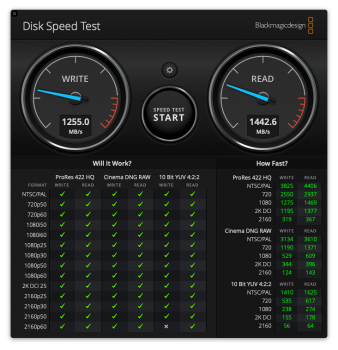Result on a MacBook Pro Late 2013 with a 1TB SX8200 Pro and the short Sinetech Adapter vers. B
Running Mojave 10.14.3, bootrom 149.0.0.0.0.
From/ to


I did put the included heat-sink plate on the drive hoping not to get to tight inside. I didnt´use kapton tape as I couldn´t find some in my area, but seems to be all fine running since a week now. Put Hibernate, autopoweroff and standby on 0.
Only problem my battery is loosing like 1% / a day (what seem quite a lot) on global capacity charge now. Any idea what could help? Did a SMC Reset already
Running Mojave 10.14.3, bootrom 149.0.0.0.0.
From/ to


I did put the included heat-sink plate on the drive hoping not to get to tight inside. I didnt´use kapton tape as I couldn´t find some in my area, but seems to be all fine running since a week now. Put Hibernate, autopoweroff and standby on 0.
Only problem my battery is loosing like 1% / a day (what seem quite a lot) on global capacity charge now. Any idea what could help? Did a SMC Reset already
Last edited: