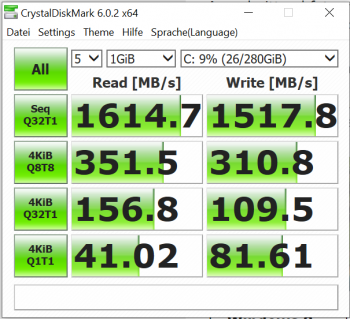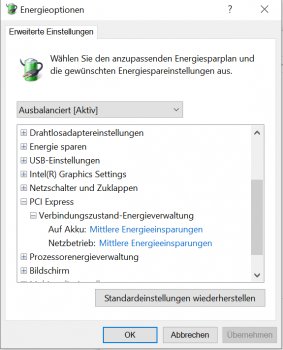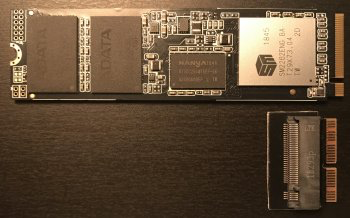thanks for answering my questions! much appreciated! I will order the SX8200 PRO 1TB some time later next week!Get the sx8200 Pro as it is the updated version of the 8200. In Canada, the 8200 Pro is the same price or cheaper than than the 8200.
Just ordered the small green adapter from the Sintech website. looking forward to installing it together with the SX8200 PROGet the small adapter. Get the green if you need the screwdrivers or the small black if you don't.
I use the small green in an early 2015 Air is it's perfect. It's small enough to allow the bottom casing to close with no bulges.
so just for clarification, I do NOT have to insert "sudo pmset -a standby 0 autopoweroff 0 hibernatemode 0" or similar codes in the terminal command for my macbook pro 13" early 2015 after installing the NVME SSD?Since you have a 2015 MacBook, you should not encounter sleep or hibernation issues.
There is not much you can do to prevent battery drain since any nvme drive is going to use more power than an original Apple drive.
Again, thanks for answering me!