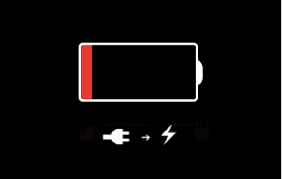As the 8-legged-chip of the Matt Card is easily accessible, no adapter board needed. Just attach the SOIC8 clip to it - voila.
Great info, now the question is where I may be able to purchase blank Matt cards at a reasonable price?
[doublepost=1551294342][/doublepost]
Hi one question, is it possible to reuse the original apple ssd from macbook air early 2015 in an ICYbox eventually with adapter?
I believe this are just for SATA drives and you can’t adapt your SSD to SATA because it’s PCIe. You can find USB adapters for the Apple 12+16 pin that your SSD uses however or I suppose you may be able to use a M.2 PCIe to USB adapter with a sintech adapter. May not fit in an enclosure then however.