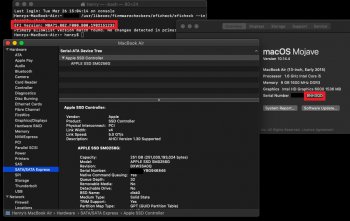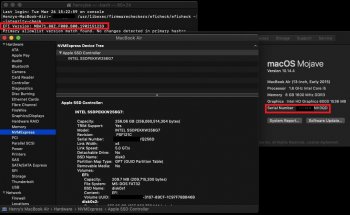Hello,
I have a Macbook Air 13'' early 2014. I read the test results on compatibility of different nvme ssd brands in this thread, and picked Kingston A1000. I ordered Sintech ST-NGFF2013C adapter as recommended here. The Amazon links are
https://www.amazon.com/gp/product/B07C8XDV11/ and
https://www.amazon.com/gp/product/B01CWWAENG/, respectively.
Since I installed the drive, there has been multiple occurrences of kernel panic, which I am not sure if they are related to the hibernation issue that has been discussed here. It is my understanding that setting standby to 0 is a good workaround for that issue, so let me paste my pmset -g output:
Code:
System-wide power settings:
Currently in use:
standbydelaylow 10800
standby 0
halfdim 1
hibernatefile /var/vm/sleepimage
powernap 0
gpuswitch 2
disksleep 0
standbydelayhigh 86400
sleep 60
autopoweroffdelay 28800
hibernatemode 0
autopoweroff 0
ttyskeepawake 1
displaysleep 60
highstandbythreshold 50
acwake 0
lidwake 1
The kernel panics I keep getting is the following. If needed I could paste the full report.
Code:
*** Panic Report ***
panic(cpu 0 caller 0xffffff7f8bca4172): nvme: "Fatal error occurred. CSTS=0x1 US[1]=0x0 US[0]=0x2 VID/DID=0x50082646
. FW Revision=E8FK11.R\n"@/BuildRoot/Library/Caches/com.apple.xbs/Sources/IONVMeFamily/IONVMeFamily-387.230.1/IONVMeController.cpp:5327
Backtrace (CPU 0), Frame : Return Address
0xffffff90a9833a10 : 0xffffff8008baeb0d
0xffffff90a9833a60 : 0xffffff8008ce8653
0xffffff90a9833aa0 : 0xffffff8008cda07a
0xffffff90a9833b10 : 0xffffff8008b5bca0
0xffffff90a9833b30 : 0xffffff8008bae527
0xffffff90a9833c50 : 0xffffff8008bae373
0xffffff90a9833cc0 : 0xffffff7f8bca4172
0xffffff90a9833e20 : 0xffffff800925e147
0xffffff90a9833e90 : 0xffffff800925e069
0xffffff90a9833ec0 : 0xffffff8008beb085
0xffffff90a9833f40 : 0xffffff8008beac35
0xffffff90a9833fa0 : 0xffffff8008b5b0ce
Kernel Extensions in backtrace:
com.apple.iokit.IONVMeFamily(2.1)[ABA6DFDD-AC72-3008-83FE-EF9722E66FEB]@0xffffff7f8bc8f000->0xffffff7f8bccefff
dependency: com.apple.driver.AppleMobileFileIntegrity(1.0.5)[A2492141-9480-3177-BC7D-455925BB4A2E]@0xffffff7f899c5000
dependency: com.apple.iokit.IOPCIFamily(2.9)[5C9A453F-559B-3683-9E81-D288D13A33CE]@0xffffff7f89495000
dependency: com.apple.driver.AppleEFINVRAM(2.1)[328FCBD7-8C2C-3A4A-AF92-9270C1403891]@0xffffff7f89b9b000
dependency: com.apple.iokit.IOStorageFamily(2.1)[9B2E7108-AA17-3998-BF41-4B1297F455E5]@0xffffff7f897c0000
dependency: com.apple.iokit.IOReportFamily(47)[5F165AE5-F4F2-3415-857C-34F2462A730E]@0xffffff7f89cea000
Now, I wonder if this is somehow related to hibernation, because it never happened when I'm using the laptop. Sometimes the laptop fails to wake up only after a couple minutes after I close the lid. When this happens, 1) the apple logo on the back of the screen would light up for a second, and then extinguish, 2) when I open the lid, the machine does not wake up, and it has to be hard reset, 3) when it boots up, the panic report is generated.
Any help in pointing me to the right direction is appreciated!