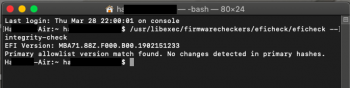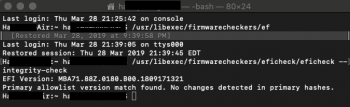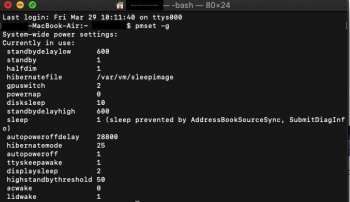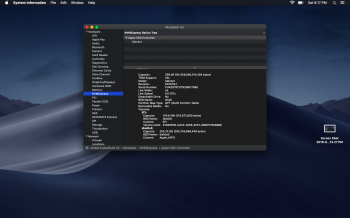It certainly seems that way but I would like to hear from another person running 10.14.4 on a MacBook Air before coming to a conclusion.It see
So it’s confirmed that the firmware was updated on your MacBook Air even without the OEM drive installed. I wonder if this will only occur with certain Mac models or 3rd party drives?
I have a 2017 Air with an HP ex900 that I upgraded from 10.14.3 to 10.14.4 and it also has the same bootrom and EFI version after the upgraded even though I did not use an original Apple SSD to perform the upgrade.
I wonder if going from high Sierra to 10.4.4 or a clean install of 10.14.4 with an apple SSD would change things.