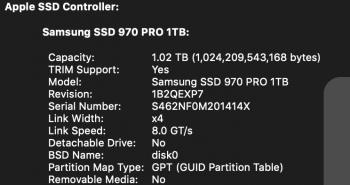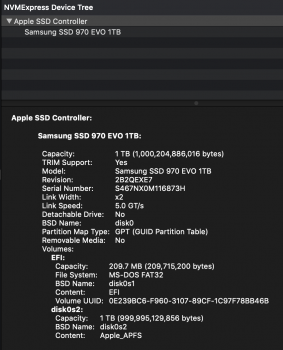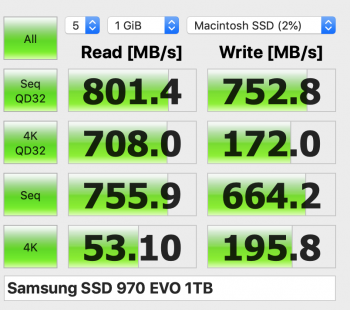Completely random question, but can a 128gb flash drive be partitioned, so that the bootable disk files on one partition and the Time Machine image is on the other partition. I have used about 53gb out of 128gb on my MBP, so am wondering if this can be done, or if I need 2 separate external drives ?
Got a tip for us?
Let us know
Become a MacRumors Supporter for $50/year with no ads, ability to filter front page stories, and private forums.
Upgrading 2013-2015 Macbook Pro SSD to M.2 NVMe
- Thread starter maxthackray
- WikiPost WikiPost
- Start date
- Sort by reaction score
You are using an out of date browser. It may not display this or other websites correctly.
You should upgrade or use an alternative browser.
You should upgrade or use an alternative browser.
- Status
- The first post of this thread is a WikiPost and can be edited by anyone with the appropiate permissions. Your edits will be public.
If your PCIe link speed is only 2.5GT/s then this might be a problem of interferences on the PCIe data line.I posted this screenshot before. But here it is again.
Hmm, for some reason my link speed is now 2.5GT/s. Is this the problem? but why? Though even before when it was showing the 8gt/s, I was still getting the same speed.
I remember have read that you have first gen Sintech adapters, so you need to apply kapton tape like described in post #1
I suspected it could be the adapter, but it looks exactly same as the short adapter in op's post. And there aren't any component on this adapter either, it is just routing pins to the apple connector, so I think it should be either working or not working. To have it working but at crippled speed is really puzzling...did anyone else get this issue?
I wonder what OP means by the adapter not having proper wireing. Because they are just PCB traces connecting the pins, is it the thickness/length or whatever the property of the traces not able to handle the high frequency nvme signals? I am just guessing right now lol.
Can you let us know once you get the new sintech adapter IF the problems went away?
My money is on the adapter but I would really like to know what happens.
Thanks
Hi,
I read the first and some of the recent pages on this thread. I have tried setting hibernation to 0 on my 2013 MBA with a 512 GB Samsung PM961 (EVO 960) and a long black Sintech adapter as suggested, but I still encountered panic attacks after closing the laptop lid. I know the first page mentioned that the Samsung SSD's don't do too well for 2013/2014 MBA models, but is there anyone who found a better solution to this issue?
Thank you.
I read the first and some of the recent pages on this thread. I have tried setting hibernation to 0 on my 2013 MBA with a 512 GB Samsung PM961 (EVO 960) and a long black Sintech adapter as suggested, but I still encountered panic attacks after closing the laptop lid. I know the first page mentioned that the Samsung SSD's don't do too well for 2013/2014 MBA models, but is there anyone who found a better solution to this issue?
Thank you.
Hi, again. My Adata SX8200 pro 256 gb, died after one week. Yesterday I replace it for a Sabrent 512 gb, today I take measures of the speeds the reading and writing are very similar, but the reading is a little less than Adata. But some things I am not happy with is the temperature, I am not heavy user only browsing and office and I could say is quite a difference you could feel the heat mainly in the black plastic rear. the worse is the battery life has been reduced by 35%, I look for the power consumption in their webpage and found they advertise different rates than the ones posted here. I will get the refund for Adata SDD. Would you advise to go back and purchase another Adata and try again with it?. I am concern about battery lasting due I am long periods without access to a plug. Thank you in advance for all your help.



EDIT: Now first time in 2 years I am listening to the fan working oooopppppppssssss



EDIT: Now first time in 2 years I am listening to the fan working oooopppppppssssss
Last edited:
What is the reason for this? It makes absolutely no sense to have you backup on the same machine, let alone the same drive, as you original files. Backups are for when your machine or your drive die.Completely random question, but can a 128gb flash drive be partitioned, so that the bootable disk files on one partition and the Time Machine image is on the other partition. I have used about 53gb out of 128gb on my MBP, so am wondering if this can be done, or if I need 2 separate external drives ?
Magnus
The power consumption posted on the maker's website can't be applied to macOS which is why the power consumption figures are different.Hi, again. My Adata SX8200 pro 256 gb, died after one week. Yesterday I replace it for a Sabrent 512 gb, today I take measures of the speeds the reading and writing are very similar, but the reading is a little less than Adata. But some things I am not happy with is the temperature, I am not heavy user only browsing and office and I could say is quite a difference you could feel the heat mainly in the black plastic rear. the worse is the battery life has been reduced by 35%, I look for the power consumption in their webpage and found they advertise different rates than the ones posted here. I will get the refund for Adata SDD. Would you advise to go back and purchase another Adata and try again with it?. I am concern about battery lasting due I am long periods without access to a plug. Thank you in advance for all your help.
EDIT: Now first time in 2 years I am listening to the fan working oooopppppppssssss
If you don't need the fastest read and write speeds, you may consider the Crucial P1 or Intel 660p.
The power consumption posted on the maker's website can't be applied to macOS which is why the power consumption figures are different.
If you don't need the fastest read and write speeds, you may consider the Crucial P1 or Intel 660p.
Thank you so much, I will search for it in Amazon
I'm not sure if this is normal or a problem and hopefully someone here can assist.
I have a Samsung 970 PRO installed in my Macbook Pro 2015 15" with the Sintech Short adapter on the latest version of Mojave. I don't know if this matters, but my boot rom is 187.0.0.0.0.
When I boot my write/read speeds are 2500/2200 mb/s. After using the computer for maybe 20 mins it drops to this. Even after sleeping all night the benchmark shows the same stats.
This seems incorrect to me seeing as its literally less than half the speed of the initial benchmark. I know the benchmark is supposed to be done over a longer period of time, but I'm mainly trying to discern whether this is worrisome or normal.
I have a Samsung 970 PRO installed in my Macbook Pro 2015 15" with the Sintech Short adapter on the latest version of Mojave. I don't know if this matters, but my boot rom is 187.0.0.0.0.
When I boot my write/read speeds are 2500/2200 mb/s. After using the computer for maybe 20 mins it drops to this. Even after sleeping all night the benchmark shows the same stats.
This seems incorrect to me seeing as its literally less than half the speed of the initial benchmark. I know the benchmark is supposed to be done over a longer period of time, but I'm mainly trying to discern whether this is worrisome or normal.
Attachments
So weird stuff here,
I have a Late 2013 15" MacBook Pro Retina
I got the recommend adapter from Amazon, got a new 970 Evo off Amazon (Not plus), already had Mojave on my Mac SSD. Created a Mojave install USB, swapped the drives, did a fresh install, and lo and behold I get stock speeds.
This is my second try now as the first time I did full disk encryption on boot, but I got nonstop kernel panics.
Any suggestions? Should I try a different adapter? Should I return the drive and get something else? I'm truly at a los.
I have a Late 2013 15" MacBook Pro Retina
I got the recommend adapter from Amazon, got a new 970 Evo off Amazon (Not plus), already had Mojave on my Mac SSD. Created a Mojave install USB, swapped the drives, did a fresh install, and lo and behold I get stock speeds.
This is my second try now as the first time I did full disk encryption on boot, but I got nonstop kernel panics.
Any suggestions? Should I try a different adapter? Should I return the drive and get something else? I'm truly at a los.
Attachments
What is the reason for this? It makes absolutely no sense to have you backup on the same machine, let alone the same drive, as you original files. Backups are for when your machine or your drive die.
Magnus
Sorry what I meant was, I am going to be buying a 1tb nvme drive for my MBP and need to create a time machine image on to external storage, so that i can restore it once the new drive has been fitted. I have seen various instructions on creating a bootable disk, so that the tools can be used to not only format the new Nvme drive, but will allow you to restore the time machine image created from the older drive, but placed onto the newer drive.
On various videos I have seen, it shows someone using a flash drive to boot from and then an external HDD which is holding the time machine image. What I am wondering is can I have both the boot files to format the new drive and the time machine image on the same flash storage, but on a different partition, or would I need separate drives. 1 to boot and tools to format, and another to restore the image ?.
I have a 128gb flash drive which should be plenty of space to hold both the boot files / disk utils and time machine image, as I am only using 53gb out of the current internal drive.
After creating a time machine backup, the time machine drive is bootable and can be used to erase and position with the new drive in addition to reinstalling the os or restoring a backup. There is no need to have one partition with the os and another position with the backup.
What is the reason for this? It makes absolutely no sense to have you backup on the same machine, let alone the same drive, as you original files. Backups are for when your machine or your drive die.
Magnus
After creating a time machine backup, the time machine drive is bootable and can be used to erase and position with the new drive in addition to reinstalling the os or restoring a backup. There is no need to have one partition with the os and another position with the backup.
Thank you very much for that Audit13, i will get the ssd ordered, looking forward to having the extra storage, in all honesty the MBP hasn’t been used too much due to the worry of running out of storage when away from home, at least with the new drive, I won’t be having that worry.
You are welcome.Thank you very much for that Audit13, i will get the ssd ordered, looking forward to having the extra storage, in all honesty the MBP hasn’t been used too much due to the worry of running out of storage when away from home, at least with the new drive, I won’t be having that worry.
I suggest upgrading to the latest version of Mojave before swapping the drives to ensure the MacBook is running the latest bootroom. This is what I did before installing a nvme drive in a 2015 13" Air and 2017 Air.
You are welcome.
I suggest upgrading to the latest version of Mojave before swapping the drives to ensure the MacBook is running the latest bootroom. This is what I did before installing a nvme drive in a 2015 13" Air and 2017 Air.
Now updating to 10.14.4.
Hi everyone. I've tried to read as much as I can, but I still have a question. I have a late 2013 13" rmbp. I purchased a Sintech NGFF M.2 nVME SSD Adapter from Amazon. I was looking to drives and was trying to decide which route I want to go. The speed of the stock 128gb SSD is fine for me. Would 660p be the way to go? The sabrent is also not too expensive for what it offers. I want battery to be unaffected if possible by the upgrade.
Also, I'd like to start a fresh install of Mojave - currently ugpraded to Mojave on my current SSD. Is there a way to do this easily? Or do I have to load the install image onto a thumb drive to get this done?
Appreciate your help!
Also, I'd like to start a fresh install of Mojave - currently ugpraded to Mojave on my current SSD. Is there a way to do this easily? Or do I have to load the install image onto a thumb drive to get this done?
Appreciate your help!
As an Amazon Associate, MacRumors earns a commission from qualifying purchases made through links in this post.
So weird stuff here,
I have a Late 2013 15" MacBook Pro Retina
I got the recommend adapter from Amazon, got a new 970 Evo off Amazon (Not plus), already had Mojave on my Mac SSD. Created a Mojave install USB, swapped the drives, did a fresh install, and lo and behold I get stock speeds.
This is my second try now as the first time I did full disk encryption on boot, but I got nonstop kernel panics.
Any suggestions? Should I try a different adapter? Should I return the drive and get something else? I'm truly at a los.
Keep your drive. It is fine.
You have stock SEQUENTIAL speeds. Essentially, you have maxed out your pcie 2.0 x4 interface. That is intrinsic to the logic board/ motherboard of your model Year
I bet your 4K RANDOM read and write speeds are 1.5x-2x faster
Can you post a screen shot of your speeds with your original apple SSD
Hi,
I read the first and some of the recent pages on this thread. I have tried setting hibernation to 0 on my 2013 MBA running Mojave with a 512 GB Samsung PM961 (EVO 960) and a long black Sintech adapter from Amazon as suggested, but I still encountered panic attacks after closing the laptop lid. I know the first page mentioned that the Samsung SSD's don't do too well for 2013/2014 MBA models, but is there anyone who found a better solution to this issue?
Thank you.
Situation is getting worst...
I take my MBA to school and when I turn it on, I think the air has trouble reading the drive: the apple boot up will show up followed by a circle with a slash image then a flashing folder with a "?" symbol. Perhaps the connection got less secure when the laptop was in my backpack?
I would have to take off the adapter and the SSD and plug it in again to get it to read again.
Any suggestions will be appreciated!
Last edited:
I just ordered a CH341a, hopefully this works without issue! I think this thread should be broken in to two separate threads: flashing the rom and all info, then another thread where everybody is just asking about drive compatibility and talking about the speeds.I just did mine. you need 2 computers (both mac's is easiest!)
I have a mid 2014.
Unplug the battery.
Unplug power.
Connect your SOIC 8 pin clip to the chip MX25L6406E (to the right of the battery connector)
Pin 1 goes to the dot.
plug the other end into your CH341 adaptor
note that pin 1 goes the other way in the CH341a adaptor.
(see the red pin in the middle, as its a 25xx chip)
View attachment 833042
use flashrom and dump the rom.
use homebrew (brew.sh) and
brew install flashrom ..
may need to fiddle with the soic adaptor positioning.
My chip was a MX25L6406E, so i dumped repeatedly for safety
eg
flashrom -p ch341a_spi -r rom.bin -c "MX25L6406E/MX25L6408E"
flashrom -p ch341a_spi -r rom1.bin -c "MX25L6406E/MX25L6408E"
flashrom -p ch341a_spi -r rom2.bin -c "MX25L6406E/MX25L6408E"
suggest read / dump 2-3 times, then diff between the dumps so you can confirm a good dump.
then
diff rom.bin rom1.bin
diff rom2.bin rom.bin
or md5 *.bin
should be identical, if not, then DON'T PROCEED, check cabling and retry till you have good dumps..
Next get the uefitool from here - https://github.com/LongSoft/UEFITool/releases/
You'll need to use the non Axx version, eg 0.26.0 (currently), as that allows writing.
Grab the 2015 efi from here - https://github.com/gdbinit/firmware_vault/tree/master/EFI/MacBookPro
( MBP114_0183_B00.fd )
use UEFItool and open the fd version, and open a new window and open your dump
in the fd file, search for guid 5111 (APPLE F to search), select it in the search results to open the guid
then right click the guid and export to ffs file.
in the dump search for guid 5111 (apple f to search), select it in the search to open the guid
right click the guid and import the ffs file.
save your rom as modified.rom
reflash with flashrom.
eg flashrom -p ch341a_spi -w modified.rom -c "MX25L6406E/MX25L6408E"
unplug, and test.
If you go wrong, you can always revert the saved rom file and try again.
The instructions at the beginning have more details.
Good luck!
It's a shame that Apple won't fix this issue but they don't care, it's not profitable to them. They want you to buy a new POS MBP with a terrible keyboard rather than purchase old hardware with a fully functional keyboard. Instead of spending $2k on a new MBP, I felt it was better to buy a 2014 model. I should I gotten the 2015 model just to avoid this SSD hassle, but I have the patience to do this.
It'd be nice to have a software version of this firmware update for the mid-2014 MBP but I'm guessing not too many people care to do this.
I used the short black Sintech one and it works fine! Not sure how the long one would be better, considering there's people here that say that the long adapter fits too tight? Idk ...Hey Folks - Is there any difference in the long v. short Sintech adapters? Is one preferred over the other? I'm looking to upgrade the SSD in my MB Pro 15" Retina Late 2013 (11,3)
This is what I bought:maybe someone has a tools to flash EFI available to send buy etc?))
especially cable adapter and a dont understand clearly about 3.3v needed something
https://www.amazon.com/gp/product/B00V9QNAC4/
https://www.amazon.com/gp/product/B01I1EU9LG/
Somewhere around page 58 they mentioned those two items [not the specific brand]. I'll let you know if I can reliably read my chip by next week, it comes this weekend but my new SSD doesn't come until Monday so I'm not going to bother opening it.
They mentioned nothing about rigging a 3.3v battery to the reader on that page to get it to work, nor did they mention any resistors being needed.
Honestly though, not trying to be mean, but looking at your question makes me guess you don't have the knowledge to do the research and probably shouldn't try flashing anything on your devices without learning some basics about electronic circuits as well as electronic troubleshooting.
My goal for this is to [attempt] to create a software version of the mod where mid-2014 MBP owners can just flash the new image by running an application [not without its risks], but it spares doing what the person who wrote up the guide on this.
EDIT: I was very wrong in the page of this thread, here is the post with the quick outline of what to do:
https://forums.macrumors.com/thread...sd-to-m-2-nvme.2034976/page-162#post-27299768
Last edited:
As an Amazon Associate, MacRumors earns a commission from qualifying purchases made through links in this post.
Hey Folks - Is there any difference in the long v. short Sintech adapters? Is one preferred over the other? I'm looking to upgrade the SSD in my MB Pro 15" Retina Late 2013 (11,3)
Short and long should be same
one exception: IF you plan on getting a double sided SSD, you may choose the short one
Also, you will have to make sure your short adapter lines up properly and make sure you have good/tight connections between SSD and adapter and between adapter and apple's version of an M2 slot
there is a difference between MyDigitalSSD SBX vs BPX?
interesting about power consumption
i am trying to find the best one in this question
already have tried sx8200pro in my opinion -~30% worst battery so i sold it
about speed i am okay even with stock 128 in 2014mbp 13'
interesting about power consumption
i am trying to find the best one in this question
already have tried sx8200pro in my opinion -~30% worst battery so i sold it
about speed i am okay even with stock 128 in 2014mbp 13'
Register on MacRumors! This sidebar will go away, and you'll see fewer ads.