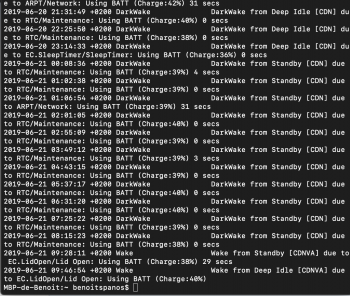Hi!
I have a 13" mid 2014 rmbp running High Sierra. I just bought a Sabrent Rocket 512 GB because based on the consumption charts from the first post seems to offer decent speeds and low power consumption.
I am also planning on applying the bootrom patch to enjoy hibernation. Will I be able to update to Mojave or Catalina after applying the patch? Should I update my OS before?
As per the SPI to J6100 adapter, any suggestion? All I can find is a 50€ adapter on ebay and another one for $150 on aliexpress, which to me, both seem way too expensive.
Hey,
I have the exact same model with OWC ssd. I'd upgrade first to Mojave with original ssd to get the latest bootrom and file system updated. I ordered the same adapter that was in the link somewhere near the instructions, though I'm not sure if rebelsim or easyflash has the same adapter. It looked like those could work, and rebelsim was like 20€ if I remember correctly.