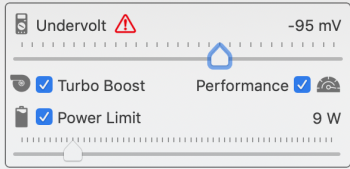It really seems that either the Sintech adapters are still being produced with issues that need to be resolved by the end user or there is something inherently wrong with drivers. Is there anyone who has not altered the adapter and has a Sabrent SSD installed on their mid 2015 MBP that isn't getting any kernel panics? If so what are you doing that I'm not?
Got a tip for us?
Let us know
Become a MacRumors Supporter for $50/year with no ads, ability to filter front page stories, and private forums.
Upgrading 2013-2015 Macbook Pro SSD to M.2 NVMe
- Thread starter maxthackray
- WikiPost WikiPost
- Start date
- Sort by reaction score
You are using an out of date browser. It may not display this or other websites correctly.
You should upgrade or use an alternative browser.
You should upgrade or use an alternative browser.
- Status
- The first post of this thread is a WikiPost and can be edited by anyone with the appropiate permissions. Your edits will be public.
You may have to perform a clean install rather than installing the os via time machine.Hi all,
I have a mid-2015 rMBP and upgraded to 1TB Crucial P1 using the long (ST-NGFF2013-C NGFF) Sintech adaptor. I updated to 10.14.5 before the hardware upgrade and restored my mac from a time machine backup.
I have kernel panics when opening the lid. I reset NVRAM and SMC with no luck. I read in other posts that I should reset power settings to default and change to "standby = 0 and hibernatemode = 25." For some reason I thought the long adaptor and having a 2015 MBP would exempt me from lid opening problems, I guess I got that wrong?
If I do the above power setting change, what sort of other issues will I run into as future MacOS updates happen? I go to school abroad and really can't run into future issues, so if the change above isn't a long term and permanent fix, I'll likely undo it all and chuck the new components. My threshold for running into future problems is almost nil.
Thanks for taking the time to read this, appreciate any help you can offer. I've attached my panic details in-case that helps.
I'm usually very selfish and don't share such things, but this little project took me like two months to pull this off and when I finally got the desired result I just felt obliged to post my success story.
First things first - I have MacbookPro Retina 13-inch Late 2013. I bought a Samsung 970 EVO 1TB from amazon and an adapter from ebay. At that time I didn't know about this topic in the forum and issues I will face.
Suspecting nothing I did install the drive in the mac but on the first launch nothing happened. I remember having a gray screen and an icon in the center of the screen and thats it. I did not have the restore partition because I did a clean Windows 10 install on my old drive (without bootcamp). After some trial and error I found the magic keypress which brings up the internet-recovery menu. However I tried basically everything but the EVO drive would not show up. Then I decided to go with a windows 10 usb flash to try to install that on my new shiny EVO drive. The windows installer showed the drive for a brief period but when I had to do the partitioning, the drive would just disappear. That was when I first found this topic and I started to suspect that something is wrong with my NVMe adapter. I didn't order the sintech adapter right away, I wanted to be sure that it's really the adapter. After a lot of different experiments I finally got the drive showing up both in macos installer and windows 10 installer by just resetting the NVRAM (I think it was Option-Command-P-R key combination). I felt that finally the odds have turned in my favor and proceeded with MacOs Mojave installation. It was a success - got it running, had all my apps installed, the speed was also very good (1.3GB/sec) so I was about to close the case ... but ...
Chapter 2. The random restarting issue after closing the lid. I had to like go through 50+ pages from this topic to find out about the NVMe DXE driver issue. That's when it hit me that it's going to be a pain in the ass. I did the pmset command to prevent the laptop from going into hibernation but this was not the result I expected. The battery basically died overnight by using this solution so I wanted a proper fix. Did the research and finally ordered CH341a programmer from Aliexpress. I also bought XTW100 programmer since those to basically cost nothing. That was like my backup plan for the 3.3v voltage issue with CH341a. Also bought the converting board/cable so I can plug the programmer in directly on the motherboard without de-soldering anything. It's actually crazy expensive - the cable is 55USD on ebay. You can find it by searching for "EFI-ROM Converting board for Apple MacBook J6100 SPI-ROM EFI ROM".
Meanwhile I was waiting for tools to arrive, I switched back to original macos drive so I don't have the reboot issues.
Chapter 3. The bootrom upgrade. Finally the tools arrived and I started digging for information how exactly to do the upgrade. Unfortunately the information here is somehow incomplete - most of the guys who did the upgrade did not write the exact steps how they did it. But that did not stop me from my goal. After days of searching for information I finally felt ready to pull this off.
The procedure:
1) First I downloaded the Mojave installer on the macOs. That was a mistake because it did not contain the needed firmware bits. I ended up downloading the full dmg installer (macOSUpd10.14.5.dmg) manually:
https://updates.cdn-apple.com/2019/...4e-4a0a-8f82-7cc90315dbcc/macOSUpd10.14.5.dmg
2) I needed to do a backup of my old bootrom but it wasn't clear how exactly do to this and what is the proper way of doing it. After poking around I found out that the fastest way to do it on the same laptop is by executing in terminal:
/usr/libexec/firmwarecheckers/eficheck --save -b ~/firmware.bin
3) Then I downloaded the latest UEFItool from the github page (version A55 as of today). But I later discovered that this version can't replace the DXE driver because it lacks the write functionality so you actually need the old UEFItool version - 0.25.1
4) Next I opened to instances of the UEFItool - one with my current bootrom firmware (MBP111) and other instance with MBP114. I was not sure which one to use because nobody had stated clearly which one to use .. the only reference I found was that I need to use a firmware for macbooks 2015 or newer. So I went with the same type I had already MBP111->MBP114 ... You will need to find the MBP114.fd file in the macos mojave installer (first mount the dmg file then you need to find FirmwareUpdate.pkg in the installer and extract it with pkgutil --expand command, after that just find MBP114.fd or whatever version you need).
5) Then we use UEFItool to search for text "nvme" and uncheck the Unicode flag. Do that for both instances. You will find a tree with GUID starting with 5111xxxx. I did extract that tree item from the MBP114 and then replaced it in my current firmware. From the first look it seemed that due to larger size it will overwrite the next item as the UEFItool showed multiple actions would be done by the replacement, but after saving the firmware and loading it in the UEFItool again everything seemed to be as it should be.
6) After that I opened the laptop and connected my CH341a with the adapter cable to the onboard plug. I used my desktop computer with windows 10 and used the CH341 v1.34 software for the flashing. The "detect" button showed multiple chip versions and I selected MX25L6405D. Did a test "read" on the chip and compared it with my extracted firmware which I did in step 2 with eficheck and it was a match
7) Then I opened the modified firmware and clicked "auto" (which does basically erase, verify, write operations in sequence). This is were things went south. After the erase was done the Verify action instantly complained that the chip is not erased properly. I tried to just force write it anyway, after that "Verify" also failed. And I had a brick ... the laptop did not boot.
8) Started to look for clues and found that I need to disconnect the battery and also disconnect the magsafe. Did that but still the same results...
9) Eventually I was just trying everything I could possibly imagine - connect the power, erase, disconnect power, verify, write, connect the power ... was trying different combinations but no luck. Then I tried to connect the CH341a to USB2 port instead of USB3. The erase operation somehow managed to clear half of the chip, but the other half was still not erased. Tried to play with the power adapter again... I'm not sure what was the exact combination but suddenly the erase completed and verify action started to go through successfully ... the percentage bar was slowly climbing and eventually hit 100% and reported a success. Then I did a write operation and the verify operation afterwards also completed successfully ... I had the power cord plugged in but I noticed that the power cord led is off ... no green light, no orange light ... just completely off.
10) after that I disconnected the cables and booted the device - it was a success. Did a reset for the pmset so the hibernation is active again and closed the lid ... after 30 min I tried to open the lid and it successfully ran and went to the password prompt in about 5 seconds without any reboot...
I hope this helps someone to troubleshoot issues ...
First things first - I have MacbookPro Retina 13-inch Late 2013. I bought a Samsung 970 EVO 1TB from amazon and an adapter from ebay. At that time I didn't know about this topic in the forum and issues I will face.
Suspecting nothing I did install the drive in the mac but on the first launch nothing happened. I remember having a gray screen and an icon in the center of the screen and thats it. I did not have the restore partition because I did a clean Windows 10 install on my old drive (without bootcamp). After some trial and error I found the magic keypress which brings up the internet-recovery menu. However I tried basically everything but the EVO drive would not show up. Then I decided to go with a windows 10 usb flash to try to install that on my new shiny EVO drive. The windows installer showed the drive for a brief period but when I had to do the partitioning, the drive would just disappear. That was when I first found this topic and I started to suspect that something is wrong with my NVMe adapter. I didn't order the sintech adapter right away, I wanted to be sure that it's really the adapter. After a lot of different experiments I finally got the drive showing up both in macos installer and windows 10 installer by just resetting the NVRAM (I think it was Option-Command-P-R key combination). I felt that finally the odds have turned in my favor and proceeded with MacOs Mojave installation. It was a success - got it running, had all my apps installed, the speed was also very good (1.3GB/sec) so I was about to close the case ... but ...
Chapter 2. The random restarting issue after closing the lid. I had to like go through 50+ pages from this topic to find out about the NVMe DXE driver issue. That's when it hit me that it's going to be a pain in the ass. I did the pmset command to prevent the laptop from going into hibernation but this was not the result I expected. The battery basically died overnight by using this solution so I wanted a proper fix. Did the research and finally ordered CH341a programmer from Aliexpress. I also bought XTW100 programmer since those to basically cost nothing. That was like my backup plan for the 3.3v voltage issue with CH341a. Also bought the converting board/cable so I can plug the programmer in directly on the motherboard without de-soldering anything. It's actually crazy expensive - the cable is 55USD on ebay. You can find it by searching for "EFI-ROM Converting board for Apple MacBook J6100 SPI-ROM EFI ROM".
Meanwhile I was waiting for tools to arrive, I switched back to original macos drive so I don't have the reboot issues.
Chapter 3. The bootrom upgrade. Finally the tools arrived and I started digging for information how exactly to do the upgrade. Unfortunately the information here is somehow incomplete - most of the guys who did the upgrade did not write the exact steps how they did it. But that did not stop me from my goal. After days of searching for information I finally felt ready to pull this off.
The procedure:
1) First I downloaded the Mojave installer on the macOs. That was a mistake because it did not contain the needed firmware bits. I ended up downloading the full dmg installer (macOSUpd10.14.5.dmg) manually:
https://updates.cdn-apple.com/2019/...4e-4a0a-8f82-7cc90315dbcc/macOSUpd10.14.5.dmg
2) I needed to do a backup of my old bootrom but it wasn't clear how exactly do to this and what is the proper way of doing it. After poking around I found out that the fastest way to do it on the same laptop is by executing in terminal:
/usr/libexec/firmwarecheckers/eficheck --save -b ~/firmware.bin
3) Then I downloaded the latest UEFItool from the github page (version A55 as of today). But I later discovered that this version can't replace the DXE driver because it lacks the write functionality so you actually need the old UEFItool version - 0.25.1
4) Next I opened to instances of the UEFItool - one with my current bootrom firmware (MBP111) and other instance with MBP114. I was not sure which one to use because nobody had stated clearly which one to use .. the only reference I found was that I need to use a firmware for macbooks 2015 or newer. So I went with the same type I had already MBP111->MBP114 ... You will need to find the MBP114.fd file in the macos mojave installer (first mount the dmg file then you need to find FirmwareUpdate.pkg in the installer and extract it with pkgutil --expand command, after that just find MBP114.fd or whatever version you need).
5) Then we use UEFItool to search for text "nvme" and uncheck the Unicode flag. Do that for both instances. You will find a tree with GUID starting with 5111xxxx. I did extract that tree item from the MBP114 and then replaced it in my current firmware. From the first look it seemed that due to larger size it will overwrite the next item as the UEFItool showed multiple actions would be done by the replacement, but after saving the firmware and loading it in the UEFItool again everything seemed to be as it should be.
6) After that I opened the laptop and connected my CH341a with the adapter cable to the onboard plug. I used my desktop computer with windows 10 and used the CH341 v1.34 software for the flashing. The "detect" button showed multiple chip versions and I selected MX25L6405D. Did a test "read" on the chip and compared it with my extracted firmware which I did in step 2 with eficheck and it was a match
7) Then I opened the modified firmware and clicked "auto" (which does basically erase, verify, write operations in sequence). This is were things went south. After the erase was done the Verify action instantly complained that the chip is not erased properly. I tried to just force write it anyway, after that "Verify" also failed. And I had a brick ... the laptop did not boot.
8) Started to look for clues and found that I need to disconnect the battery and also disconnect the magsafe. Did that but still the same results...
9) Eventually I was just trying everything I could possibly imagine - connect the power, erase, disconnect power, verify, write, connect the power ... was trying different combinations but no luck. Then I tried to connect the CH341a to USB2 port instead of USB3. The erase operation somehow managed to clear half of the chip, but the other half was still not erased. Tried to play with the power adapter again... I'm not sure what was the exact combination but suddenly the erase completed and verify action started to go through successfully ... the percentage bar was slowly climbing and eventually hit 100% and reported a success. Then I did a write operation and the verify operation afterwards also completed successfully ... I had the power cord plugged in but I noticed that the power cord led is off ... no green light, no orange light ... just completely off.
10) after that I disconnected the cables and booted the device - it was a success. Did a reset for the pmset so the hibernation is active again and closed the lid ... after 30 min I tried to open the lid and it successfully ran and went to the password prompt in about 5 seconds without any reboot...
I hope this helps someone to troubleshoot issues ...
Last edited:
Hi everybody.
I have macbook pro 15" mid 2014 (11.2)(motherboard 820-3662-a).
Could you please provide answers for the questions below?
1.Who bought matt card? How long is the parcel delivery?
2. For flashing matt card need only CH341A + sop 8 clip + flashrom cli?
p.s. I understand English, but I don't speak it, sorry
I have macbook pro 15" mid 2014 (11.2)(motherboard 820-3662-a).
Could you please provide answers for the questions below?
1.Who bought matt card? How long is the parcel delivery?
2. For flashing matt card need only CH341A + sop 8 clip + flashrom cli?
p.s. I understand English, but I don't speak it, sorry
Hi Everyone,
I have recently updated my 256 ssd drive in my macbook pro 15" mid 2015. I went for the Sabrent Rocket SSD 1TB based on the amazon reviews and this thread opinions. I think is the best cost/performance option so far.
I havent had any issues during instalation.
Steps:
Created a time machine back up.
Replaced the ssd
Installed fresh copy of Mojave and the used Migration Assistant to recover my info.
So far no kernel panic or any other fail whatsoever.
Sorry for my english and thank you all for sharing
Here are some speed test:


I have recently updated my 256 ssd drive in my macbook pro 15" mid 2015. I went for the Sabrent Rocket SSD 1TB based on the amazon reviews and this thread opinions. I think is the best cost/performance option so far.
I havent had any issues during instalation.
Steps:
Created a time machine back up.
Replaced the ssd
Installed fresh copy of Mojave and the used Migration Assistant to recover my info.
So far no kernel panic or any other fail whatsoever.
Sorry for my english and thank you all for sharing
Here are some speed test:


These are impressive results. congrats!Hi Everyone,
I have recently updated my 256 ssd drive in my macbook pro 15" mid 2015. I went for the Sabrent Rocket SSD 1TB based on the amazon reviews and this thread opinions. I think is the best cost/performance option so far.
I havent had any issues during instalation.
Steps:
Created a time machine back up.
Replaced the ssd
Installed fresh copy of Mojave and the used Migration Assistant to recover my info.
So far no kernel panic or any other fail whatsoever.
Sorry for my english and thank you all for sharing
Here are some speed test:


Please do update us if you notice any kernel panics in the future.
I bought the Sintech adapter directly from Sintech as per the link in the wiki, but I'm confused on whether I have received the right adapter.
The link in the wiki shows a short adapter (as does the Amazon listing): http://eshop.sintech.cn/ngff-m2-pcie-ssd-card-as-2013-2014-2015-macbook-ssd-p-1139.html
While I received a long adapter, that looks like this instead: http://eshop.sintech.cn/ngff-m2-pcie-ssd-card-as-2013-2014-2015-macbook-ssd-p-1229.html
Just bought a used 13" MBP 2015 that I intend to upgrade with 1 TB SSD
Am I good to go, or have I received a wrong or older type?
Adapter was received in 1 week to Norway
The link in the wiki shows a short adapter (as does the Amazon listing): http://eshop.sintech.cn/ngff-m2-pcie-ssd-card-as-2013-2014-2015-macbook-ssd-p-1139.html
While I received a long adapter, that looks like this instead: http://eshop.sintech.cn/ngff-m2-pcie-ssd-card-as-2013-2014-2015-macbook-ssd-p-1229.html
Just bought a used 13" MBP 2015 that I intend to upgrade with 1 TB SSD
Am I good to go, or have I received a wrong or older type?
Adapter was received in 1 week to Norway
Note regarding “can’t install OS” upon startup, which I’ve learned is related to the latest security updates for both 10.13.6 and 10.14.5. You may have to restart as many as 5 times, before the update takes. I had thought it was related to my upgraded SSD, but it was not. (A long stable MacBook 12” with 10.13.6 displayed the same error, trying to install Security Update 2019-003.
“ 2019-003 High Sierra update was that the update “failed to install” when I first attempted to restart after download. It took 4 restart attempts on my 2013 MacBook Pro, and 2 attempts on my 2017 iMac, and long waits each time, before the update finally managed to finish installing itself.” https://tidbits.com/watchlist/security-update-2019-003-high-sierra-and-sierra/
I hope this helps. I was seeing this on two machines when updating the SSD, and thought the error/hang was related. I'll write those upgrade notes separately.
“ 2019-003 High Sierra update was that the update “failed to install” when I first attempted to restart after download. It took 4 restart attempts on my 2013 MacBook Pro, and 2 attempts on my 2017 iMac, and long waits each time, before the update finally managed to finish installing itself.” https://tidbits.com/watchlist/security-update-2019-003-high-sierra-and-sierra/
I hope this helps. I was seeing this on two machines when updating the SSD, and thought the error/hang was related. I'll write those upgrade notes separately.
I found this article that explains in detail much of the discussions and recommendations above regarding battery drain. Some of what people are seeing may be a bug in 10.14.5.
Read 10.14.5 battery drain issues and pros/cons of work arounds: https://appletoolbox.com/2018/10/how-to-fix-macos-mojave-battery-draining-issue/
Basically, I changed both my upgrades SSD 10.1.3.6 and 10.14.5 to Hibernate 25. Both MacBook Pro 13" early 2015 benefited (both about 90% battery life as reported using Coconut Battery tool).
10.13.6: This really helped minimize the sleep battery loss in 10.13.6, which wasn't so bad with the defaults or with Hibernate 0; but now was 100% overnight with a pretty quick wake time with Hibernate 25. (HP ex920 500G)
10.14.5: It was dramatic with the Mojave 10.14.5 machine. It went from terrible drain to essentially no drain overnight with Hibernate 25. However, there were Wake issues. It would not wake with the press of a tap to the space bar or any normal keys. It took a very short tap to the Power key, and then awoke in black and white with a progress bar across the bottom and then presented the normal wake log-in screen. Once I learned this, it's not really a problem. If you know it and nobody else shares the MacBook Pro 13" early 2015, fine. (Sabrent 1T)
As it is, I think I'm dropping back to 10.13.6. Reading that 10.14.5 still has this battery drain bug (and others) that many experience, I'll just wait a bit longer to update the OS.
PS: An issue I'm seeing with 10.14.5 that I'm not experiencing with 10.13.6, is that external devices aren't displaying in Finder's Sidebar. They're displayed on the desktop, but not the sidebar. Yes, I enabled External Drives in Finder Preferences both General and Sidebar.
Read 10.14.5 battery drain issues and pros/cons of work arounds: https://appletoolbox.com/2018/10/how-to-fix-macos-mojave-battery-draining-issue/
Basically, I changed both my upgrades SSD 10.1.3.6 and 10.14.5 to Hibernate 25. Both MacBook Pro 13" early 2015 benefited (both about 90% battery life as reported using Coconut Battery tool).
10.13.6: This really helped minimize the sleep battery loss in 10.13.6, which wasn't so bad with the defaults or with Hibernate 0; but now was 100% overnight with a pretty quick wake time with Hibernate 25. (HP ex920 500G)
10.14.5: It was dramatic with the Mojave 10.14.5 machine. It went from terrible drain to essentially no drain overnight with Hibernate 25. However, there were Wake issues. It would not wake with the press of a tap to the space bar or any normal keys. It took a very short tap to the Power key, and then awoke in black and white with a progress bar across the bottom and then presented the normal wake log-in screen. Once I learned this, it's not really a problem. If you know it and nobody else shares the MacBook Pro 13" early 2015, fine. (Sabrent 1T)
As it is, I think I'm dropping back to 10.13.6. Reading that 10.14.5 still has this battery drain bug (and others) that many experience, I'll just wait a bit longer to update the OS.
PS: An issue I'm seeing with 10.14.5 that I'm not experiencing with 10.13.6, is that external devices aren't displaying in Finder's Sidebar. They're displayed on the desktop, but not the sidebar. Yes, I enabled External Drives in Finder Preferences both General and Sidebar.
Last edited:
These are impressive results. congrats!
Please do update us if you notice any kernel panics in the future.
Hi, I will.
I forgot to mention that I used the long sintech adaptor and I guess I also have the latest bootrom as I moved to the latest version of Mojave before the installation of the Sabrent SSD.
Hello all!
I've been reading through this fantastic thread and I'm now in a dilemma about my Late 2013 MacBookPro11,2.
It's currently 256GB and that's become way too tight.
What is the safest way to double that or get to 1TB? Does it need to be the OWC route for normal hibernation?
It is on Mojave and Bootrom 153.0.0.0.0
Any speed increase would purely be a bonus.
All advice gratefully appreciated!
I've been reading through this fantastic thread and I'm now in a dilemma about my Late 2013 MacBookPro11,2.
It's currently 256GB and that's become way too tight.
What is the safest way to double that or get to 1TB? Does it need to be the OWC route for normal hibernation?
It is on Mojave and Bootrom 153.0.0.0.0
Any speed increase would purely be a bonus.
All advice gratefully appreciated!
Hi,
i got a 13" MacBook Pro Early 2015, which i upgraded with the Sabrent Rocket 1TB using the short Sintech Adapter.
My Mac runs rock-solid, no Kernel Panics. But the Link-Speed shown in System Reporter is only 5.0 GT/s and the read and write speed are a little slow (see attached screenshot).

Additionally, the Mac suffers from getting hot way to quick, with the fans spinning a lot more than before upgrading. Battery runtime has suffered just a little bit, though.
Also I got a sleep issue. I think the Mac isn't sleeping properly, it drains 50% Battery in 10 hours when being asleep. Which is weird, because the 2015 MBPs shouldn't be suffering from the sleep issues, right?
Does someone know what could cause the problems I'm having?
Thanks
i got a 13" MacBook Pro Early 2015, which i upgraded with the Sabrent Rocket 1TB using the short Sintech Adapter.
My Mac runs rock-solid, no Kernel Panics. But the Link-Speed shown in System Reporter is only 5.0 GT/s and the read and write speed are a little slow (see attached screenshot).

Additionally, the Mac suffers from getting hot way to quick, with the fans spinning a lot more than before upgrading. Battery runtime has suffered just a little bit, though.
Also I got a sleep issue. I think the Mac isn't sleeping properly, it drains 50% Battery in 10 hours when being asleep. Which is weird, because the 2015 MBPs shouldn't be suffering from the sleep issues, right?
Does someone know what could cause the problems I'm having?
Thanks
Hi,
i got a 13" MacBook Pro Early 2015, which i upgraded with the Sabrent Rocket 1TB using the short Sintech Adapter.
My Mac runs rock-solid, no Kernel Panics. But the Link-Speed shown in System Reporter is only 5.0 GT/s and the read and write speed are a little slow (see attached screenshot).
View attachment 846123
Additionally, the Mac suffers from getting hot way to quick, with the fans spinning a lot more than before upgrading. Battery runtime has suffered just a little bit, though.
Also I got a sleep issue. I think the Mac isn't sleeping properly, it drains 50% Battery in 10 hours when being asleep. Which is weird, because the 2015 MBPs shouldn't be suffering from the sleep issues, right?
Does someone know what could cause the problems I'm having?
Thanks
Hi your ssd speed are normar considering its a 13". Only the mid 2015 15" is faster.
Mine is a 15" mid 2015 model I have no issues with sleep mode. I changed hibernate mode to 25 as adviced in this thread.
Just installed a 512GB Silicon Power c/w short Sintech adapter into my Early 2015 13" MBP.
Speeds are around the 1600 MBps for R/W so I'm happy so far.
Was a really easy process too.
Speeds are around the 1600 MBps for R/W so I'm happy so far.
Was a really easy process too.
Hi all, just wanted to post my experience so far (only 1 day in):
I bought the adapter before discovering this thread, otherwise I would have certainly bought a known Sintech one (as well as a known supported SSD!) I don't know if the metal contacts are covered with tape insulation, I will crack it open and check. But if everything continues to run fine, then I guess I don't need to replace the adapter.
For those that are curious, I bought ebay item # 163493872199. It was $2.49 shipped believe it or not, that doesn't give me great confidence but again my MBA is running well so far.
- 2013 13" MBA
- Toshiba NVMe 512GB SSD
- $2.49 adapter from Ebay- don't know the brand, but looks like the Chenyang adapter in the first post?
- First installed Mojave from USB stick, then restored my data from Time Machine backup on external drive.
- Set hibernate mode to 0
I bought the adapter before discovering this thread, otherwise I would have certainly bought a known Sintech one (as well as a known supported SSD!) I don't know if the metal contacts are covered with tape insulation, I will crack it open and check. But if everything continues to run fine, then I guess I don't need to replace the adapter.
For those that are curious, I bought ebay item # 163493872199. It was $2.49 shipped believe it or not, that doesn't give me great confidence but again my MBA is running well so far.
Last edited:
Hi all, just wanted to post my experience so far (only 1 day in):
So far everything is working smoothly. I can sleep and restart with no problems, and the MBA is running smoothly and seems fine temperature-wise so far (a little extra fan activity at first typical for fresh install, but has since quieted down.) I haven't done any benchmarks because my main goal was simply more storage.
- 2013 13" MBA
- Toshiba NVMe 512GB SSD
- $2.49 adapter from Ebay- don't know the brand, but looks like the Chenyang adapter in the first post?
- First installed Mojave from USB stick, then restored my data from Time Machine backup on external drive.
- Set hibernate mode to 0
I bought the adapter before discovering this thread, otherwise I would have certainly bought a known Sintech one (as well as a known supported SSD!) I don't know if the metal contacts are covered with tape insulation, I will crack it open and check. But if everything continues to run fine, then I guess I don't need to replace the adapter.
For those that are curious, I bought ebay item # 163493872199. It was $2.49 shipped believe it or not, that doesn't give me great confidence but again my MBA is running well so far.
Very similar install and outcome, only I used the Sintech and the Silicon Power and hoped for the best
My NVME drive had a full length sticker over the chips and I couldn't see how any metal could contact the case so have left it as is.
My hibernation is set to 3 ... is that a problem ?
Has anybody tried a heatsink like this?
https://www.ebay.com/i/153532668934
Or this one the guy used in this video? Looks like you can only buy it from Korea
http://prod.danawa.com/info/?pcode=4678186
https://www.ebay.com/i/153532668934
Or this one the guy used in this video? Looks like you can only buy it from Korea
http://prod.danawa.com/info/?pcode=4678186
If I purchase NVMe for Macbook Pro 15 Late 2013, 512GB, how can I use my old SSD drive ? Is there any solution without high prices, I saw there is some enclosure with price which is higher than SSD 512GB and similar price of SSD 1TB like Crucial P1, which is not solution.
I hope to find solution with you
Thanks
I hope to find solution with you
Thanks
Hi,
Can someone give a detailed answer to the questions from the list below? Thank you in advance.
Can someone give a detailed answer to the questions from the list below? Thank you in advance.
Hi everybody.
I have macbook pro 15" mid 2014 (11.2)(motherboard 820-3662-a).
Could you please provide answers for the questions below?
1.Who bought matt card? How long is the parcel delivery?
2. For flashing matt card need only CH341A + sop 8 clip + flashrom cli?
p.s. I understand English, but I don't speak it, sorry
Finally want to recommend 'Volta'
I completely get rid of the extra degrees on CPU during loads in daily usage and on battery time even better than with stock ssd
Still problem with hibernation of course
Can share settings but they are from this topic but different guys
This on the device and ssd from signature gives me no difference in performance and 'no issues' with cpu degrees and on battery time even better than stock.
For example app that I use to look for battery "FruitJuice" never shows me 6:50 left straight from 100% charge while I disconnect charger (usually it was 4:30) of course its just approx but by feelings its about 40-60 extra min in usage with temps never higher than 70 and fans up to 1700 rpms
p.s. sometimes when I using 2-3 heavy apps its a bit laggy so I put power limit from 9 to 11 and everything goes well
I completely get rid of the extra degrees on CPU during loads in daily usage and on battery time even better than with stock ssd
Still problem with hibernation of course
Can share settings but they are from this topic but different guys
This on the device and ssd from signature gives me no difference in performance and 'no issues' with cpu degrees and on battery time even better than stock.
For example app that I use to look for battery "FruitJuice" never shows me 6:50 left straight from 100% charge while I disconnect charger (usually it was 4:30) of course its just approx but by feelings its about 40-60 extra min in usage with temps never higher than 70 and fans up to 1700 rpms
p.s. sometimes when I using 2-3 heavy apps its a bit laggy so I put power limit from 9 to 11 and everything goes well
Attachments
Hello all!
I've been reading through this fantastic thread and I'm now in a dilemma about my Late 2013 MacBookPro11,2.
It's currently 256GB and that's become way too tight.
What is the safest way to double that or get to 1TB? Does it need to be the OWC route for normal hibernation?
It is on Mojave and Bootrom 153.0.0.0.0
Any speed increase would purely be a bonus.
All advice gratefully appreciated!
Here are instructions for your model:
(running a Samsung 2TB, 970 Evo)
Register on MacRumors! This sidebar will go away, and you'll see fewer ads.