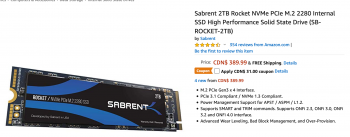I recently experienced very similar kernel panics after my SSD upgrade:
2015 rMBP 13"
Short black Sintech adapter from Amazon
ADATA SX8200 Pro 1TB
Mojave 10.14.4 (before and after SSD upgrade)
No modification of hibernate/sleep settings.
No sleep/wake/hibernate issues, but there is 2-3% battery drain per hour while sleeping.
I have found several ways to generate panics similar to above - "nvme: "Fatal error occurred....IONVMeFamily...etc." Sounds very similar to what is discussed here, occurring with both Apple and 3rd party NVME drives:
https://discussions.apple.com/thread/250026626
All panics would occur 3-4 minutes after starting one of the below triggering processes, reproducibly.
I started with a clean install (booting from an external USB drive with Mojave installer).
Install went fine, but migration assistant crashed from these kernel panics every time I tried to bring in data from my Time Machine backup.
Finally I had to boot into recovery mode and 'restore from Time Machine backup', which worked without issues.
If it is relevant, the Time Machine backup disk was not encrypted and was not APFS. The MBP SSDs were APFS before and after the SSD upgrade. FileVault was off after the upgrade (unsure about before).
I next experienced the panics when trying to import my Apple Mail and Photos libraries, one at a time, during their automatic setup process.
After several crashes the imports were successful. The apps worked fine afterwards.
This seems to be related to something deeper than just transferring a lot of data. I could copy my 5 GB iPhoto library around the file system 10 times in a row back-to-back without any panics.
Finally, I noticed the issue similar to yours where there was a kernel panic several minutes after waking from sleep.
This turned out to be due to Dropbox trying to synchronize files.
When syncing was disabled, the panics stopped.
Reinstalling Mojave from internet recovery did not fix the problem.
Creating a new User and trying to sync Dropbox to this "clean" location did not fix the problem.
Completely uninstalling Dropbox and then reinstalling finally fixed the problem
This made the kernel panics stop, and proper Dropbox Syncing resumed.
I got here by reading some related discussion in Dropbox help forums and then followed their uninstall instructions below:
https://www.dropboxforum.com/t5/Ins...Dropbox-Issues-with-Mac-OS-Mojave/td-p/304593
https://help.dropbox.com/desktop-web/uninstall-dropbox
Dropbox CPU usage also decreased dramatically after reinstalling.
Things appear to be running smoothly now.
I hope that this information is helpful to someone.
Anybody have any idea why I have been running into these issues?