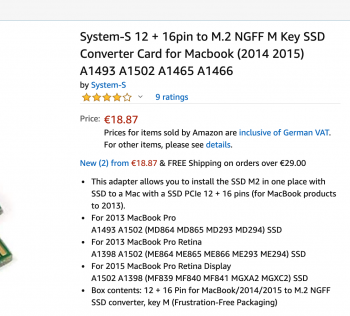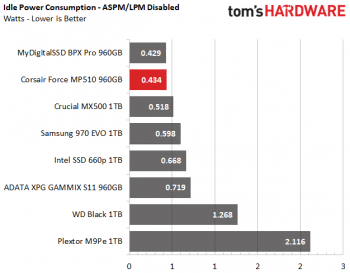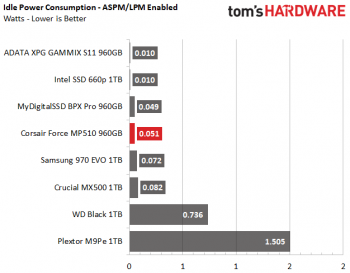| I have a problem. I bought a Samsung 970 PRO 1TB to install in my Mid-2015 Macbook Pro (Macbook pro 115, A1398) I attached a picture of the SSD adapter I have used. However, after installing it I could not power on the Macbook. Nothing is happening. I tried to put it into recovery mode etc, but no response.. After this, I installed my old drive back in and everything was normal again. What might be the problem and what can I do? |
Got a tip for us?
Let us know
Become a MacRumors Supporter for $50/year with no ads, ability to filter front page stories, and private forums.
Upgrading 2013-2015 Macbook Pro SSD to M.2 NVMe
- Thread starter maxthackray
- WikiPost WikiPost
- Start date
- Sort by reaction score
You are using an out of date browser. It may not display this or other websites correctly.
You should upgrade or use an alternative browser.
You should upgrade or use an alternative browser.
- Status
- The first post of this thread is a WikiPost and can be edited by anyone with the appropiate permissions. Your edits will be public.
I have a problem. I bought a Samsung 970 PRO 1TB to install in my Mid-2015 Macbook Pro (Macbook pro 115, A1398) I attached a picture of the SSD adapter I have used. However, after installing it I could not power on the Macbook. Nothing is happening. I tried to put it into recovery mode etc, but no response..
After this, I installed my old drive back in and everything was normal again. What might be the problem and what can I do?
I would try the Syntech adapter listed in the first post.
Hey. I apologize right away for knowing the language, but it’s just as difficult for me to read this thread as to read to you what I will write further)))
I do not recommend updating your Macbook Pro Retina 13 2013 Late to Catalina 10.15.1. A week ago I was delivered to Russia with Amazon Sibrent 1TB. After installing it with a short Syntech adapter, I installed a clean Catalina 10.15 and I had no problems getting out of sleep. I did not change any energy saving settings. During the night, my laptop lost only 2% and I was pleased with these results. But yesterday I upgraded to the new version of Catalina and right after that I got a sleep wake failure crash. When I close the lid, the laptop restarts almost immediately.
In addition, nothing has changed in my laptop for the week, so I associate the appearance of the error only with updating the OS.
It is possible that with those changes to the hibernation mode that are described here, this problem will not, but I remind you that I did not have a problem on the previous version of Catalina. Boot ROM version is unchanged also: 157.0.0.0.0
Log below:
Sleep Wake failure in EFI
Failure code :: 0x0131150e 0x0000001f
Please IGNORE the below stackshot
=================================================== ======
Date / Time: 2019-10-30 19:49:55 +0400
OS Version: ??? ??? (Build ???)
Architecture: x86_64
Report Version: 29
Data Source: Stackshots
Shared Cache: 0x119c000 00C2C397-0B08-3CBB-B7E6-FB879E73C195
Event: Sleep Wake Failure
Duration: 0.00s
Steps: 1
Time Awake Since Boot: 20s
Process: swd [315]
Architecture: x86_64
Footprint: 408 KB
Start time: 2019-10-30 19:49:55 +0400
End time: 2019-10-30 19:49:55 +0400
Num samples: 1 (1)
Thread 0x7ca 1 sample (1) priority 3 (base 4)
<thread QoS background (requested background), thread darwinbg, process darwinbg, IO tier 2>
1 start + 1 (libdyld.dylib + 70373) [0x7fff63ff72e5] 1
one ??? [0x10aaa4454] 1
one ??? [0x10aaa41dd] 1
1 __stack_snapshot_with_config + 10 (libsystem_kernel.dylib + 135938) [0x7fff64160302] 1
*one ??? [0xffffff80002e1206] 1
*one ??? [0xffffff800099a1aa] 1
*one ??? [0xffffff80008b3211] 1
*one ??? [0xffffff8000304387] (running) 1
Binary Images:
0x7fff63fe6000 - 0x7fff6401bfff libdyld.dylib (733.6) <2FA4B359-624B-337C-9207-CDCF841C2E52> /usr/lib/system/libdyld.dylib
0x7fff6413f000 - 0x7fff6416bfff libsystem_kernel.dylib (6153.41.3) <18918E9C-45BC-3D5A-A6B6-3DBC60EEE2E1> /usr/lib/system/libsystem_kernel.dylib
I do not recommend updating your Macbook Pro Retina 13 2013 Late to Catalina 10.15.1. A week ago I was delivered to Russia with Amazon Sibrent 1TB. After installing it with a short Syntech adapter, I installed a clean Catalina 10.15 and I had no problems getting out of sleep. I did not change any energy saving settings. During the night, my laptop lost only 2% and I was pleased with these results. But yesterday I upgraded to the new version of Catalina and right after that I got a sleep wake failure crash. When I close the lid, the laptop restarts almost immediately.
In addition, nothing has changed in my laptop for the week, so I associate the appearance of the error only with updating the OS.
It is possible that with those changes to the hibernation mode that are described here, this problem will not, but I remind you that I did not have a problem on the previous version of Catalina. Boot ROM version is unchanged also: 157.0.0.0.0
Log below:
Sleep Wake failure in EFI
Failure code :: 0x0131150e 0x0000001f
Please IGNORE the below stackshot
=================================================== ======
Date / Time: 2019-10-30 19:49:55 +0400
OS Version: ??? ??? (Build ???)
Architecture: x86_64
Report Version: 29
Data Source: Stackshots
Shared Cache: 0x119c000 00C2C397-0B08-3CBB-B7E6-FB879E73C195
Event: Sleep Wake Failure
Duration: 0.00s
Steps: 1
Time Awake Since Boot: 20s
Process: swd [315]
Architecture: x86_64
Footprint: 408 KB
Start time: 2019-10-30 19:49:55 +0400
End time: 2019-10-30 19:49:55 +0400
Num samples: 1 (1)
Thread 0x7ca 1 sample (1) priority 3 (base 4)
<thread QoS background (requested background), thread darwinbg, process darwinbg, IO tier 2>
1 start + 1 (libdyld.dylib + 70373) [0x7fff63ff72e5] 1
one ??? [0x10aaa4454] 1
one ??? [0x10aaa41dd] 1
1 __stack_snapshot_with_config + 10 (libsystem_kernel.dylib + 135938) [0x7fff64160302] 1
*one ??? [0xffffff80002e1206] 1
*one ??? [0xffffff800099a1aa] 1
*one ??? [0xffffff80008b3211] 1
*one ??? [0xffffff8000304387] (running) 1
Binary Images:
0x7fff63fe6000 - 0x7fff6401bfff libdyld.dylib (733.6) <2FA4B359-624B-337C-9207-CDCF841C2E52> /usr/lib/system/libdyld.dylib
0x7fff6413f000 - 0x7fff6416bfff libsystem_kernel.dylib (6153.41.3) <18918E9C-45BC-3D5A-A6B6-3DBC60EEE2E1> /usr/lib/system/libsystem_kernel.dylib
Hey guys,
I installed macOS Catalina through USB on two 15” MacBook Pros. Then I installed a Sabrent Rocket 512GB NVME in each unit and reinstalled macOS Catalina through USB. After installation they both worked perfectly, with no hibernation issues or sleep issues. I didn’t modify any sleep settings nor did I flash the EFI-ROM. I also noticed that the drives actually show up as internal hard drives if I hold down “option” as the computer boots.
I’ll be patching the EFI-ROM on these once my tools arrive in the mail. I just want to be safe and make sure no issues arise due to the third party SSDs.
Here’s a liat of the products used for this procedure:
- Sintech short adapter, I noticed that it comes with tape on the exposed pins now.
- Sabrent Rocket 512 GB NVME SSD
- 15” MacBook Pro (mid 2014) with 2.5 GHz Core i7, 512 GB SSD, 2GB NVIDIA GOU
I installed macOS Catalina through USB on two 15” MacBook Pros. Then I installed a Sabrent Rocket 512GB NVME in each unit and reinstalled macOS Catalina through USB. After installation they both worked perfectly, with no hibernation issues or sleep issues. I didn’t modify any sleep settings nor did I flash the EFI-ROM. I also noticed that the drives actually show up as internal hard drives if I hold down “option” as the computer boots.
I’ll be patching the EFI-ROM on these once my tools arrive in the mail. I just want to be safe and make sure no issues arise due to the third party SSDs.
Here’s a liat of the products used for this procedure:
- Sintech short adapter, I noticed that it comes with tape on the exposed pins now.
- Sabrent Rocket 512 GB NVME SSD
- 15” MacBook Pro (mid 2014) with 2.5 GHz Core i7, 512 GB SSD, 2GB NVIDIA GOU
Your using the exact same items on the exact same model MacBook as I am. No issues what so ever other than the expected increased battery drain. I’m at approximately 20% per hour.Hey guys,
I installed macOS Catalina through USB on two 15” MacBook Pros. Then I installed a Sabrent Rocket 512GB NVME in each unit and reinstalled macOS Catalina through USB. After installation they both worked perfectly, with no hibernation issues or sleep issues. I didn’t modify any sleep settings nor did I flash the EFI-ROM. I also noticed that the drives actually show up as internal hard drives if I hold down “option” as the computer boots.
I’ll be patching the EFI-ROM on these once my tools arrive in the mail. I just want to be safe and make sure no issues arise due to the third party SSDs.
Here’s a liat of the products used for this procedure:
- Sintech short adapter, I noticed that it comes with tape on the exposed pins now.
- Sabrent Rocket 512 GB NVME SSD
- 15” MacBook Pro (mid 2014) with 2.5 GHz Core i7, 512 GB SSD, 2GB NVIDIA GOU
Hi, I posted when I first changed the drive in my MacBook air 2013 a while ago.
I used the Sintech long adapter and a Crucial CT500P1SSD8 P1 500 GB and the update for OS X went fine.
The problem I had was with Boot Camp and I was hoping a new bootrom version may fix this, but having now updated to the newest version of the same issue is still there.
Installing Boot Camp and Windows works fine on the original drive so the problem must lie with either the new drive or adapter. After selecting the Windows install USB the screen goes black so it is impossible to install Windows.
Does anyone know why this could be, is it more likely the adapter or the drive? Would using the short adapter may be fix this?
bootrom version 118.0.0.0.0
I used the Sintech long adapter and a Crucial CT500P1SSD8 P1 500 GB and the update for OS X went fine.
The problem I had was with Boot Camp and I was hoping a new bootrom version may fix this, but having now updated to the newest version of the same issue is still there.
Installing Boot Camp and Windows works fine on the original drive so the problem must lie with either the new drive or adapter. After selecting the Windows install USB the screen goes black so it is impossible to install Windows.
Does anyone know why this could be, is it more likely the adapter or the drive? Would using the short adapter may be fix this?
bootrom version 118.0.0.0.0
If any of you have used or currently are using the aura pro x2, direct plug and play ssd from OWC.
How do you like it?
How is your battery life?
Does it produce much heat?
I have a budget and the 1TB version falls within my budget. I find it somewhat silly to buy an m.2 with an adapter AND have to put tape all over it just for it to work, in addition to some having issues with bootcamp. I'd rather pay a little extra and have no issues. But I'd like to hear from users who have the owc aura pro x2.
There are a lot of fantastic stories of success and failure in here which have definitely narrowed down my choices of nvme drives. Lots of helpful answers as well, which I appreciate, while I continue to do my research and homework to find the best solution for me and my needs/wants. Thanks in advance for anyone who answers.
How do you like it?
How is your battery life?
Does it produce much heat?
I have a budget and the 1TB version falls within my budget. I find it somewhat silly to buy an m.2 with an adapter AND have to put tape all over it just for it to work, in addition to some having issues with bootcamp. I'd rather pay a little extra and have no issues. But I'd like to hear from users who have the owc aura pro x2.
There are a lot of fantastic stories of success and failure in here which have definitely narrowed down my choices of nvme drives. Lots of helpful answers as well, which I appreciate, while I continue to do my research and homework to find the best solution for me and my needs/wants. Thanks in advance for anyone who answers.
Hi all, I've got bad news  battery drain with my new corsair MP510 is really bad yesterday I kept the laptop with the lid closed for 10 hours and battery drained to 60% from 100%.
battery drain with my new corsair MP510 is really bad yesterday I kept the laptop with the lid closed for 10 hours and battery drained to 60% from 100%.
Any thoughts?
Thank you
Any thoughts?
Thank you
i have a 1 TB ssd in a macbook pro 2014 and it works fine for months, except the bootrom will not be updated and the hibernation problem.
my question: if i buy a matt card and install it. will the bootrom then always be updated with regular updates like on the original apple ssd?
thank you!
my question: if i buy a matt card and install it. will the bootrom then always be updated with regular updates like on the original apple ssd?
thank you!
While I can't speak on the use of a matt card or have enough mental capacity to figure it out, what I have done to update the boot room is swap back to my original APPLE SSD do an OS upgrade and swap my 3rd party SSD back in.
i did this too two times since installing the new ssd. but it's a bit annoying doing it before every update of the os...
Has a new Boot ROM or SMC come out for any of the PCI-e Retinas ? If so - which years if you know? Thanks!
Anyone think it likely that problem-MBPs are due to compatibility issues with:
SMC -or- Boot ROM ...?
If anyone's interested in that idea, here's a sample format-suggestion ..?
categorizing problems by SMC / Boot ROM
Problems:
Anyone think it likely that problem-MBPs are due to compatibility issues with:
SMC -or- Boot ROM ...?
If anyone's interested in that idea, here's a sample format-suggestion ..?
categorizing problems by SMC / Boot ROM
- Year : 2015
- Model No. : A1398
- Model : MacBook Pro, Retina (2.8GHz)
- Boot ROM : MBP114.0184.B00
- SMC : 2.30f2
- SSD MFR : HP
- Model No. : EX950
- Capacity : 2TB
Problems:
- Frequency: 1 per 3-4 days.
- Symptom summary:
- - Chrome crashes
- - OS exits to login screen -OR- computer crashes / restarts.
- - Battery drains faster than with OEM SSD (can test further)
Definitely worse than with the stock Apple SSD, I'd estimate runtime was halved. Checking with iStat Menu I can tell it's definitely running hotter and the fan is running a little faster so I'm assuming that's playing a part along with the higher power consumption of the Samsung.
Some screenshots; first with the stock Apple SSD:
View attachment 871576View attachment 871577View attachment 871578View attachment 871579
Now, with the Samsung 970 Evo Plus:
View attachment 871580View attachment 871581View attachment 871582View attachment 871583
Boot picker treats it like an external device (yellow icon) but System Profiler lists it as an internal NVMExpress device, under "Generic SSD Controller", interesting. Seems solid thus far, no hangs or crashes. I'm not particularly happy with how the adapter fits, but it seems fine. I'll probably get some thermal foam to place between the adapter and the SSD to help spread the heat around.
Just a quick update, been using the Samsung 970 Evo Plus for about two weeks and have had zero issues. I ended up replacing the long Sintech adapter with the short one as I wasn't comfortable with the tight clearance in my MBA.
To reiterate, I updated the firmware of the Samsung SSD using the bootable linux ISO that's available on their website before I installed it in my laptop, this seems to eliminate the stability issues people were experiencing with this particular model. Battery life is terrible as it's pretty power hungry and doesn't have proper sleep support but honestly, I'm never without my adapter and I don't need much more than 5 hours to begin with.
I'll eventually get around to hacking the boot rom as detailed in some of the other posts, once that's done I'll report back with my results.
Boot ROM : MBP114.0184.B00
Ummm that looks like you have skipped something along the way. I think it should be more like this afaik
Boot ROM Version: 157.0.0.0.0
What OS level are you running on?
One of the OS upgrades a while back I think started moving the bootrom versions forward and ( not quite sure ) I think most of the newer ones look like 0.0.0 at the tail end.
You should be able to create a bootable Catalina installer on usb and then if you want to leave your existing OS untouched do a Catalina install onto yet another usb external drive which I believe will move your bootrom forward.
Have you read the wiki on page 1?
Hi all, I've got bad newsbattery drain with my new corsair MP510 is really bad yesterday I kept the laptop with the lid closed for 10 hours and battery drained to 60% from 100%.
Any thoughts?
Thank you
Hi Kraizelburg,
are you still having the standby problem? Did you check that your Macbook actually got to sleep? Did the fans stop spinning?
Maybe PowerNap on Battery is turned on?
These would be my suggestions.
I´m currently waiting for the MP510 1tb for my MBP 13 Late 2013. If your problem still exists I might return the drive for an Intel 760p since @antexxx seems to get good results with it.
I hope your getting it fixed
Hi, to be honest I returned it to amazon as I was a bit disappointed, don’t get me wrong its a great drive and maybe was my adapter, I tried with 3, 2 long ones and a short one but none of them sintech.Hi Kraizelburg,
are you still having the standby problem? Did you check that your Macbook actually got to sleep? Did the fans stop spinning?
Maybe PowerNap on Battery is turned on?
These would be my suggestions.
I´m currently waiting for the MP510 1tb for my MBP 13 Late 2013. If your problem still exists I might return the drive for an Intel 760p since @antexxx seems to get good results with it.
I hope your getting it fixed
In my opinion NVMe drivers in Mac are rubbish it seems they are only optimised for Apple drives and consumption was much higher than stock drive.
Power nap was off and zero notifications. It was like the drive never went into deep sleep. Maybe you are luckier. Share your findings.
Hi, to be honest I returned it to amazon as I was a bit disappointed, don’t get me wrong its a great drive and maybe was my adapter, I tried with 3, 2 long ones and a short one but none of them sintech.
In my opinion NVMe drivers in Mac are rubbish it seems they are only optimised for Apple drives and consumption was much higher than stock drive.
Power nap was off and zero notifications. It was like the drive never went into deep sleep. Maybe you are luckier. Share your findings.
uuuh this doesn't sound that good... sorry to hear that.
I think there is no debate that Apple is probably the company when in comes to optimising their hardware strictly on there stuff.
I bought the Sintech Adapter from Amazon and will try it, unfortunately I don't have that much choice since my macbook is running only on 256gb and I need at least a bit more space to continue working efficiently on it. I'm doing some DataScience and have hardly any space left for library updates and sometimes even the data
Thanks a lot for you honest feedback.
If power consumption and standby is at least ok (maybe 10% per 12 hours) I will keep otherwise I need to find another option.
My notebook is nearly plugged 100% percent of the time, but your 40% drop in Battery would be to much.
Consumption was higher in idle but not so much in writing or reading compared with the stock drive and it was only hotter maybe 5-6 degrees Celsius.uuuh this doesn't sound that good... sorry to hear that.
I think there is no debate that Apple is probably the company when in comes to optimising their hardware strictly on there stuff.
I bought the Sintech Adapter from Amazon and will try it, unfortunately I don't have that much choice since my macbook is running only on 256gb and I need at least a bit more space to continue working efficiently on it. I'm doing some DataScience and have hardly any space left for library updates and sometimes even the data
Thanks a lot for you honest feedback.
If power consumption and standby is at least ok (maybe 10% per 12 hours) I will keep otherwise I need to find another option.
My notebook is nearly plugged 100% percent of the time, but your 40% drop in Battery would be to much.
Hi all, I've got bad newsbattery drain with my new corsair MP510 is really bad yesterday I kept the laptop with the lid closed for 10 hours and battery drained to 60% from 100%.
Any thoughts?
Thank you
I’m considering to buy the MP510 as well. At the moment its on sale at our local market. How was the battery life when you were working, compared to the original Apple SSD?
In my normal usage which involves Office, excel, emailing,...battery life was halved by 30%-40%.I’m considering to buy the MP510 as well. At the moment its on sale at our local market. How was the battery life when you were working, compared to the original Apple SSD?
As I stated before the problem I saw is that IDLE consumption is much higher than apple stock drive and if you think about it most SSD NVME drives are idle most of the time like 80% unless you spend the day reading and writing 30GB files. Once you load a file or a program it stays in RAM and drive goes into idle state therefore consumption is higher because most of the time the drive is idling.
New drives are capable of going into a deep sleep state called ASPM (active power state management) for PCI express devices which barely sips any juice but some reason I don't know apple doesn't allow third party devices to go into this state. Mac OS have ASPM disabled in non apple drives.
Just look at the following charts from Toms Hardware review of the Corsair MP510, as you can see when ASPM is enabled consumption is almost zero, even less than stock apple according to the excel from this thread but without ASMP is completely the opposite.
Don't get me wrong is a great drive, just not in Mac OS
I don't know maybe with drives who sip 0.3W like the apple's is a different story.
Attachments
In my normal usage which involves Office, excel, emailing,...battery life was halved by 30%-40%.
As I stated before the problem I saw is that IDLE consumption is much higher than apple stock drive and if you think about it most SSD NVME drives are idle most of the time like 80% unless you spend the day reading and writing 30GB files. Once you load a file or a program it stays in RAM and drive goes into idle state therefore consumption is higher because most of the time the drive is idling.
New drives are capable of going into a deep sleep state called ASPM (active power state management) for PCI express devices which barely sips any juice but some reason I don't know apple doesn't allow third party devices to go into this state. Mac OS have ASPM disabled in non apple drives.
Just look at the following charts from Toms Hardware review of the Corsair MP510, as you can see when ASPM is enabled consumption is almost zero, even less than stock apple according to the excel from this thread but without ASMP is completely the opposite.
Don't get me wrong is a great drive, just not in Mac OS
I don't know maybe with drives who sip 0.3W like the apple's is a different story.
Ohh.. I see. Thank you for sharing your experience and information. I will think about it.
Also I've noticed that in general battery drain is a bit higher with Catalina no matter which drive I have installed.Ohh.. I see. Thank you for sharing your experience and information. I will think about it.
Anyone else have any thoughts about Catalina and battery drain?
MacBook Pro Mid-2015 2.5ghz (MacBookPro11,5) - Just got it back from Apple with the firebomb battery replaced.
Boot Rom: 194.0.0.0.0
Sabrent Rocket 2TB
Sintech short adapter, came with tape.
Reporting in System Information:

Boot Rom: 194.0.0.0.0
Sabrent Rocket 2TB
Sintech short adapter, came with tape.
Reporting in System Information:
- Revision: RKT303.1
- Link Width: x4
- Link Speed: 8.0 GT/s
Your using the exact same items on the exact same model MacBook as I am. No issues what so ever other than the expected increased battery drain. I’m at approximately 20% per hour.
I'm glad to hear that a long-time user has had zero issues. You know, aside from the battery usage. Have you tried to use Coconut Battery to see how much actual capacity your battery has left? And how much battery did your laptop use before the upgrade?
Do you use bootcamp at all? And were there any issues getting it working on your 2tb sabrent rocket?
[automerge]1572769998[/automerge]
Do you use bootcamp at all and if so, were there any issues getting it working on your 2tb sabrent rocket?
How's the battery life thus far with the new battery and this ssd?
[automerge]1572769998[/automerge]
Nice!MacBook Pro Mid-2015 2.5ghz (MacBookPro11,5) - Just got it back from Apple with the firebomb battery replaced.
Boot Rom: 194.0.0.0.0
Sabrent Rocket 2TB
Sintech short adapter, came with tape.
Reporting in System Information:
- Revision: RKT303.1
- Link Width: x4
- Link Speed: 8.0 GT/s
View attachment 874477
Do you use bootcamp at all and if so, were there any issues getting it working on your 2tb sabrent rocket?
How's the battery life thus far with the new battery and this ssd?
Register on MacRumors! This sidebar will go away, and you'll see fewer ads.