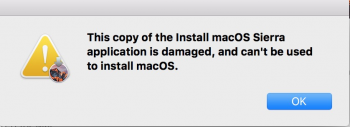Successfully installed new PCIe NVME drive on my MacBook Air mid 2013; before I begin, a very big thank you to @maxthackray and other contributors on this thread & forum.
My Setup:
MacBook Air mid 2013, 13" MBA 6,2
Boot ROM version:
117.0.0 <--had installed macOS Mojave once on original disk, before reverting back to High Sierra
SMC Version:
2.13f15
Issue:
Original Apple internal disk just failed with prohibited symbol on screen, upon reboot flashing folder with Question mark icon on screen.
Workaround:
While I was waiting for the parts to arrive, I used an USB disk (fast 100 Mbps read) to install
OS X El Capitan and have my MBA functional, i wasn't able to install the later
macOS systems on USB without internal disk present.
After reading a lot over here, I ordered
Crucial P1 (500 GB) QLC drive and sintech short adaptor. The
Crucial P1 was the cheapest available that had the right power usage, performance and storage space for my requirements. My usage is limited to Web, Entertainment & statistical analysis using Numbers app.I don't move large (>50GB) files and hence the P1 was perfect. However, the Crucial P1 is not recommended for pro users or content editors but then the MacBook Air is not meant for this type of use anyways.
Parts Used:
1.
Storage Adaptor from Sintech eshop
2.
Crucial P1 - 500 GB drive
3. ScrewDriver Set from iFixit.
The actual installation of the hardware & the OS took about 30 mins of time, but many hours were consumed for reading & researching.
Good  :
:
1. The Crucial P1 NVME drive was detected right away using a
macOS High Sierra installer USB disk, and formatted (initialised) with APFS & GUID partition map.
Issues  :
:
1. During install I got this error. The same error popped with a different disk and also with macOS Mojave install disk.
Resolution:
a. from the web "the issue was due to expired signatures and resolution was to set the date". with current date/time I had issues, so I checked the certificate/signature validity on one of the installer DMG files available on the USB disk and then set my system date back 1 year and reverified certificate/signature validity to make sure there isn't any expired error.
To check signature, Open
terminal from the installation utilities:
pkgutil --check-signature /Volumes/Install\ macOS\ High\ Sierra/Install\ macOS\ High\ Sierra.app/Contents/SharedSupport/InstallESD.dmg
Command Output:
Code:
Package "InstallESD.dmg":
Status: signed by a certificate that has since expired
Certificate Chain:
1. Software Update
SHA1 fingerprint: 1E 34 E3 91 C6 44 37 DD 24 BE 57 B1 66 7B 2F DA 09 76 E1 FD
2. After successful installation, I thought of updating to latest available updates for macOS High Sierra, However, during installation while the Apple Logo and progress bar was happening, the flashing folder with question mark icon appeared, the disk got lost somehow, however a reboot fixed the issue. after reboot, the updates continued to install and finished successfully.
Others:
1. I have not tested the Sleep/Hibernation yet. will update later
2. My battery is already quite old hence can't comment on power consumption. I haven't noticed any difference while working on battery with the new drive, so I assume its all ok.
3. Havent noticed any abnormal thermal's.
Some Pictures:
Disk Speed Test: its excellent