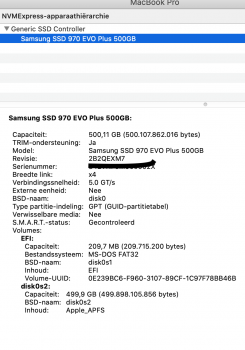Hibernation still doesn't work on 2013-2014 macbooks without flashing modified bootrom.
it's possible to remove such a screw with
diagonal pliers. Better google video tutorials.
I've tried to do a similar thing twice on two different macbooks and it never worked. So i'm pretty sure install on a usb-drive is not a solution and there is no "special way" around. Installing MacOS on an internal nvme ssd seem to update bootrom in some cases, but I can't say with certainty that this is the case in 100% of cases.
For whatever reason Apple has baked a castrated nvme driver into '13-14 mba/mbp bootrom which doesn't support hibernation. Manual modification of the bootrom is required because there is no other way to replace nvme driver with a propper one, and manual flashing with external programmer/hardwaretools is required because there is way to digitally sign modified bios in order to make it flashable via software/os.