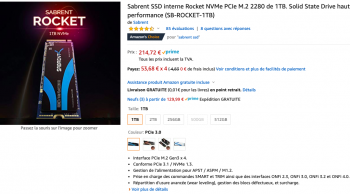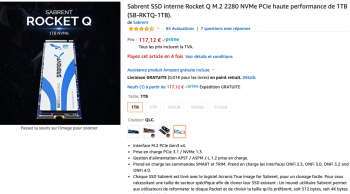I am trying to piece together what I would need to upgrade my Macbook Air 6,2 (mid-2013).
So, basically, based on the main post in this thread, and some other replies:
~$130 for 1TB NVMe SSD
~$15 for adapter
~$65 dollars for additional hardware
+Time to hack it all together:
$210+ (not including my time)
Orrrrr--- just get an OWC 1TB for $230 and retain factory hibernate functionality without fuss (and possible bricking of my device)? ...I think I am leaning for just getting the OWC, at this point. Are newer 2018+ Macbooks NVMe-native? (I assume, but haven't researched, since I don't own one that new).
Thanks!
When my drive failed on MBA mid-2013, I was working good using an USB drive with El Capitan installed. could do everything except that Numbers version couldn't be upgraded to what I wanted. could have done with Microsoft Office but that would have required me to migrate my vast collection of Numbers spreadsheet over to another application.
Just get an USB and done.