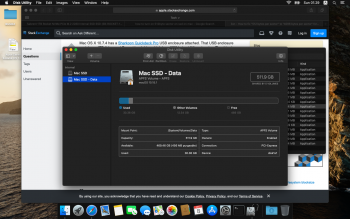Installed the Adata SX8200 pro 512GB in my Early Macbook Pro 2015 13 inch. Was easy. Sintech did not send a screw, so I just used the one that was there on the motherboard.
Anyway, not noticing speed increase in file transfers or loading apps. Not a big deal. My goal was to increase storage space.
But it got me thinking: How much does Filevault slow things down? Mounting dmg files is still as slow as before, and copying to apps to applications folder is not much faster.
Anyway, not noticing speed increase in file transfers or loading apps. Not a big deal. My goal was to increase storage space.
But it got me thinking: How much does Filevault slow things down? Mounting dmg files is still as slow as before, and copying to apps to applications folder is not much faster.