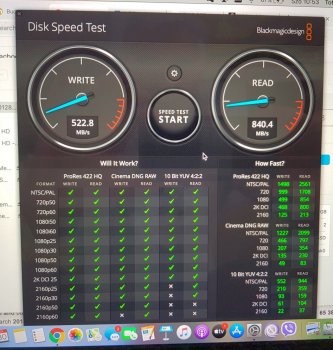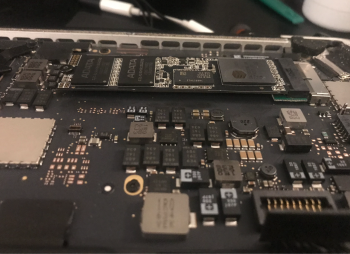Got a tip for us?
Let us know
Become a MacRumors Supporter for $50/year with no ads, ability to filter front page stories, and private forums.
Upgrading 2013-2015 Macbook Pro SSD to M.2 NVMe
- Thread starter maxthackray
- WikiPost WikiPost
- Start date
- Sort by reaction score
You are using an out of date browser. It may not display this or other websites correctly.
You should upgrade or use an alternative browser.
You should upgrade or use an alternative browser.
- Status
- The first post of this thread is a WikiPost and can be edited by anyone with the appropiate permissions. Your edits will be public.
Hi, I bought the long version of the Sintech adapter and installed it on my 2015 MBP without any issue, together with a 1TB Sabrent Rocket SSD. The soft cover of the SSD is actually in contact with the back plate of the MBP but I was able to reassemble it well and I have not experienced any problem so faryes, thanks it’s a great resource. A couple of the new SSDs such as those recently mentioned weren’t in the list so I was wondering how these compared.
Any thoughts on the 2 versions of the Sintech adapters (long and short version) and if they are equally good and both fit a MacBook 2015? On the Amazon page the seller writes “they are same function. But long card is more stable after assembed with SSD.”
i haven’t opened up a 2015 MBP yet, is there enough room to add the longer card base without hitting the back plate?
Hi everyone, thanks for all the info posted here.
I'm about to upgrade my Late 2013 MBPr "15 (MacBookPro 11,3). I'm on Mojave 10.14.6, bootrom 156.0.0.0.0
From what I've read, my MacBook will only support PCI-E v2.0 x4 lane speeds. I'm going to purchase a short Sintech adapter, and I am debating between an Intel or Sabrent SSD at 2TB. My heaviest uses are most of the Adobe Creative Suite and some Final Cut Pro.
I see the Sabrent Rocket 2TB is rated for speeds up to 3,400Mbps, and the Intel 660p is rated up to 1,800Mbps. Since these ratings are using PCI-E v3.0 x4 lanes I know I cannot get 3,400Mbps with the Sabrent, and see others have gotten around ~1,200-2,000Mbps with it.
My question is: If I choose the Intel 660p, will I still be able to achieve 1,800Mbps (realistically less), or will I get even slower r/w speeds than with the Sabrent? Sorry if this doesn't make sense.
Thank you all.
I'm about to upgrade my Late 2013 MBPr "15 (MacBookPro 11,3). I'm on Mojave 10.14.6, bootrom 156.0.0.0.0
From what I've read, my MacBook will only support PCI-E v2.0 x4 lane speeds. I'm going to purchase a short Sintech adapter, and I am debating between an Intel or Sabrent SSD at 2TB. My heaviest uses are most of the Adobe Creative Suite and some Final Cut Pro.
I see the Sabrent Rocket 2TB is rated for speeds up to 3,400Mbps, and the Intel 660p is rated up to 1,800Mbps. Since these ratings are using PCI-E v3.0 x4 lanes I know I cannot get 3,400Mbps with the Sabrent, and see others have gotten around ~1,200-2,000Mbps with it.
My question is: If I choose the Intel 660p, will I still be able to achieve 1,800Mbps (realistically less), or will I get even slower r/w speeds than with the Sabrent? Sorry if this doesn't make sense.
Thank you all.
Hi.
Please Help Me.
I have a MBP early 2015. The SSD crashed and could not fix it (had Yosemite). To replaced I purchased a 970 EVO with a Syntech large adapter. Because the original SSD doesn't work I couldn't upgrade the OS. I made a usb with Catalina and Mojave, if I format the SSD to APFS I does not let me install the OS because of a firmware error, if I format the drive to MacOS Journaled the installation starts but before it finishes the MBP restarts and I'm not able to finish. It happens with both OS.
What else can I do?
OT: Without realizing The SSD that came with the MPB became full and crashed. When I started the MBP gave me the folder with a ? error (can't find OS) I tried to fix the drive with disk utilities it can't be donde because it doesn't have enough free space (8 MB), i't can't be erased or formatted either. Do you know a solution?
Thank you in advance.
Please Help Me.
I have a MBP early 2015. The SSD crashed and could not fix it (had Yosemite). To replaced I purchased a 970 EVO with a Syntech large adapter. Because the original SSD doesn't work I couldn't upgrade the OS. I made a usb with Catalina and Mojave, if I format the SSD to APFS I does not let me install the OS because of a firmware error, if I format the drive to MacOS Journaled the installation starts but before it finishes the MBP restarts and I'm not able to finish. It happens with both OS.
What else can I do?
OT: Without realizing The SSD that came with the MPB became full and crashed. When I started the MBP gave me the folder with a ? error (can't find OS) I tried to fix the drive with disk utilities it can't be donde because it doesn't have enough free space (8 MB), i't can't be erased or formatted either. Do you know a solution?
Thank you in advance.
Hi, thanks for everyone for the precious info. I bought two adapters on ebay ( a long and a short one) and with the shorter one installed it on my early 2015 MBP 13 inch without any issue, together with a 512GB P34A80. I will test it for speed and the power consumption, now I have not experienced any problem so far.Hi, I bought the long version of the Sintech adapter and installed it on my 2015 MBP without any issue, together with a 1TB Sabrent Rocket SSD. The soft cover of the SSD is actually in contact with the back plate of the MBP but I was able to reassemble it well and I have not experienced any problem so far
Attachments
Hi, could you test battery drain with your new drive both idle and active and a comparison between new and old drive? ThanksHi, thanks for everyone for the precious info. I bought two adapters on ebay ( a long and a short one) and with the shorter one installed it on my early 2015 MBP 13 inch without any issue, together with a 512GB P34A80. I will test it for speed and the power consumption, now I have not experienced any problem so far.
I will do that, just need some time the macbook used by my daughter she is learning at universíty. I changed a 128 GB SSD to 512 GB so she is happy it with 400GB free space after 20Gb now. Just I made some tests with blackmagic. Boot rom is 187.Hi, could you test battery drain with your new drive both idle and active and a comparison between new and old drive? Thanks
Attachments
Hello everybody,
my first post in this forum - with the following question:
Yesterday I tried to upgrade my macbook pro retina 13" early 2015 with an adata xpg 8200pro. (1TB)
After installing the sintech adapter and the ssd, I closed the body again - and recognized that afterwards the macbook "wobbles" a bit on the table. Following I suppose that ssd & adapter do not fit perfectly.
Does anybody have an idea abot the "perfect" solution - meaning a good and reliable adapater - but flat?
In general I would like to keep the adata ssd (thickness 3.5mm) - and not switch to a samsung 970EVO (thickness 2.38mm). Anybody with an idea?
Before choosing the adata ssd I already sorted the sabrent rocket or corsair MP510 out due to their thickness (3.5mm & 3.7mm) - did anybody find an adapter for those drives without having the "bulging" issue?
Thanks a lot in advance - and sorry for my englisch (quite some time gone since I had to use it )
)
Carioquinha
my first post in this forum - with the following question:
Yesterday I tried to upgrade my macbook pro retina 13" early 2015 with an adata xpg 8200pro. (1TB)
After installing the sintech adapter and the ssd, I closed the body again - and recognized that afterwards the macbook "wobbles" a bit on the table. Following I suppose that ssd & adapter do not fit perfectly.
Does anybody have an idea abot the "perfect" solution - meaning a good and reliable adapater - but flat?
In general I would like to keep the adata ssd (thickness 3.5mm) - and not switch to a samsung 970EVO (thickness 2.38mm). Anybody with an idea?
Before choosing the adata ssd I already sorted the sabrent rocket or corsair MP510 out due to their thickness (3.5mm & 3.7mm) - did anybody find an adapter for those drives without having the "bulging" issue?
Thanks a lot in advance - and sorry for my englisch (quite some time gone since I had to use it
Carioquinha
Did you push it hard, because you have to push it with a little force.Hello everybody,
my first post in this forum - with the following question:
Yesterday I tried to upgrade my macbook pro retina 13" early 2015 with an adata xpg 8200pro. (1TB)
After installing the sintech adapter and the ssd, I closed the body again - and recognized that afterwards the macbook "wobbles" a bit on the table. Following I suppose that ssd & adapter do not fit perfectly.
Does anybody have an idea abot the "perfect" solution - meaning a good and reliable adapater - but flat?
In general I would like to keep the adata ssd (thickness 3.5mm) - and not switch to a samsung 970EVO (thickness 2.38mm). Anybody with an idea?
Before choosing the adata ssd I already sorted the sabrent rocket or corsair MP510 out due to their thickness (3.5mm & 3.7mm) - did anybody find an adapter for those drives without having the "bulging" issue?
Thanks a lot in advance - and sorry for my englisch (quite some time gone since I had to use it)
Carioquinha
I bought that one for two USD: https://www.ebay.com/itm/NVMe-PCIe-...e=STRK:MEBIDX:IT&_trksid=p2057872.m2749.l2649
Hello everybody,
my first post in this forum - with the following question:
Yesterday I tried to upgrade my macbook pro retina 13" early 2015 with an adata xpg 8200pro. (1TB)
After installing the sintech adapter and the ssd, I closed the body again - and recognized that afterwards the macbook "wobbles" a bit on the table. Following I suppose that ssd & adapter do not fit perfectly.
Does anybody have an idea abot the "perfect" solution - meaning a good and reliable adapater - but flat?
In general I would like to keep the adata ssd (thickness 3.5mm) - and not switch to a samsung 970EVO (thickness 2.38mm). Anybody with an idea?
Before choosing the adata ssd I already sorted the sabrent rocket or corsair MP510 out due to their thickness (3.5mm & 3.7mm) - did anybody find an adapter for those drives without having the "bulging" issue?
Thanks a lot in advance - and sorry for my englisch (quite some time gone since I had to use it)
Carioquinha
i've used this sintech black short adapter with no issues, my setup below.
https://www.amazon.com/Sintech-Adap...298316&sprefix=sintech+adapter,aps,197&sr=8-3
13" early 2015 MBP
1TB Sabrent Rocket
As an Amazon Associate, MacRumors earns a commission from qualifying purchases made through links in this post.
Hi Vince22,
thanks for your quick answer.
Sounds interesting - especially as the sabrent rocket 1 TB is even a bit thicker than the adata XPG 8200pro I am currently trying to implement. So it probably just goes with the adapter...
I'll give it another try!
One more question:
Why did you choose the sabrent rocket over other alternatives?
Thanks in advance,
Carioquinha
thanks for your quick answer.
Sounds interesting - especially as the sabrent rocket 1 TB is even a bit thicker than the adata XPG 8200pro I am currently trying to implement. So it probably just goes with the adapter...
I'll give it another try!
One more question:
Why did you choose the sabrent rocket over other alternatives?
Thanks in advance,
Carioquinha
Hello everybody,
my first post in this forum - with the following question:
Yesterday I tried to upgrade my macbook pro retina 13" early 2015 with an adata xpg 8200pro. (1TB)
After installing the sintech adapter and the ssd, I closed the body again - and recognized that afterwards the macbook "wobbles" a bit on the table. Following I suppose that ssd & adapter do not fit perfectly.
Does anybody have an idea abot the "perfect" solution - meaning a good and reliable adapater - but flat?
In general I would like to keep the adata ssd (thickness 3.5mm) - and not switch to a samsung 970EVO (thickness 2.38mm). Anybody with an idea?
Before choosing the adata ssd I already sorted the sabrent rocket or corsair MP510 out due to their thickness (3.5mm & 3.7mm) - did anybody find an adapter for those drives without having the "bulging" issue?
Thanks a lot in advance - and sorry for my englisch (quite some time gone since I had to use it)
Carioquinha
I type this on a 13" early 2015 MBP, with long Sintech adapter and a 2TB Adata 8200 Pro.
I detect no wobbles. Peering underneath it when its on a flat surface, i do see a bit of a bulge where the SSD sits, but it's not enough to create a wobble for me.
I ordered the Sintech adapter (short) + Adata SX8200 pro 512GB for my Early 2015 13 inch. I can’t wait to try it out!
I hope it won’t affect my battery life too much. I am currently on the latest Mojave. Is there any point in updating to Catalina before installing the new SSD? Has anything changed in the Bootrom?
I hope it won’t affect my battery life too much. I am currently on the latest Mojave. Is there any point in updating to Catalina before installing the new SSD? Has anything changed in the Bootrom?
Hello everybody,
my first post in this forum - with the following question:
Yesterday I tried to upgrade my macbook pro retina 13" early 2015 with an adata xpg 8200pro. (1TB)
After installing the sintech adapter and the ssd, I closed the body again - and recognized that afterwards the macbook "wobbles" a bit on the table. Following I suppose that ssd & adapter do not fit perfectly.
Does anybody have an idea abot the "perfect" solution - meaning a good and reliable adapater - but flat?
In general I would like to keep the adata ssd (thickness 3.5mm) - and not switch to a samsung 970EVO (thickness 2.38mm). Anybody with an idea?
Before choosing the adata ssd I already sorted the sabrent rocket or corsair MP510 out due to their thickness (3.5mm & 3.7mm) - did anybody find an adapter for those drives without having the "bulging" issue?
Thanks a lot in advance - and sorry for my englisch (quite some time gone since I had to use it)
Carioquinha
which sintech adapter do you have? check the small green one: http://eshop.sintech.cn/ngff-m2-pcie-ssd-card-as-2013-2014-2015-macbook-ssd-p-1143.html
I have the same mbp with the same ssd. try not to screw the small torx t5 screw completely in the hole, because this will bend the ssd too much to the point that it will make a bulge on the back. instead try to tight it just a little bit to make it hold. the ssd will still bend but at least it will not touch the cover and create a bulge. You may have to play with it a few times until you get it right. be patient.
I heard that one of the other adapters (i think the long one) comes with a longer screw that will fit the ssd hole, and will facilitate the process of screwing the ssd just a little bit in it so it does not bend too much. but i am not sure.
I have attached a picture of my MPB for you to see how it has to look. if you see closely you will notice the screw is not completely tighten in the hole.
hope this helps. goodluck
goodluck!
[automerge]1575312585[/automerge]
guys which SSD is good for a macbook air 2015? I don't want to get the "bulge" issue.
and also, do you guys know what size the SSD screw is? i want to use one that is not the TorxT5. I heard that the sintech long adapter comes with a longer screw that will fit into the ssd hole. does anyone know the size of this longer screw?
thanks
Attachments
its purely based on power consumption and efficiency taken from opening page SSD chart, Sabrent Rocket fits both in my own experience ( speed and battery life ), i do get at least 7- 8hrs, i don't do heavy power needed application like photoshop, lightroom stuff, if you want the fastest SSD go with samsung but with significant battery hit.Hi Vince22,
thanks for your quick answer.
Sounds interesting - especially as the sabrent rocket 1 TB is even a bit thicker than the adata XPG 8200pro I am currently trying to implement. So it probably just goes with the adapter...
I'll give it another try!
One more question:
Why did you choose the sabrent rocket over other alternatives?
Thanks in advance,
Carioquinha
Did you use the short adapter?Hello everybody,
my first post in this forum - with the following question:
Yesterday I tried to upgrade my macbook pro retina 13" early 2015 with an adata xpg 8200pro. (1TB)
After installing the sintech adapter and the ssd, I closed the body again - and recognized that afterwards the macbook "wobbles" a bit on the table. Following I suppose that ssd & adapter do not fit perfectly.
Does anybody have an idea abot the "perfect" solution - meaning a good and reliable adapater - but flat?
In general I would like to keep the adata ssd (thickness 3.5mm) - and not switch to a samsung 970EVO (thickness 2.38mm). Anybody with an idea?
Before choosing the adata ssd I already sorted the sabrent rocket or corsair MP510 out due to their thickness (3.5mm & 3.7mm) - did anybody find an adapter for those drives without having the "bulging" issue?
Thanks a lot in advance - and sorry for my englisch (quite some time gone since I had to use it)
Carioquinha
Good Morning everybody,
thanks a lot for all your helpful answers!
So far I tried using the long adapter - that did not work at all. Afterwards I cut it - and this way it worek much better - but with this "little bulge" issue. Now I ordered a short version hoping that it probably has baseplate less thick than the long adapter.
As soon as it arrives, I will evaluate if it suits my macbook better - and evaluate if the sabrent rocket has a chance
Thanks everyone!
Carioquinha
thanks a lot for all your helpful answers!
So far I tried using the long adapter - that did not work at all. Afterwards I cut it - and this way it worek much better - but with this "little bulge" issue. Now I ordered a short version hoping that it probably has baseplate less thick than the long adapter.
As soon as it arrives, I will evaluate if it suits my macbook better - and evaluate if the sabrent rocket has a chance
Thanks everyone!
Carioquinha
MBP 13
The short adaptors usually have a short socket, the sintech short adaptor I got from the sintech store has the short socket, as does two other random brand adaptors I got from eBay. These short socket adaptors fixed the clearance problems I had on my early 2015 13" MBP with a 2TB SX8200 Pro.
The long adaptor has a higher socket so the SSD will sit higher, cutting the long adaptor lowers it slightly BUT because the socket itself is taller it will still hit the bottom cover.Good Morning everybody,
thanks a lot for all your helpful answers!
So far I tried using the long adapter - that did not work at all. Afterwards I cut it - and this way it worek much better - but with this "little bulge" issue. Now I ordered a short version hoping that it probably has baseplate less thick than the long adapter.
As soon as it arrives, I will evaluate if it suits my macbook better - and evaluate if the sabrent rocket has a chance
Thanks everyone!
Carioquinha
The short adaptors usually have a short socket, the sintech short adaptor I got from the sintech store has the short socket, as does two other random brand adaptors I got from eBay. These short socket adaptors fixed the clearance problems I had on my early 2015 13" MBP with a 2TB SX8200 Pro.
Hi, thanks for this thread, really helpful.
i’m thinking of upgrading the SSD in my 2015 13” Macbook Pro.
I see the Corsair MP510 is listed as working, but how is it in day to day use? Any kernel panics?
Also, will I need the short or long adapter when installing the Corsair MP510?
Thanks
Edit: Scrolling through the thread, sounds like there are some issues with the Corsair MP510.
Will the Intel 760p work better? Stability is more important to me than fast speeds.
You could easily just go one page back (221) and see what I wrote. Also, what issues specifically?
off topic, but I remember reading you have a macbook air.Did you use the short adapter?
I have a macbook air 13" 2015 that I'm going to upgrade. Which adapter and ssd do you recommend? cause the air is thinner, and I don't want to find myself with the bulge issue. let me know please!
(btw the air will be used for video editing)
I'm using a short Sintech with a single sided 256 GB HP ex900 drive.off topic, but I remember reading you have a macbook air.
I have a macbook air 13" 2015 that I'm going to upgrade. Which adapter and ssd do you recommend? cause the air is thinner, and I don't want to find myself with the bulge issue. let me know please!
(btw the air will be used for video editing)
The HP isn't the fastest but it was cheap and works perfectly.
thanks for the reply. it seems the HP ex900 is pretty expensive where I'm from (93$ for 500GB). but I will look into it.I'm using a short Sintech with a single sided 256 GB HP ex900 drive.
The HP isn't the fastest but it was cheap and works perfectly.
Did you encounter the bulge issue when installing the ssd?
No bulge issue for me. I'm surprised the ex900 is expensive because it is a dram-less design.thanks for the reply. it seems the HP ex900 is pretty expensive where I'm from (93$ for 500GB). but I will look into it.
Did you encounter the bulge issue when installing the ssd?
and also, do you guys know what size the SSD screw is?
By the looks of it it's an M2, length of the original one is 2mm, but 3mm fits just fine. Some adapters from eBay come with a spare screw, however the one I got is way too long - 4mm and as a result it doesn't sit right with a short adapter. As always be careful when experimenting with screws and don't screw them into the board effectively drilling a hole...
My question is: If I choose the Intel 660p, will I still be able to achieve 1,800Mbps (realistically less), or will I get even slower r/w speeds than with the Sabrent? Sorry if this doesn't make sense.
Realistically you will get 1400-1700Mbps no matter how fast drive you get. Better look as other speedtest results instead of plain sequential r/w (iops, random read/write etc). To be honest I'm unfamiliar with Adobe Creative Suite and Final Cut Pro so I don't know what kind of workload these programs create.
What else can I do?
Find someone who can lend you their original apple ssd for upgrade purposes. You can always try to install macos on an external drive to see what happens, but it's unlikely this will do the job.
No harm in tying though
After installing the sintech adapter and the ssd, I closed the body again - and recognized that afterwards the macbook "wobbles" a bit on the table. Following I suppose that ssd & adapter do not fit perfectly.
There are two latches around the battery that need to be clipped in place. Maybe you missed them? There are no latches on Air's.
if possible make photos - it's hard to guess without being a fortuneteller
As far as I know the answer is "no". There is no selection to choose from anyway - these beasts are rare, not cheap and in my opinion are hardly worth buying.Is there a consensus on the best and or cheapest product to use the old oem drive externally?
But if you really need/want one - check out OWC or Sintech. Also Transcend has a Jetdrive lineup, but I'm not sure they sell enclosures without ssd's - these appear on used market from time to time.
Last edited:
Register on MacRumors! This sidebar will go away, and you'll see fewer ads.