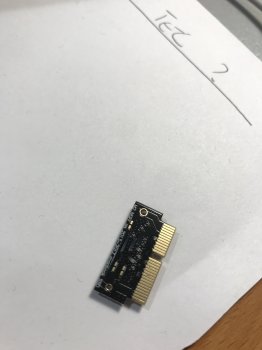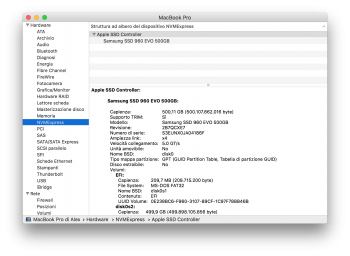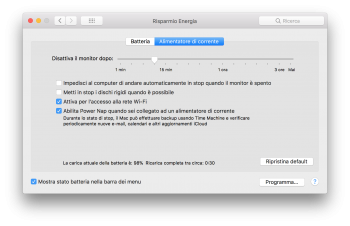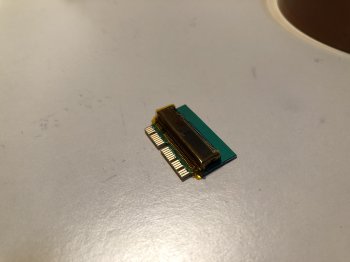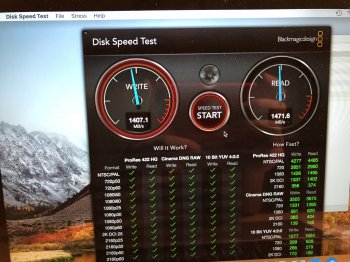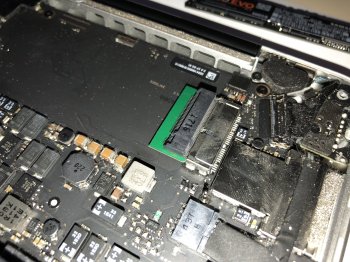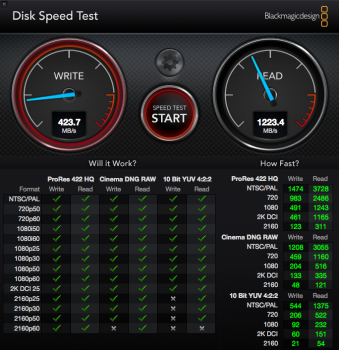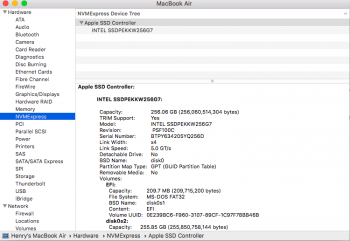Update: MBA 201
MBA 2014: works with kapton tape on the sintech adapter (i'll post pic of my taped SSD now) but after a deep sleep it reboots. Now I try to disable the option to shut off the drive in the energy saving settings pane.
MBP 2013: I will try another time with kapton tape.
Where do you put the tape layers? Under the adapter? I also read in this thread that some people have added some sort of foam UNDER the adapter. Which type of material is that?
Here are the pics of my SSD and KAPTON Tape I Used:



[doublepost=1514565414][/doublepost]
This one is the new version, with black PCB. I have more than 30pcs of that:
http://eshop.sintech.cn/ngff-m2-pcie-ssd-card-as-2013-2014-2015-macbook-ssd-p-1139.html
In the back of the PCB is written: M2 NGFF as 2013-207 macbook SSD.
[apologize for my poor english]
I tried different tape layers/thickness on my mba 2017, and all issues are resolved.
[doublepost=1514552302][/doublepost]
have you clear smc?
MBA 2014: works with kapton tape on the sintech adapter (i'll post pic of my taped SSD now) but after a deep sleep it reboots. Now I try to disable the option to shut off the drive in the energy saving settings pane.
MBP 2013: I will try another time with kapton tape.
Where do you put the tape layers? Under the adapter? I also read in this thread that some people have added some sort of foam UNDER the adapter. Which type of material is that?
Here are the pics of my SSD and KAPTON Tape I Used:



[doublepost=1514565414][/doublepost]
I see several adapters on sintech site. I am using this one:
http://eshop.sintech.cn/ngff-m2-pcie-ssd-card-as-2013-2014-2015-macbook-ssd-p-1139.html
But on the page there are several that do the same job. What do you guys mean "new version" ?
This one is the new version, with black PCB. I have more than 30pcs of that:
http://eshop.sintech.cn/ngff-m2-pcie-ssd-card-as-2013-2014-2015-macbook-ssd-p-1139.html
In the back of the PCB is written: M2 NGFF as 2013-207 macbook SSD.
Attachments
Last edited: