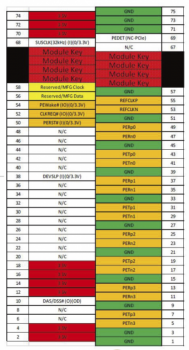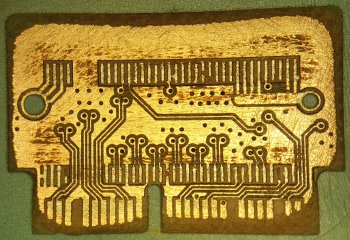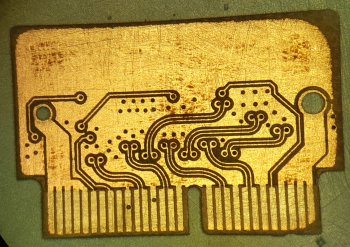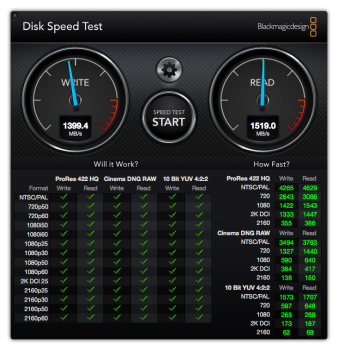Anonymous UUID: D08048E5-BE94-41B9-0996-5B7141698992
Sat Dec 23 15:07:38 2017
*** Panic Report ***
panic(cpu 3 caller 0xffffff7f920a1a3c): nvme: "Fatal error occurred. CSTS=0xffffffff
. FW Revision= PSF109C\n"@/BuildRoot/Library/Caches/com.apple.xbs/Sources/IONVMeFamily/IONVMeFamily-356.30.6/IONVMeController.cpp:5275
Backtrace (CPU 3), Frame : Return Address
0xffffff911f213a10 : 0xffffff8010a505f6
0xffffff911f213a60 : 0xffffff8010b7d604
0xffffff911f213aa0 : 0xffffff8010b6f0f9
0xffffff911f213b20 : 0xffffff8010a02120
0xffffff911f213b40 : 0xffffff8010a5002c
0xffffff911f213c70 : 0xffffff8010a4fdac
0xffffff911f213cd0 : 0xffffff7f920a1a3c
0xffffff911f213e30 : 0xffffff801109693c
0xffffff911f213ea0 : 0xffffff8011096866
0xffffff911f213ed0 : 0xffffff8010a89e74
0xffffff911f213f40 : 0xffffff8010a89965
0xffffff911f213fa0 : 0xffffff8010a014f7
Kernel Extensions in backtrace:
com.apple.iokit.IONVMeFamily(2.1)[8C2350A2-A812-3B8C-8DE1-3A6911793417]@0xffffff7f9208f000->0xffffff7f920cbfff
dependency: com.apple.driver.AppleMobileFileIntegrity(1.0.5)[58669FC2-CC90-3594-AD69-DB89B923FD20]@0xffffff7f916be000
dependency: com.apple.iokit.IOPCIFamily(2.9)[C08F7FC1-78A4-3A1B-BFE2-C07080CF2048]@0xffffff7f91334000
dependency: com.apple.driver.AppleEFINVRAM(2.1)[79C21A42-B04F-314F-BA88-F221F3D54094]@0xffffff7f92084000
dependency: com.apple.iokit.IOStorageFamily(2.1)[B0FCE898-1542-34C0-B845-46FAE81DD9E6]@0xffffff7f91251000
dependency: com.apple.iokit.IOReportFamily(31)[D2F2FBDF-4EE4-38BA-99F5-B699F886F413]@0xffffff7f92023000
BSD process name corresponding to current thread: kernel_task
Mac OS version:
17C88
Kernel version:
Darwin Kernel Version 17.3.0: Thu Nov 9 18:09:22 PST 2017; root:xnu-4570.31.3~1/RELEASE_X86_64
Kernel UUID: 87641697-A3DD-30C4-B010-E65ECE57550B
Kernel slide: 0x0000000010600000
Kernel text base: 0xffffff8010800000
__HIB text base: 0xffffff8010700000
System model name: MacBookAir6,2 (Mac-7DF21CB3ED6977E5)
System uptime in nanoseconds: 98504371579
last loaded kext at 6203515524: com.apple.driver.AudioAUUC 1.70 (addr 0xffffff7f92eda000, size 32768)
loaded kexts:
com.apple.driver.AudioAUUC 1.70
com.apple.filesystems.autofs 3.0
com.apple.driver.AppleUpstreamUserClient 3.6.4
com.apple.driver.AppleHDAHardwareConfigDriver 280.12
com.apple.driver.AppleHDA 280.12
com.apple.driver.AGPM 110.23.24
com.apple.driver.ApplePlatformEnabler 2.7.0d0
com.apple.driver.X86PlatformShim 1.0.0
com.apple.driver.AppleGraphicsDevicePolicy 3.16.21
com.apple.AGDCPluginDisplayMetrics 3.16.2
com.apple.driver.pmtelemetry 1
com.apple.iokit.IOUserEthernet 1.0.1
com.apple.iokit.IOBluetoothSerialManager 6.0.2f2
com.apple.Dont_Steal_Mac_OS_X 7.0.0
com.apple.driver.AGDCBacklightControl 3.16.2
com.apple.driver.AppleHV 1
com.apple.driver.AppleBacklight 170.10.2
com.apple.driver.eficheck 1
com.apple.driver.AppleMCCSControl 1.5.3
com.apple.driver.AppleLPC 3.1
com.apple.driver.AppleThunderboltIP 3.1.1
com.apple.driver.AppleSMCLMU 211
com.apple.driver.AppleOSXWatchdog 1
com.apple.driver.ACPI_SMC_PlatformPlugin 1.0.0
com.apple.driver.AppleCameraInterface 6.01.2
com.apple.driver.AppleIntelSlowAdaptiveClocking 4.0.0
com.apple.driver.AppleFIVRDriver 4.1.0
com.apple.driver.AppleIntelHD5000Graphics 10.3.0
com.apple.driver.AppleIntelFramebufferAzul 10.3.0
com.apple.iokit.SCSITaskUserClient 404.30.2
com.apple.driver.AppleUSBStorageCoexistentDriver 439.30.4
com.apple.driver.AppleUSBCardReader 439.30.4
com.apple.iokit.IOBluetoothUSBDFU 6.0.2f2
com.apple.driver.AppleTopCaseHIDEventDriver 127
com.apple.driver.AppleFileSystemDriver 3.0.1
com.apple.AppleFSCompression.AppleFSCompressionTypeDataless 1.0.0d1
com.apple.AppleFSCompression.AppleFSCompressionTypeZlib 1.0.0
com.apple.BootCache 40
com.apple.filesystems.hfs.kext 407.30.1
com.apple.driver.AirPort.BrcmNIC 1220.28.1a3
com.apple.driver.AppleSmartBatteryManager 161.0.0
com.apple.driver.AppleRTC 2.0
com.apple.driver.AppleACPIButtons 6.1
com.apple.driver.AppleHPET 1.8
com.apple.driver.AppleSMBIOS 2.1
com.apple.driver.AppleACPIEC 6.1
com.apple.driver.AppleAPIC 1.7
com.apple.nke.applicationfirewall 183
com.apple.security.quarantine 3
com.apple.security.TMSafetyNet 8
com.apple.IOBufferCopyEngineTest 1
com.apple.kext.triggers 1.0
com.apple.driver.DspFuncLib 280.12
com.apple.kext.OSvKernDSPLib 526
com.apple.driver.AppleGraphicsControl 3.16.21
com.apple.driver.AppleSSE 1.0
com.apple.driver.AppleSMBusPCI 1.0.14d1
com.apple.driver.AppleBacklightExpert 1.1.0
com.apple.driver.AppleHDAController 280.12
com.apple.iokit.IOHDAFamily 280.12
com.apple.iokit.IOAudioFamily 206.5
com.apple.vecLib.kext 1.2.0
com.apple.AppleGPUWrangler 3.16.2
com.apple.driver.AppleSMBusController 1.0.18d1
com.apple.driver.AppleThunderboltEDMSink 4.1.2
com.apple.driver.AppleThunderboltDPOutAdapter 5.0.2
com.apple.driver.IOPlatformPluginLegacy 1.0.0
com.apple.driver.X86PlatformPlugin 1.0.0
com.apple.driver.IOPlatformPluginFamily 6.0.0d8
com.apple.driver.AppleIntelLpssUARTv0 3.0.60
com.apple.driver.AppleIntelLpssUARTCommon 3.0.60
com.apple.driver.AppleOnboardSerial 1.0
com.apple.iokit.IOSkywalkFamily 1
com.apple.iokit.IOSerialFamily 11
com.apple.iokit.IOSlowAdaptiveClockingFamily 1.0.0
com.apple.iokit.IONDRVSupport 517.22
com.apple.AppleGraphicsDeviceControl 3.16.21
com.apple.iokit.IOAcceleratorFamily2 376.6
com.apple.iokit.IOGraphicsFamily 517.22
com.apple.iokit.IOSurface 209.2.2
com.apple.iokit.IOUSBMassStorageClass 4.0.4
com.apple.iokit.BroadcomBluetoothHostControllerUSBTransport 6.0.2f2
com.apple.iokit.IOBluetoothHostControllerUSBTransport 6.0.2f2
com.apple.iokit.IOBluetoothHostControllerTransport 6.0.2f2
com.apple.driver.usb.IOUSBHostHIDDevice 1.2
com.apple.driver.usb.cdc 5.0.0
com.apple.driver.usb.networking 5.0.0
com.apple.driver.usb.AppleUSBHostCompositeDevice 1.2
com.apple.driver.usb.AppleUSBHub 1.2
com.apple.driver.AppleHSBluetoothDriver 127
com.apple.driver.IOBluetoothHIDDriver 6.0.2f2
com.apple.iokit.IOBluetoothFamily 6.0.2f2
com.apple.driver.AppleMultitouchDriver 1204.13
com.apple.driver.AppleInputDeviceSupport 1201.8
com.apple.driver.AppleHIDKeyboard 203
com.apple.driver.AppleHSSPIHIDDriver 52
com.apple.filesystems.hfs.encodings.kext 1
com.apple.driver.AppleUSBMergeNub 900.4.1
com.apple.driver.AppleXsanScheme 3
com.apple.iokit.IONVMeFamily 2.1.0
com.apple.driver.AppleThunderboltDPInAdapter 5.0.2
com.apple.driver.AppleThunderboltDPAdapterFamily 5.0.2
com.apple.driver.AppleThunderboltPCIDownAdapter 2.1.3
com.apple.driver.AppleThunderboltNHI 4.5.6
com.apple.iokit.IOThunderboltFamily 6.6.3
com.apple.iokit.IO80211Family 1200.12.2
com.apple.driver.mDNSOffloadUserClient 1.0.1b8
com.apple.driver.corecapture 1.0.4
com.apple.driver.AppleHSSPISupport 52
com.apple.driver.AppleIntelLpssSpiController 3.0.60
com.apple.driver.AppleIntelLpssI2C 3.0.60
com.apple.driver.AppleIntelLpssDmac 3.0.60
com.apple.driver.AppleIntelLpssGspi 3.0.60
com.apple.driver.usb.AppleUSBXHCIPCI 1.2
com.apple.driver.usb.AppleUSBXHCI 1.2
com.apple.driver.usb.AppleUSBHostPacketFilter 1.0
com.apple.iokit.IOUSBFamily 900.4.1
com.apple.driver.AppleUSBHostMergeProperties 1.2
com.apple.driver.AppleEFINVRAM 2.1
com.apple.driver.AppleEFIRuntime 2.1
com.apple.iokit.IOHIDFamily 2.0.0
com.apple.iokit.IOSMBusFamily 1.1
com.apple.security.sandbox 300.0
com.apple.kext.AppleMatch 1.0.0d1
com.apple.driver.AppleFDEKeyStore 28.30
com.apple.driver.AppleEffaceableStorage 1.0
com.apple.driver.AppleKeyStore 2
com.apple.driver.AppleUSBTDM 439.30.4
com.apple.driver.AppleMobileFileIntegrity 1.0.5
com.apple.iokit.IOUSBMassStorageDriver 140.30.1
com.apple.iokit.IOSCSIBlockCommandsDevice 404.30.2
com.apple.iokit.IOSCSIArchitectureModelFamily 404.30.2
com.apple.driver.AppleCredentialManager 1.0
com.apple.driver.KernelRelayHost 1
com.apple.iokit.IOUSBHostFamily 1.2
com.apple.driver.usb.AppleUSBCommon 1.0
com.apple.driver.AppleBusPowerController 1.0
com.apple.driver.AppleSEPManager 1.0.1
com.apple.driver.IOSlaveProcessor 1
com.apple.iokit.IOBufferCopyEngineFamily 1
com.apple.driver.DiskImages 480.30.2
com.apple.iokit.IOStorageFamily 2.1
com.apple.iokit.IOReportFamily 31
com.apple.iokit.IOTimeSyncFamily 650.5
com.apple.iokit.IONetworkingFamily 3.4
com.apple.driver.AppleACPIPlatform 6.1
com.apple.driver.AppleSMCRTC 1.0
com.apple.driver.AppleSMC 3.1.9
com.apple.iokit.IOPCIFamily 2.9
com.apple.iokit.IOACPIFamily 1.4
com.apple.kec.Libm 1
com.apple.kec.pthread 1
com.apple.kec.corecrypto 1.0
EOF
Model: MacBookAir6,2, BootROM MBA61.0103.B00, 2 processors, Intel Core i7, 1,7 GHz, 8 GB, SMC 2.13f15
Graphics: Intel HD Graphics 5000, Intel HD Graphics 5000, Built-In
Memory Module: BANK 0/DIMM0, 4 GB, DDR3, 1600 MHz, 0x80AD, 0x483943434E4E4E384A544D4C41522D4E544D
Memory Module: BANK 1/DIMM0, 4 GB, DDR3, 1600 MHz, 0x80AD, 0x483943434E4E4E384A544D4C41522D4E544D
AirPort: spairport_wireless_card_type_airport_extreme (0x14E4, 0x117), Broadcom BCM43xx 1.0 (7.77.37.5.1a3)
Bluetooth: Version 6.0.2f2, 3 services, 27 devices, 1 incoming serial ports
Network Service: Wi-Fi, AirPort, en0
USB Device: USB 3.0 Bus
USB Device: Internal Memory Card Reader
USB Device: BRCM20702 Hub
USB Device: Bluetooth USB Host Controller
Thunderbolt Bus: MacBook Air, Apple Inc., 23.6