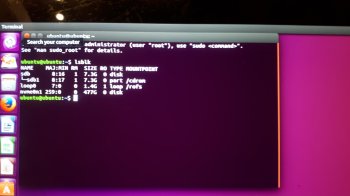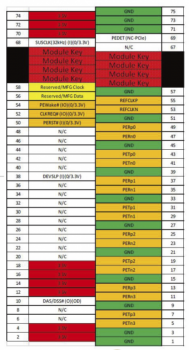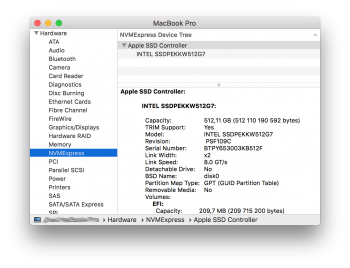Got a tip for us?
Let us know
Become a MacRumors Supporter for $50/year with no ads, ability to filter front page stories, and private forums.
Upgrading 2013-2015 Macbook Pro SSD to M.2 NVMe
- Thread starter maxthackray
- WikiPost WikiPost
- Start date
- Sort by reaction score
You are using an out of date browser. It may not display this or other websites correctly.
You should upgrade or use an alternative browser.
You should upgrade or use an alternative browser.
- Status
- The first post of this thread is a WikiPost and can be edited by anyone with the appropiate permissions. Your edits will be public.
Yes of course - What is Tesa?
A simple clear bureau style tape. I only had this, used three layers, worked as well.
Absolutely no issues, but about 30% more battery drain.
As for sleep issue on 2013-2014 macs, it may never ever be fixed by a macOS update because it's more on the EFI side.
And again we can live with it : on any 2013-2014 macs I've tested with NVMe drives, I get totaly rid of sleep issues by simply setting "standby mode" to 0
(and of course, I use good sintech adapter with proper kapton insulation).
Gilles,
Does what you say above imply that rebooting is not an issue and its only sleep that is currently causing problems?
Note that I did buy both a Samsung SM961 and a Toshiba XG3 1TB - both of which cannot reboot without the "?" folder on my 13" MBP mid-2014 . Is it safe to assume that once my sintech adapter comes in that the Samsung PM961 and the Toshiba XG3 will both be able to reboot with no issues. However, only the Toshiba XG3 will function properly with sleep?
Thanks for your work on this. It's definitely been a great resource for me.
-xenoshroud
they do work without issues and even on Sierra once formatted in 4K.
I got a Toshiba NVMe XG4 256GB, so I tried.
The 4K formatted Toshiba NVMe XG4 256GB on rMBP 15 Mid2014 is recognized by Sierra Installer, Sierra Recovery Disk and Sierra Disk Utility App, then it was able to be installed, but after reboot, installed program showed road closed icon (unable to go) and stoped. At all Sierra install sequence wasn't done for Toshiba NVMe XG4.
Booting from the disk(Toshiba NVMe XG4) restored from already installed Sierra image also showed road closed icon and stoped.
Even High Sierra Apple NVMe driver dose not support SMART command, smartctl command(terminal) shows SMART information for Toshiba NVMe XG4. It dose not show nothing for 960 Evo.
High Sierra 10.13.2 is rather baggy, Installed Disk is broken thorough the partition adding sequence for windows and not able to recover even from the recovery Disk. So I gave up now.
I also have a computer store near me that sells the Adata, WD Black, Samsung 960 evo, Kingston kc1000, and corsair mp500. The Adata is the cheapest but not much cheaper than the Samsung. The Corsair is more expensive than Samsung by a little but the Kingston is much more expensive than all of them. I'm not sure which one to use in my Early 2015 Air.
All of these drives will user more power than the original Apple drive but not sure by how much.
All of these drives will user more power than the original Apple drive but not sure by how much.
I am so thankful to seeing this thread, it seems like could resolve my mac's ssd slow issue.
But I need help or advice, I'm wondering if the KC1000 will fit NGFF M.2 PCIe SSD Card http://eshop.sintech.cn/ngff-m2-pcie-ssd-card-as-2013-2014-2015-macbook-ssd-p-1139.html ?? (Those are the conclusion I get after reading all you effort and get sweating~~)
My mac is MacBook Pro(11, 1) retina 13-inch mid 2014, OS Sierra, Boot ROM MBP 111.0142.B00
I also know I need to upgrade my macOS first, just make sure I won't buy the wrong ssd and adapter. Will someone could answer my question?
But I need help or advice, I'm wondering if the KC1000 will fit NGFF M.2 PCIe SSD Card http://eshop.sintech.cn/ngff-m2-pcie-ssd-card-as-2013-2014-2015-macbook-ssd-p-1139.html ?? (Those are the conclusion I get after reading all you effort and get sweating~~)
My mac is MacBook Pro(11, 1) retina 13-inch mid 2014, OS Sierra, Boot ROM MBP 111.0142.B00
I also know I need to upgrade my macOS first, just make sure I won't buy the wrong ssd and adapter. Will someone could answer my question?
Добрый день,
Если ваш комп не видит диск проверьте, что контакты 18(3.3V) & 20(Зарезервирован) на переходнике соединены как на изображениях (ножки 9-10 если считать со стороны). Спайка решила мою проблему на MacBook Pro a1502 2013 late. Диск - Samsung 960 Pro 512 гб. После спайки диск был обнаружен. Кстати в диспетчер дисков глючит и с первого раза не видит диск.
Счастливо
Добавлено позже:
Работать можно, но если хочется что-бы после перезагрузки с диском не было видно папку с вопросом нужно заниматься еще одним паянием. Если решусь на это, то напишу в постах дальше.
Hi guys,
If you have a problem with the adapter check pins 18(3.3V) & 20(Reserved) as on image(9-10 by side). Have be connected.
MacBook Pro a1502 2013 late. SSD is Samsung 960 Pro 512 gb. The soldering solved problem for me.
Regards.
Если ваш комп не видит диск проверьте, что контакты 18(3.3V) & 20(Зарезервирован) на переходнике соединены как на изображениях (ножки 9-10 если считать со стороны). Спайка решила мою проблему на MacBook Pro a1502 2013 late. Диск - Samsung 960 Pro 512 гб. После спайки диск был обнаружен. Кстати в диспетчер дисков глючит и с первого раза не видит диск.
Счастливо
Добавлено позже:
Работать можно, но если хочется что-бы после перезагрузки с диском не было видно папку с вопросом нужно заниматься еще одним паянием. Если решусь на это, то напишу в постах дальше.
Hi guys,
If you have a problem with the adapter check pins 18(3.3V) & 20(Reserved) as on image(9-10 by side). Have be connected.
MacBook Pro a1502 2013 late. SSD is Samsung 960 Pro 512 gb. The soldering solved problem for me.
Regards.
Attachments
Last edited:
Ого, наши тут.Добрый день,
Если ваш комп не видит диск проверьте, что ножки 9-10 а переходнике соединены как на изображениях. Спайка решила мою проблему на MacBook Pro a1502 2013 late. Диск - Samsung 960 Pro 512 гб. После спайки диск был обнаружен. Кстати в диспетчер дисков глючит и не с первого раза видит диск.
Счастливо
Hi guys,
If you have a problem with the adapter check legs 9-10 as on image. Have be connected.
MacBook Pro a1502 2013 late. SSD is Samsung 960 Pro 512 gb. The soldering solved problem for me.
Regards.
My disk is lost when rebooted (only from macOS, a restart from Windows is normal), contacts are connected ...
@gilles_polysoft
First of all, thank you so much for your contributions to this thread. We all really appreciate it!
I have an Early 2015 13" Macbook Pro with 128GB SSD (stock configuration SSD) and I'm interested in upgrading it to 256GB or 512GB.
I already have a SAMSUNG 960 EVO 250GB NVMe in my Hackintosh (running High Sierra flawlessly) but according to the your posts in this thread there are some issues with sleep and KP while using this SSD.
The Macbook is already on High Sierra since its release (and now running the latest update of HS), What's the best 3rd party, most stable NVMe SSD I can buy now for the Early 2015 13" Macbook Pro?
First of all, thank you so much for your contributions to this thread. We all really appreciate it!
I have an Early 2015 13" Macbook Pro with 128GB SSD (stock configuration SSD) and I'm interested in upgrading it to 256GB or 512GB.
I already have a SAMSUNG 960 EVO 250GB NVMe in my Hackintosh (running High Sierra flawlessly) but according to the your posts in this thread there are some issues with sleep and KP while using this SSD.
The Macbook is already on High Sierra since its release (and now running the latest update of HS), What's the best 3rd party, most stable NVMe SSD I can buy now for the Early 2015 13" Macbook Pro?
@gilles_polysoft
First of all, thank you so much for your contributions to this thread. We all really appreciate it!
I have an Early 2015 13" Macbook Pro with 128GB SSD (stock configuration SSD) and I'm interested in upgrading it to 256GB or 512GB.
I already have a SAMSUNG 960 EVO 250GB NVMe in my Hackintosh (running High Sierra flawlessly) but according to the your posts in this thread there are some issues with sleep and KP while using this SSD.
The Macbook is already on High Sierra since its release (and now running the latest update of HS), What's the best 3rd party, most stable NVMe SSD I can buy now for the Early 2015 13" Macbook Pro?
Hi Khaleal,
I've got the same configuration Mbpr with yours, I'm using SM951 256GB about 2 weeks (everyday) with no issues, except it's temperature is higher than the Apple original SSD, you can check my previous post for more information. Hope this help.
https://forums.macrumors.com/thread...ssd-to-m-2-nvme.2034976/page-20#post-25541555
Решилось переходом на новый адаптер.As I see nobody solved it
Solved. Use new version adapter from sintech.


[doublepost=1513788595][/doublepost]To all.
Do you have information from temperature sensor?
I use Samsung EVO 960 and the sintech adapter on MBPr late 2013, and I don't see SSD temperature (use iStat menus).

I have a MacBook Air 2015 and OCZ RD400, and I'm not sure that this will help. The adapter of the new sample does not suit me in height.Решилось переходом на новый адаптер.
Solved. Use new version adapter from sintech.
View attachment 742881 View attachment 742882
[doublepost=1513788595][/doublepost]To all.
Do you have information from temperature sensor?
I use Samsung EVO 960 and the sintech adapter on MBPr late 2013, and I don't see SSD temperature (use iStat menus).
View attachment 742883
У меня MacBook Air 2015 и OCZ RD400, и я не уверен, что это поможет. Адаптер нового образца не подходит мне по высоте.
I experimented about MacBook pro 15 mid 2014.
adapter : sintech small(old), sintech large(new)
SSD : MZ-HPU256, 960 Evo250, THNSF5256(toshiba)
A slight surprising result is appearing. It is understood that there is mutual compatibility of adapter and SSD ( also macbook pro version). I could not get PCIe x4 with sintech large(new) adapter.
adapter : sintech small(old), sintech large(new)
SSD : MZ-HPU256, 960 Evo250, THNSF5256(toshiba)
A slight surprising result is appearing. It is understood that there is mutual compatibility of adapter and SSD ( also macbook pro version). I could not get PCIe x4 with sintech large(new) adapter.
Attachments
Hi, I was answering to another thread that could be useful where I posted my testing of third party NVMe drives:
https://forums.macrumors.com/threads/nvme-on-2017-macbook-pro.2049909/#post-25626495
From what I have tested I would stay clear of the WD Black series. They may be good drives but MBPs don't like them!
My best bet at the time is Intel P600 which I found a lot of good deals on. They perform close to advertised on different MBPs. They will give you better speed on MB Airs but on MBP 13" and 15" they will get better read speeds but lower write.
For 2015 I have yet to find a drive that matches the Apple drives. I have yet to test Samsung EVO 960.
[doublepost=1513961642][/doublepost]
https://forums.macrumors.com/threads/nvme-on-2017-macbook-pro.2049909/#post-25626495
From what I have tested I would stay clear of the WD Black series. They may be good drives but MBPs don't like them!
My best bet at the time is Intel P600 which I found a lot of good deals on. They perform close to advertised on different MBPs. They will give you better speed on MB Airs but on MBP 13" and 15" they will get better read speeds but lower write.
For 2015 I have yet to find a drive that matches the Apple drives. I have yet to test Samsung EVO 960.
[doublepost=1513961642][/doublepost]
I never got 4-lane on any drive with the Sintech adapter yet even if I get PCIe 3-0. Do you think the adapter is the culprit? It doesn't do anything but reroute wires. What other alternatives are there?I experimented about MacBook pro 15 mid 2014.
adapter : sintech small(old), sintech large(new)
SSD : MZ-HPU256, 960 Evo250, THNSF5256(toshiba)
A slight surprising result is appearing. It is understood that there is mutual compatibility of adapter and SSD ( also macbook pro version). I could not get PCIe x4 with sintech large(new) adapter.
Attachments
For 2015 I have yet to find a drive that matches the Apple drives. I have yet to test Samsung EVO 960.
[doublepost=1513961642][/doublepost]
I never got 4-lane on any drive with the Sintech adapter yet even if I get PCIe 3-0. Do you think the adapter is the culprit? It doesn't do anything but reroute wires. What other alternatives are there?
Are you doing all this on one machine? There's other adapters from CableCC, Micro SATA, etc. available, but in this thread we've concluded the most reliable one is from Sintech. Are you using any kind of shielding, like the Kapton tape mentioned here?
Register on MacRumors! This sidebar will go away, and you'll see fewer ads.