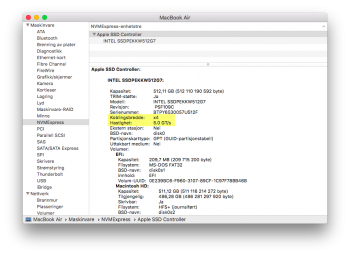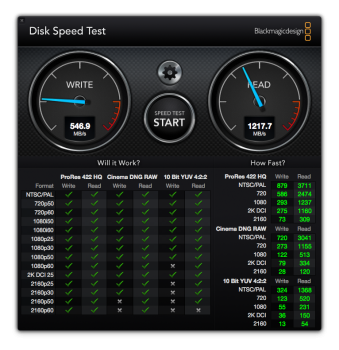My experience is that the WD BLack performs terrrible in a MacBook. Sorry, it is maybe a fast drive but does not play well in my experience.Hi guys!
I am interested in upgrading the storage on my Early 2015 MacBook Air (High Sierra) and have spent the last hour or so reading through this thread. The current SSD is 128gb which is too little for me and I am thinking of upgrading to 512gb.
Based on what I have read it seems that some of the NVMe drives are having some sleep/hibernate problems on the MacBook and that the only drive that seems to not have the problem is the:
- Samsung SM951?
Please correct me if I'm wrong.
I am considering the following 3 choices of SSD to do the upgrade on in descending order of preference:
1. Samsung SM951 512gb
2. Samsung 960 EVO 500gb
3. WD Black NVMe 512gb
Which of the following would be actually the most recommended drive?
I am also located in the UK and was wondering if anyone in the UK has any alternative methods in obtaining the Sintech adapter within in the UK instead of directly from them in China, as I am just a little worried about shipping times etc.
Thanks guys and looking forward to your help!
The problem is like stated in earlier replies that although the drives you list here are 4-Lane, the MacBook will not register it as more than 2-Lane. I even put in a Intel 600P 512GB in a 2013 MacBook Air, registers as 5 GT/s and 1-Lane (!!)
So from my testing I would suggest
- Samsung SM951 (faster than your stock Apple SSD)
- Samsung 960 EVO is overkill and your MBA can not take advantage of it.
- Intel 600P 512GB, nice drive faster than your Apple SSD.
Just check deals and buy the cheapest of these. I think the 600P would be that.
Still we all are struggling with sleep issues and slow boots :-( Hoping Apple will improve NVME drivers in the future.
[doublepost=1514834896][/doublepost]
Then why do I only get on an Intel 600P 512 GB (600 MB/s - 1400 MB/s). Of course with 1-Lane it is sooo slow! Reports 2-lanes on MBP Late-2013Hi,
I have been reading this thread for almost the whole day today with the hope I can find a solution to the problem I am experiencing, Samsung EVO 960 250GB SSD showing PCIe x2 (Link Width) instead of x4 in my mostly successful upgrade of Early 2015 13" MacBook Air. Apparently I found no one having the same problem. I know for fact that the Apple SSD I replaced had 4 lane storage interface. So it cannot be right this EVO 960 becomes 2 lane...View attachment 744520View attachment 744521
BTW I have the sintech adapter that most people on this thread use.
@gilles_polysoft, I appreciate all the helpful info you posted. But I seem to be an odd man with the low disk read/write speed. Any idea of what I did wrong or didn't do? I am still waiting for the Kapton tape for one.
I appreciate others' tip / suggestion as well. Happy New Year!
- MacBook Air 11" & 13" mid 2013 : works from 10.13 (PCIe 2.0 speed 1x lanes)
I talked to Sintech and asking about what is this with the "OLD" and the "NEW" type people here are talking about.Where did you order the new adapters? I think that Sintech now ships only the newest version (let's call it 3.0) the one with black PCB
Reply from Sintech:
This is our old version, but my old customer prefer to buy this old green version because this old one can work more stable.
I have tested with different Capton taping. Doesn't seem to make any difference on boot or sleep.
[doublepost=1514835388][/doublepost]
I have the "best" adapter according to Sintech. Does not help on the cold boot/hibernate issues.hi guys,
my experience:
macbook pro 13" early 2015
kingstone hyper 960gb
format apfs
with old version of adapter I was a lot of problems with cold boot/hybernate/suspend.
with new version of adapter, the bigger none problems for me.
so.... for now the difference of ssd apple is the battery life is loss and the cold boot is very slowly.
ciao