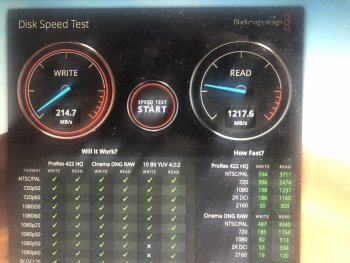Hello, thanks for that topic I have upgraded my pro 13 2014 at previous weekends with a short sintech adapter from amazon and the sabrent rocket 1Tb drive (Mac OS Catalina).
So far all is great, I have got 1300/1300 write/read speed which as I understood kind of hardware limits for MBP from 2014.
I did not put any hibernation disabling command after install, but so far I did not get any kernel panic or something like that. Also, I checked my battery after night - it still 100%. So, I'm a little bit concerned there, because I expected that something will be wrong, will see how it will behave further...
So far all is great, I have got 1300/1300 write/read speed which as I understood kind of hardware limits for MBP from 2014.
I did not put any hibernation disabling command after install, but so far I did not get any kernel panic or something like that. Also, I checked my battery after night - it still 100%. So, I'm a little bit concerned there, because I expected that something will be wrong, will see how it will behave further...