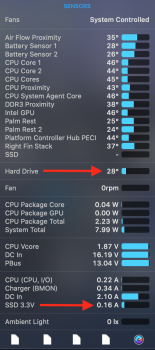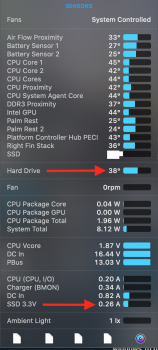Just another anecdotal point of evidence: My 2015 with a Sabrent drive updated the Bootrom without having to swap drives.
Got a tip for us?
Let us know
Become a MacRumors Supporter for $50/year with no ads, ability to filter front page stories, and private forums.
Upgrading 2013-2015 Macbook Pro SSD to M.2 NVMe
- Thread starter maxthackray
- WikiPost WikiPost
- Start date
- Sort by reaction score
You are using an out of date browser. It may not display this or other websites correctly.
You should upgrade or use an alternative browser.
You should upgrade or use an alternative browser.
- Status
- The first post of this thread is a WikiPost and can be edited by anyone with the appropiate permissions. Your edits will be public.
No sorry, you may want to search for that issue on Google or here. I have no experience with it, sorry.hello, thank you very much for your help, I have updated with the old disk and now I have version 120.0.0.0.0, in air 6.2
It seems that everything works correctly
I have another problem I am writing to you in case you can help me
I want to try to install windows in bootcamp, but when downloading windows compatibility software it always freezes at this point and does not move forward. (attached image)
Does somebody knows why it could be?
[automerge]1585155838[/automerge]
Which exact model drive do you have? I still would like to test my suspicions about the sensors. Then it would be easy for us to all know which drives allow bootrom updates. Thanks!Just another anecdotal point of evidence: My 2015 with a Sabrent drive updated the Bootrom without having to swap drives.
My drive is the newer Sabrent Rocket 2TB dark blue version. I fear it has the lower DRAM cache, because it’s given me a lot of trouble with momentary freezes, though I’m trying to figure out if it’s the drive itself or a problem with FileVault on 3rd party drives. It’s in a 2015 15 inch MacBook Pro 2.8 with Radeon graphics.No sorry, you may want to search for that issue on Google or here. I have no experience with it, sorry.
[automerge]1585155838[/automerge]
Which exact model drive do you have? I still would like to test my suspicions about the sensors. Then it would be easy for us to all know which drives allow bootrom updates. Thanks!
For a while, the Samsung 2TB drive was around $370. Seems like most places are out or charging much more for it. Anyone have a line on one with an easy return policy? I’d like to try swapping the drives, and see if it fixes the freezing. If it didn’t fix the freezing, I’ll want to return it.
Hi all, I've encountered problem upgrading my MBP 13" (2013-Late) when upgrading NVMe SSD.
Can someone please help and confirm it's upgradeable?
The SSD Model is Samsung 500GB 970 EVO Plus M.2 2280 MZ-V7S500BW PCIe 3.0 x4, NVMe 1.3.
Does the 2013-Late MPB 13 support it?
Many thanks in advance!
Can someone please help and confirm it's upgradeable?
The SSD Model is Samsung 500GB 970 EVO Plus M.2 2280 MZ-V7S500BW PCIe 3.0 x4, NVMe 1.3.
Does the 2013-Late MPB 13 support it?
Many thanks in advance!
Hi all, I've encountered problem upgrading my MBP 13" (2013-Late) when upgrading NVMe SSD.
Can someone please help and confirm it's upgradeable?
The SSD Model is Samsung 500GB 970 EVO Plus M.2 2280 MZ-V7S500BW PCIe 3.0 x4, NVMe 1.3.
Does the 2013-Late MPB 13 support it?
Many thanks in advance!
What problem are you having with it?
What problem are you having with it?
The latest OSx I installed is 10.15.
But the system could not detect the newly installed SSD when booting.
I have tried update the BIOS, but the MBP still failed to recognize the SSD.
Can you install it in an external enclosure? I got one cheaply off of amazon, had the original ssd inside the machine, then installed the OS on the new ssd in the external enclosure. Then once the OS was installed, I put the new drive in the machine.
So do I understand things right?...
I have a mid 2014 (11.3) MacBook Pro 15” currently running Catalina 10.15.3 on the original apple 256Gb. Boot ROM 158.0.0.0.0
I’m considering the Kingston A2000 or sabrent Rocket 1Tb with long sintech adapter (as recently recommended to me by sintech).
I will have problems waking from hibernation unless hibernation value is set to 0 in terminal. But will the laptop still wake from sleep as normal - like if I close the lid for 10 min and open it again?battery will drop ~10% over night due to no hibernation mode and battery may drain faster under use due to faster and hotter ssd, otherwise things “should” work pretty much as normal?
And a Matt card can be installed to negate the hibernation issue correct?
...I mean theoretically speaking...is this close to a realistic summary?
Have you done your upgrade yet? I am starting to research my upgrade and have the same starting point at you.
I've read about the hibernate issues, but what is this Matt card you mention? Which drive did you end up using? My fans come on too much already so I'd like a drive that runs cooler rather than faster.
I am in the same situation as mr4fox. I have a mid 2014 (11,3) macbook pro 15" running Sierra (10.12.6). I want to upgrade to a 2TB SSD. Initially I was just going to by the OWC one, but decided to look for reviews and stumbled on the fact that there are other, cheaper options.
Can someone explain what a MattCard is and how you would patch one?
"You can, as an alternative, buy a "MattCard" patched with the proper DXE driver.
Also, what enclosure would work with the old ssd that is removed from the mac?
Thank you,
zgeist
Can someone explain what a MattCard is and how you would patch one?
"You can, as an alternative, buy a "MattCard" patched with the proper DXE driver.
Also, what enclosure would work with the old ssd that is removed from the mac?
Thank you,
zgeist
Last edited:
I can’t really offer any help as to which runs cooler.
There are 2 sintech adaptors, one is long: it runs the length of the NVME drive. The other is just about 3/4 inch long or less, it just has the connectors on it, the drive just kind of sits there held in by the mounting screw. I did the long one, but I suspect that the short one would be just as good if not better.
A Mattcard is a tiny little circuit board that you can put inside your mbp, it has new firmware on it to allow hibernation, at least in theory. Seems like an expensive solution, but given just how expensive the J6100 cable is for flashing your own, it could make sense for some folks.
As far as I know, there’s only one external enclosure, from macsales, that will accept the Apple ssd. There could be others.
There are 2 sintech adaptors, one is long: it runs the length of the NVME drive. The other is just about 3/4 inch long or less, it just has the connectors on it, the drive just kind of sits there held in by the mounting screw. I did the long one, but I suspect that the short one would be just as good if not better.
A Mattcard is a tiny little circuit board that you can put inside your mbp, it has new firmware on it to allow hibernation, at least in theory. Seems like an expensive solution, but given just how expensive the J6100 cable is for flashing your own, it could make sense for some folks.
As far as I know, there’s only one external enclosure, from macsales, that will accept the Apple ssd. There could be others.
It will work but I think you are paying more than you need to since the Samsung's read/write speeds will be limited by the MacBook's PCIe bus speed.Hi all, I've encountered problem upgrading my MBP 13" (2013-Late) when upgrading NVMe SSD.
Can someone please help and confirm it's upgradeable?
The SSD Model is Samsung 500GB 970 EVO Plus M.2 2280 MZ-V7S500BW PCIe 3.0 x4, NVMe 1.3.
Does the 2013-Late MPB 13 support it?
Many thanks in advance!
The Samsung drives are also known cause high battery drain in some MacBooks.
No one?
Hello
I own a MacBook Pro 15 Late 2013
2 GHz Intel Core i7
8 GB 1600 MHz DDR3
Boot Rom 158.0.0.0.0
Catalina Version
Looking to upgrade the SSD and in need with some info.
Looking to PNY XLR8 CS3030 1TB M.2 Nvme Internal Solid State Drive (SSD) - M280CS3030-1TB-RB
or
Samsung (MZ-V7S1T0B/AM) 970 EVO Plus SSD 1TB - M.2 NVMe Interface Internal Solid State Drive with V-NAND Technology
And
Sintech NGFF M.2 NVME Adapter
Witch of the above mentioned SSD is my best option?
Thank you
It depends on your use case, and know that this is not an exact science. This is essentially a hack, one that seems to perform nominally in most cases, with a few caveats. Look over the table on the first post, it's being updated all the time to test the newest SSDs, the Samsung seems like a fast one, but the tradeoff is battery life. All of these options will lower your battery life, but some are more power hungry than others. I don't think anyone is going to be able to say one of your choices is definitively better than the other, because most of us bought an SSD, threw it in, and stuck with it. I have a Sabrent, I have no idea if a Samsung would be better, though I'm almost at the point of giving it a go.No one?
Further, I don't think anyone has compiled a list of all the successful NVME transplants, folks tried to do that on the iMac page, I don't think it's comprehensive. There are too many variables, and too many folks asking questions like yours, then disappearing if they don't have a specific problem afterward, which is OK, but makes it impossible to tell which transplants were successful, which had problems, and which folks gave up without even trying.
The only advice I have for you is to do what I did: read every post and decide based on feedback you find. I still ended up with a solution I'm not entirely satisfied with, but at least I made my choice based on the most data I could find. I know it's a great deal to pore over, but I don't know that anyone is going to give you a simple answer, based on fact. If it was me at this point, I'd try the Samsung.
Last edited:
I can’t really offer any help as to which runs cooler.
There are 2 sintech adaptors, one is long: it runs the length of the NVME drive. The other is just about 3/4 inch long or less, it just has the connectors on it, the drive just kind of sits there held in by the mounting screw. I did the long one, but I suspect that the short one would be just as good if not better.
A Mattcard is a tiny little circuit board that you can put inside your mbp, it has new firmware on it to allow hibernation, at least in theory. Seems like an expensive solution, but given just how expensive the J6100 cable is for flashing your own, it could make sense for some folks.
As far as I know, there’s only one external enclosure, from macsales, that will accept the Apple ssd. There could be others.
THANK YOU! That helps a lot!!
I think no one responded because there is lots of info already in this thread, especially the first post.No one?
WD_Black SN750 1TB NVMe vs Sabrent Rocket 1TB, its a bit faster than Sabrent but runs hotter and it uses more power during idle with my 2015 13" MBP, so WD_SN750 will be going to my son gaming rig instead.
Attachments
Last edited:
Is the MacBook running at least a High Sierra bootrom?Hi all, I've encountered problem upgrading my MBP 13" (2013-Late) when upgrading NVMe SSD.
Can someone please help and confirm it's upgradeable?
The SSD Model is Samsung 500GB 970 EVO Plus M.2 2280 MZ-V7S500BW PCIe 3.0 x4, NVMe 1.3.
Does the 2013-Late MPB 13 support it?
Many thanks in advance!
Hi,Hi all, I've encountered problem upgrading my MBP 13" (2013-Late) when upgrading NVMe SSD.
Can someone please help and confirm it's upgradeable?
The SSD Model is Samsung 500GB 970 EVO Plus M.2 2280 MZ-V7S500BW PCIe 3.0 x4, NVMe 1.3.
Does the 2013-Late MPB 13 support it?
Many thanks in advance!
The Samsung 970 Evo Plus is known not to work on Mac if still with the first firmware (1B2QEXM7).
You only have to upgrade your 970 Plus firmware to version 2B2QEXM7 which work well on mac and can be done by:
- downloading the ISO update from Samsung
https://s3.ap-northeast-2.amazonaws...A78151C/Samsung_SSD_970_EVO_Plus_2B2QEXM7.iso
- writing the iso to a USB key with software like Rufus (make it on a Windows machine)
- then boot on the USB keyb
Its this scenario but only with the sound. The computer itself does not freeze, so far...Sounds like exactly the same symptoms I’m dealing with. Computer just freezes randomly from time to time, then comes back a few seconds later. Are you running FileVault? I am, but I don’t really have a choice.
And about the Filevault, no, Im not using it...
Can I ask you which BootRom do you have? Maybe we need to update it. Could be a solution...But really not sure.
Ok the lack of FileVault is a good sign. I’m running the latest BootROM, it updated when I installed the last OS update, 10.15.4
I was hoping that would change the stuttering but so far no good.
I was hoping that would change the stuttering but so far no good.
I am in the same situation as mr4fox. I have a mid 2014 (11,3) macbook pro 15" running Sierra (10.12.6). I want to upgrade to a 2TB SSD. Initially I was just going to by the OWC one, but decided to look for reviews and stumbled on the fact that there are other, cheaper options.
Can someone explain what a MattCard is and how you would patch one?
"You can, as an alternative, buy a "MattCard" patched with the proper DXE driver.
Also, what enclosure would work with the old ssd that is removed from the mac?
Thank you,
zgeist
Hi zgeist,
First up, I'm no computer expert, but I can follow instructions. So i just researched this as best I could to learn as much as possible before hand.
Ive literally just installed a 1Tb Adata Sx8200 (with supplied heatsink installed) Pro in my 11.3 mid 2014 15'' (2.8Ghz i7). I had already updated Catalina to 10.15.4 which automatically updated the bootrom to form 158.0.0.0.0 to 159.0.0.0.0. I'm using the Long sintec adapter as recommended to me by sintec.
Swapping it was a simple affair. made a bootable USB drive>opened back cover>unscrewed old drive> fitted the new one with the longer screw supplied by sintec> press option/alt immediately after pressing power on> I had to reformat the Adata SSD using disk utility (its an option in the install process, and I got a message telling me to do this. format is APFS and you have to choose Guide partition.
Read/write speeds are up from just under 700MB/s to about 1335/1496MB/s. to be honest I'm not really sure how much difference I notice. but I've only been playing with it for 30 min so far.
Idle temp is up from about 35C to just under 50C and battery life at 100% charge is down from about 5:45 to about 5hrs while only having safari open....edit...while typing this I see stats saying my battery life is up to 5:40! temp is still at 46-47C and SSD current is stable at 0.19-0.2A where ass every time I checked it on the old drive (assuming I wasn't writing something) I'm sure it was always 0.0A.
So can I assume that explains my higher idle Temp?
Sadly, Boot time has increased from sub 17 seconds to 37 seconds! I've only rebooted once.
I haven't yet tested or played with hibernate/sleep, but I had turned hibernate off several weeks ago with the original apple ssd installed just to see if id notice any battery issues. can't say it was too bad then. some nights it would only drop 3%. I can only hope I get the same result now.
Ill give an update after a few days/week when I have a better idea of performance/issues.
and the link for the Matt card is...
I emailed them 3-4 weeks ago to ask about the matt cards but never received a reply. if the sleep hibernate issues drive me crazy ill try again. if anyone has any experience with them id love to hear about them!
Edit -> those temps listed above are the CPU temps. the ssd temp currently is 42C however is it currently being written to as im transferring files/apps from the old machine.
Last edited:
Hey guys,
I’m currently using a Corsair MP510 (480GB) in combination with the Sintech Adapter in my 2015 MacBook Pro 13’ and have some issues with 1-2 kernel panic- shutdowns per week.
My MacBook freezes, the screen turns black with a text and restarts after I press any button.
Is this normal and does anyone know the reason why it happen?
I’m currently using a Corsair MP510 (480GB) in combination with the Sintech Adapter in my 2015 MacBook Pro 13’ and have some issues with 1-2 kernel panic- shutdowns per week.
My MacBook freezes, the screen turns black with a text and restarts after I press any button.
Is this normal and does anyone know the reason why it happen?
You would need to look at the logs to help determine why it's panicking.Hey guys,
I’m currently using a Corsair MP510 (480GB) in combination with the Sintech Adapter in my 2015 MacBook Pro 13’ and have some issues with 1-2 kernel panic- shutdowns per week.
My MacBook freezes, the screen turns black with a text and restarts after I press any button.
Is this normal and does anyone know the reason why it happen?
Hey everyone,
just to let you know - I am in the line of happy mbp owners having run the latest Catalina update without the need to swapping back to the original Apple SSD but getting the newest bootrom (190).
MB is an early 2015 13" device (12,1).
Harddrive is an adata 8200 pro.
Cheers!
just to let you know - I am in the line of happy mbp owners having run the latest Catalina update without the need to swapping back to the original Apple SSD but getting the newest bootrom (190).
MB is an early 2015 13" device (12,1).
Harddrive is an adata 8200 pro.
Cheers!
Register on MacRumors! This sidebar will go away, and you'll see fewer ads.