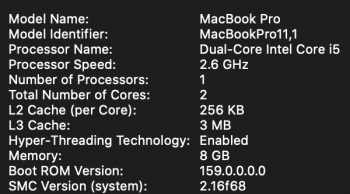Macbook Pro Retina 2013 Late 13"
I had Sandisk 256GB SSD inside the machine
I installed Adata XPG Spectrix S40g 512GB
I used generic short adapter (Not sintech)
Here is my before and after results:
Before with Apple Sandisk SSD:

After with XPG SSD:

And I have a question. In theory Adata XPG SSD disk speeds are read 3500MB/s, write 3000MB/s but my speeds are above. If I bought more cheaper SSD which has 2000MB/s, write 1700MB/s speed, would I get the same results or they will be more low?
I got these speeds with x4 link

I had Sandisk 256GB SSD inside the machine
I installed Adata XPG Spectrix S40g 512GB
I used generic short adapter (Not sintech)
Here is my before and after results:
Before with Apple Sandisk SSD:

After with XPG SSD:

And I have a question. In theory Adata XPG SSD disk speeds are read 3500MB/s, write 3000MB/s but my speeds are above. If I bought more cheaper SSD which has 2000MB/s, write 1700MB/s speed, would I get the same results or they will be more low?
I got these speeds with x4 link