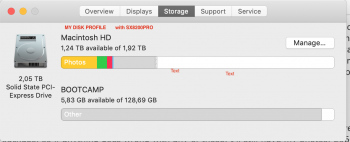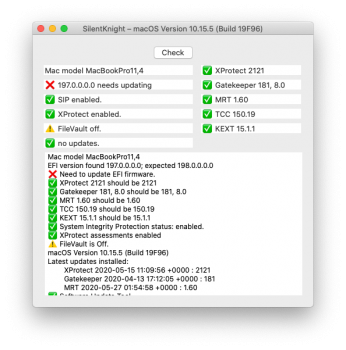So the advice from dinecko in the link below is no use to me? I set hibernate to 25 about a year ago after reading the post and it seemed to make a difference, whereas with it set to 3, it hammered my battery when sleeping. 3 is safe sleep, where the ram stays powered for fast wakeup, which I guess is where the battery drain is occurring. Or was it changing the delays to 60? Actually I need to check again and see if it's still 25 for hibernate, or if I put it back to 3, can't remember now and I won't be home for another 8 hrs. I've never really looked into this too deeply, so just thought changing to 25 didthe trick in reducing my battery drain. Guess it hasn't.
I'm only really looking to increase storage so I can have my photos on my MBP in full res, so they're there, in iCloud, and in my TM and CCC backups, so if anything goes wrong with any of those, I'll still have my photos. 256Gb just isn't enough to allow that. Currently my MBP is set to optimise the photos, so the TM and CCC backups won't be saving the full res files, which only leaves iCloud. I do have another external drive where my photos are backed up, but it can be annoying making sure it's up to date when there's a few thousand pics/vids.
Looks like the Adata XPG SX8200 might be worth a look. 512Gb or 1TB for $AU165/$AU289 respectively, as opposed to an Apple used SSD 512Gb SSUAX for $AU300 or SSUBX for $AU339. The Sintech adaptor is about $AU25.