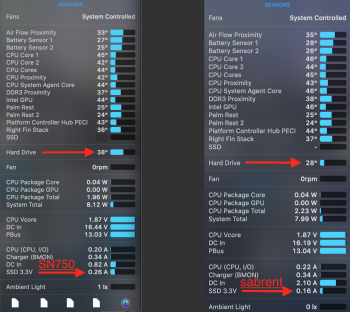Hello all,
I've been working on upgrading my mid-2014 13" MacBook Pro (MacBookPro11,1) and thought I should share my success.
I'm using a 500GB HP EX900 drive with the short Sintech adapter, which came with tape pre-applied to the NVMe connector. Installing the pair went very simply, with the EX900's mounting notch perfectly aligning with the Mac's SSD standoff, as advertised.
I also opted to patch my bootrom (version 160.0.0.0) so that sleep would work with hibernatemode 25, following the guide in the wiki.
This wound up being a little trickier, since my Mac doesn't have the J6100 connector installed for some reason, and its EFI chip is not an SOIC-8 chip like the 15" models have. This meant that I couldn't use an SOIC-8 clip on it, but I was able to solder some 34AWG magnet wire onto the pins and get it recognized by a CH341a. (I later found out that, if I had desoldered the chip, it has the same spacing as the SOIC-8 and would have fit perfectly into the clip...)
View attachment 923212 View attachment 923213
I tried using the CH341a from macOS but wound up using a Linux laptop when flashrom was unable to find it. I read the bootrom out three times, verifying consistency with the md5sum and diff tools.
View attachment 923214
I used UEFITool to modify this bootrom but found that I needed to use an older version (0.24) in order to be able to modify a bootrom rather than just extract the NVMe driver. Once I downloaded this older version from the GitHub releases page, the patching went perfectly, and I was able to write and verify this new bootrom to my Mac.
The only other issue I encountered was in moving my files from my old Apple SSD to this new one. The guide linked in the wiki uses dd to backup the whole drive, byte-by-byte, but I was unable to restore this image to my new drive using dd, asr, or Disk Utility. I wound up just backing up the original drive using Time Machine and then restoring the new drive from that backup, using Apple's GUI tool.
Hibernation seems to work properly, and the laptop seems to boot up and wake from sleep just a little faster than before. I did some basic disk throughput tests and found that, while the read speeds saturate the two PCIe lanes at 1500Mbps, the write speeds are less consistent, with spikes up to 1230Mbps but typical performance around 300Mbps. I believe that this is the expected behavior for the EX900 due to its nature as a budget NVMe drive.
Woooooooo !!!, Excellent work with those welds, in such small tracks.