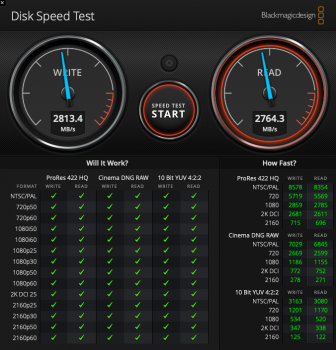How did that go? What's your botroom version? I'm planning to get the same hardware and I have the same MBP you have.I'm jumping into the game. Thanks for much for this informative thread.
I ordered the Sabrent 2T Rocket, Sintech NGFF for my mid 2015 MBP. I'm so tired of living with 256 GB and external drives. Hope I don't experience lower battery life, but if I do it's a good trade off.
Got a tip for us?
Let us know
Become a MacRumors Supporter for $50/year with no ads, ability to filter front page stories, and private forums.
Upgrading 2013-2015 Macbook Pro SSD to M.2 NVMe
- Thread starter maxthackray
- WikiPost WikiPost
- Start date
- Sort by reaction score
You are using an out of date browser. It may not display this or other websites correctly.
You should upgrade or use an alternative browser.
You should upgrade or use an alternative browser.
- Status
- The first post of this thread is a WikiPost and can be edited by anyone with the appropiate permissions. Your edits will be public.
I could not coordinate a delivery date when I would be able to pick it up. I’ll try again when I go home in August. I definitely need that upgrade.How did that go? What's your botroom version? I'm planning to get the same hardware and I have the same MBP you have.
Are these the one's you are talking about? I have a 2015 MBP 15”.

Sintech SSD Adapter Card
NOTICE:because too many customers can use it,I suggest you to try it again if your MAC can't detect nVME SSD. Pls notice to insert card fully into SSD slot and you must prepare bootable USB disk(see third point) with High Sierra to format M.2 SSD first, it can't support recover from internet. mai...www.amazon.com
These exact parts are what is inside my 2015 15" MBP and they work flawlessly.
As an Amazon Associate, MacRumors earns a commission from qualifying purchases made through links in this post.
Awesome, thanks for the feedback. Ordering it.These exact parts are what is inside my 2015 15" MBP and they work flawlessly.
Update: I'm having problems with windows through bootcamp, when I installed a few days ago I had no problem, update a few graphics drivers and something else, but today when I try to boot on windows I have a blue screen issue and try to load of any other ways of recovery but nothing works. I have delete the bootcamp partition and I install again and the first load no problem but later when start to update drivers come back to fail again. With the original ssd works perfect. But I don't care about it, I prefer have a speed up ssd and 512 gb to have windows on another partition.
Do you know if I can have Windows "portable" on a Usb or a SSD external?? And how to do it??
Thanks.
Do you know if I can have Windows "portable" on a Usb or a SSD external?? And how to do it??
Thanks.
Did you consider installing Windows over Parallels Desktop? Do you really need dual boot? I guess Bootcamp is going to be removed from MacOS 11 Big Sur.Update: I'm having problems with windows through bootcamp, when I installed a few days ago I had no problem, update a few graphics drivers and something else, but today when I try to boot on windows I have a blue screen issue and try to load of any other ways of recovery but nothing works. I have delete the bootcamp partition and I install again and the first load no problem but later when start to update drivers come back to fail again. With the original ssd works perfect. But I don't care about it, I prefer have a speed up ssd and 512 gb to have windows on another partition.
Do you know if I can have Windows "portable" on a Usb or a SSD external?? And how to do it??
Thanks.
Thanks, yes I consider, but Parallels take a cost of 60 eur and I prefer bootcamp as I worked before the disk change.
Question ya'll
Macbook Pro 2014 Retna 15"
Can we use the newer white label Rocket Q blades? Or better to just use the regular Sabrent blades? The Q series is a bit cheaper and even has an 8GB blade.
Macbook Pro 2014 Retna 15"
Can we use the newer white label Rocket Q blades? Or better to just use the regular Sabrent blades? The Q series is a bit cheaper and even has an 8GB blade.
As an Amazon Associate, MacRumors earns a commission from qualifying purchases made through links in this post.
Question ya'll
Macbook Pro 2014 Retna 15"
Can we use the newer white label Rocket Q blades? Or better to just use the regular Sabrent blades? The Q series is a bit cheaper and even has an 8GB blade.
Q series appear to be QLC memory chips (Most are TLC), so what happens with QLC is at a certain point, the faster parts of the memory chips get filled up first, then the speed drops... this typically happens around 50% capacity or so (and is why QLC is usually less expensive than SLC/MLC/TLC types.
As an Amazon Associate, MacRumors earns a commission from qualifying purchases made through links in this post.
Did you consider installing Windows over Parallels Desktop? Do you really need dual boot? I guess Bootcamp is going to be removed from MacOS 11 Big Sur.
Big Sur beta utilities still have bootcamp
Yes and that is part of the question. Q series -1Q series appear to be QLC memory chips (Most are TLC), so what happens with QLC is at a certain point, the faster parts of the memory chips get filled up first, then the speed drops... this typically happens around 50% capacity or so (and is why QLC is usually less expensive than SLC/MLC/TLC types.
[automerge]1593592872[/automerge]
The question is wether or not boot camp will work on Apple Silicon. The speculation is not.Big Sur beta utilities still have bootcamp
Big Sur will still support Intel Macs. So has boot camp. When it will go away is anybody's guess. Probably at the same time as Intel support.
Yes and that is part of the question. Q series -1
[automerge]1593592872[/automerge]
Sorry, yes to answer your question - the Q is a regular NVME interface SSD, so with the adapter it would work same as the normal Sabrent.
Hi guys,
I need you advice, i have macbook pro 15, mid 2014 , 2,2 i7 16 gb DDR3 and intel iris pro , i bough intel 660p ssd 512 gb and this 4x line adapter https://cutt.ly/podqQZY and i have a problem with write speed, its around 900 MB/s , read is ok, its 1449 MB/s. I see that most of the people get the same read and write so i would like to hear your advice. Best regards, M
I need you advice, i have macbook pro 15, mid 2014 , 2,2 i7 16 gb DDR3 and intel iris pro , i bough intel 660p ssd 512 gb and this 4x line adapter https://cutt.ly/podqQZY and i have a problem with write speed, its around 900 MB/s , read is ok, its 1449 MB/s. I see that most of the people get the same read and write so i would like to hear your advice. Best regards, M
Hi,
Reading this article for a long time and now decided to upgrade my MacBook Pro Mid 2015 from 250 to 500GB.
My intention is to also get some more speed. A friend told me, it’s not enough to compare the raw speed data as they are marketing numbers.
he told me, I need to buy a nvme ssd that has “the best” Q1T1 value and is not going to get to warm inside the desired system.
I did not found a good benchmark for Q1T1 Compare in a mac, also I’m not sure if I can replace the ssd with a newer that has a heatsink.
maybe someone can help me to find a good matching new 500gb ssd? Or should I wait for some month because there are newer ssds released? I got time, I just want to change it in the near future and the adapter is still here.
best Regards
Reading this article for a long time and now decided to upgrade my MacBook Pro Mid 2015 from 250 to 500GB.
My intention is to also get some more speed. A friend told me, it’s not enough to compare the raw speed data as they are marketing numbers.
he told me, I need to buy a nvme ssd that has “the best” Q1T1 value and is not going to get to warm inside the desired system.
I did not found a good benchmark for Q1T1 Compare in a mac, also I’m not sure if I can replace the ssd with a newer that has a heatsink.
maybe someone can help me to find a good matching new 500gb ssd? Or should I wait for some month because there are newer ssds released? I got time, I just want to change it in the near future and the adapter is still here.
best Regards
I used UEFITool to modify this bootrom but found that I needed to use an older version (0.24) in order to be able to modify a bootrom rather than just extract the NVMe driver. Once I downloaded this older version from the GitHub releases page, the patching went perfectly, and I was able to write and verify this new bootrom to my Mac.
Can you explain how this tool works ...tutorial to patch the bootrom . I have already made copies of the bootrom ready to be patched. I have installed 0.24 version
Quick question, would a 1TB genuine apple SSD with the heatsink (meant for the 2013 MacPro) fit inside an early 2015 13” MacbookPro? Or would the heatsink hit against something?
edit: just searched better here and realized one needs to remove the heatsink using a spudger
edit: just searched better here and realized one needs to remove the heatsink using a spudger
Last edited:
Can you explain how this tool works ...tutorial to patch the bootrom . I have already made copies of the bootrom ready to be patched. I have installed 0.24 version
I followed the guide provided in Cmd+Q’s post, as linked on the first post of this thread. Once I was running version 0.24 of UEFITool, I could follow his directions exactly.
https://forums.macrumors.com/thread...ssd-to-m-2-nvme.2034976/page-65#post-26224320
Hi guys!
I'm trying to upgrade my earyl 2015 MBP with a WD SN550 1TB drive and a QNINE M.2 NVME SSD Adapter.
After timemachining my MacBook I switched the SSD with the new (empty) one. I thought that I could just use the recovery mode to format the drive and restore from the timemachine backup again.
Unfortunately the SSD is not recognized in the recovery mode. Nor is it recognized when I open the DiskUtility in recovery mode. What are my options here? I'm creating a bootable USB drive from the catalina .dmg as I'm typing this. Is that the way to go? Or do I need to get an adapter for the new SSD, put back to old SSD into the macbook and then format the new SSD while running macOS from the old SSD?
Thank you for the help!
EDIT: I just notice that the recovery system that my Macbook is laoding from the internet is labelled "OS X" instead of macOS. Can this be a hint? Since I think I need at least Mojave to support these type of SSD?
I'm trying to upgrade my earyl 2015 MBP with a WD SN550 1TB drive and a QNINE M.2 NVME SSD Adapter.
After timemachining my MacBook I switched the SSD with the new (empty) one. I thought that I could just use the recovery mode to format the drive and restore from the timemachine backup again.
Unfortunately the SSD is not recognized in the recovery mode. Nor is it recognized when I open the DiskUtility in recovery mode. What are my options here? I'm creating a bootable USB drive from the catalina .dmg as I'm typing this. Is that the way to go? Or do I need to get an adapter for the new SSD, put back to old SSD into the macbook and then format the new SSD while running macOS from the old SSD?
Thank you for the help!
EDIT: I just notice that the recovery system that my Macbook is laoding from the internet is labelled "OS X" instead of macOS. Can this be a hint? Since I think I need at least Mojave to support these type of SSD?
Last edited:
As an Amazon Associate, MacRumors earns a commission from qualifying purchases made through links in this post.
Try the Option-⌘-R combo for latest version of macOS internet recovery. It should automatically download the latest version of Catalina and will probably see your new SSD given that you upgraded your firmware already.Hi guys!
I'm trying to upgrade my earyl 2015 MBP with a WD SN550 1TB drive and a QNINE M.2 NVME SSD Adapter.
After timemachining my MacBook I switched the SSD with the new (empty) one. I thought that I could just use the recovery mode to format the drive and restore from the timemachine backup again.
Unfortunately the SSD is not recognized in the recovery mode. Nor is it recognized when I open the DiskUtility in recovery mode. What are my options here? I'm creating a bootable USB drive from the catalina .dmg as I'm typing this. Is that the way to go? Or do I need to get an adapter for the new SSD, put back to old SSD into the macbook and then format the new SSD while running macOS from the old SSD?
Thank you for the help!
EDIT: I just notice that the recovery system that my Macbook is laoding from the internet is labelled "OS X" instead of macOS. Can this be a hint? Since I think I need at least Mojave to support these type of SSD?
As an Amazon Associate, MacRumors earns a commission from qualifying purchases made through links in this post.
Hi guys!
I'm trying to upgrade my earyl 2015 MBP with a WD SN550 1TB drive and a QNINE M.2 NVME SSD Adapter.
After timemachining my MacBook I switched the SSD with the new (empty) one. I thought that I could just use the recovery mode to format the drive and restore from the timemachine backup again.
Unfortunately the SSD is not recognized in the recovery mode. Nor is it recognized when I open the DiskUtility in recovery mode. What are my options here? I'm creating a bootable USB drive from the catalina .dmg as I'm typing this. Is that the way to go? Or do I need to get an adapter for the new SSD, put back to old SSD into the macbook and then format the new SSD while running macOS from the old SSD?
Thank you for the help!
EDIT: I just notice that the recovery system that my Macbook is laoding from the internet is labelled "OS X" instead of macOS. Can this be a hint? Since I think I need at least Mojave to support these type of SSD?
I think the USB is what you need to do, so the drive can be seen, formatted, and the OS installed.
I used Carbon Copy Clone to backup my SSD, then booted to the image after fitting the NVMe drive. I had the installer for Catalina already downloaded, so it was part of the backup. All I had to do was run it after formatting the drive.
I don’t think you can just fit the new drive and set it up from recovery, it’ll never see the drive to use it.
As an Amazon Associate, MacRumors earns a commission from qualifying purchases made through links in this post.
Register on MacRumors! This sidebar will go away, and you'll see fewer ads.