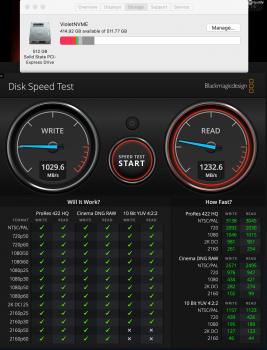You would have to buy them used from eBay, Craigslist, or from a Mac repair shop.I have read about 25-30 pages of this post by searching different phrases and questions I've had. I have come to the conclusion that buying an OEM Apple SSD is the best way to go if you want to avoid overheating and sleep/hibernation issues. Off brand SSDs will give you better bang for your buck aka better speed and space compared Apple OEM SSDs. I am willing to forgo these advantages.
Where do you recommend buying genuine Apple OEM SSD drives?
Authorized Apple resellers in Canada are not allowed to sell OEM Apple parts without installing the part in the customer's computer.