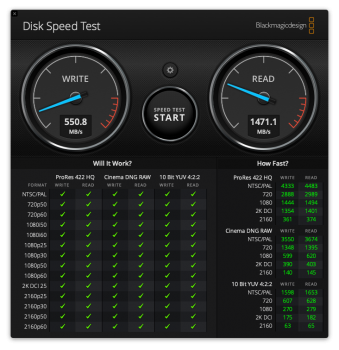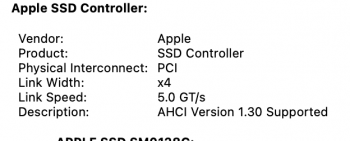Hello everyone, I upgraded my computers -macbook pro mid 2015 15” from 512gb to 1tb Samsung pro970. I bought the sintech adapter (the long one) And installed it into my computer, i attached my new ssd to the adapter and the adapter to the macbook pro. I found that i dont get the best speed, and it actually really slow for it, i had tried to play with the adapter and the ssd and move it to the sided on the logicboard, i found its helping, when I did that I got speed up to 2580 write & 2250 read, but only for a short time, and than it goes back to very slow such as 1380 write & 1480 read. The reason i kept play with it is because i saw different of the speeds, but after i turn off my computer and turn back on the speed getting down again. I want to share with you the picture of my disk utility and what i did when I first installed the macos. I got to this because i think this is the reason that my ssd is too slow for an nvme ssd.
please, help me understand and guid me, what should i do the make the speed highest as possible?
And what is the reason/what i did wrong in the installation that my mac is super slow.?
my Boot ROM Version: 192.0.0.0.0
Model Identifier: MacBookPro11,5
please help me, im getting around with that issue for half a year.
buying different adapters and trying million things from kaptop tape to reset pram, format my MacBook for 3 times. nothing helped.
I really wish someone will direct me to do the right thing to get the best of it.
PLEASE HELP ME. thank🙏 !!
View attachment 889668