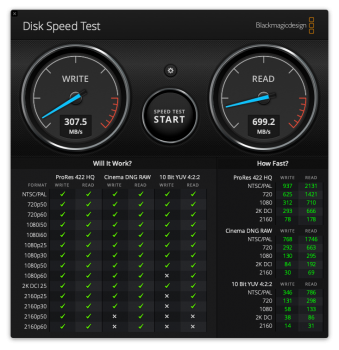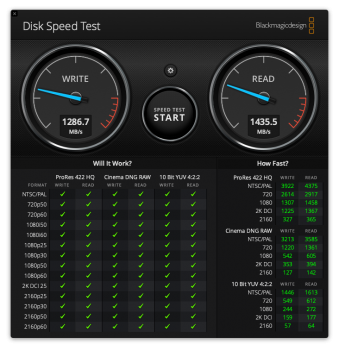----------------------------
Thanks for replying.
Is there a way to know if indexing is happening?
Note:I migrated the contents of my drive from a Time Machine backup from a different Mac.
RE: Q vs non Q
Wow, that's strange that 303.3 is Rocket Q...i ordered this from Amazon and it's not supposed to be the QLC version! The item from Amazon says:
Sabrent 1TB ROCKET NVMe PCIe M.2 2280 Internal SSD High Performance Solid State Drive (SB-ROCKET-1TB)
ASIN: B07LGF54XR
The item I received looks like the one pictured on Amazon and not the labelled Q version below on Amazon is: Sabrent Rocket Q 1TB NVMe PCIe M.2 2280 Internal SSD High Performance Solid State Drive R/W 3200/2000MB/s (SB-RKTQ-1TB)
I'm really confused if the item I have is a Q. Any ideas?
For indexing, just check spotlight to see if it's still working (CMD+Space) and typing a few letters usually shows a progress bar "indexing" if it's still working.
If you do have a drive with QLC - then normally waiting 30 minutes or so (system on but idle, with minimal disk activity) for the drive to flush it's caches will let the speed recover.
You could also use Black Magic Disk Speed Test, set it to 5gb and let it run on a loop for a long period of time... you will see the performance slowly drop if your drive is QLC.
I just did a quick search on RKT303.3 - and the first results were related to Rocket Q, I don't have this drive personally but I found these posts that go into differences: https://www.reddit.com/r/NewMaxx/comments/drriga/sabrent_rocket_hardware_change/, maybe they will help you?
As an Amazon Associate, MacRumors earns a commission from qualifying purchases made through links in this post.