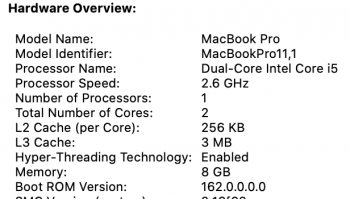Six months later report
- Original: Macbook Air 2013 13" 256GB SSD 8GB ram
- Upgrade: Adata XPG SX8200 1TB (not the Pro)
- Adaptor: Short adaptor with 183307 stamped on it, and on the green circuit board it says NFHK N-941A. (Possibly no longer available). Purchased from Amazon UK.
All working fine. Macbook Air far, far faster, far more snappy, far more usable after the upgrade. Occasional black screen / force reboot on waking. Especially if battery is under 5% when putting to sleep.
Old Apple SSD: around 400MB/sec
New Adata SSD: Around 1300MB/sec

Installation post:
https://forums.macrumors.com/thread...e.2034976/page-96?post=26773813#post-26773813
Important comment on the Adata SSD especially degrade in performance when filling up. To be expected but good to be aware.
https://forums.macrumors.com/thread....2034976/page-180?post=27430472#post-27430472
Next project:
I've just got a 2015 MBP 15", 16GB ram 512GB Apple SSD, 700MB/sec.
Feels 'slower' than the Air, even though the MPB has an i7 & fresh OSX install and the Air has an old undervolted i5. It's all because of the SSD (!)

I have a new Crucial 1TB CT1000 P1 which might be slower than the Adata. Considering moving the 1TB Adata to the MPB and putting the Crucial in the Air, but it's a lot of hassle.
I have a spare short 183307 adaptor (accidentally brought two last June). Any updates on adaptors? if not, I will use that for the MBP.