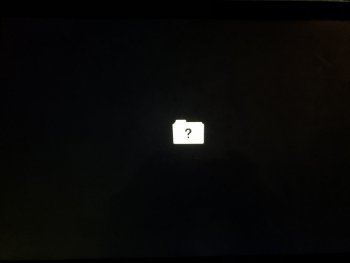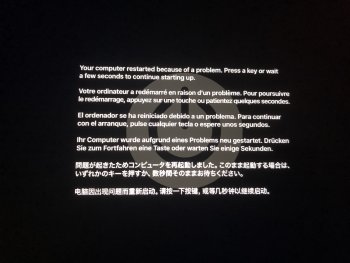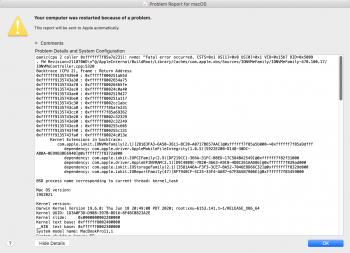While waiting for the final word on the
Crucial P5, I would like to mention that I am also eyeing the
Silicon Power NVMe brand as well. The reason is because
this AnandTech review gives it high marks in terms of
low power consumption, which is I feel is important for MacBook use. Speed and latency isn't bad either. That review only mentions the older Silicon Power
P34A80 1TB, but their newer
UD70 is basically the same but has cooling, thermal throttling and data reliability features. And although that review gives the Samsung EVO 970 Pro 1TB the best scores in terms of performance, the EVO "Pro" is not available in the
2TB size that interest me, since my
mid-2015 15" MBP already has an Apple 1TB SSD. Here's the speed of my existing Apple 1TB SSD:
I am wanting to replace that Apple 1TB SSD with a 2TB version & reliable adapter combo that gets me the SAME OR BETTER speeds for both READ & WRITE, in addition to being low power and not having any sleep issues, or fail to update the Mac's boot ROM.
I also have two
2017 13" MB
Airs that each have an Apple
256GB SSD which I would like to change to
1TB.
So the key for me is to determine the NVMe
brand I should buy. Again, I'm waiting for word on the Crucial
P5 and would also like to hear about the newer Silicon Power
UD70 as well.
It would also be nice if there was a clear consensus on what
adapter is really THE BEST. Reading dozens upon dozens of posts here hasn't made it clear in my mind, especially since one person reported no problems until 1 year after his install. What ADAPTER is really the most reliable over time?