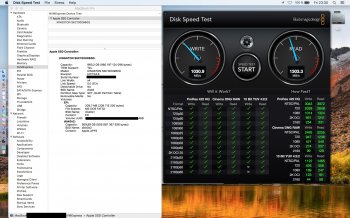[doublepost=1515768426][/doublepost]
i now have a properly kapton taped 600p with the bigger green sintech adapter running on 4x link speed. The only problem is I get strange crashes in (deep) sleep mode. what where your steps to get it stable?
I understand that people like to see very high numbers for read and write speeds but I wanted as little trouble as possible. Also, I don't spend a lot of time writing data to the drive so I chose the Intel 600p. I found someone selling it in a sealed box for a low price. After installation, it has been very stable with high Sierra and the large, green Sintech.
i now have a properly kapton taped 600p with the bigger green sintech adapter running on 4x link speed. The only problem is I get strange crashes in (deep) sleep mode. what where your steps to get it stable?