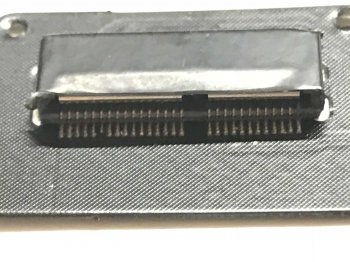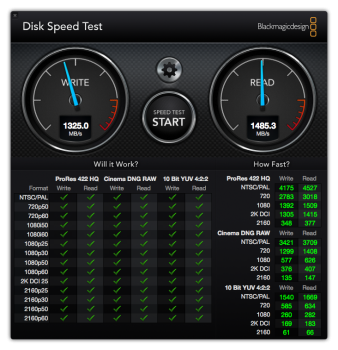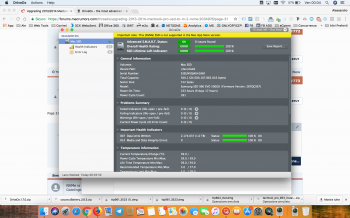Thanks
damex for your report... I too have the issues with heavy disk i/o, only with samsung drives...
Hi
fgoma, please can you tell me which BootRom has your Mac Mini ? it should be MM71.0224.B00 so that any NVMe SSD can work..
[doublepost=1516832211][/doublepost]Hi to all,
I did took some time to make some comparisons between the large "v2" sintech adapter and the new "v3" black adapter.
The two things tested were :
-
reboot : cold start followed by 10 reboots. The test succed if no problem occurs, and fails if connection with SSD is lost at any reboot (blinking folder)
-
huge i/o transfers : a full clone from the internal NVMe boot drive to an external fast USB 3.0 Samsung T2 SSD is done with Carbon Copy Cloner 5. The test fails is a kernel panic occurs and succed if the full clone succed (with an average speed of 2-300 MB/s and 400 GB of data copied)
Here are the results, all on the same rMBP 13" late 2013 and under macOS 10.3.3 :
- black v3 sintech with adata KC7000 : reboot test
succes huge i/o transfers
success
- green large v2 sintech with adata KC7000 : reboot test
succes huge i/o transfers not done, need to confirm.
- black v3 sintech with 960 Evo : reboot test
fails, huge i/o transfers
fails
- green v2 sintech with 960 Evo : reboot test
succes, huge i/o transfers
fails
All test done with proper kapton tape insulation at the back of the adapter (so that we got stable connexion with 4 lanes).
standby mode 0, so no problem on sleep.
So there is definitely a problem with the new black adapter and Samsung drives...
I did check electrical differences between the two adapters, with a multimeter.
This is a huge work, not yet finished, I have still to verify the full connexions table of the black adapter.
But, so far, here are my observations on the green large v.2 Sintech adapter :
- pin 49 (SSD_DEVSLP) on the Apple 12+16 connector is not connected
- pin 47 (SSD_PWR_FET_EN) on the Apple 12+16 connector is connected to M.2 pin 38 (DEVSLP)
- pin 24 (SSD_CLKREQ) on the Apple 12+16 connector is connected to M.2 pin 52 (CLRREQ)
- pin 8 (SSD_RESET) on the Apple 12+16 connector is connected to M.2 pin 50 (PERST)
The two last lines seem logical, but I don't understand why pin 49 of the Apple 12+16 connector is not connected to M.2 pin 38 (DEVSLP both !)
Here are my observations on the black v.3 Sintech adapter :
- pin 49 (SSD_DEVSLP) on the Apple 12+16 connector is left unconnected with an empty solder pad for connecting it via a cms resistor (not present) to +3,3V
- pin 52 (CLRREQ) of the M.2 SSD is left unconnected with 2 empty solder pads : one to connect it to 3,3V and another one to connect it to GND
- pin 50 (PERST) of the M.2 SSD is connected to level high (+3,3V)
Obviously those differences may explain the differences between the green and black adapters regarding reboots with Samsung drives...
The green V.2 adapter seems to have the most logical interconnexions. At least this green adapter works with every other SSDs than Samsungs and I use it for 6 months now in 3 rMBP (and kingston and thosiba drives) without any issues...
I wonder if I couldn't try to modify a green adapter with connecting both pins DEVSLP between Apple 12+16 and M.2 connectors ? I may give a try next saturday...
And I don't understand why on earth does Sintech made so many modifications on its v.3 adapter, especially modifications that seem illogical...
Here are the pinouts collected so far :
View attachment 748338
View attachment 748339
View attachment 748340
View attachment 748341
[doublepost=1516833002][/doublepost]
Hi
wawon,
thanks for your update ! I checked and it seems that circuit is a lot different...
At least sintech has made an effort with the kapton tape, it's fun to see it !