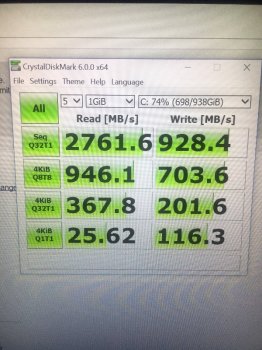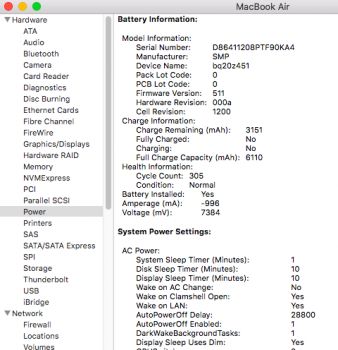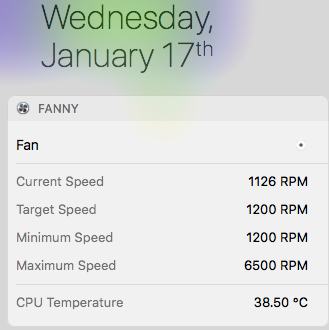Got a tip for us?
Let us know
Become a MacRumors Supporter for $50/year with no ads, ability to filter front page stories, and private forums.
Upgrading 2013-2015 Macbook Pro SSD to M.2 NVMe
- Thread starter maxthackray
- WikiPost WikiPost
- Start date
- Sort by reaction score
You are using an out of date browser. It may not display this or other websites correctly.
You should upgrade or use an alternative browser.
You should upgrade or use an alternative browser.
- Status
- The first post of this thread is a WikiPost and can be edited by anyone with the appropiate permissions. Your edits will be public.
THanks. but it also does not work
I would like to clarify if the SSD is not model Samsung SM951 MZHPXXXX(AHCI Mode) not supported MZVPXXXX ? above in the photo with the marking on the board itself MZVLV1... can not it mean that this is another model and the sticker is glued not true. How can I check this? MZHP(AHCI) and MZVPV (non AHCI)
photo
photo
Last edited:
Hi to all,
I just tried to make a little table of all the SSD I've tested so far. Hope it helps a little.
Thank you for the constant good work!
Please add the following:
PM961 512GB MZ-SLW TLC CXY70H1Q $350 No 1200MB/s 2600MB/s No issue Yes No 6.1W
For the ADATA SX7000NP, I got about 800MB/s read and 1500MB/s write on MBP 15 2015. However, the write is only about 1000MB/s on any other models. Could you please double check on this?
Furthermore, how often do you see kernel panics on Samsung drives, and what could be the trigger? I used a PM961 for about 3 months (mainly plugged in) with no issues at all.
I'm not sure if the sm951 is supported but the adapter does support AHCI drives as I saw someone in this thread using a Kingston KC1000.THanks. but it also does not work
I would like to clarify if the SSD is not model Samsung SM951 MZHPXXXX(AHCI Mode) not supported MZVPXXXX ? above in the photo with the marking on the board itself MZVLV1... can not it mean that this is another model and the sticker is glued not true. How can I check this? MZHP(AHCI) and MZVPV (non AHCI)
photo
photo
Do you have a way of testing the drive in another Mac or PC?
Question:
Theres a SSD drive I'm looking at getting but not sure if i'll run into 'known issues' & what read/write speeds i'll truly get out of it.
It was removed from an Dell Alienware 17" R4, Toshiba SK Hynix 1TB PCIe NVMe M.2 SSD.
Would it be worth it to save $120 and get this drive for $360 instead of getting the Intel 600p 1tb?
Thanks for your opinions.
uploaded a screen shot of tests done on his laptop...
Theres a SSD drive I'm looking at getting but not sure if i'll run into 'known issues' & what read/write speeds i'll truly get out of it.
It was removed from an Dell Alienware 17" R4, Toshiba SK Hynix 1TB PCIe NVMe M.2 SSD.
Would it be worth it to save $120 and get this drive for $360 instead of getting the Intel 600p 1tb?
Thanks for your opinions.
uploaded a screen shot of tests done on his laptop...
Attachments
Last edited:
Hi guys, I am new to this forum and need your advice.
Presently I am trying to upgrade my MBP Pro retina 15'' late 2013 with a Kingston KC1000 960GB SSD. I am using an adapter bought from the French company KALEA. I taped it, ran SMC and NVRAM reset, tried to format it under MACOS and UBUNTU - it will not be detected. In a German site the adapter was called compatible.
Does anybody have any experience with said configuration and with the KALEA adapter?
Thx in advance
Bimbashi
Presently I am trying to upgrade my MBP Pro retina 15'' late 2013 with a Kingston KC1000 960GB SSD. I am using an adapter bought from the French company KALEA. I taped it, ran SMC and NVRAM reset, tried to format it under MACOS and UBUNTU - it will not be detected. In a German site the adapter was called compatible.
Does anybody have any experience with said configuration and with the KALEA adapter?
Thx in advance
Bimbashi
Hi guys, I am new to this forum and need your advice.
Presently I am trying to upgrade my MBP Pro retina 15'' late 2013 with a Kingston KC1000 960GB SSD. I am using an adapter bought from the French company KALEA. I taped it, ran SMC and NVRAM reset, tried to format it under MACOS and UBUNTU - it will not be detected. In a German site the adapter was called compatible.
Does anybody have any experience with said configuration and with the KALEA adapter?
Thx in advance
Bimbashi
Was your device updated to high sierra on your original ssd prior to installing the new one?
Thx Gymboy.
Yes, updated to HighSierra 13.2 with my current installation on the original Apple SSD. BootRom is 112.0142.B00.
Tried the trick with Disk Utility closing and reopening, diskutil, even Ubuntu, no success.
I ordered the sintech adapter a couple of days ago.
Yes, updated to HighSierra 13.2 with my current installation on the original Apple SSD. BootRom is 112.0142.B00.
Tried the trick with Disk Utility closing and reopening, diskutil, even Ubuntu, no success.
I ordered the sintech adapter a couple of days ago.
Hi guys!
Thanks everyone who have contributed to the forum and @gilles_polysoft @monofase especially for the pictures you provided me to do the taping.
I have just done the upgrade with a 512GB Intel 600p and the Black Sintech adapter on my Early 2015 MBA 13" and everything is working great so far. Will monitor and update if there are any issues arising.
Will also be receiving a Toshiba XG5 in the next couple of days to test out as well.
Possible faulty adapter/drive? I just did my upgrade earlier and my first adapter was faulty and hence couldn't read the new drive. I changed the adapter and it worked out fine.
[doublepost=1516056452][/doublepost]
Thanks everyone who have contributed to the forum and @gilles_polysoft @monofase especially for the pictures you provided me to do the taping.
I have just done the upgrade with a 512GB Intel 600p and the Black Sintech adapter on my Early 2015 MBA 13" and everything is working great so far. Will monitor and update if there are any issues arising.
Will also be receiving a Toshiba XG5 in the next couple of days to test out as well.
Thx Gymboy.
Yes, updated to HighSierra 13.2 with my current installation on the original Apple SSD. BootRom is 112.0142.B00.
Tried the trick with Disk Utility closing and reopening, diskutil, even Ubuntu, no success.
I ordered the sintech adapter a couple of days ago.
Possible faulty adapter/drive? I just did my upgrade earlier and my first adapter was faulty and hence couldn't read the new drive. I changed the adapter and it worked out fine.
[doublepost=1516056452][/doublepost]
Attachments
Last edited:
Can you post a picture of the layers of tape? I read about "TESA" but as I know is just a brand of Tape, like 3M...
Seems like you wrapped up completely the SSD to the adapter, but without a picture I can't understand in which mode.
Does it work properly now?
[doublepost=1514570720][/doublepost]EDIT:
MBA 2014 with the "power off hard drive" setting disabled still crashes after deep sleep. How to resolve this? I read about a command but which one is the right?
Just back from a business travel in last 2+ weeks. I did not wrap the connector or the ssd, I just put the layers of tape under the connector, and put a rubber by the side of the connector to prevent the bottom panel to press the connector.
It just works for ~4 weeks. BTW, my connector is the big green version.
Last edited:
When im using my mac with the new intel drive, the battery drains much faster than it used to with the apple ssd. And I notice my mac is significantly warmer as well compared to before...@gymboy, nope, mine doesn't drain too quickly. I didn't do any formal tests but I'm guessing roughly 3%-4% per hour? I will try it tomorrow and report back, together with my battery stats. In sleep mode, it drains about 1.5% per hour.
Very helpful thread. I am upgrading my Macbook Pro 15" mid-2014 with a 512gb Kingston KC1000 and Sintech adapter.
Off-thread :
I have a Macpro 5.1. I want to install into it the Apple propriatery SSD (from my Macbook). Does it exist an adpater to plug the Apple SSD into a PCI-e card (like a Sonnet or Lycom dt 120)?
Off-thread :
I have a Macpro 5.1. I want to install into it the Apple propriatery SSD (from my Macbook). Does it exist an adpater to plug the Apple SSD into a PCI-e card (like a Sonnet or Lycom dt 120)?
Not sure why I stated such a low percentage for battery drain. I must have been thinking of my new iPad or some other device.When im using my mac with the new intel drive, the battery drains much faster than it used to with the apple ssd. And I notice my mac is significantly warmer as well compared to before...
Here are my results:
1 hour of use with Safari, Mail, streaming radio via iTunes used up 18% (71% to 53%) and Bluetooth off. I did not make any changes to the OS after installing High Sierra and upgrading to 10.13.2 this morning.
Attachments
Last edited:
Has anyone tried out the SSD "Crucial MX300 1TB" with the SinTech Adapter? Are there any problems regarding sleep/hibernation etc.?
The drive seems to be quite cheap: https://www.amazon.com/Crucial-MX30...id=1516214935&sr=8-1&keywords=crucial+m.2+1tb
The drive seems to be quite cheap: https://www.amazon.com/Crucial-MX30...id=1516214935&sr=8-1&keywords=crucial+m.2+1tb
As an Amazon Associate, MacRumors earns a commission from qualifying purchases made through links in this post.
Has anyone tried out the SSD "Crucial MX300 1TB" with the SinTech Adapter? Are there any problems regarding sleep/hibernation etc.?
The drive seems to be quite cheap: https://www.amazon.com/Crucial-MX30...id=1516214935&sr=8-1&keywords=crucial+m.2+1tb
This one can be useful for old models?such as 2012 retina and 2011-2012 airs?
As an Amazon Associate, MacRumors earns a commission from qualifying purchases made through links in this post.
Best success for now is Intel 600P 512GB where I get almost max out of it (ca. 700 MB/s - 1400 MB/s). I am testing now Samsung SM951. I think the ssds with chips on only one side run cooler than those on both sides. Heat I see is a concern and I wonder what drives give most performance compared to heat/power draw.
For deep sleep issues (my only problem at the moment) I tried different settings but the only thing that works is to lock the /var/vm/sleepimage to not writeable.
you mean for the Samsung SM951? So the Intel 600P works flawlessly?
600p works without problems on my 2015 MBA 13"you mean for the Samsung SM951? So the Intel 600P works flawlessly?
Hi Gymboy,When im using my mac with the new intel drive, the battery drains much faster than it used to with the apple ssd. And I notice my mac is significantly warmer as well compared to before...
maybe your drive hasn't yet been finished to index..
This is very common with freshly installed OS.
You may look at "mdworker" process in the activity monitor.
Also look at any other process that uses the processor on background.
A freshly installed OS can present 20-25% background CPU utilisation for indexing purposes. You may also have some software that need to resyncrhonize data.. (e.g huge imap folders which resynchronize, or dropbox or Google drive, adobe updates etc.)
After a few hours/days, and with every software up to date and every unnecessary launchagent/daemons carefully desactivated, the processor must be at 95% "inactive"...
[doublepost=1516320237][/doublepost]
Hi,Very helpful thread. I am upgrading my Macbook Pro 15" mid-2014 with a 512gb Kingston KC1000 and Sintech adapter.
Off-thread :
I have a Macpro 5.1. I want to install into it the Apple propriatery SSD (from my Macbook). Does it exist an adpater to plug the Apple SSD into a PCI-e card (like a Sonnet or Lycom dt 120)?
Yes this is off thread but this card will do perfectly the job :
http://eshop.sintech.cn/20132014-macbook-pro-air-ssd-to-pcie-4x-adapter-p-1026.html
It will work in any MacPro from the 2006 MacPro 1.1 to the 2012 Mac Pro 5.1.
[doublepost=1516320631][/doublepost]
Question:
Theres a SSD drive I'm looking at getting but not sure if i'll run into 'known issues' & what read/write speeds i'll truly get out of it.
It was removed from an Dell Alienware 17" R4, Toshiba SK Hynix 1TB PCIe NVMe M.2 SSD.
Would it be worth it to save $120 and get this drive for $360 instead of getting the Intel 600p 1tb?
.
Hi,
the 1TB NVMe drive in the Alienware should be a Toshiba XG4. $360 is quite a good price for it, and this drive has the advantage over the Intel 600P of being a little faster and able to be formated in 4K block so that it can be used back to 10.12.
Nervertheless, being it a used drive from an Alienware notebook you won't have any warranty on it...
[doublepost=1516321906][/doublepost]
Hi tetet,Thank you for the constant good work!
Please add the following:
PM961 512GB MZ-SLW TLC CXY70H1Q $350 No 1200MB/s 2600MB/s No issue Yes No 6.1W
Thank you too, I'll add it to the table !
Oh.. I do apology : the test of the Adata I made was on a 13" so only PCIe 2.0 4x lanes...For the ADATA SX7000NP, I got about 800MB/s read and 1500MB/s write on MBP 15 2015. However, the write is only about 1000MB/s on any other models. Could you please double check on this?
So my results of 890MB/s write 1090MB/s read are quite coherent with your 1000MB/s write. You have read speed lower that write speed on the 15" ? I'll try to test on my 15" and tell you..
I have tested 5 Samsung drives so far :Furthermore, how often do you see kernel panics on Samsung drives, and what could be the trigger? I used a PM961 for about 3 months (mainly plugged in) with no issues at all.
- a Samsung 960 Evo 512 GB
- 2 Samsung 960 Pro (one 512 GB and one 2 TB)
- a Samsung SM961 but only 128 GB (so, no daily use of this one because not enough room to have my datas)
- a Samsung PM981 512 GB
This last one was the most frustrating : I wasn't able to copy data or install a system neither do write speed tests on the PM981.. it fails... I think it will need a firmware update soon. But surprinsingly I was able to install Windows 10 and a recent Ubuntu on this same drive and with the same rMBP 13" without issue...
I'll do test on it again as soon as I have time...
About the 960 Evo and Pro, I did have kernel panics a few times, only after a few hours of intense use and with no clue to repeat the problem...
I eventually found a 100% reproductible way to have a kernel panic : do a full backup with CCC 5 on a fast Samsung T2 USB 3.0 SSD.
No kernel panics at all occured while doing full backups (400GB) from the Samsung 960 evo/pro with CCC to a slow platters HD.
No kernel panics occured while doing a full backup (400GB) from all other tested NVMe SSD (intel 600P, Kingston KC1000, Toshiba XG3/4, WD Black, etc) with CCC to the fast Samsung T2 USB 3.0 SSD (all backups did fully succed normally)
And kernel panics occured 100% of times (with the backup failing always after 30-50 GB data copied) while doing the same full backup (400GB) from a Samsung 960 evo/pro to an external fast (300MB/s) samsung T2 usb 3.0 ssd.
Last edited:
So my results of 890MB/s write 1090MB/s read are quite coherent with your 1000MB/s write. You have read speed lower that write speed on the 15" ? I'll try to test on my 15" and tell you..
Sorry for the mistake. I got about 800MB/s write and 1500MB/s read on adata XPG7000. I can privide you a screen shot if you are interested.
And kernel panics occured 100% of times (with the backup failing always after 30-50 GB data copied) while doing the same full backup (400GB) from a Samsung 960 evo/pro to an external fast (300MB/s) samsung T2 usb 3.0 ssd.
I will try the same method, and update you with the results.
Register on MacRumors! This sidebar will go away, and you'll see fewer ads.