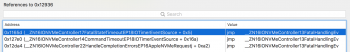Hello
ravic
the sleep problem with NVMe SSD concern every rMBP from late 2013 to late 2014 and every NVMe SSD, even Apple SSD NVMe ! All you have to do is to set standby to zero : type
sudo pmset -a standby 0 in the terminal.
I set it that way, I still get kernel panics. I will try to post more details on the KP
Edit: Here are the KP details. Still researching what this is
Sat Jan 27 15:39:49 2018
*** Panic Report ***
panic(cpu 0 caller 0xffffff7f8eb52a3c): nvme: "Fatal error occurred. CSTS=0x3
. FW Revision=6L7QCXY7\n"@/BuildRoot/Library/Caches/com.apple.xbs/Sources/IONVMeFamily/IONVMeFamily-356.30.6/IONVMeController.cpp:5275
Backtrace (CPU 0), Frame : Return Address
0xffffff911e383a10 : 0xffffff800bc4f606
0xffffff911e383a60 : 0xffffff800bd7c654
0xffffff911e383aa0 : 0xffffff800bd6e149
0xffffff911e383b20 : 0xffffff800bc01120
0xffffff911e383b40 : 0xffffff800bc4f03c
0xffffff911e383c70 : 0xffffff800bc4edbc
0xffffff911e383cd0 : 0xffffff7f8eb52a3c
0xffffff911e383e30 : 0xffffff800c295ecc
0xffffff911e383ea0 : 0xffffff800c295df6
0xffffff911e383ed0 : 0xffffff800bc88ec4
0xffffff911e383f40 : 0xffffff800bc889b5
0xffffff911e383fa0 : 0xffffff800bc004f7
Kernel Extensions in backtrace:
com.apple.iokit.IONVMeFamily(2.1)[8C2350A2-A812-3B8C-8DE1-3A6911793417]@0xffffff7f8eb40000->0xffffff7f8eb7cfff
dependency: com.apple.driver.AppleMobileFileIntegrity(1.0.5)[498548AE-30A0-36C6-92F7-1714D01C0A98]@0xffffff7f8cbfb000
dependency: com.apple.iokit.IOPCIFamily(2.9)[8E6C654E-4A8F-3C6B-BBFE-BA8A68C9C146]@0xffffff7f8c494000
dependency: com.apple.driver.AppleEFINVRAM(2.1)[79C21A42-B04F-314F-BA88-F221F3D54094]@0xffffff7f8ca79000
dependency: com.apple.iokit.IOStorageFamily(2.1)[B0FCE898-1542-34C0-B845-46FAE81DD9E6]@0xffffff7f8c646000
dependency: com.apple.iokit.IOReportFamily(31)[D2F2FBDF-4EE4-38BA-99F5-B699F886F413]@0xffffff7f8d084000
BSD process name corresponding to current thread: kernel_task
Mac OS version:
17D47
Kernel version:
Darwin Kernel Version 17.4.0: Sun Dec 17 09:19:54 PST 2017; root:xnu-4570.41.2~1/RELEASE_X86_64
Kernel UUID: 18D901F1-4A03-3FF1-AE34-C26B2732F13C
Kernel slide: 0x000000000b800000
Kernel text base: 0xffffff800ba00000
__HIB text base: 0xffffff800b900000
System model name: MacBookPro12,1 (Mac-E43C1C25D4880AD6)
System uptime in nanoseconds: 42928190376
last loaded kext at 1932648810: com.apple.iokit.SCSITaskUserClient 404.30.2 (addr 0xffffff7f8e5ff000, size 45056)
loaded kexts:
com.apple.iokit.SCSITaskUserClient 404.30.2
com.apple.driver.AppleUSBStorageCoexistentDriver 439.30.4
com.apple.driver.AppleUSBCardReader 439.30.4
com.apple.iokit.IOBluetoothUSBDFU 6.0.2f2
com.apple.filesystems.apfs 748.41.3
com.apple.driver.AppleFileSystemDriver 3.0.1
com.apple.filesystems.hfs.kext 407.30.1
com.apple.AppleFSCompression.AppleFSCompressionTypeDataless 1.0.0d1
com.apple.BootCache 40
com.apple.AppleFSCompression.AppleFSCompressionTypeZlib 1.0.0
com.apple.driver.AppleTopCaseHIDEventDriver 127
com.apple.driver.AirPort.BrcmNIC 1220.28.1a3
com.apple.driver.AppleRTC 2.0
com.apple.driver.AppleSmartBatteryManager 161.0.0
com.apple.driver.AppleACPIButtons 6.1
com.apple.driver.AppleHPET 1.8
com.apple.driver.AppleSMBIOS 2.1
com.apple.driver.AppleACPIEC 6.1
com.apple.driver.AppleAPIC 1.7
com.apple.nke.applicationfirewall 183
com.apple.security.TMSafetyNet 8
com.apple.security.quarantine 3
com.apple.IOBufferCopyEngineTest 1
com.apple.iokit.IOUSBMassStorageClass 4.0.4
com.apple.driver.usb.IOUSBHostHIDDevice 1.2
com.apple.driver.usb.cdc 5.0.0
com.apple.driver.usb.networking 5.0.0
com.apple.driver.usb.AppleUSBHostCompositeDevice 1.2
com.apple.filesystems.hfs.encodings.kext 1
com.apple.driver.AppleUSBMergeNub 900.4.1
com.apple.driver.AppleThunderboltDPInAdapter 5.0.2
com.apple.driver.AppleThunderboltDPAdapterFamily 5.0.2
com.apple.driver.AppleThunderboltPCIDownAdapter 2.1.3
com.apple.driver.AppleActuatorDriver 1204.13
com.apple.driver.AppleHIDKeyboard 203
com.apple.driver.AppleHSBluetoothDriver 127
com.apple.driver.IOBluetoothHIDDriver 6.0.2f2
com.apple.iokit.IOBluetoothFamily 6.0.2f2
com.apple.driver.AppleMultitouchDriver 1204.13
com.apple.driver.AppleInputDeviceSupport 1201.8
com.apple.driver.AppleXsanScheme 3
com.apple.driver.AppleHSSPIHIDDriver 52
com.apple.iokit.IONVMeFamily 2.1.0
com.apple.driver.AppleThunderboltNHI 4.5.6
com.apple.iokit.IOThunderboltFamily 6.6.3
com.apple.iokit.IO80211Family 1200.12.2
com.apple.driver.mDNSOffloadUserClient 1.0.1b8
com.apple.driver.corecapture 1.0.4
com.apple.driver.AppleHSSPISupport 52
com.apple.driver.AppleIntelLpssSpiController 3.0.60
com.apple.driver.AppleIntelLpssGspi 3.0.60
com.apple.driver.AppleIntelLpssDmac 3.0.60
com.apple.driver.AppleIntelLpssI2C 3.0.60
com.apple.driver.usb.AppleUSBXHCIPCI 1.2
com.apple.driver.usb.AppleUSBXHCI 1.2
com.apple.driver.usb.AppleUSBHostPacketFilter 1.0
com.apple.iokit.IOUSBFamily 900.4.1
com.apple.driver.AppleUSBHostMergeProperties 1.2
com.apple.driver.AppleEFINVRAM 2.1
com.apple.driver.AppleEFIRuntime 2.1
com.apple.iokit.IOHIDFamily 2.0.0
com.apple.iokit.IOSMBusFamily 1.1
com.apple.security.sandbox 300.0
com.apple.kext.AppleMatch 1.0.0d1
com.apple.iokit.IOBufferCopyEngineFamily 1
com.apple.driver.DiskImages 480.30.2
com.apple.driver.AppleFDEKeyStore 28.30
com.apple.driver.AppleEffaceableStorage 1.0
com.apple.driver.AppleKeyStore 2
com.apple.driver.AppleUSBTDM 439.30.4
com.apple.driver.AppleMobileFileIntegrity 1.0.5
com.apple.iokit.IOUSBMassStorageDriver 140.30.1
com.apple.iokit.IOSCSIBlockCommandsDevice 404.30.2
com.apple.iokit.IOSCSIArchitectureModelFamily 404.30.2
com.apple.iokit.IOStorageFamily 2.1
com.apple.driver.AppleCredentialManager 1.0
com.apple.driver.KernelRelayHost 1
com.apple.iokit.IOUSBHostFamily 1.2
com.apple.driver.usb.AppleUSBCommon 1.0
com.apple.driver.AppleBusPowerController 1.0
com.apple.driver.AppleSEPManager 1.0.1
com.apple.driver.IOSlaveProcessor 1
com.apple.iokit.IOReportFamily 31
com.apple.iokit.IOTimeSyncFamily 650.5
com.apple.iokit.IONetworkingFamily 3.4
com.apple.driver.AppleACPIPlatform 6.1
com.apple.driver.AppleSMCRTC 1.0
com.apple.driver.AppleSMC 3.1.9
com.apple.iokit.IOPCIFamily 2.9
com.apple.iokit.IOACPIFamily 1.4
com.apple.kec.pthread 1
com.apple.kec.Libm 1
com.apple.kec.corecrypto 1.0
EOF