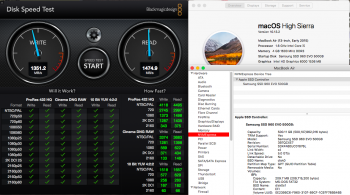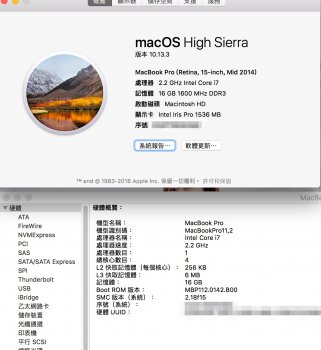I'm planning use the Intel 600p with Sintech Adapter on a rMBP 13" late 2013. But I'm a litte confused with the answers. The first two quotes says the 600p would work without issues concerning reboot, large transfers and all sleep modes under MacOS.
but the last quote says there are sleep issues in MacOS:
Does the sleep issue only concern rMBP from late 2013 to late 2014 or also other production years?
600p works without problems on my 2015 MBA 13"
but the last quote says there are sleep issues in MacOS:
Hello ravic
the sleep problem with NVMe SSD concern every rMBP from late 2013 to late 2014 and every NVMe SSD, even Apple SSD NVMe ! All you have to do is to set standby to zero : type sudo pmset -a standby 0 in the terminal.
Does the sleep issue only concern rMBP from late 2013 to late 2014 or also other production years?