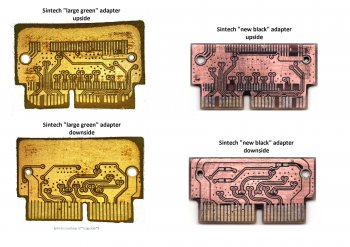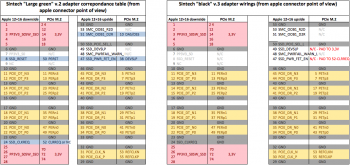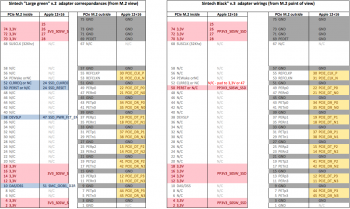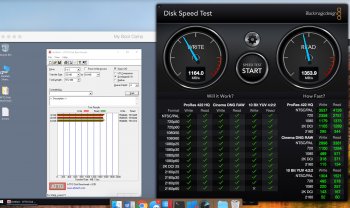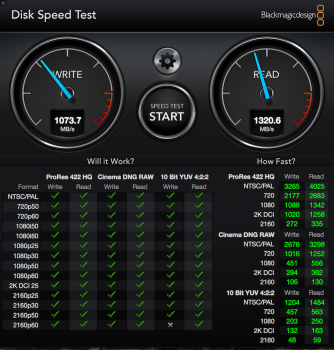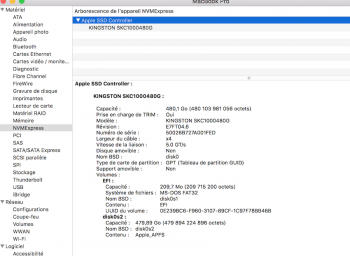Looking for some general advice - my main questions are 'what brand/type is most problem-free', and 'what are chances of success (i.e. should I pay the extra money for a larger drive)'?
Running an early 2014 Macbook Air, with 128g ssd; High Sierra and no need to run previous versions. My priority is bigger size - at least 500g, with as problem-free as possible. Losing hibernation would not be a big problem, but I do rely on the problem-free simple sleep (open and close many times a day). Speed would be nice but not top of the list; I can live with somewhat reduced battery life.
I'm looking first at the Intel 600p line, next the Kingston KC1000. Difference in price is roughly as in other markets. If I was confident it was all going to work and speed bump on the kingston is noticeable, I might pay the difference.
Going up to 1000g would be a nice bump and future-proof this computer for just about everything I use it for now (or would be likely to, it's never going to be fastest but that's okay).
However, I wouldn't like to spend the extra money to go to 1TB and then find it doesn't work. (I'm willing to take the chance on the 500gb). I'm unfortunately in a market where returning things that aren't defective is more miss than hit.
On installation: understand the points about Kapron tape. I understand with high sierra should not be necessary to use an ubuntu disk (can do if necessary), just format with disk utility (I have bootable recovery flash drives). As I understand, no need to disable the hibernation unless it causes problems. Other key steps?
I've also noted the various adapters. I've ordered one (cheap as chips that may be the sintech), will have access to buy the recommended sintech in due course.
Intel 600p would be the solid choice if you do not mind the slower read speeds. Initially I installed it in my Early 2015 MBA 13" with the Black Sintech Adapter and it worked without any issues. It is definitely one of the cheapest SSD around, easily found although not the quickest.
Toshiba XG3/XG4 seems to be a good choice based on what @gilles_polysoft has mentioned.
However, when using the Intel 600p, I found that it results in the draining of my battery excessively and which is why I switched out to the Samsung 960 Evo with the large green Sintech adapter and it now works without any problems too (no sleep, no restart, no deep sleep issues) after 2 weeks of usage.
But if you want something cheap (Especially for 1TB), and fast enough and easily accessible - Intel 600p would be your best bet I'd say. But with the new Intel 760p that would make things interesting, would be quite keen to see if the 760p would work as well, as it is much faster than the 600p (not as fast as Samsung 960 Evo) and with a great price as well.