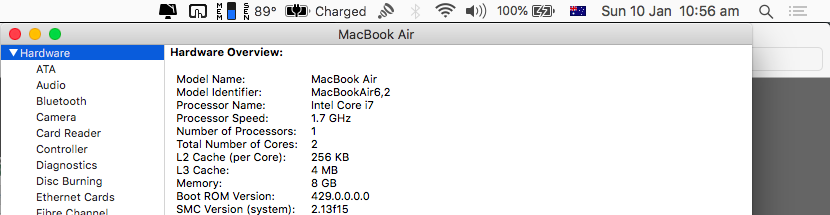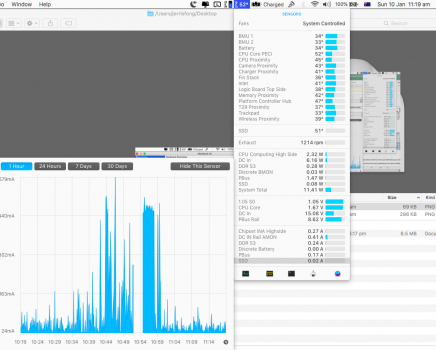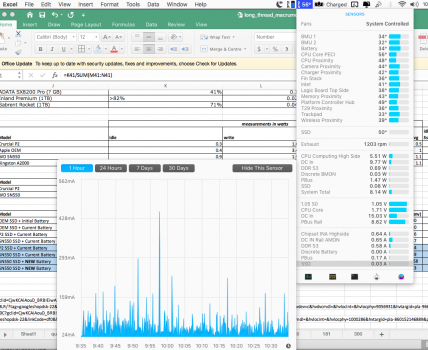v0.3a
OS: 10.0 build 19042
Drive: 1(USB)
Bridge: JMS
Model : Force MP510
Fw : ECFM22.6
Size : 915715 MB
LBA Size: 512
Read_System_Info_5008 error: -1
Firmware lock supported [02 03] [P004] [0100]
F/W : ECFM22.6 00
P/N : 511-200611205
Bank00: 0x2c,0xc4,0x18,0x32,0xa2,0x0,0x0,0x0 - Micron 96L(B27A) TLC 512Gb/CE 512Gb/die
Bank01: 0x2c,0xc4,0x18,0x32,0xa2,0x0,0x0,0x0 - Micron 96L(B27A) TLC 512Gb/CE 512Gb/die
Bank02: 0x2c,0xc4,0x18,0x32,0xa2,0x0,0x0,0x0 - Micron 96L(B27A) TLC 512Gb/CE 512Gb/die
Bank03: 0x2c,0xc4,0x18,0x32,0xa2,0x0,0x0,0x0 - Micron 96L(B27A) TLC 512Gb/CE 512Gb/die
Bank04: 0x2c,0xc4,0x18,0x32,0xa2,0x0,0x0,0x0 - Micron 96L(B27A) TLC 512Gb/CE 512Gb/die
Bank05: 0x2c,0xc4,0x18,0x32,0xa2,0x0,0x0,0x0 - Micron 96L(B27A) TLC 512Gb/CE 512Gb/die
Bank06: 0x2c,0xc4,0x18,0x32,0xa2,0x0,0x0,0x0 - Micron 96L(B27A) TLC 512Gb/CE 512Gb/die
Bank07: 0x2c,0xc4,0x18,0x32,0xa2,0x0,0x0,0x0 - Micron 96L(B27A) TLC 512Gb/CE 512Gb/die
Bank08: 0x2c,0xc4,0x18,0x32,0xa2,0x0,0x0,0x0 - Micron 96L(B27A) TLC 512Gb/CE 512Gb/die
Bank09: 0x2c,0xc4,0x18,0x32,0xa2,0x0,0x0,0x0 - Micron 96L(B27A) TLC 512Gb/CE 512Gb/die
Bank10: 0x2c,0xc4,0x18,0x32,0xa2,0x0,0x0,0x0 - Micron 96L(B27A) TLC 512Gb/CE 512Gb/die
Bank11: 0x2c,0xc4,0x18,0x32,0xa2,0x0,0x0,0x0 - Micron 96L(B27A) TLC 512Gb/CE 512Gb/die
Bank12: 0x2c,0xc4,0x18,0x32,0xa2,0x0,0x0,0x0 - Micron 96L(B27A) TLC 512Gb/CE 512Gb/die
Bank13: 0x2c,0xc4,0x18,0x32,0xa2,0x0,0x0,0x0 - Micron 96L(B27A) TLC 512Gb/CE 512Gb/die
Bank14: 0x2c,0xc4,0x18,0x32,0xa2,0x0,0x0,0x0 - Micron 96L(B27A) TLC 512Gb/CE 512Gb/die
Bank15: 0x2c,0xc4,0x18,0x32,0xa2,0x0,0x0,0x0 - Micron 96L(B27A) TLC 512Gb/CE 512Gb/die
Bank19: 0xfe,0xfe,0xfe,0xfe,0xfe,0xfe,0xfe,0xfe -
Bank22: 0xfb,0xfb,0xfb,0xfb,0xfb,0xfb,0xfb,0xfb -
Bank27: 0xfe,0xfe,0xfe,0xfe,0xfe,0xfe,0xfe,0xfe -
Bank30: 0xfb,0xfb,0xfb,0xfb,0xfb,0xfb,0xfb,0xfb -
Controller : PS5012-E12 [PS5012AA]
CPU Clk : 666
Flash CE : 16
Flash Channel : 8
Interleave : 2
Flash CE Mask : [++++++++ ++++++++ -------- --------]
FlashR Clk,MT : 666
FlashW Clk,MT : 666
Block per CE : 944
Page per Block: 5184
Bit Per Cell : 3(TLC)
DRAM Size,MB : 1024
DRAM Clock,MHz: 1600
DRAM Type : DDR4
PMIC Type : PS6102/PS6106
PE Cycle Limit: 2000
ONFI : MICRON MT29F512G08EBHBF3W [5EDA]
Page size : 18592 (16384+2208)
Page/Block: 5184
Block/LUN : 944
LUN/Chip : 1
Bit/Cell : 3 (TLC)
Endurance : 2000
PlanAdrBit: 2 (4 plane)
Defects Early Read Prog Erase
Bank00: 13 0 0 0
Bank01: 14 0 0 0
Bank02: 34 0 0 0
Bank03: 13 0 0 0
Bank04: 19 0 0 0
Bank05: 15 0 0 0
Bank06: 16 0 0 0
Bank07: 13 0 0 0
Bank08: 17 0 0 0
Bank09: 11 0 0 0
Bank10: 15 0 0 0
Bank11: 15 0 0 0
Bank12: 16 0 0 0
Bank13: 14 0 0 0
Bank14: 10 0 0 0
Bank15: 14 0 0 0
Total : 249 0 0 0
Defects Early Read Prog Erase
Ce00Pl0: 5 0 0 0
Ce00Pl1: 3 0 0 0
Ce00Pl2: 2 0 0 0
Ce00Pl3: 3 0 0 0
Ce01Pl0: 4 0 0 0
Ce01Pl1: 2 0 0 0
Ce01Pl2: 4 0 0 0
Ce01Pl3: 4 0 0 0
Ce02Pl0: 6 0 0 0
Ce02Pl1: 5 0 0 0
Ce02Pl2: 4 0 0 0
Ce02Pl3: 19 0 0 0
Ce03Pl0: 4 0 0 0
Ce03Pl1: 3 0 0 0
Ce03Pl2: 3 0 0 0
Ce03Pl3: 3 0 0 0
Ce04Pl0: 8 0 0 0
Ce04Pl1: 5 0 0 0
Ce04Pl2: 2 0 0 0
Ce04Pl3: 4 0 0 0
Ce05Pl0: 7 0 0 0
Ce05Pl1: 3 0 0 0
Ce05Pl2: 2 0 0 0
Ce05Pl3: 3 0 0 0
Ce06Pl0: 5 0 0 0
Ce06Pl1: 3 0 0 0
Ce06Pl2: 3 0 0 0
Ce06Pl3: 5 0 0 0
Ce07Pl0: 5 0 0 0
Ce07Pl1: 4 0 0 0
Ce07Pl2: 2 0 0 0
Ce07Pl3: 2 0 0 0
Ce08Pl0: 4 0 0 0
Ce08Pl1: 4 0 0 0
Ce08Pl2: 5 0 0 0
Ce08Pl3: 4 0 0 0
Ce09Pl0: 4 0 0 0
Ce09Pl1: 3 0 0 0
Ce09Pl2: 2 0 0 0
Ce09Pl3: 2 0 0 0
Ce10Pl0: 4 0 0 0
Ce10Pl1: 3 0 0 0
Ce10Pl2: 5 0 0 0
Ce10Pl3: 3 0 0 0
Ce11Pl0: 5 0 0 0
Ce11Pl1: 3 0 0 0
Ce11Pl2: 2 0 0 0
Ce11Pl3: 5 0 0 0
Ce12Pl0: 5 0 0 0
Ce12Pl1: 3 0 0 0
Ce12Pl2: 4 0 0 0
Ce12Pl3: 4 0 0 0
Ce13Pl0: 5 0 0 0
Ce13Pl1: 4 0 0 0
Ce13Pl2: 3 0 0 0
Ce13Pl3: 2 0 0 0
Ce14Pl0: 4 0 0 0
Ce14Pl1: 2 0 0 0
Ce14Pl2: 2 0 0 0
Ce14Pl3: 2 0 0 0
Ce15Pl0: 4 0 0 0
Ce15Pl1: 4 0 0 0
Ce15Pl2: 3 0 0 0
Ce15Pl3: 3 0 0 0
Total : 249 0 0 0