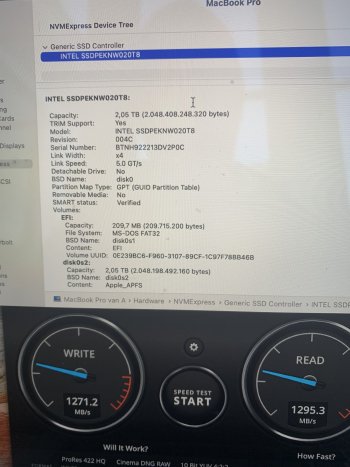This is embarrassing...and I feel dumb but I really do not know so I thought the least I could do was ask for help and hope somebody answers...I am new here and not the most tech savvy. I started searching the internet for ways to upgrade the storage capacity in my wife's Macbook Air and my Macbook Pro and stumbled upon this site. I read the original post/guide, which seemed encouraging and made it appear there was a way to upgrade the SSD...however I still wan't sure on several things so I started reading the last several pages of comments and now I am just more confused and questioning whether I can even do this.
My Mac: 13" Macbook Pro, mid 2014. Original Apple 256GB SSD in it. I am looking to upgrade to at least a 500/512 GB SSD, and maybe even a 1TB.
- Can mine be upgraded without any issues?? (I keep reading about not waking from sleep/hibernation issues, kernel panics, high power consumption while sleeping, and something about Big Sur and possibly solving some issue but updating Boot Rom is needed, etc - I don't understand most of this)
- If mine can be updated without any issues, what would the exact process be (besides the typical tear apart Mac, replace old SSD with new SSD, restore from time machine backup, etc). What SSD would you guys recommend? (I don't care about super fast/crazy read/write times - as long it is reliable and at least matches the original Apple SSD read/write times, I would be happy). I do realize I would need that Sintech adapter.
- I'm also pretty sure I would need to make the jump from Catalina to Big Sur prior to doing the SSD swap. This is suppose to fix something with the hibernation issue right? Would there be anything else I need to do? I keep reading about this ssdpmEnabler, NvmeFix, Lilu etc - I am totally lost in regards to what these do. I also read something about updating a Boot Rom? Would I need to do this and if so, how do I go about doing this?
My wife's Mac: Macbook Air, 13", 2017. Original Apple 128GB SSD, would like to upgrade to at least a 500/512 GB SSD, and maybe even a 1TB.
- Pretty much same questions above. I'm pretty sure from reading everything in this post that only 2013-2014's have these hibernation issues...so I am wondering if her's would be easier? Just buy the new SSD and adapter and do the swap/Time Machine restore and thats it? Or are there still other things to worry about with high power consumption while sleeping, needing to update this Boot Rom thing in Big Sur, doing stuff with ssdpmEnabler, NvmeFix, Lilu etc?
I'm really not expecting a lot of people to respond to this as I've also seen several others ask similar questions and its obviously cumbersome for the people who do understand this stuff to reply to all us newbies/dumbies and are thinking we should just read the original guide/comments, but I am here asking this because I did read a lot of this thread and still don't understand so I was hoping somebody could post some better direction for me. Any help would be greatly appreciated and I thank you in advance?