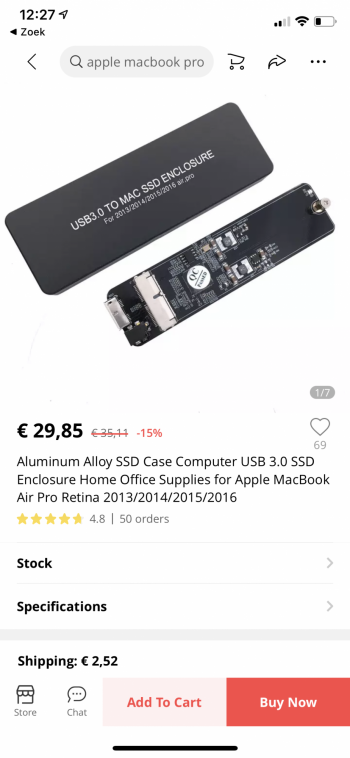Lots of good information in this thread, thanks everyone... I just registered to share my experience as well, and with some luck I could get some additional pointers from you.
Setup:
- Model: Retina MBP 13", early 2015 (MacBookPro12,1)
- OS: Big Sur 11.1 (20C69) [clean install]
- Bootroom : 425
- SSD: WD Blue SN550 1 TB
- Upgraded to FW version 211210WD as recommended by @nos1609 in #8256 (done after Big Sur installation, via Boot Camp partition).
- Adapter: This one
- This is probably not the best option... could only get the long one from Sintech, and found that it was too thick for the lid to be properly closed without a noticeable bulge.
- Battery info:
- Health: 84%
- Cycles: 744
- Condition: Normal
- Stock pmset options
Power consumption (iStat Menus):
- Idle: 0,3 A (stable)
- Under load (from tests below): 0,7-0,8 A
Speed info (Blackmagic Disk Speed Test):
- Write: ~1040 MB/s
- Read: ~1370 MB/s
Experience so far:
- Everything seems to work correctly, usage is smooth, laptop does not feel warmer.
- Battery drains noticeably faster than with stock SSD on normal usage (basically browsing with Safari).
- Even though the measured idle power consumption matches some similar setups seen in this thread, I am noticing a huge battery drain overnight. Tonight it went from 95% to 57% over 9 hours.
This last point clearly does not match the experiences I have seen in this thread. So far I am using stock pmset options, therefore the device never entered standby/hibernation mode, just "deep sleep" as seen in the pmset logs.
I know that I could probably get to idle 0,18 A if I used SsdPmEnabler, and improve the overnight drain changing pmset options to enter standby earlier. But I am afraid that even with that, the drain will still be very steep.
Do you think this performance falls within the expected range for my current setup? Could the fact that I am using a cheap/less-than-ideal adapter be part of the problem? I would tend to think so, but since the amps measurements seem fine...