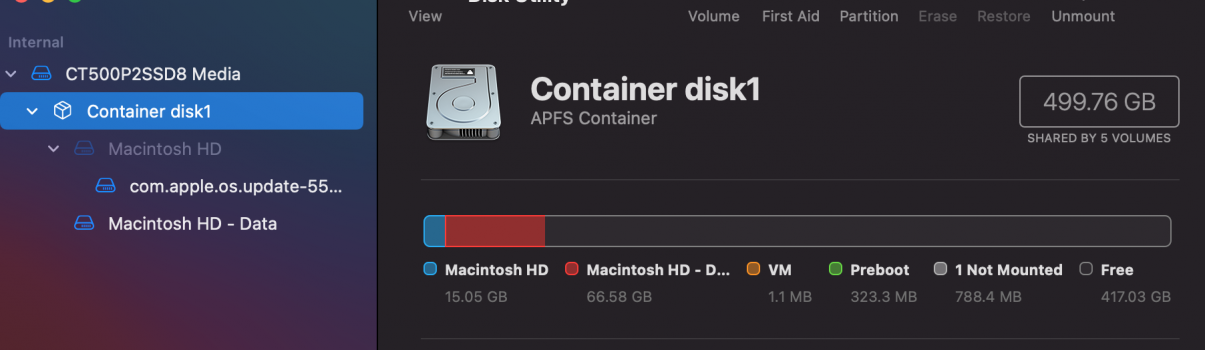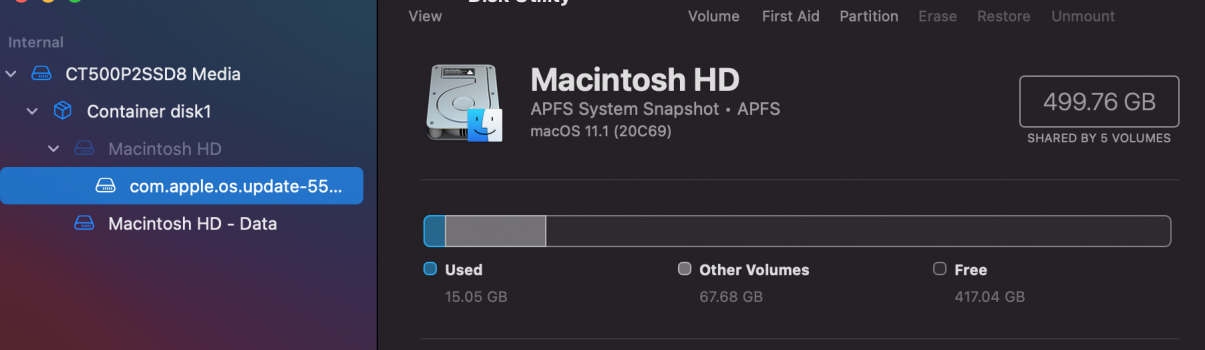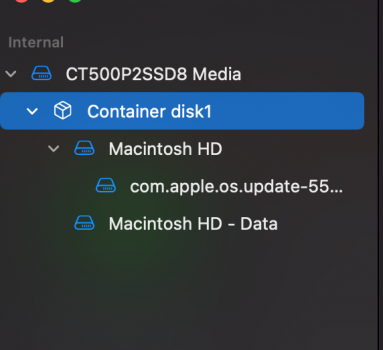Hi BoPi
So basically the test confirmed your MBP (MacBookPro11,1) is okay. Its internal likely very similar to 2015 13-inch (MacBookPro12,1) as I would expect. Also perhaps you have to accept the reality that some NVMe SSDs simply won't work.
The AppleSSD shipped in these older machines are SATA drives with SATA express link that in turn is tunnelled over PCIe links. Like all SATA drives they use AHCI driver. ssdpmEnabler is redundant there as I believe Apple's AHCI driver already performs the same function.
I have little idea on details of Phison E12/E12s variants. I avoided such discussions and hoped not to drag myself into it. We simply won't be able to know what's the difference inside those variants and where manufacturers cut corners and save a dime.
With that said, there are indeed quite a few success stories on Sabrent Rocket but very few mentioned the details. In two data points where firmware versions are mentioned, it's ECFM12.3 which people seem confident that they're truly Phison E12.
A
quick google shows Corsair MP510 has two variants with firmware ECFM
13.1 and ECFM
22.6. People claimed the latter is in fact Phison E12S. And for christ's sake, turns out Silicon Power A80 comes with ECFM22.6 firmware too.
See
@manu3569's post #8143 in the previous page. ssdpmEnabler works in High Sierra where WD SN550's idle power drops from 0.31A to 0.18A. That's 42%!
I would love to hear success stories from MBA. Pls let me know if you run into any ssdpmEnabler issues.