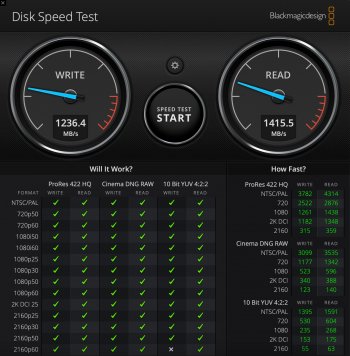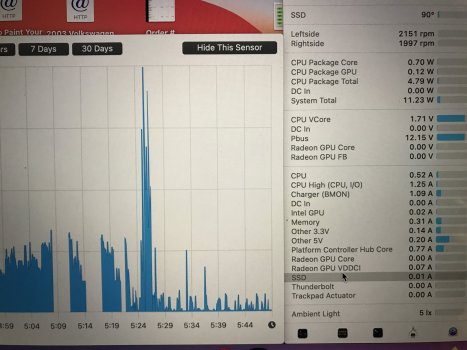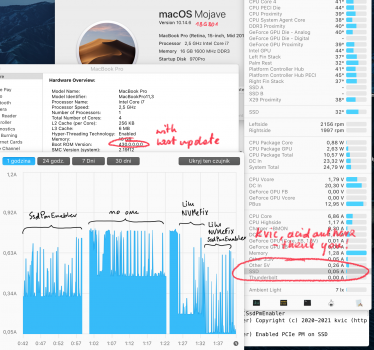Model: MacBookPro11,1
System Firmware Version: 430.0.0.0.0
System Version: macOS 11.2 (20D64)
SSD: Samsung SSD 970 EVO Plus 500GB
The latest versions of both Ssdpmenabler and NVMeFix individually cause my computer to crash during startup. How do I get the log files needed for the developers to fix the problems?
System Firmware Version: 430.0.0.0.0
System Version: macOS 11.2 (20D64)
SSD: Samsung SSD 970 EVO Plus 500GB
The latest versions of both Ssdpmenabler and NVMeFix individually cause my computer to crash during startup. How do I get the log files needed for the developers to fix the problems?