Well, after almost two years of reading, lurking, and asking dumb questions I finally pulled the trigger and installed a new SSD in my 11,4 2015 15-incher. (Why this thread doesn't also include 2015s always had me scratching my head, lol.)
This is my own experience, and certainly not a guide. I am the last person you want to use as a poster child for doing anything! But, I will say that this thread, the people who help others on this website, are deserving of all the credit.
If you are too busy to read all 364 pages of posts, don't feel bad. I have been here countless times and could never read them all. I have read a lot of posts, but not even close to half, even a third. And, much of the content here is just too heady for me, to be honest. So, a dummy gave this a whirl. Here's how it went. (I'm editorializing to embellish for those who might benefit from my babble.)
1. I waited for my AppleCare to expire in April before undertaking this task.
2. The actual removal and replacement took 10 minutes. Getting the SSD, the Sintech adapter, the screwdrivers took more time than that!
3. I am terrible at file management. I have been reading Lloyd Chambers' macperformanceguide.com blog for what feels like nearly 10 years, I even paid him, and bought OWC RAID 5 set-ups, you name it, I stink at file management! (I'm too busy editing my own crappy photos, running my two very small gig like businesses into the ground, writing my own garbage copy, etc. I haven't the time to be an IT expert, but we have to try, right? This forum, and all of the others like it, are worthy of your attention. Read the first page. I have read it at least 20 times, and while I wish it had some things to make me feel better, nobody is getting paid to post here, so Lord I'm just thankful it is there at all. In a nutshell: This upgrade is a lifesaver for me. If it works over the long haul (a couple of years on this 6-year-old box would be nice), until I can get the 2nd or 3rd iteration of the newer 16" M silicone, will be awesome.
4. Here are the photos of my little swap, and with a bit of dialogue to explain what I did. Very lay person terminology. Here goes!
a) This is the SSD and Sintech adaptor. My machine is 11,4. I could not find anything here saying it has hibernation issues, so was hopeful. I bought these months ago. It has taken me a long time to get up the nerve to do this as I only have one working machine. My old work iMac is still... screen dead.

Here is the screw driver set I got on Amazon.com. It has all sorts of heads, and can be useful for a lot of things! There are two different sized screws for the "job", 10 are on the back cover, one holds in the drive and is slightly smaller. They are star patterned bits. This kit had all I needed.

Obviously, a back-up was required. This is a Lacie I have had for years. It used to have a HDD, but I threw in a 1TB SSD some time ago, maybe a year or more. I had partitioned it for TM and data, but the TM maxed out. I was unable to use it! I spent a day offloading files onto slower portable HDDS just to reformat it so I could do a. TM for this swap. A royal PITA, but when I did the TM somehow I went from 6GB left on my stock 250GB SSD to 64GB! I have no idea how or why, but used the space to upgrade to Big Sur, which I thought might make the recovery smoother.

I use a hard shell cover and have never taken it off except for one AC repair and they removed the cover. The replaced the screen. What I found shocking was how dirty the shell is/was, and how scratched too.

Look at how terribly scratched the screw areas are! I got my AC work done via Apple's site, but they (Apple) sent me to a third party vendor where I live.

One screw, aide from the 10 on the back shell cover, and done deal!

I tried to restore from my TM back-up. but that didn't work. Aduit13 was spot on you have to install the OS from the web. The TM drive did not show without doing an Internet recovery to Mojave, so a downgrade from Big Sur. Kinda wonky but no big deal.

My computer was back to life! And, it prompted me to upgrade to Big Sur, which I did, and will probably regret, since I have yet to do a search here in the thread about Big Sur's problems lol.

I am typing this on my machine after the swap. The most time consuming part of this was getting my data properly backed up, and doing the recover and updates, which involved little more than a few mouse clicks. The laptop bottom is hot. Always was. I do not hear the fans yet. They will probably come eventually.
If you are afraid to do this, but have a machine like mine, e.g., 11,4, and have a few hours, this is (so far) a massive improvement. I now have 1.8TB of space!!
Thanks to all here who post.
This is my own experience, and certainly not a guide. I am the last person you want to use as a poster child for doing anything! But, I will say that this thread, the people who help others on this website, are deserving of all the credit.
If you are too busy to read all 364 pages of posts, don't feel bad. I have been here countless times and could never read them all. I have read a lot of posts, but not even close to half, even a third. And, much of the content here is just too heady for me, to be honest. So, a dummy gave this a whirl. Here's how it went. (I'm editorializing to embellish for those who might benefit from my babble.)
1. I waited for my AppleCare to expire in April before undertaking this task.
2. The actual removal and replacement took 10 minutes. Getting the SSD, the Sintech adapter, the screwdrivers took more time than that!
3. I am terrible at file management. I have been reading Lloyd Chambers' macperformanceguide.com blog for what feels like nearly 10 years, I even paid him, and bought OWC RAID 5 set-ups, you name it, I stink at file management! (I'm too busy editing my own crappy photos, running my two very small gig like businesses into the ground, writing my own garbage copy, etc. I haven't the time to be an IT expert, but we have to try, right? This forum, and all of the others like it, are worthy of your attention. Read the first page. I have read it at least 20 times, and while I wish it had some things to make me feel better, nobody is getting paid to post here, so Lord I'm just thankful it is there at all. In a nutshell: This upgrade is a lifesaver for me. If it works over the long haul (a couple of years on this 6-year-old box would be nice), until I can get the 2nd or 3rd iteration of the newer 16" M silicone, will be awesome.
4. Here are the photos of my little swap, and with a bit of dialogue to explain what I did. Very lay person terminology. Here goes!
a) This is the SSD and Sintech adaptor. My machine is 11,4. I could not find anything here saying it has hibernation issues, so was hopeful. I bought these months ago. It has taken me a long time to get up the nerve to do this as I only have one working machine. My old work iMac is still... screen dead.
Here is the screw driver set I got on Amazon.com. It has all sorts of heads, and can be useful for a lot of things! There are two different sized screws for the "job", 10 are on the back cover, one holds in the drive and is slightly smaller. They are star patterned bits. This kit had all I needed.
Obviously, a back-up was required. This is a Lacie I have had for years. It used to have a HDD, but I threw in a 1TB SSD some time ago, maybe a year or more. I had partitioned it for TM and data, but the TM maxed out. I was unable to use it! I spent a day offloading files onto slower portable HDDS just to reformat it so I could do a. TM for this swap. A royal PITA, but when I did the TM somehow I went from 6GB left on my stock 250GB SSD to 64GB! I have no idea how or why, but used the space to upgrade to Big Sur, which I thought might make the recovery smoother.
I use a hard shell cover and have never taken it off except for one AC repair and they removed the cover. The replaced the screen. What I found shocking was how dirty the shell is/was, and how scratched too.
Look at how terribly scratched the screw areas are! I got my AC work done via Apple's site, but they (Apple) sent me to a third party vendor where I live.
One screw, aide from the 10 on the back shell cover, and done deal!
I tried to restore from my TM back-up. but that didn't work. Aduit13 was spot on you have to install the OS from the web. The TM drive did not show without doing an Internet recovery to Mojave, so a downgrade from Big Sur. Kinda wonky but no big deal.
My computer was back to life! And, it prompted me to upgrade to Big Sur, which I did, and will probably regret, since I have yet to do a search here in the thread about Big Sur's problems lol.
I am typing this on my machine after the swap. The most time consuming part of this was getting my data properly backed up, and doing the recover and updates, which involved little more than a few mouse clicks. The laptop bottom is hot. Always was. I do not hear the fans yet. They will probably come eventually.
If you are afraid to do this, but have a machine like mine, e.g., 11,4, and have a few hours, this is (so far) a massive improvement. I now have 1.8TB of space!!
Thanks to all here who post.
Attachments
-
 tempImageJXQ53r.png3.5 MB · Views: 131
tempImageJXQ53r.png3.5 MB · Views: 131 -
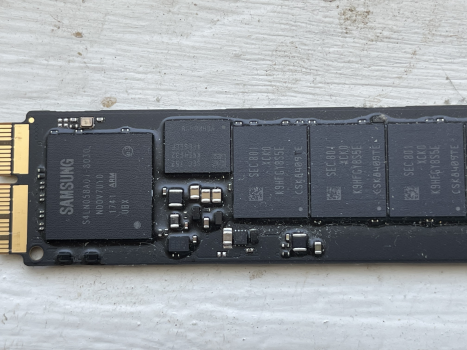 tempImagepPXl3r.png3 MB · Views: 137
tempImagepPXl3r.png3 MB · Views: 137 -
 tempImage95fhac.png2.9 MB · Views: 136
tempImage95fhac.png2.9 MB · Views: 136 -
 tempImageZrBXLw.png3.4 MB · Views: 136
tempImageZrBXLw.png3.4 MB · Views: 136 -
 tempImagea6fOqC.png3.3 MB · Views: 156
tempImagea6fOqC.png3.3 MB · Views: 156 -
 tempImagerQsLAR.png3.3 MB · Views: 141
tempImagerQsLAR.png3.3 MB · Views: 141 -
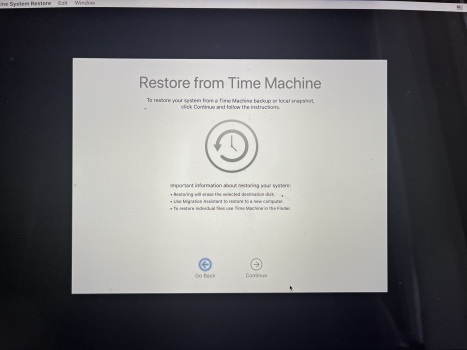 tempImageUOmlBO.png2.6 MB · Views: 121
tempImageUOmlBO.png2.6 MB · Views: 121 -
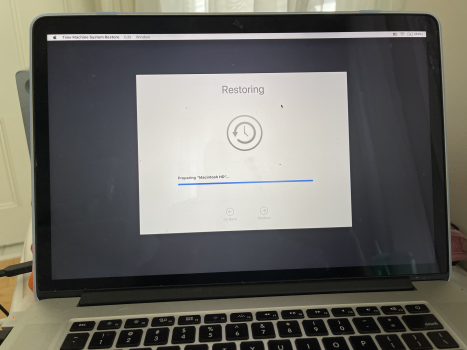 tempImage3yn8Ne.png2.6 MB · Views: 145
tempImage3yn8Ne.png2.6 MB · Views: 145 -
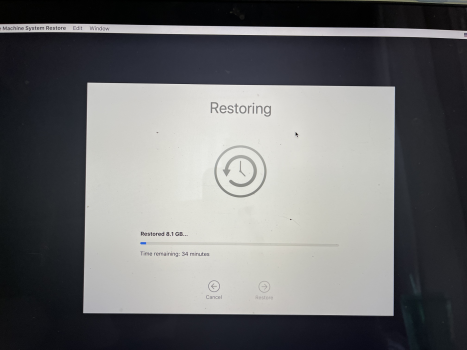 tempImagewPLYB7.png2.3 MB · Views: 125
tempImagewPLYB7.png2.3 MB · Views: 125 -
 tempImageP04kyH.png3 MB · Views: 150
tempImageP04kyH.png3 MB · Views: 150



