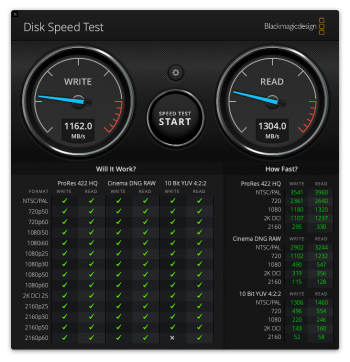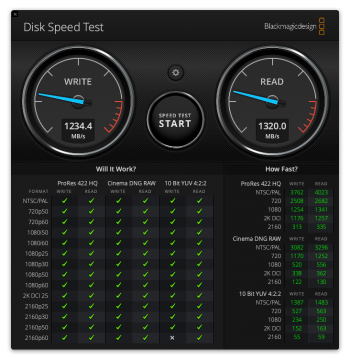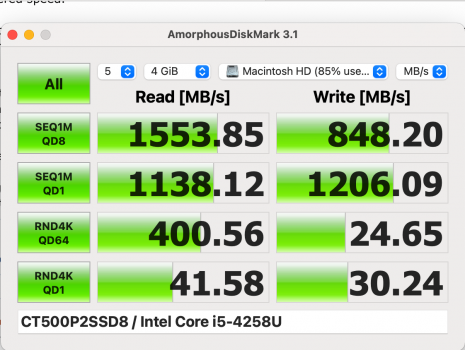Bummer, already installed. Which energy efficient SSD drive do you recommend then for Macbook Pro 2015 Mid?Latest Crucial P2 is a joke. Actually it started as a joke too. It's energy efficient. Yes. Price is cheaper than most other candidates. Yes. Performance is pretty bad once the tiny and fast cache runs out. Folks reported the issue a few pages back.
Crucial P2 was a 'miracle & mistake' only early this year. A small batch of P2 released early this year that was both energy efficient AND performed very well. But it's history. It's gone. No more.
Don't buy Crucial P2 unless you know what you're buying into. It's much worse than Apple originals you're replacing. Don't complain and regret once you find out after only writing a few GB's your new P2 boils down to 40~50MB/s write speed.
My mate runs it on Windows 10, so if there's any issues, I'll be the first to find out.