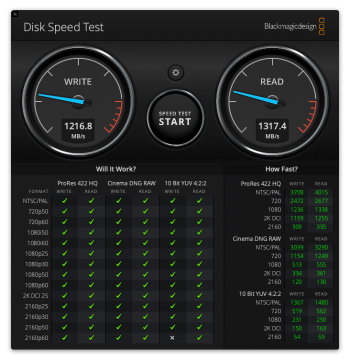Also, out of filevault topic. My current SSD from Apple has about 17MB/s read on the random performance on QD1. I saw that NVMe users usually get 40MB++ random read performance. Does that translate on quicker and snappier feeling on the user experience? or not? I'm trying to see if it makes a difference so i can decide which SSD to buy. Thanks
It's critical for server OS disk. Not that important and easily noticeable for client OS disk. I meant for the great programmers/net surfers/emailers/creators/traders/etc, their PCs are idle most of the time and workloads are usually sporadic & short bursts. So pick the highest with a budget you want to spend.
Random 4K read/write are usually measured in IOPS (which can be translated into MB/s). I posted some numbers when I joined this thread. For our original 128GB Apple SSD, under 4 queue 256 depth each and concurrent random 4K read/write tested on MBP12,1: read is about 31k IOPS, write is also about 31k IOPS. Our replacement NVMe is WD SN550. Same test: read is about 25k IOPS, write is about 25k IOPS. No perceivable difference from daily use. And I always heard praise from my relatives that the new disk is faster. lol
For comparison, ADATA SX8200 Pro on my Linux system. Same concurrent random read/write test conditions (but on a faster CPU). Read is about 74k IOPS and write is also about 74k IOPS. Just for fun I placed the same 128GB Apple SSD into my Linux system and run the same test. Surprise! Read records 57.1k IOPS and write is also about 57.1k IOPS. Performance almost doubled with a faster CPU. Unfortunately i didn't get the chance to test SN550 before putting into service inside MBP12,1
Note that the test I'm talking about stresses disk IO capability to its extremes. People won't face such operational conditions on a daily basis on their MBPs.