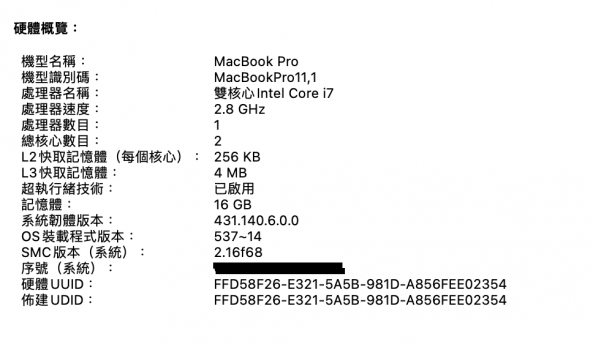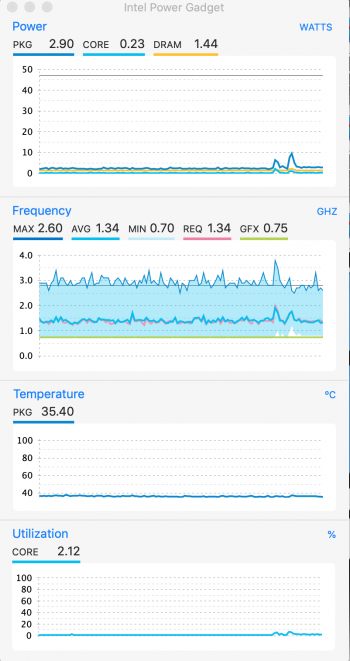I see, thanks for the re-assurance!The message you see only means that you do not have an NVMe SSD installed at the moment, only the stock Apple SSD.
If you want to keep Mojave, it is ok but make sure you install the latest Mojave update (for security reasons).
Got a tip for us?
Let us know
Become a MacRumors Supporter for $50/year with no ads, ability to filter front page stories, and private forums.
Upgrading 2013-2015 Macbook Pro SSD to M.2 NVMe
- Thread starter maxthackray
- WikiPost WikiPost
- Start date
- Sort by reaction score
You are using an out of date browser. It may not display this or other websites correctly.
You should upgrade or use an alternative browser.
You should upgrade or use an alternative browser.
- Status
- The first post of this thread is a WikiPost and can be edited by anyone with the appropiate permissions. Your edits will be public.
Hey guys,
We switched from the Sabrent Rocket (dark blue) 1TB NVME SSD to using the SK Hynix P31 Gold. A few hundred Macs have been sold with the Sabrent Rocket SSD with 0 issues in the past 12 months. Hoping the SK Hynix P31 Gold can offer the same stability.
You can update the firmware on the P31 Gold using a MacBook Pro. We used a 15" MacBook Pro Mid 2015. We installed the latest version of Big Sur, then downloaded the Windows 10 iso from the Microsoft website. Installed Windows To Go on an external SSD, then copied the Boot Camp drivers onto the drive.
Shut down the Mac. Swapped out the internal SSD with the SK Hynix P31 Gold SSD + Sintech Short adapter and booted it up from the external windows to go SSD.
Downloaded the Hynix firmware update tool and the new update.
Applied and activated the updates and now we're on the latest firmware. So far it's got better write and read speeds than the Sabrent Rocket. (2500 write / 2100 read vs 1800 write / 2200 read).
Looking forward to seeing the nice boost in performance with it.
We switched from the Sabrent Rocket (dark blue) 1TB NVME SSD to using the SK Hynix P31 Gold. A few hundred Macs have been sold with the Sabrent Rocket SSD with 0 issues in the past 12 months. Hoping the SK Hynix P31 Gold can offer the same stability.
You can update the firmware on the P31 Gold using a MacBook Pro. We used a 15" MacBook Pro Mid 2015. We installed the latest version of Big Sur, then downloaded the Windows 10 iso from the Microsoft website. Installed Windows To Go on an external SSD, then copied the Boot Camp drivers onto the drive.
Shut down the Mac. Swapped out the internal SSD with the SK Hynix P31 Gold SSD + Sintech Short adapter and booted it up from the external windows to go SSD.
Downloaded the Hynix firmware update tool and the new update.
Applied and activated the updates and now we're on the latest firmware. So far it's got better write and read speeds than the Sabrent Rocket. (2500 write / 2100 read vs 1800 write / 2200 read).
Looking forward to seeing the nice boost in performance with it.
Yes but still the same. Shown as external and it wont installHave you tried resetting SMC and NVRAM?
when you are at boot selector, does your ssd shown as internal or external(icon)? Mine is showing as external and i saw somewhere that windows cant be installed on external maybe thats why im havin this issue even though mac os seen it as interna in the system information pageI've just installed Windows 10 in my 2014 15" Macbook Pro with SN550 (2Tb). What I did and worked:
1- Created a 35 GB partition in the SN550 using Disk Utility (where I intended to install Windows). You can create a bigger partition if you want (my intention is to run WD Dashboard for the SN550 firmware updates ONLY). I have Windows 10 with all the apps I need in a Parallels VM;
2- Downloaded Windows 10 64 bits from Microsoft (ISO image);
3- Used Bootcamp to create a USB install media AND the default 45GB partition (which is the minimum size allowed in Bootcamp);
When Windows 10 installation first booted, IT DID NOT show me the 45GB partition, only my 35GB partition + an 8GB exFAT partition (which I have no idea when it has been created).
4- I chose the 35GB partition and the installation when through without any problem, BUT a complaint that the partition is small.
5- The first time I was back to macOS, I deleted the 8GB partition.
Windows 10 is working as expected since then.
Actually. Mine shows as yellow too. Don't use bootcamp tho so idk. I'm using a MacBook air 11inch 2014Yes but still the same. Shown as external and it wont install
when you are at boot selector, does your ssd shown as internal or external(icon)? Mine is showing as external and i saw somewhere that windows cant be installed on external maybe thats why im havin this issue even though mac os seen it as interna in the system information page
Hey, since you used windows to install the firmware update, can you tell us if the internal Macos disk shows as yellow (external drive) in boot picker (the alt button one) when you use an NVMe disk??Hey guys,
We switched from the Sabrent Rocket (dark blue) 1TB NVME SSD to using the SK Hynix P31 Gold. A few hundred Macs have been sold with the Sabrent Rocket SSD with 0 issues in the past 12 months. Hoping the SK Hynix P31 Gold can offer the same stability.
You can update the firmware on the P31 Gold using a MacBook Pro. We used a 15" MacBook Pro Mid 2015. We installed the latest version of Big Sur, then downloaded the Windows 10 iso from the Microsoft website. Installed Windows To Go on an external SSD, then copied the Boot Camp drivers onto the drive.
Shut down the Mac. Swapped out the internal SSD with the SK Hynix P31 Gold SSD + Sintech Short adapter and booted it up from the external windows to go SSD.
Downloaded the Hynix firmware update tool and the new update.
Applied and activated the updates and now we're on the latest firmware. So far it's got better write and read speeds than the Sabrent Rocket. (2500 write / 2100 read vs 1800 write / 2200 read).
Looking forward to seeing the nice boost in performance with it.
Yes but still the same. Shown as external and it wont install
when you are at boot selector, does your ssd shown as internal or external(icon)? Mine is showing as external and i saw somewhere that windows cant be installed on external maybe thats why im havin this issue even though mac os seen it as interna in the system information page
The SSD shows as "external" (yellow icon)! I used Bootcamp but it did not create the partition for me. It says it did, but the only partition available to install Windows was the one I previously created using Disk Utility.
My issue was that bootcamp detected my ssd as external (wont partition), if i installed it manually(manual partition and boot straight to flashdisk) it would gives out bluescreen when after it boots for a whileThe SSD shows as "external" (yellow icon)! I used Bootcamp but it did not create the partition for me. It says it did, but the only partition available to install Windows was the one I previously created using Disk Utility.
Just update my late 2013 MBP retina from Big Sur to Monterey beta 4 within PM961 1TB SSD.
Share with you! If you are interested about the system firmware version will change or not.
Did you use OCLP from https://github.com/dortania/OpenCore-Legacy-Patcher
Thanks
My issue was that bootcamp detected my ssd as external (wont partition), if i installed it manually(manual partition and boot straight to flashdisk) it would gives out bluescreen when after it boots for a while
Maybe I did not get a BlueScreen because I did not stay enough time on Windows, just for the firmware check on my WD SN550 and then I shut it down and returned to macOS.
Did you try to disable power savings? I remember people mentioned that somewhere in this thread.
Thank you,
No, I use Mini-Monterey-Patcher.
you can check here: https://github.com/Ursinia/Mini-Monterey-Patcher
Heya thank you for the report!Hey guys,
We switched from the Sabrent Rocket (dark blue) 1TB NVME SSD to using the SK Hynix P31 Gold. A few hundred Macs have been sold with the Sabrent Rocket SSD with 0 issues in the past 12 months. Hoping the SK Hynix P31 Gold can offer the same stability.
You can update the firmware on the P31 Gold using a MacBook Pro. We used a 15" MacBook Pro Mid 2015. We installed the latest version of Big Sur, then downloaded the Windows 10 iso from the Microsoft website. Installed Windows To Go on an external SSD, then copied the Boot Camp drivers onto the drive.
Shut down the Mac. Swapped out the internal SSD with the SK Hynix P31 Gold SSD + Sintech Short adapter and booted it up from the external windows to go SSD.
Downloaded the Hynix firmware update tool and the new update.
Applied and activated the updates and now we're on the latest firmware. So far it's got better write and read speeds than the Sabrent Rocket. (2500 write / 2100 read vs 1800 write / 2200 read).
Looking forward to seeing the nice boost in performance with it.
I’m amazed you got the SK Hynix P31 Gold to work - there have been a number of reports here of people failing to get it to work. It’s an awesome little drive, so good to hear of your success.
Currently the first page of this thread is a Wikipost and it says the SK Hynix P31 Gold SSDs are known NOT to work. Do you have any more details about why they didn’t work before - and any other comments you’d like to add about the SK Hynix install process?
I’ll update the Wikipost with your comments or you can do it yourself if you prefer. Am sure lots of other people will want to install them as they seem by far the best for combining speed with laptop power-sipping.
Thanks!
The old firmware did not allow you to boot into macOS, it would just kernel panic.Heya thank you for the report!
I’m amazed you got the SK Hynix P31 Gold to work - there have been a number of reports here of people failing to get it to work. It’s an awesome little drive, so good to hear of your success.
Currently the first page of this thread is a Wikipost and it says the SK Hynix P31 Gold SSDs are known NOT to work. Do you have any more details about why they didn’t work before - and any other comments you’d like to add about the SK Hynix install process?
I’ll update the Wikipost with your comments or you can do it yourself if you prefer. Am sure lots of other people will want to install them as they seem by far the best for combining speed with laptop power-sipping.
Thanks!
The new firmware released by SK Hynix fixed the incompatibility.
hi all, I ahve installed SN550 on my 13 inch mid 2014 MBP. When I first ran black disk, I had about 1.3k write and 1.4k read. However, after doing a couple more tests, my write speed has been decreasing, now to 400 write while read is still 1.4k. When I do my test, it will first burst too ~1400 before decreasing back to 400 at the end of the test.
What is the problem?
What is the problem?
It's the SLC caching. Every drive is different. Different capacity will make a difference too. Higher tier drives will make a difference too.hi all, I ahve installed SN550 on my 13 inch mid 2014 MBP. When I first ran black disk, I had about 1.3k write and 1.4k read. However, after doing a couple more tests, my write speed has been decreasing, now to 400 write while read is still 1.4k. When I do my test, it will first burst too ~1400 before decreasing back to 400 at the end of the test.
What is the problem?
I'm using Addlink S70 512GB and on my MBA 2014 it goes to 1.6GBps read and write . And if the SLC cache is full it'll drop the write to about 500++ MBps
I think people need FAQs. Page 1 of the thread is still a great reference, as well as kvic's page, but information is too hard to find on 366 pages altogether. I'd volunteer to help.
I wrote / edited a large part of the page 1 post then had to step back. Yes please do add a FAQ! You don’t need permission from me or anyone but you have my support
Please do update with links to Kvic’s page, and any other useful posts or info. Also please do add / update info about the Hynix Gold P31 as that’s listed as not working, which is now untrue.
Does the mid 2014 MBP have any sleep/hibernation issue? I just installed my SSD, what else do I need to do?
Just finished with repaste GPU and CPU. Still need to order NVMe.
Temps at idle are 37-39 C, which IMHO is really good since the house is at 77 (25 C) and internal fans at 0%.
I really think keeping the system cooler is key to battery life and a happy NVMe drive. we shall see
Below is with the fans turned up above 0%
Temps at idle are 37-39 C, which IMHO is really good since the house is at 77 (25 C) and internal fans at 0%.
I really think keeping the system cooler is key to battery life and a happy NVMe drive. we shall see
Below is with the fans turned up above 0%
Attachments
Ok, I'm a neophyte. I know how to use CCC to clone a drive, etc, and I have enough sense to connect an adapter and swap out a drive. Here is my rub:
I have a Mid 2015 MBP 15" (11,5; 2.5 - i7-4870hq with discreet graphics), and I despise carrying around external drives for various reasons (plus they constitute an added security risk for me). My 512gb drive isn't big enough for me. I have a lot of video, images, audio recordings and documentation I download and use for cases. Because I hate external drives and need to have my case files on my laptop, I need to upgrade my SSD.
I need something that is relatively fast but that doesn't create a boat load of heat and draw a bunch of power. I could live with 1tb, but I would prefer 2tb. However, if heat and battery draw are going to be too much of an issue with any 2tb, I understand. So, which sticks do you guys recommend for a device that will be used on battery power the majority of the time?
I have a Mid 2015 MBP 15" (11,5; 2.5 - i7-4870hq with discreet graphics), and I despise carrying around external drives for various reasons (plus they constitute an added security risk for me). My 512gb drive isn't big enough for me. I have a lot of video, images, audio recordings and documentation I download and use for cases. Because I hate external drives and need to have my case files on my laptop, I need to upgrade my SSD.
I need something that is relatively fast but that doesn't create a boat load of heat and draw a bunch of power. I could live with 1tb, but I would prefer 2tb. However, if heat and battery draw are going to be too much of an issue with any 2tb, I understand. So, which sticks do you guys recommend for a device that will be used on battery power the majority of the time?
Best for battery that meets criteria is below. It also has a 1 year warranty, direct swap no issues.Ok, I'm a neophyte. I know how to use CCC to clone a drive, etc, and I have enough sense to connect an adapter and swap out a drive. Here is my rub:
I have a Mid 2015 MBP 15" (11,5; 2.5 - i7-4870hq with discreet graphics), and I despise carrying around external drives for various reasons (plus they constitute an added security risk for me). My 512gb drive isn't big enough for me. I have a lot of video, images, audio recordings and documentation I download and use for cases. Because I hate external drives and need to have my case files on my laptop, I need to upgrade my SSD.
I need something that is relatively fast but that doesn't create a boat load of heat and draw a bunch of power. I could live with 1tb, but I would prefer 2tb. However, if heat and battery draw are going to be too much of an issue with any 2tb, I understand. So, which sticks do you guys recommend for a device that will be used on battery power the majority of the time?
Otherwise check the heat and power ratings on 1st post.
I am also a big proponent of cooling, Your computer is 6 years old and a 11,5 typically runs hot, so it needs a dust out and new thermal paste which isn't hard to do with two screwdrivers, the thermal paste and some time and patience. It will make the system run cooler, faster and longer.
Apple SSDR14T1.0N 1.0TB Factory Original... at MacSales.com
(*) 1.0TB Apple SSDR14T1.0N Factory Original Solid-State Drive for 13-inch & 15-inch MacBook Pro (Late 2013 - Mid 2015). Apple factory original NVMe SSD from 13-inch or 15-inch MacBook Pro (Late 2013 - Mid 2015). *New, System Pull*
Last edited:
Hey guys,
We switched from the Sabrent Rocket (dark blue) 1TB NVME SSD to using the SK Hynix P31 Gold. A few hundred Macs have been sold with the Sabrent Rocket SSD with 0 issues in the past 12 months. Hoping the SK Hynix P31 Gold can offer the same stability.
You can update the firmware on the P31 Gold using a MacBook Pro. We used a 15" MacBook Pro Mid 2015. We installed the latest version of Big Sur, then downloaded the Windows 10 iso from the Microsoft website. Installed Windows To Go on an external SSD, then copied the Boot Camp drivers onto the drive.
Shut down the Mac. Swapped out the internal SSD with the SK Hynix P31 Gold SSD + Sintech Short adapter and booted it up from the external windows to go SSD.
Downloaded the Hynix firmware update tool and the new update.
Applied and activated the updates and now we're on the latest firmware. So far it's got better write and read speeds than the Sabrent Rocket. (2500 write / 2100 read vs 1800 write / 2200 read).
Looking forward to seeing the nice boost in performance with it.
I've updated the Page 1 Wiki post to say the SK Hynix Gold P31 now work, and added a link to your post. Thanks!
The old firmware did not allow you to boot into macOS, it would just kernel panic.
The new firmware released by SK Hynix fixed the incompatibility.
Thanks for the info, I've added it to the Wiki post on page 1. Thanks!
Howdy folx! I've been away a while. I left at just over 300 pages, and now it's up to 369...😅
Come to find out, surprisingly and happily, about 3 security updates back, Apple updated the firmware that solved the NVMe sleep issue!
I'm currently running boot ROM 431.140.6.0.0 and when the battery runs outta juice, I simply connect the magsafe, press the Power button once, and boffo, the mbp wakes right up where I left off!
Yay Apple!
Battery life is a whole other deal. Sadly, I'm only getting just over 2hrs of moderate workload on a fully charged battery that's 5yo, has 561 load cycles, running at 88%, and is rated as "good".
Come to find out, surprisingly and happily, about 3 security updates back, Apple updated the firmware that solved the NVMe sleep issue!
I'm currently running boot ROM 431.140.6.0.0 and when the battery runs outta juice, I simply connect the magsafe, press the Power button once, and boffo, the mbp wakes right up where I left off!
Yay Apple!
Battery life is a whole other deal. Sadly, I'm only getting just over 2hrs of moderate workload on a fully charged battery that's 5yo, has 561 load cycles, running at 88%, and is rated as "good".
i got bluescreen while in the process of installing windows 10. Tried using the old ssd and it went smoothly…The SSD shows as "external" (yellow icon)! I used Bootcamp but it did not create the partition for me. It says it did, but the only partition available to install Windows was the one I previously created using Disk Utility.
Have you tried the workaround for bootcamp mentioned on the first post?i got bluescreen while in the process of installing windows 10. Tried using the old ssd and it went smoothly…
Register on MacRumors! This sidebar will go away, and you'll see fewer ads.