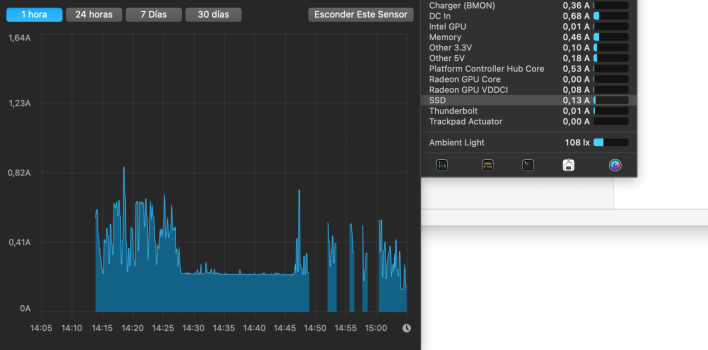What is the best way to test sustained read write speeds, as currently things don't seem to be adding up for a QLC p2 drive (I expected it to be slower, maybe I've just misunderstood everything).
The P2 is rated at 2400/1800 MB/s Read/Write - see Crucial's page on the P2 here, and scroll down to Specifications:

NVME M.2 PCIE SSDs | Solid State Drives
Crucial NVME M.2 PCIE SSDs unlock the performance of your computer and deliver shorter load times and faster data transfers.
You're running a MBP 2014, so it has PCIe 2.0, so it's limited to around 1500 Read/Write and you're getting that. From a speed standpoint, the P2 is a good choice, because your computer can't do more than about 1500 anyway, so getting a drive that could do, say, 7000 MB/s would be a total waste.
The concern for QLC is not speed rating, but endurance. On that same spec sheet it says TBW 300TB - the drive is rated to 300 TB of writes. Since the drive itself is 1TB, basically that says that the drive is rated for an average of 300 writes per byte/bit.
That's low relative to TLC drives. Most 1TB TLC drives are rated to at least 600 TBW - I bought a 1 TB TLC drive over Black Friday that is rated for 1,600 TBW.
This is the sense in which QLC drives don't last as long - it costs less to produce, but it doesn't last as long.
I would guess that for most consumers 300 TBW is fine. They might go 10 years without coming close to that unless they are engaged in something that constantly overwrites to their drive. So you could argue that the original TLC formulation of the P2 was probably overspecified. But Crucial (and other manufacturers - Crucial wasn't the only one) engaged in, as I understand it, bait-and-switch - they shifted from TLC to QLC without changing the model number, and that's not OK. It would have been fine if Crucial had just rolled out the P2Q with QLC, dropped the price by whatever, and called it a day, but as I understand it, that's not what they did.
The one thing I don't understand is that your drive doesn't have DRAM. The way that this is compensated for on Windows machines is with HMB - in other words, the drive uses main computer RAM rather than its own on-drive RAM. It was my understanding that Macs don't do this, and I would have thought this would impact the performance of your P2 - but it doesn't appear to be. So, something in my understanding is wrong, because it appears you're getting great results.
Oh well. Turns out my mental model still has some holes in it...