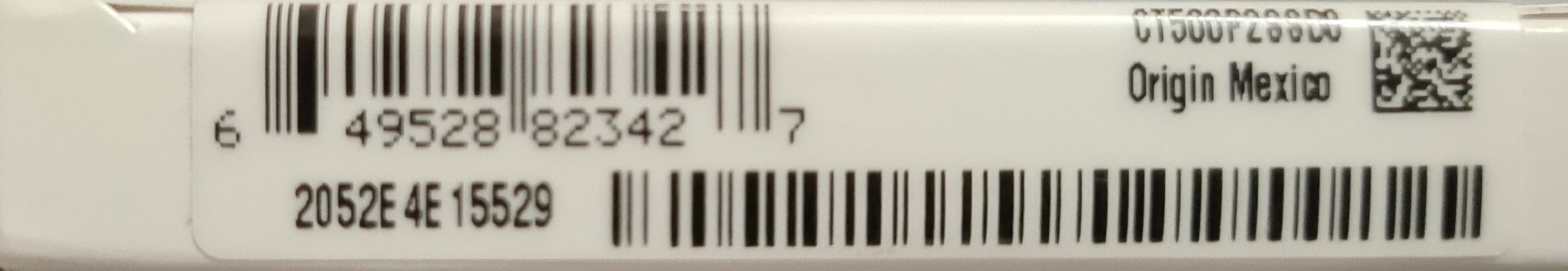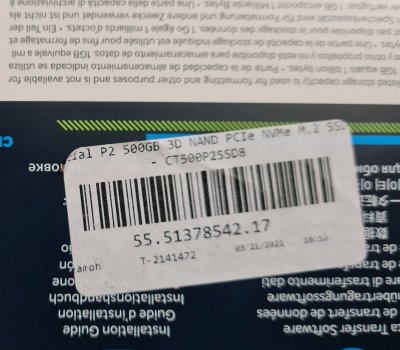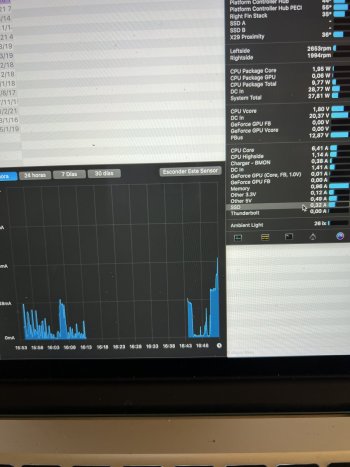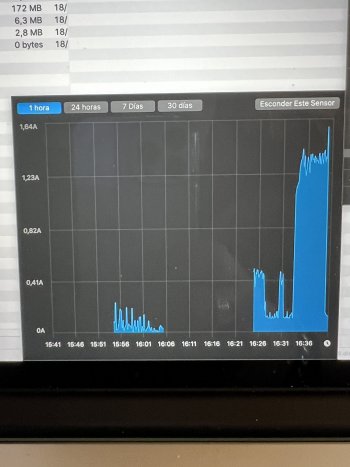A 2014 Macbook pro has PCI 2.0. No NVMe wiil go faster. It it was 2015, should be a totlly different matter, as it has PCI 3.0.So you sacrificed the performance for the sake of battery life, 5 hours battery life is not bad with good performance.
I am not happy with Crucial P2 500gb with QLC flash and thinking of replacing it with the EVO 970 Plus, good performer with less battery life.
Got a tip for us?
Let us know
Become a MacRumors Supporter for $50/year with no ads, ability to filter front page stories, and private forums.
Upgrading 2013-2015 Macbook Pro SSD to M.2 NVMe
- Thread starter maxthackray
- WikiPost WikiPost
- Start date
- Sort by reaction score
You are using an out of date browser. It may not display this or other websites correctly.
You should upgrade or use an alternative browser.
You should upgrade or use an alternative browser.
- Status
- The first post of this thread is a WikiPost and can be edited by anyone with the appropiate permissions. Your edits will be public.
I used to have EVO 970 Plus and was getting good speed and replaced with P2 for the sake of battery life which I regret, check my previous post with Black Msgic test results, way better than P2 on my MBP 13" Late 2013.A 2014 Macbook pro has PCI 2.0. No NVMe wiil go faster. It it was 2015, should be a totlly different matter, as it has PCI 3.0.
Upgrading 2013/2014 Macbook Pro SSD to M.2 NVMe
@maxthackray , Thank you very much, Just upgraded to EVO 970 Plus 512gb and everything works fine thanks to this great thread. Below are my numbers, Big Sur 11.2.3.
Can´t see it´s faster.I used to have EVO 970 Plus and was getting good speed and replaced with P2 for the sake of battery life which I regret, check my previous post with Black Msgic test results, way better than P2 on my MBP 13" Late 2013.

Upgrading 2013/2014 Macbook Pro SSD to M.2 NVMe
@maxthackray , Thank you very much, Just upgraded to EVO 970 Plus 512gb and everything works fine thanks to this great thread. Below are my numbers, Big Sur 11.2.3.forums.macrumors.com
#9,720
ط
It's faster than my current results with the new QLC Flash which is less or identical to Apple SSD which I had before.
RE: your crash. In the past year, I've repeated a couple of time on possible causes of kernel panic caused by NVMe. You can check my post history (it's quick. only about 200 messages).
In a nutshell, crashes are most likely caused by poor mechanical/electrical contacts between NVMe SSD, adaptor, and the SSD socket. And the reasons of that are usually poor installation, unnecessary mechanical stress in handling your laptops, and/or poor quality adaptor.
Hey all, I've had a Sabrent Rocket 2TB w Sintech short adapter installed in a late 2013 Pro Retina 15", running for a couple of years (my whopping 11 post history is all in this thread, so my reports should be easy to find if anyone wants details of hw or install). Still running Mojave as I have a few 32 bit apps.
Along the way, I've twice had kernel panics over a couple of years. Then another three months ago. Today, twice. I'm not running ssdpmEnabler or any of the other tools, other than updated bootroms which of course now stay updated.
Everything else has been working totally fine 99.999% of the time, including in the few hours since today's kernel panic.
Do we still think it's physical/mechanical? I haven't touched the install since originally doing it, though Apple Store did recently replace my bulging battery (in fact replaces the entire top case, including new keyboard and trackpad, included in the $199 fcost of the battery), but none of the panics were within weeks of that case opening. The machine has been sitting on a table, no movement for the last while.
I have the full set of panic reports, here's what seems most relevant from the most recent one today.
*** Panic Report ***
panic(cpu 2 caller 0xffffff7f90936b30): nvme: "Fatal error occurred. CSTS=0x1 US[1]=0x0 US[0]=0x47 VID/DID=0x50121987
. FW Revision=ECFM12.2\n"@/BuildRoot/Library/Caches/com.apple.xbs/Sources/IONVMeFamily/IONVMeFamily-387.270.1/IONVMeController.cpp:5334
Backtrace (CPU 2), Frame : Return Address
0xffffff9241c8ba10 : 0xffffff800d1ad5cd
...
0xffffff9241c8bfa0 : 0xffffff800d15a0ce
Kernel Extensions in backtrace:
com.apple.iokit.IONVMeFamily(2.1)[E3E45D72-8354-37D8-97DA-C9E005F3F6B7]@0xffffff7f90929000->0xffffff7f90968fff
dependency: com.apple.driver.AppleMobileFileIntegrity(1.0.5)[117C5BD8-7DBD-3563-9B28-87E7278B379A]@0xffffff7f8e1a5000
dependency: com.apple.iokit.IOPCIFamily(2.9)[CE5E5806-48AB-39C0-8C1F-B57921B37D71]@0xffffff7f8da95000
dependency: com.apple.driver.AppleEFINVRAM(2.1)[F53729D5-F6AD-3D25-8FCB-F9BDC59A23BC]@0xffffff7f8e693000
dependency: com.apple.iokit.IOStorageFamily(2.1)[E28FB7B6-F78E-340D-91AC-7B78EC5F7D8D]@0xffffff7f8e398000
dependency: com.apple.iokit.IOReportFamily(47)[4A62301D-0778-317C-91DA-56E63FF1D1AD]@0xffffff7f8e1ea000
Mac OS version:
18G9323
Darwin Kernel Version 18.7.0: Tue Jun 22 19:37:08 PDT 2021; root:xnu-4903.278.70~1/RELEASE_X86_64
Model: MacBookPro11,3, BootROM 431.140.6.0.0, 4 processors, Intel Core i7, 2.3 GHz, 16 GB, SMC 2.19f12
Basically running the same setup as yours, 2TB Sabrent Rocket and still using Mojave. The only exception is that I'm using a mid 2014 13" MBP. I've had several kernel panics as well over the years, and most of the time they seem to be reporting almost exactly the same things in your log.Hey all, I've had a Sabrent Rocket 2TB w Sintech short adapter installed in a late 2013 Pro Retina 15", running for a couple of years (my whopping 11 post history is all in this thread, so my reports should be easy to find if anyone wants details of hw or install). Still running Mojave as I have a few 32 bit apps.
Along the way, I've twice had kernel panics over a couple of years. Then another three months ago. Today, twice. I'm not running ssdpmEnabler or any of the other tools, other than updated bootroms which of course now stay updated.
Everything else has been working totally fine 99.999% of the time, including in the few hours since today's kernel panic.
Do we still think it's physical/mechanical? I haven't touched the install since originally doing it, though Apple Store did recently replace my bulging battery (in fact replaces the entire top case, including new keyboard and trackpad, included in the $199 fcost of the battery), but none of the panics were within weeks of that case opening. The machine has been sitting on a table, no movement for the last while.
I have the full set of panic reports, here's what seems most relevant from the most recent one today.
*** Panic Report ***
panic(cpu 2 caller 0xffffff7f90936b30): nvme: "Fatal error occurred. CSTS=0x1 US[1]=0x0 US[0]=0x47 VID/DID=0x50121987
. FW Revision=ECFM12.2\n"@/BuildRoot/Library/Caches/com.apple.xbs/Sources/IONVMeFamily/IONVMeFamily-387.270.1/IONVMeController.cpp:5334
Backtrace (CPU 2), Frame : Return Address
0xffffff9241c8ba10 : 0xffffff800d1ad5cd
...
0xffffff9241c8bfa0 : 0xffffff800d15a0ce
Kernel Extensions in backtrace:
com.apple.iokit.IONVMeFamily(2.1)[E3E45D72-8354-37D8-97DA-C9E005F3F6B7]@0xffffff7f90929000->0xffffff7f90968fff
dependency: com.apple.driver.AppleMobileFileIntegrity(1.0.5)[117C5BD8-7DBD-3563-9B28-87E7278B379A]@0xffffff7f8e1a5000
dependency: com.apple.iokit.IOPCIFamily(2.9)[CE5E5806-48AB-39C0-8C1F-B57921B37D71]@0xffffff7f8da95000
dependency: com.apple.driver.AppleEFINVRAM(2.1)[F53729D5-F6AD-3D25-8FCB-F9BDC59A23BC]@0xffffff7f8e693000
dependency: com.apple.iokit.IOStorageFamily(2.1)[E28FB7B6-F78E-340D-91AC-7B78EC5F7D8D]@0xffffff7f8e398000
dependency: com.apple.iokit.IOReportFamily(47)[4A62301D-0778-317C-91DA-56E63FF1D1AD]@0xffffff7f8e1ea000
Mac OS version:
18G9323
Darwin Kernel Version 18.7.0: Tue Jun 22 19:37:08 PDT 2021; root:xnu-4903.278.70~1/RELEASE_X86_64
Model: MacBookPro11,3, BootROM 431.140.6.0.0, 4 processors, Intel Core i7, 2.3 GHz, 16 GB, SMC 2.19f12
I'm not sure if it really is hardware related, because the panics seem to occur during CPU-intensive tasks (at least for me). The panics don't seem very persistent, and seem to happen every few months or so. Is there anyone that can decode the actual source of the panic itself? It doesn't make sense that some of us are experiencing the same issues.
It either has to do with the drive itself or with the adapter, is what I'm guessing. Not necessarily with the installation of the hardware itself. Anyway, I'll be upgrading to the new 14" soon, so no need for me to worry about this particular issue anymore. Still keeps me wondering what's actually been going on with these random kernel panics.
Although I am happy with the Crucial P2 I have got, I am still puzzled by the sporadic bad reports about that SSD, for example:I tried the WD SN750 few days ago, as I wrote. And an Aura pro, similar comsuptions. Battery dropped from 8 hours to 5 hours, more o less. Unacceptable. I ended up in the P2, as wrote before. Can´t be happier.
Btw, I would also consider the Corsair MP510.I am not happy with Crucial P2 500gb with QLC flash and thinking of replacing it with the EVO 970 Plus, good performer with less battery life.
The 2 TB Crucial P2 is on Black Friday for 139 € at the moment. So it would make a lot sense to keep an eye on what distinguishes the different P2s to make it easier to identify them.
Kvic has made an interesting remark here:
Upgrading 2013/2014 Macbook Pro SSD to M.2 NVMe
Finish up ppl's curiosity on the new Crucial P2. I was puzzled by Crucial dare to raise prices on the new and supposedly 'inferior' product (as publicized by tech media). I did some quick & dirty analysis for MBA6,2. The result is astonishing to me. Because of the much larger fast cache...
From my own experience I guess there are 3 different versions around. Anyway, as people are wondering about performance, I wanted to link to some AmorphousDiskMark screenshots that I think are quite typical for the respective MacBook models:
Crucial P2
Corsair MP510
Samsung 970EVO Plus
Addlink S70
Also the FAQs for AmorphousDiskMark can be helpful:
AmorphousDiskMark - katsurashareware.com forum
www.katsurashareware.com
Last edited:
This is great - but you seem to have inadvertently linked both the "Crucial P2" and "Corsair MP510" links to the same Corsair page. Could you edit to show the Crucial P2 page to which you meant to link?From my own experience I guess there are 3 different versions around. Anyway, as people are wondering about performance, I wanted to link to some AmorphousDiskMark screenshots that I think are quite typical for the respective MacBook models:
Crucial P2
Corsair MP510
Samsung 970EVO Plus
Addlink S70
Thank you!
A friend of mine has a 1TB ADATA SX8200. This weekend well make a test in my Macbook Pro and will tell you results. Though with this drive happens the same as with many others: there are a lot of versions. Manufacters send a top version with top components to reviewers. Then later they began to change lo lower cheaper components. How nasty. .Although I am happy with the Crucial P2 I have got, I am still puzzled by the sporadic bad reports about that SSD, for example:
Btw, I would also consider the Corsair MP510.
The 2 TB Crucial P2 is on Black Friday for 139 € at the moment. So it would make a lot sense to keep an eye on what distinguishes the different P2s to make it easier to identify them.
Kvic has made an interesting remark here:

Upgrading 2013/2014 Macbook Pro SSD to M.2 NVMe
Finish up ppl's curiosity on the new Crucial P2. I was puzzled by Crucial dare to raise prices on the new and supposedly 'inferior' product (as publicized by tech media). I did some quick & dirty analysis for MBA6,2. The result is astonishing to me. Because of the much larger fast cache...forums.macrumors.com
From my own experience I guess there are 3 different versions around. Anyway, as people are wondering about performance, I wanted to link to some AmorphousDiskMark screenshots that I think are quite typical for the respective MacBook models:
Crucial P2
Corsair MP510
Samsung 970EVO Plus
Addlink S70
Also the FAQs for AmorphousDiskMark can be helpful:
Anyway, if you want to push the SSD to the limits, a continously repeated test is needed.AmorphousDiskMark - katsurashareware.com forum
www.katsurashareware.com
Last edited:
I have corrected the link now. You may have to refresh your browser window.This is great - but you seem to have inadvertently linked both the "Crucial P2" and "Corsair MP510" links to the same Corsair page. Could you edit to show the Crucial P2 page to which you meant to link?
Thank you!
Thank you!I have corrected the link now. You may have to refresh your browser window.
You will have to look at the part numbers of the chips below the sticker to determine that.Could someone identify if this Crucial P2 has the QLC Flash or not, regards.
According to the following article it's TLC as I also have the older firmware P2CR012, the QLC have the new firmware P2CR033.You will have to look at the part numbers of the chips below the sticker to determine that.
Unsavory Flash Swap: Re-Testing Crucial’s P2 SSD After QLC Downgrade
Crucial’s P2 now ships with QLC flash, making it a poor performer and an even worse value.
This article has a link to the Phison Flash ID utility. If you have Windows, you can use it to check for QLC or TLC.

 blog.elcomsoft.com
Is this your SSD that you've had problems with before? I would guess from the label it is TLC.
blog.elcomsoft.com
Is this your SSD that you've had problems with before? I would guess from the label it is TLC.
Anyway, if it performs well why should you care if it is QLC or TLC? And if you have problems with it, better get another one. Please post your findings.

Identifying SSD Controller and NAND Configuration
In our previous article Why SSDs Die a Sudden Death (and How to Deal with It) we talked about SSD endurance and how it’s not the only thing affecting real life reliability. In that article, we assumed that manufacturers’ specifications of certain SSD models remain similar for a given SSD model. In f
Anyway, if it performs well why should you care if it is QLC or TLC? And if you have problems with it, better get another one. Please post your findings.
Hello everyone,
I just tried putting in a new SSD, but my Mac can't detect this drive at all. Tried everything in Disk Utilty within Recovery, including "show every partition" in the Debug menu.
I have tried this with two different SSDs and two different adapters.
What could I be doing wrong? Thanks in advance!
Best wishes
MacOS version: Big Sur 11.6.1
Mac: MacBookPro 13 Mid-2014 11,1
Processor: Intel Core i5 2.6 GHz
Boot ROM Version: 432.40.8.0.1
SSD: Crucial P2 250 GB + Sintec short adapter (from the link posted by OP)
I just tried putting in a new SSD, but my Mac can't detect this drive at all. Tried everything in Disk Utilty within Recovery, including "show every partition" in the Debug menu.
I have tried this with two different SSDs and two different adapters.
What could I be doing wrong? Thanks in advance!
Best wishes
MacOS version: Big Sur 11.6.1
Mac: MacBookPro 13 Mid-2014 11,1
Processor: Intel Core i5 2.6 GHz
Boot ROM Version: 432.40.8.0.1
SSD: Crucial P2 250 GB + Sintec short adapter (from the link posted by OP)
I have the SX8200 already here and made some more tests. With Crucial P2, In sequencial write, copying from an external SSD, after 40-45GB speed drops to am ridiculous 30-40 mb per second. SX8200 maintain the speed all along.
But the comsumption of the P2 is 0,32A maximum. SX8200 jumps to the 1,50-1,60A.
But the comsumption of the P2 is 0,32A maximum. SX8200 jumps to the 1,50-1,60A.
Attachments
Did you try booting from a USB installer? You can use Disk Utility during the installation process to format the NVMe.Hello everyone,
I just tried putting in a new SSD, but my Mac can't detect this drive at all. Tried everything in Disk Utilty within Recovery, including "show every partition" in the Debug menu.
I have tried this with two different SSDs and two different adapters.
What could I be doing wrong? Thanks in advance!
Best wishes
MacOS version: Big Sur 11.6.1
Mac: MacBookPro 13 Mid-2014 11,1
Processor: Intel Core i5 2.6 GHz
Boot ROM Version: 432.40.8.0.1
SSD: Crucial P2 250 GB + Sintec short adapter (from the link posted by OP)
This seems to be true.. I got my 2TB a bit before all that came out, and I had put the heatsink on it, so I can't tell which I ended up with. Didn't want to try and pull it off and risk damaging it.. I've never had an issue with it really. A couple kernel panics over a 1yr period.. and I reseated both drive and adapter and no issues after.. Been a good drive! Twice original drive performance.. Worth the money to me..A friend of mine has a 1TB ADATA SX8200. This weekend well make a test in my Macbook Pro and will tell you results. Though with this drive happens the same as with many others: there are a lot of versions. Manufacters send a top version with top components to reviewers. Then later they began to change lo lower cheaper components. How nasty. .
I tried the apps in your link, unfortunately doesn't work on the mac bootcamp, somehow it can't access the nvme.This article has a link to the Phison Flash ID utility. If you have Windows, you can use it to check for QLC or TLC.
Is this your SSD that you've had problems with before? I would guess from the label it is TLC.
Identifying SSD Controller and NAND Configuration
In our previous article Why SSDs Die a Sudden Death (and How to Deal with It) we talked about SSD endurance and how it’s not the only thing affecting real life reliability. In that article, we assumed that manufacturers’ specifications of certain SSD models remain similar for a given SSD model. In fblog.elcomsoft.com
Anyway, if it performs well why should you care if it is QLC or TLC? And if you have problems with it, better get another one. Please post your findings.
I will test on a windows pc later.
If you want to see an adapter + NVME combination (including application of Kapton tape) before you buy/install one, someone has made a video that shows it very well.
The video is from a relatively recent entrant into the MacBook Pro/Air replacement SSD business.
The video is from Mobile Sentrix (https://www.mobilesentrix.com) which has a line of direct (not adapter-driven) SSD replacements. In other words, like the OWC stuff, but nowhere near as expensive.
 www.mobilesentrix.com
www.mobilesentrix.com
[Apollo is a poor choice of a brand given the realities of SEO, since there's a lot of stuff named Apollo. Something boring but unique would blow away Apollo in the Google era...]
Anyway, the video not only introduces the line of drives, it also literally takes apart the Fledging lineup, showing the Fledging M13, which is nothing more than a adapter (including Kapton tape) plus an NVME drive.
Click on the video above and watch through about 2:30 (video should open at the start of the relevant segment - previously in the video it shows drives meant for earlier generation MacBook Pro/Airs).
About halfway thru it clearly shows the Fledging adapter + drive combo taken apart. You can see the Kapton tape application clearly.
By the way, the Apollo/Mobile Sentrix cards seems to be identical to drives sold in Asia by KingSpec.

However, they're cheaper through Mobile Sentrix than from KingSpec's official store on AliExpress and presumably sales and service is easier.
KingSpec page on AliExpress - the comments are worth reading because some have pictures with read/write speeds:

 www.aliexpress.com
www.aliexpress.com
The video is from a relatively recent entrant into the MacBook Pro/Air replacement SSD business.
The video is from Mobile Sentrix (https://www.mobilesentrix.com) which has a line of direct (not adapter-driven) SSD replacements. In other words, like the OWC stuff, but nowhere near as expensive.
Apollo Solid State Drive for Macbook | Macbook Replacement Parts
Mobilesentrix offers best quality Apollo Solid State Drive for Macbook, Macbook Air, Macbook Pro, iMac, Mac Mini. Find more Macbook Replacement Parts.
[Apollo is a poor choice of a brand given the realities of SEO, since there's a lot of stuff named Apollo. Something boring but unique would blow away Apollo in the Google era...]
Anyway, the video not only introduces the line of drives, it also literally takes apart the Fledging lineup, showing the Fledging M13, which is nothing more than a adapter (including Kapton tape) plus an NVME drive.
Click on the video above and watch through about 2:30 (video should open at the start of the relevant segment - previously in the video it shows drives meant for earlier generation MacBook Pro/Airs).
About halfway thru it clearly shows the Fledging adapter + drive combo taken apart. You can see the Kapton tape application clearly.
By the way, the Apollo/Mobile Sentrix cards seems to be identical to drives sold in Asia by KingSpec.

PCIe 3.0 for Macbook
PCIe 3.0 SSD for Macbook. Capacity Option: 256GB,512GB,1TB. Written: 152TBW/304TBW/608TBW. Contact us and get a quote now!
www.kingspec.com
However, they're cheaper through Mobile Sentrix than from KingSpec's official store on AliExpress and presumably sales and service is easier.
KingSpec page on AliExpress - the comments are worth reading because some have pictures with read/write speeds:

KingSpec 256GB 512GB 1TB M2 PCIe NVME SSD For 2013 2015 Macbook Pro Retina A1502 A1398 Macbook Air A1465 1466 SSD iMac A1419 SSD - AliExpress 7
Smarter Shopping, Better Living! Aliexpress.com
Hi, sorry for being a bit lazy and not trawling through the 390 pages, did a search only only a couple of mentions but nothing starting whether it works well. Buy Amazon has an offer on the WD_Black SN850, just wondering if this will work ok with my MacBook Pro 13” Early 2015. The first page just a say WD_Black v1, v2 & v3??
Last edited:
CORRECTIONS WELCOMED, ALL ERRORS ABOVE ARE MINE, USE AT YOUR OWN RISK... etc.Hi, sorry for being a bit lazy and not trawling through the 390 pages, did a search only only a couple of mentions but nothing starting whether it works well. Buy Amazon has an offer on the WD_Black SN850, just wondering if this will work ok with my MacBook Pro 13” Early 2015. The first page just a say WD_Black v1, v2 & v3??
I think WD Black v3 = SN850. Not 100% sure, it might also be the SN750 (the full-fat version, not the SN750 SE).
The SN850 is almost certainly way too much drive for this application. I believe that max read/write capability for your computer is 1500 MB/s, whereas the SN850 is a top-of-the-line 7000 MB/s drive.
From a speed standpoint, you need a Toyota Corolla or a Honda Civic, whereas the SN850 is a Ferrari. This is an opportunity to get a quality lower-cost drive because you for sure are leaving money on the table if you use the SN850.
A things to consider when you are thinking about NVME drives and Macbook Pro/Air retrofits, beyond just whether they will work. These were nonobvious to me, but over the last week or so I have become enlightened:
(1) Power consumption. NVME drives power consumption is actively managed by Windows systems and that doesn't come standard in MacOS. There have been a lot of unhappy experiences with folks finding their computers draining the batteries by (it seems to me) ~20% overnight. Some have even ripped out the NVME and gone back to their old Apple drives.
There are two ways to handle this.
(1.a) Choose a drive that sips power, even when unmanaged. Based on reading the 390 pages of posts, the two I have noticed that fit that category are the Kingston A2000 (there may be others, I am not claiming this is a comprehensive statement) and the SK Hynix P31. iKalamaZoo wrote about her experiences with the A2000 here:

Upgrading 2013/2014 Macbook Pro SSD to M.2 NVMe
Performance Report For those who as thinking about what NVMe to buy in order to get a good battery usage for daily use and a decent read/write speed to work with at least 2x Apple original SSD performance Kingston A2000 1TB SA2000M8/1000G Without Thermal Pad NO KERNEL PANIC AT ALL Perform a...
(she replies to enquiries in the course of the next few posts - it's very complete and worth reading).
She ran the A2000 without any further mods to her OS, and has had a good experience. The one thing that gives me pause, however, is the read/write times on her drive, which are slow.
The SK Hynix P31 is widely lauded for its exceptionally low power consumption. Vince22 wrote of his experiences here:
Upgrading 2013/2014 Macbook Pro SSD to M.2 NVMe
after a week of Monterey Beta 3, no spotlight indexing, no Lilu and NVMefix kext loaded, only ssdpmEnabler installed, this Hynix P31-gold really shines in speed and very low power idle consumption on my Early 2015 13" Macbook Pro.
He got a lot higher disk read/write speed - close to the theoretical max for his computer, I believe.
(1.b) apply a kernel extension ("kext") that gives your MacOS the NVME power management it otherwise lacks. Folks have had a lot (but not uniform) success with this. A list of working models and the reduction is here:
Confirmed working Mac models
Contribute to kvic-z/SsdPmEnabler development by creating an account on GitHub.
The kext in question is called SsdPmEnabler. How to install this is beyond the scope of this post - I haven't done it myself yet. You can start reading about it here:
GitHub - kvic-z/SsdPmEnabler
Contribute to kvic-z/SsdPmEnabler development by creating an account on GitHub.
There are a couple of Mac models for which SsdPmEnabler won't work.
(2) DRAM vs DRAM-less NVMEs. NVMEs get a lot of their write speed by having fast DRAM to maintain (while operating) a lookup table for the data contained in the drive, usually at a ratio of about 1 byte of DRAM for every Kb of NVME NAND memory. To reduce the cost of NVMEs and make them more compact, a lot of cheaper drives have come out recently with DRAM-less designs.
Instead, many of them rely on using Host Memory Buffers - basically, the NVME drive carves out a small section of computer main memory for itself. Of course, this has to be enabled by the OS, and my understanding is that it's not in MacOS. So, my takeaway is that you want a drive that has it's own DRAM, but that said, I've seen OK (but not exceptional) write speeds quoted for Macs retrofitted with drives that I know are DRAM-less.
Still, a DRAM drive is on my personal checklist.
(3) TLC (or MLC) vs QLC. QLC NVME drives are cheaper because they fit more memory into less space, but QLC drives are also less durable. All NVME drives will ultimately die - you can only rewrite to memory so many times. QLC drives die faster than TLC drives. It wouldn't surprise me if, over time, semi conductor engineers figure out how to make QLC more durable, but it's not yet the case. So for me, TLC (or MLC) is still on my checklist.
Here's a list, maintained by a subreddit, of NVMEs and their characteristics. It's not fully comprehensive, but it's pretty wide:
SSDs
maintained by: https://www.reddit.com/r/buildapcsales/
(that subreddit is public and it does routinely provide a link to this list, so I feel OK sharing it).
Anyway, I am on the verge of upgrading a MBP 11,1 and a MBP 11,4 using the info in this thread, so I did a deep-ish dive into this stuff.
Based on what I know, I am at this point about 90% sure that I'll go with a SK Hynix P31 for both of them. It's a bit too much drive (in terms of speed) for the 11,1 (but still has the advantage of being low power) but I think just about right for the 11,4, which has a theoretical read/write maximum of about 3000 MB/s. Note that I have a Windows machine too, which is important because you need to install a firmware update on the P31 which I think is easier to do (perhaps is required to be done) on a Windows box.
So far in this Black Friday season, the cheapest for this drive is Amazon with a 15% off coupon on a list of $130 for the 1 TB. We'll see if that gets better once the true BF craziness starts tomorrow.
On the subject of adapters, the one everyone swears by is the Sintech:

Sintech NGFF M.2 nVME SSD Adapter Card for Upgrade MacBook Air(2013-2016 Year) and MacBook PRO(Late 2013-2015 Year)
NOTICE:because too many customers can use it,I suggest you to try it again if your MAC can't detect nVME SSD. Pls notice to insert card fully into SSD slot and you must prepare bootable USB disk(see third point) with High Sierra to format M.2 SSD first, it can't support recover from internet. mai...
www.amazon.com
There's zero intelligence in these adapters. They simply map the standard NVME pins to the pins of the Apple socket. Yeah, all this time, Apple could have just used a standard m.2 socket but they chose not to. To the extent that some adapters work and others don't, it appears to be simple electrical arcing or other stray signals. People have had a lot of success with the Sintech in this regard.
You'll also need a pentalobe screwdriver and Torx T5 screwdriver to get into the Mac and to remove the screw holding in the device.
It's also worth looking at Youtube videos of people doing this, to get a sense of what's involved, if you've never gone into a machine yourself. For instance:
But there's also some bad info in some of these. For instance, Luke Miani has a very successful Mac-oriented channel, and he does an upgrade video here:
But he says some things that are wrong - for instance, that any NVME drive will work. Nope, definitely not true.
Watch some others as well - there are a number of ways to do the necessary software re-install, it appears. I think you'll want a version of MacOS on a bootable USB drive, but I've seen other installs that don't go this route.
ONE LAST THING - if you are still receiving operating system upgrades from Apple, you'll want to keep your original Apple SSD because some upgrades try to install a firmware upgrade for the SSD, and if it doesn't find an Apple drive, the whole install fails. So, yeah, thanks Apple. So you might need to re-install the original SSD to get a future MacOS upgrade - such is my understanding.
ONE LAST LAST THING - if you open up your Mac, you may as well give it a clean (if you find a lot of dust in there, and you probably will), particularly the fans (to make sure you keep the air flowing) and re-do the thermal paste, which by now has probably lost its efficacy, if it's never been changed since birth. There are many videos on how to do these things.
Happy Black Friday to all...
Last edited:
As an Amazon Associate, MacRumors earns a commission from qualifying purchases made through links in this post.
My 2TB Crucial P2 (bought in May 2021) has the P2CR033 firmware, but not UK/CA on the label (like the tested 500 GB SSD from the linked article).According to the following article it's TLC as I also have the older firmware P2CR012, the QLC have the new firmware P2CR033.
Unsavory Flash Swap: Re-Testing Crucial’s P2 SSD After QLC Downgrade
Crucial’s P2 now ships with QLC flash, making it a poor performer and an even worse value.www.tomshardware.com
Would you mind doing an AmorphousDiskMark test? I have linked my test result above.I have the SX8200 already here and made some more tests. With Crucial P2, In sequencial write, copying from an external SSD, after 40-45GB speed drops to am ridiculous 30-40 mb per second. SX8200 maintain the speed all along.
But the comsumption of the P2 is 0,32A maximum. SX8200 jumps to the 1,50-1,60A.
You can run that test with a larger file size and/or larger test count. So it would show what happens to the 4 K read/write speeds after the cache has filled up.
Just for comparison: Mine has not dropped performance in my tests. I have tested with 64 GB continously with the AJA benchmark. Can't remember when I stopped the test. Maybe it was just under the 135 GB that kvic has mentioned.
But I have seen another 2 TB P2 (unavailable for me at the moment) that has dropped just after 32 GB written, to under 100 MB/s. I don't have Windows and didn't run the Phison Flash ID utility.
At one point I decided that I want to keep the SSD (after the Amazon return period), so I became less interested in doing benchmarks. But as of real world performance (photo and video editing), I can't complain. It doesn't anyhow feel worse than the original Apple SSD.
I was tempted to get one of the Black Friday deals for another MacBook I have. But months after my first buy, maybe it's a better idea to look at other SSDs.
Register on MacRumors! This sidebar will go away, and you'll see fewer ads.