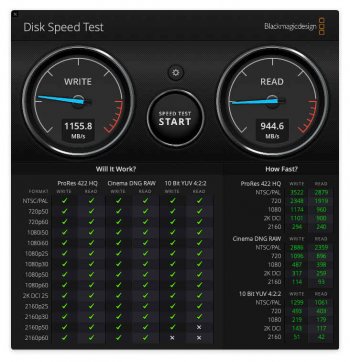Upgraded my Mac with a much larger size SSD. Original I have a 256GB but running out of space. Read this thread and hours of YouTube videos to have this done but worth it. Thanks for this post and those contributed to this post.
MacOS version: Big Sur 11.6.1
Mac: MacBook Pro Mid 2014 15"
Processor: Intel Core i7 2.2 GHz Quad-Core
Boot ROM Version: 432.40.8.0.1
SSD: Samsung SSD 980 1TB + Sintech long adapter (direct purchase from Sintech, waited for 28 days to arrive)
SSD speeds in BlackMagic benchmark Read 940 MB/s , Write 1150 MB/s
SSD temperatures - very steady around 37-38 C
MacOS version: Big Sur 11.6.1
Mac: MacBook Pro Mid 2014 15"
Processor: Intel Core i7 2.2 GHz Quad-Core
Boot ROM Version: 432.40.8.0.1
SSD: Samsung SSD 980 1TB + Sintech long adapter (direct purchase from Sintech, waited for 28 days to arrive)
SSD speeds in BlackMagic benchmark Read 940 MB/s , Write 1150 MB/s
SSD temperatures - very steady around 37-38 C
Attachments
Last edited: