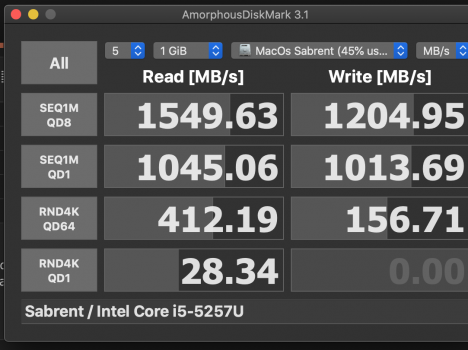Got a tip for us?
Let us know
Become a MacRumors Supporter for $50/year with no ads, ability to filter front page stories, and private forums.
Upgrading 2013-2015 Macbook Pro SSD to M.2 NVMe
- Thread starter maxthackray
- WikiPost WikiPost
- Start date
- Sort by reaction score
You are using an out of date browser. It may not display this or other websites correctly.
You should upgrade or use an alternative browser.
You should upgrade or use an alternative browser.
- Status
- The first post of this thread is a WikiPost and can be edited by anyone with the appropiate permissions. Your edits will be public.
Is that with power unplugged? I'm curious what it shows while on battery...Ok, did a fresh install of Monterey on my 2015 MBP using Kingston P2. Install went fine, no problems. But iStat Monitor shows pretty persistent 0.13A...0.15A. Of course without SsdpEnabler. Alas, I did not check with Mojave in the absence of SsdpEnabler. But certainly not the lowest power consumption of 0.04A that I saw with Mojave and SsdpEnabler.
you'll not be replacing the ssd with nvme?I returned everything guys, wish you all the luck
you'll not be replacing the ssd with nvme?
No, too much instability it seems, power draw, hassles. My GF needs a dependable computer and it's less of a hassle to make her put her less used files on an external SSD to be used when needed
j'utilise AURA PRO X2 dans mon MacBook Pro mi-2014 pendant 1 mois. Aucune instabilité. Il suffit de tout lancer 2x plus vite sur mon mac.Non, trop d'instabilité semble-t-il, de consommation électrique, de tracas. Mon GF a besoin d'un ordinateur fiable et c'est moins compliqué de lui faire mettre ses fichiers moins utilisés sur un SSD externe pour être utilisé en cas de besoin
I just install SK Hynix. Very powerfull too.
Yes the aura pro is supposed to work perfectly, but ic costs 136€ for 480GB which is a lotj'utilise AURA PRO X2 dans mon MacBook Pro mi-2014 pendant 1 mois. Aucune instabilité. Il suffit de tout lancer 2x plus vite sur mon mac.
I just install SK Hynix. Very powerfull too.
SK Hynix is unavailable in Italy or Europe easily
On MacBook Pro mid-2014 15" / 16 Go Mojave / SSD Sk Hynix Gold P31
50 tabs opens on Google chrome + Vidéo player.
SSD = 0,10-0,15 A...
Maybe it's 1% Ampere of all other....
We are worried about the consumption of the SSD on this forum, right?

50 tabs opens on Google chrome + Vidéo player.
SSD = 0,10-0,15 A...
Maybe it's 1% Ampere of all other....
We are worried about the consumption of the SSD on this forum, right?
Do you have ssdpmEnabler installed? In average, power consumption should be reduced with it.On MacBook Pro mid-2014 15" / 16 Go Mojave / SSD Sk Hynix Gold P31
50 tabs opens on Google chrome + Vidéo player.
SSD = 0,10-0,15 A...
Maybe it's 1% Ampere of all other....
We are worried about the consumption of the SSD on this forum, right?
Based on this thread chose NVMe and wanted to report the results. Thanks!
Below are the results. No care was taken to assure that other processes are not I/O'ing disk during the tests. Stock was ~90% full which might have effect, too.
TL;DR reads are a bit faster, writes are much faster.
Stock, macOS 11

Upgrade, macOS 12

Mount

| Machine | Mac Pro (Late 2013) |
| SSD Stock | Apple 256GB |
| SSD Upgrade | Crucial P2 NVMe M.2 1TB |
| Adapter | QNINE M.2 NVME SSD |
| OS, format | macOS Monterey 12.0.1 (21A559), APFS |
Below are the results. No care was taken to assure that other processes are not I/O'ing disk during the tests. Stock was ~90% full which might have effect, too.
TL;DR reads are a bit faster, writes are much faster.
Stock, macOS 11
Upgrade, macOS 12
Mount
Last edited:
As an Amazon Associate, MacRumors earns a commission from qualifying purchases made through links in this post.
Thank you but you see that SSD = less than 1% of power amperage.Do you have ssdpmEnabler installed? In average, power consumption should be reduced with it.
1) So is-it judicious to reduce again ?
2) What's the risk with ssdpmEnabler ?
Just check the FAQs for SsdpmEnabler.Thank you but you see that SSD = less than 1% of power amperage.
1) So is-it judicious to reduce again ?
2) What's the risk with ssdpmEnabler ?
1) Find the Hynix Gold P31 in the list (1st link) and compare to your number. You should can get a lower battery drain at idle. See also answer 2.
2) Answer 4 will give the best answer to this question.
SsdpmEnabler works fine with my computer (same as yours).
| Machine | Macbook Pro (early 2015) |
| SSD Stock | Apple 128GB |
| SSD Upgrade | Sabrent Rocket NVMe M.2 256 GB |
| Adapter | A **** one, I order a new one! |
| OS, format | macOS Catalina |
FIRMWARE: Could someone help me regarding the firmware of my Sabrent Rocket 2280 SSD M.2 (RKT343.4). Do I need to update the firmware? Am I ok with that one. I already installed catalina os and backup all my staff.
GPU TEMPERATURE: What I notice was the increase of temperatura of my GPU and the fans turn on more frequently, I have read the first page so I know this is normal, but Is any chance I reduce the power consuption etc? The Idle consuption!
UPDATE: I did the SSDPMENABLE and IDLE consumption drooped so good! I'm Happy with that.
MB/S: Also I got this Read and Write numbers, When I got the new adaptor, Am I get a bit more?
Thank you
Attachments
Last edited:
Does anybody have the source for the SsdPmEnabler kext by any chance? The source code does still not seem to be available through its repo on github.
Hi, I'm the author of ssdpmEnabler. Not this again. Get over it. Move on. pls.
ssdpmEnabler Tested on :
- MacBookPro11,3 (mid-2014)
- macOS Mojave 10.14.6 (18G9323)
- EFI : 431.140.6.0.0
- SK Hynix Gold P31 with last firmware 41062C20
ssdpmEnabler reduce power to 0,05 A. Before it's was around 0,11 A. Thanks to @kvic
Can you explain how does ssdpmEnabler work ?

- MacBookPro11,3 (mid-2014)
- macOS Mojave 10.14.6 (18G9323)
- EFI : 431.140.6.0.0
- SK Hynix Gold P31 with last firmware 41062C20
ssdpmEnabler reduce power to 0,05 A. Before it's was around 0,11 A. Thanks to @kvic
Can you explain how does ssdpmEnabler work ?
I have not read 30 new pages since my recent post https://forums.macrumors.com/thread...ook-pro-ssd-to-m-2-nvme.2034976/post-29953128 (succesfully upgraded 13" late 2013 MBP to long sintech adaptor + Kingston A2000 = no system freezes or hiccups w/o any kext installed)
My prettier half said "bye bye" to hers 2015 13" MBP (SSD dead, battery as a baloon) so I decided to replace battery and SSD at once. Because I thought it can deliver better speed I purchased Kingston KC2500 (didn't want P2 because of QLC) and short Sintech adaptor (since I read in reviews on Amazon the long one doesn't fit 13" 2015 MBP).
Fresh MacOS BigSur installed, no data recovery performed (no apps needed to recover, all data stored safely on external discs), speeds about 1300-1500 read and write (in AJA, I hoped for better but it is 6yrs old Mac). Closed lid and went sleeping. So far so good.
During night (w/o charge) laptop lost 30 % of battery life. Installed iStat menu that shows 0A when idling - don't know if it is error or normal state, full battery shows ~ 10h runtime => battery should be okay. I started testing switching short and long sintech adaptors and Kingston KC2500 and A2000 between my and hers laptop. Tried every possible combination and found out that everything works perfectly in my Late 2013 13" MBP and crushes battery on hers 13" 2015 MBP. I put my old SSD (Apple original from late 2013) to hers 2015 and will see tonight whats what.
Does anybody have any suggestion what to do?
1) I need to update FW in KC2500 - there is a newer one
2) Will .kext help me since iStat menu shows 0A when idling?
3) Would different brand work better? (Sabrent is no option here, maybe Adata / Samsung)
My prettier half said "bye bye" to hers 2015 13" MBP (SSD dead, battery as a baloon) so I decided to replace battery and SSD at once. Because I thought it can deliver better speed I purchased Kingston KC2500 (didn't want P2 because of QLC) and short Sintech adaptor (since I read in reviews on Amazon the long one doesn't fit 13" 2015 MBP).
Fresh MacOS BigSur installed, no data recovery performed (no apps needed to recover, all data stored safely on external discs), speeds about 1300-1500 read and write (in AJA, I hoped for better but it is 6yrs old Mac). Closed lid and went sleeping. So far so good.
During night (w/o charge) laptop lost 30 % of battery life. Installed iStat menu that shows 0A when idling - don't know if it is error or normal state, full battery shows ~ 10h runtime => battery should be okay. I started testing switching short and long sintech adaptors and Kingston KC2500 and A2000 between my and hers laptop. Tried every possible combination and found out that everything works perfectly in my Late 2013 13" MBP and crushes battery on hers 13" 2015 MBP. I put my old SSD (Apple original from late 2013) to hers 2015 and will see tonight whats what.
Does anybody have any suggestion what to do?
1) I need to update FW in KC2500 - there is a newer one
2) Will .kext help me since iStat menu shows 0A when idling?
3) Would different brand work better? (Sabrent is no option here, maybe Adata / Samsung)
For more info about ssdpmenabler this you can read through this thread...ssdpmEnabler reduce power to 0,05 A. Before it's was around 0,11 A. Thanks to @kvic
Can you explain how does ssdpmEnabler work ?
NVMeFix broken after installing macOS Big Sur 11.3 Update · Issue #1620 · acidanthera/bugtracker
The Big Sur 11.3 update seems to have broken NVMeFix for me on my MBP 2015 with Samsung Evo 970 Plus... I used to get idle 0.00 A with both SsdPmEnabler and NVMeFix/Lilu installed on 11.2 . After t...
The author of Nvmefix reverse engineered ssdpmenabler after being told about it. After talking it over, he agreed to add this functionality to Nvmefix. So now actually you can just install Nvmefix with the aspm boot argument. Probably best just to run one extension or the other. See what works best for your drive.
For my drive, intel 660p, the nvmefix solution with the aspm command works best. I get the maximum power saving, no crashes, ect. nvmefix enables this drive to work very well with the macbook pro 15' 2015.
Last edited:
I have good news for those who have the WD SN550:
I updated Big Sur 11.6.1 to Monterey 12.0.1 on October 27. I use OpenCore without any additional Kext. Just plain OpenCore.
What a surprise today when I saw that idle power dropped from 0.31A to 0.19A.
dear all,
I recently upgraded my late 2013 macbook pro 15" with nvme 1TB Samsung 890.
I installed fresh clean Big Sur system with no other else.
I installed BlackMagic software to test disk speed and the results are ambiguos: write: 1350 MB/s read: 900 MB/s
with amorphousDiskMark more affordable results:
I recently upgraded my late 2013 macbook pro 15" with nvme 1TB Samsung 890.
I installed fresh clean Big Sur system with no other else.
I installed BlackMagic software to test disk speed and the results are ambiguos: write: 1350 MB/s read: 900 MB/s
with amorphousDiskMark more affordable results:
Attachments
Last edited:
I have good news for those who have the WD SN550:
I updated Big Sur 11.6.1 to Monterey 12.0.1 on October 27. I use OpenCore without any additional Kext. Just plain OpenCore.
What a surprise today when I saw that idle power dropped from 0.31A to 0.19A.
Good to hear. Since it's a success to put a SK hynix Gold P31 in my MBA6,2, I'm ready to upgrade a MBA7,2 in the family. Although both WD SN550 and Crucial P2 1T are currently on sale at $84 from Amazon, I'm still debating with myself whether to wait the price of P31 1T to drop to around $100 again (the most recent sale on Amazon was $104). I need to stick with Mojave as I'm still running an older version of Office that would break beyond Mojave.
As of this comment, I'm currently running my MBP 15 Mid 2014, with Big Sur installed on a 1TB Kingston A2000 in an Orico enclosure, to test both the OS and the A2000. I do Graphic Design, so I don't really upgrade to the newest OS until the next upgrade has been released to make sure everything I use is compatible. Everything is running fine, so far, I have Stats running (even with Catalina). The SDD performs fairly enough at 400~MB/s running the OS externally (so far) and I haven't really put it to a stress test.
Edit: I'm adding how I did the installation progress for clarification:
• Installed the A2000 on the Orico Enclosure
• Formatted it and installed Big Sur
• Started up using the A2000/enclosure to check if everything works fine
• Installed the A2000 on the MBP

I shall be updating this comment as soon as I install the new SSD into the laptop.

Speed test, SSD in Orico external enclosure
EDIT:
IT'S ALIVE!
Installation took no more than 15 minutes, though I did fumble a bit prying the battery connection out with the spudger I got with my Newertech battery (had it replaced more than a month ago, the battery that came with it had started bloating a few months back). So far, since I don't have the bootrom issue (bootrom is current), the laptop goes to sleep and wakes up normally. Now I just have to decide if I'll need the SSD power consumption fix, I'd have to purchase iStats Menu.
BTW: I shut the MBP down when not in use most of the time, especially after the bloating episode, which never happened with my previous 2011 MBP 15 (with that dreaded dGPU meltdown issue). I have yet to test the overnight battery drain while on sleep with the lid down before I purchase iStats Menu. Though the it's just around $dollars, I'd rather not purchase it if I don't have to, Stats provide a good enough free monitoring solution, it just lacks the additional current sensor monitoring.
Update: I put the MBP in sleep mode last night, it lost only 1%, and it doesn't really drop down when I leave it idling while I do some work elsewhere, so I guess its idle power consumption is very minimal at both idle and sleep.
I also installed Charge Limiter script, which keeps the battery around 80%, but I still rather preserve the battery long enough by not stressing it with the SSD powered all the time, and I much rather not install any additional kext, so I shut it down when not in use for long periods.

SSD installed, Speed test with Black Magic

Speed test with Amorphous
Also, I used this Generic Adapter (Around $4). I opted to get this one instead of that similar to Sintech, since this looks more stable and secure. It also acts as a secondary heatsink.

Update:
I got iStats Menu on Black Friday sale for only $2.99. The A2000 idles at 0.18A (with Firefox and Safari), a bit less than that with just the Finder, and goes to zero in sleep.


Edit: I'm adding how I did the installation progress for clarification:
• Installed the A2000 on the Orico Enclosure
• Formatted it and installed Big Sur
• Started up using the A2000/enclosure to check if everything works fine
• Installed the A2000 on the MBP
I shall be updating this comment as soon as I install the new SSD into the laptop.
Speed test, SSD in Orico external enclosure
EDIT:
IT'S ALIVE!
Installation took no more than 15 minutes, though I did fumble a bit prying the battery connection out with the spudger I got with my Newertech battery (had it replaced more than a month ago, the battery that came with it had started bloating a few months back). So far, since I don't have the bootrom issue (bootrom is current), the laptop goes to sleep and wakes up normally. Now I just have to decide if I'll need the SSD power consumption fix, I'd have to purchase iStats Menu.
BTW: I shut the MBP down when not in use most of the time, especially after the bloating episode, which never happened with my previous 2011 MBP 15 (with that dreaded dGPU meltdown issue). I have yet to test the overnight battery drain while on sleep with the lid down before I purchase iStats Menu. Though the it's just around $dollars, I'd rather not purchase it if I don't have to, Stats provide a good enough free monitoring solution, it just lacks the additional current sensor monitoring.
Update: I put the MBP in sleep mode last night, it lost only 1%, and it doesn't really drop down when I leave it idling while I do some work elsewhere, so I guess its idle power consumption is very minimal at both idle and sleep.
I also installed Charge Limiter script, which keeps the battery around 80%, but I still rather preserve the battery long enough by not stressing it with the SSD powered all the time, and I much rather not install any additional kext, so I shut it down when not in use for long periods.
SSD installed, Speed test with Black Magic
Speed test with Amorphous
Also, I used this Generic Adapter (Around $4). I opted to get this one instead of that similar to Sintech, since this looks more stable and secure. It also acts as a secondary heatsink.
Update:
I got iStats Menu on Black Friday sale for only $2.99. The A2000 idles at 0.18A (with Firefox and Safari), a bit less than that with just the Finder, and goes to zero in sleep.
Last edited:
Hello everybody @kvic
For info : 1 week after install kext ssdpmEnabler B Screen of the death, with this report under.
- MacBookPro mid-2014, MacBookPro11,3, BootROM 431.140.6.0.0, 4 processors, Intel Core i7, 2,5 GHz, 16 GB, SMC 2.19f12
- macOS Mojave 10.14.6
- 1TB SK Hynix Gold P31
For info : 1 week after install kext ssdpmEnabler B Screen of the death, with this report under.
- MacBookPro mid-2014, MacBookPro11,3, BootROM 431.140.6.0.0, 4 processors, Intel Core i7, 2,5 GHz, 16 GB, SMC 2.19f12
- macOS Mojave 10.14.6
- 1TB SK Hynix Gold P31
Fri Nov 12 02:07:23 2021
*** Panic Report ***
panic(cpu 0 caller 0xffffff7f98546b51): nvme: "Fatal error occurred. CSTS=0x1 US[1]=0x0 US[0]=0x0 VID/DID=0x174a1c5c
[B]. FW Revision not available\n"@/BuildRoot/Library/Caches/com.apple.xbs/Sources/IONVMeFamily/IONVMeFamily-387.270.1/IONVMeController.cpp:5340[/B]
Backtrace (CPU 0), Frame : Return Address
0xffffff81f3f9ba10 : 0xffffff8014dad5cd
0xffffff81f3f9ba60 : 0xffffff8014ee9245
0xffffff81f3f9baa0 : 0xffffff8014eda97a
0xffffff81f3f9bb10 : 0xffffff8014d5a9d0
0xffffff81f3f9bb30 : 0xffffff8014dacfe7
0xffffff81f3f9bc50 : 0xffffff8014dace33
0xffffff81f3f9bcc0 : 0xffffff7f98546b51
0xffffff81f3f9be20 : 0xffffff801545d3b7
0xffffff81f3f9be90 : 0xffffff801545d2d9
0xffffff81f3f9bec0 : 0xffffff8014dec805
0xffffff81f3f9bf40 : 0xffffff8014dec3a5
0xffffff81f3f9bfa0 : 0xffffff8014d5a0ce
Kernel Extensions in backtrace:
[B] com.apple.iokit.IONVMeFamily(2.1)[E3E45D72-8354-37D8-97DA-C9E005F3F6B7][/B]@0xffffff7f98539000->0xffffff7f98578fff
dependency: com.apple.driver.AppleMobileFileIntegrity(1.0.5)[117C5BD8-7DBD-3563-9B28-87E7278B379A]@0xffffff7f95db5000
dependency: com.apple.iokit.IOPCIFamily(2.9)[CE5E5806-48AB-39C0-8C1F-B57921B37D71]@0xffffff7f95695000
dependency: com.apple.driver.AppleEFINVRAM(2.1)[F53729D5-F6AD-3D25-8FCB-F9BDC59A23BC]@0xffffff7f962a3000
dependency: com.apple.iokit.IOStorageFamily(2.1)[E28FB7B6-F78E-340D-91AC-7B78EC5F7D8D]@0xffffff7f95fa8000
dependency: com.apple.iokit.IOReportFamily(47)[4A62301D-0778-317C-91DA-56E63FF1D1AD]@0xffffff7f95dfa000
BSD process name corresponding to current thread: kernel_task
Mac OS version:
Not yet set
Kernel version:
Darwin Kernel Version 18.7.0: Tue Jun 22 19:37:08 PDT 2021; root:xnu-4903.278.70~1/RELEASE_X86_64
Kernel UUID: 041B6A6D-CD16-36FA-88B9-E32FF46EF89F
Kernel slide: 0x0000000014a00000
Kernel text base: 0xffffff8014c00000
__HIB text base: 0xffffff8014b00000
System model name: MacBookPro11,3 (Mac-2BD1B31983FE1663)
System uptime in nanoseconds: 39935059104
last loaded kext at 2111437032: com.apple.iokit.BroadcomBluetoothHostControllerUSBTransport 6.0.14d13 (addr 0xffffff7f98685000, size 49152)
loaded kexts:
com.apple.iokit.IOBluetoothUSBDFU 6.0.14d13
com.apple.iokit.SCSITaskUserClient 408.250.3
com.apple.driver.AppleUSBStorageCoexistentDriver 456.260.3
com.apple.driver.AppleUSBCardReader 456.260.3
com.apple.driver.AppleUSBTCKeyEventDriver 255
com.apple.driver.AppleUSBTCKeyboard 255
com.apple.driver.AppleUSBTCButtons 255
com.apple.driver.AppleFileSystemDriver 3.0.1
com.apple.driver.AppleVirtIO 2.1.3
com.apple.filesystems.hfs.kext 407.200.4
com.apple.AppleFSCompression.AppleFSCompressionTypeDataless 1.0.0d1
com.apple.BootCache 40
com.apple.AppleFSCompression.AppleFSCompressionTypeZlib 1.0.0
com.apple.AppleSystemPolicy 1.0
com.apple.private.KextAudit 1.0
com.apple.driver.AirPort.BrcmNIC 1400.1.1
com.apple.driver.AppleSmartBatteryManager 161.0.0
com.apple.driver.AppleACPIButtons 6.1
com.apple.driver.AppleHPET 1.8
com.apple.driver.AppleRTC 2.0
com.apple.driver.AppleSMBIOS 2.1
com.apple.driver.AppleACPIEC 6.1
com.apple.driver.AppleAPIC 1.7
com.apple.nke.applicationfirewall 202
com.apple.security.TMSafetyNet 8
com.apple.iokit.BroadcomBluetoothHostControllerUSBTransport 6.0.14d13
com.apple.iokit.IOBluetoothHostControllerUSBTransport 6.0.14d13
com.apple.iokit.IOBluetoothHostControllerTransport 6.0.14d13
com.apple.iokit.IOBluetoothFamily 6.0.14d13
com.apple.iokit.IOUSBMassStorageClass 4.0.4
com.apple.driver.usb.AppleUSBHub 1.2
com.apple.driver.AppleUSBMultitouch 263
com.apple.driver.AppleUSBAudio 315.6
com.apple.driver.usb.IOUSBHostHIDDevice 1.2
com.apple.iokit.IOAudioFamily 206.5
com.apple.vecLib.kext 1.2.0
com.apple.driver.usb.cdc 5.0.0
com.apple.driver.usb.networking 5.0.0
com.apple.driver.usb.AppleUSBHostCompositeDevice 1.2
com.apple.iokit.IOSerialFamily 11
com.apple.filesystems.hfs.encodings.kext 1
com.apple.driver.AppleUSBMergeNub 900.4.2
com.apple.iokit.IONVMeFamily 2.1.0
com.apple.driver.AppleThunderboltDPInAdapter 5.6.9
com.apple.driver.AppleThunderboltDPAdapterFamily 5.6.9
com.apple.driver.AppleThunderboltPCIDownAdapter 2.1.5
com.apple.driver.AppleThunderboltNHI 4.7.9
com.apple.iokit.IOThunderboltFamily 6.8.7
com.apple.iokit.IO80211Family 1200.12.2
com.apple.driver.mDNSOffloadUserClient 1.0.1b8
com.apple.driver.corecapture 1.0.4
com.apple.driver.AppleIntelLpssGspi 3.0.60
com.apple.driver.usb.AppleUSBXHCIPCI 1.2
com.apple.driver.usb.AppleUSBXHCI 1.2
com.apple.driver.usb.AppleUSBHostPacketFilter 1.0
com.apple.iokit.IOUSBFamily 900.4.2
com.apple.driver.AppleUSBHostMergeProperties 1.2
com.apple.driver.AppleEFINVRAM 2.1
com.apple.driver.AppleEFIRuntime 2.1
com.apple.iokit.IOSMBusFamily 1.1
com.apple.iokit.IOHIDFamily 2.0.0
com.apple.security.quarantine 3
com.apple.security.sandbox 300.0
com.apple.kext.AppleMatch 1.0.0d1
com.apple.driver.DiskImages 493.0.0
com.apple.driver.AppleFDEKeyStore 28.30
com.apple.driver.AppleEffaceableStorage 1.0
com.apple.driver.AppleKeyStore 2
com.apple.driver.AppleUSBTDM 456.260.3
com.apple.driver.AppleMobileFileIntegrity 1.0.5
com.apple.iokit.IOUSBMassStorageDriver 145.200.2
com.apple.iokit.IOSCSIBlockCommandsDevice 408.250.3
com.apple.iokit.IOSCSIArchitectureModelFamily 408.250.3
com.apple.iokit.IOStorageFamily 2.1
com.apple.kext.CoreTrust 1
com.apple.driver.AppleCredentialManager 1.0
com.apple.driver.KernelRelayHost 1
com.apple.iokit.IOUSBHostFamily 1.2
com.apple.driver.usb.AppleUSBCommon 1.0
com.apple.driver.AppleBusPowerController 1.0
com.apple.driver.AppleSEPManager 1.0.1
com.apple.driver.IOSlaveProcessor 1
com.apple.iokit.IOTimeSyncFamily 740.2
com.apple.iokit.IONetworkingFamily 3.4
com.apple.iokit.IOReportFamily 47
com.apple.driver.AppleACPIPlatform 6.1
com.apple.driver.AppleSMC 3.1.9
com.apple.iokit.IOPCIFamily 2.9
com.apple.iokit.IOACPIFamily 1.4
com.apple.kec.pthread 1
com.apple.kec.Libm 1
com.apple.kec.corecrypto 1.0
EOF
Model: MacBookPro11,3, BootROM 431.140.6.0.0, 4 processors, Intel Core i7, 2,5 GHz, 16 GB, SMC 2.19f12
Graphics: kHW_IntelIrisProItem, Intel Iris Pro, spdisplays_builtin
Graphics: kHW_NVidiaGeForceGTX750MItem, NVIDIA GeForce GT 750M, spdisplays_pcie_device, 2 GB
Memory Module: BANK 0/DIMM0, 8 GB, DDR3, 1600 MHz, 0x80AD, 0x484D54343147533641465238412D50422020
Memory Module: BANK 1/DIMM0, 8 GB, DDR3, 1600 MHz, 0x80AD, 0x484D54343147533641465238412D50422020
AirPort: spairport_wireless_card_type_airport_extreme (0x14E4, 0x134), Broadcom BCM43xx 1.0 (7.77.61.3 AirPortDriverBrcmNIC-1305.12)
Bluetooth: Version 6.0.14d13, 3 services, 27 devices, 1 incoming serial ports
Network Service: Wi-Fi, AirPort, en0
USB Device: USB 3.0 Bus
USB Device: Apple Internal Keyboard / Trackpad
USB Device: BRCM20702 Hub
USB Device: Bluetooth USB Host Controller
Thunderbolt Bus: MacBook Pro, Apple Inc., 17.1
Register on MacRumors! This sidebar will go away, and you'll see fewer ads.