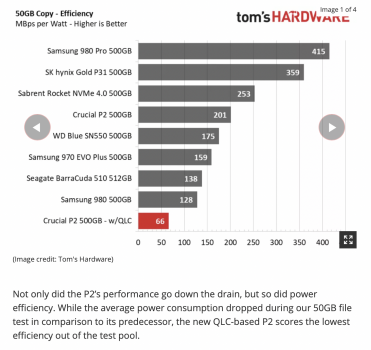On page 380 of this thread you'll find another discussion with links, on the different revisions of the Crucial P2, also on the WD SN550, and the new WD SN570.I have not tried to find the exact mark at which the performance goes down, but it could well be such a number. I do not quite yet understand how the performance drop should work in theory. But its definitely reproducable withot FileVault just by writing non-zero files.
Is there any post that better explains how that cache works ? I guess that i should get higher performance again when i wait somewhat after a burst write, after the SSD has copied from fast cache to QLC memory ?
Also: is the 135G the number for a 512G QLC SSD ? Would it be double for a 1TB SSD ?
Got a tip for us?
Let us know
Become a MacRumors Supporter for $50/year with no ads, ability to filter front page stories, and private forums.
Upgrading 2013-2015 Macbook Pro SSD to M.2 NVMe
- Thread starter maxthackray
- WikiPost WikiPost
- Start date
- Sort by reaction score
You are using an out of date browser. It may not display this or other websites correctly.
You should upgrade or use an alternative browser.
You should upgrade or use an alternative browser.
- Status
- The first post of this thread is a WikiPost and can be edited by anyone with the appropiate permissions. Your edits will be public.
H!
So I have the same issue as previously mentioned that when trying to update to monterey from Big Sur 11.6 using a mid 2015 macbook pro, I am able to download the update (since the mac is supported) but probably because I use an NVMe SSD (Toshiba KXG50ZNV512G), when prompted to restart during the update, I get the following error message:

My question is, is there a way to install Monterey using some kind of workaround without a genuine Apple SSD? I never had any kind of issues with updating MacOs on this machine but I don't have access to an Apple made drive.
If you follow all previous recommendations and cannot buy a used 128GB original Apple SSD on eBay, I suggest you try OpenCore Legacy Patcher.
Is it a BootRom problem?
Last edited:
For comparison: My Crucial P2 SSD uses 0,12A in idle while it uses 0,04A with SsdPmEnabler loaded. So getting as low as the Apple SSD looks possible.Ok. Works on my 10.14.6 Mid 2015 15" MBP, but powr consumption of WD550 1B oes only down from
0.3A to 0.16A at idle, vs. my 512G Apple SSD with 0.03.
I am getting a 512GB SSB which is more than enough and hope it uses less power.
the 1TB will then become USB backup SSD.
I thought AmorphousDiskmark can do this kind of test? You can adjust the test file size and the test count. That should bring out the cache limits.Now when i started to actually write random data (there is no good ready made too to generate that random data at a rate of > 2TB/sec though, so i had to improvise), then i can see that the write speed does become dismal after what seems like QLC cache exhaustion.
My 2015 Macbook pro has a 3rd party 2tb nvme drive with Sintech adapter and has recently started to crash particularly when i start to browse the Photo app very quickly or during hibernation. This is the crash log:
Has any one here gotten a similar error that could shed some light on what could be the problem?
{"timestamp":"2021-10-28 08:44:26.00 -0500","bug_type":"210","os_version":"macOS 12.0.1 (21A559)","incident_id":"C1A056BE-E7A1-4085-83D4-8A5CC94F2AB2"}
{"macOSProcessedStackshotData":"bm8gb24gZGlzayBwYW5pYyBzdGFja3Nob3QgZm91bmQgaW4gY29yZWZpbGU=","macOSPanicString":"panic(cpu 0 caller 0xffffff800eb42836): nvme: \"3rd party NVMe controller. Loss of MMIO space. Write. fBuiltIn=1 MODEL=XPG SPECTRIX S40G FW=VB421D57 CSTS=0xffffffff US[1]=0x0 US[0]=0x15 VID=0x10ec DID=0x5762 CRITICAL_WARNING=0x0.\\n\" @IONVMeController.cpp:6053\nPanicked task 0xffffff853704f6a0: 186 threads: pid 0: kernel_task\nBacktrace (CPU 0), panicked thread: 0xffffff853edb8b70, Frame : Return Address\n0xffffffe087a9baa0 : 0xffffff800c29c00d \n0xffffffe087a9baf0 : 0xffffff800c3f5d85 \n0xffffffe087a9bb30 : 0xffffff800c3e5763 \n0xffffffe087a9bb80 : 0xffffff800c23ba60 \n0xffffffe087a9bba0 : 0xffffff800c29c3dd \n0xffffffe087a9bcc0 : 0xffffff800c29bb96 \n0xffffffe087a9bd20 : 0xffffff800cb18649 \n0xffffffe087a9bd90 : 0xffffff800eb42836 \n0xffffffe087a9bda0 : 0xffffff800eb25ac7 \n0xffffffe087a9bdd0 : 0xffffff800ca60c75 \n0xffffffe087a9be40 : 0xffffff800ca60b78 \n0xffffffe087a9be70 : 0xffffff800c2ecc85 \n0xffffffe087a9bee0 : 0xffffff800c2edcd2 \n0xffffffe087a9bfa0 : 0xffffff800c23b18e \n Kernel Extensions in backtrace:\n com.apple.iokit.IONVMeFamily(2.1)[5D151865-3739-3750-ABC7-3F081504A6A6]@0xffffff800eb1d000->0xffffff800eb49fff\n dependency: com.apple.driver.AppleMobileFileIntegrity(1.0.5)[BB7769F7-6389-3ABC-A6CF-2BC079FA7BF8]@0xffffff800d96f000->0xffffff800d990fff\n dependency: com.apple.iokit.IOPCIFamily(2.9)[5E1B0BE0-4B73-35F5-9126-EB05FBB8BAF5]@0xffffff800edee000->0xffffff800ee18fff\n dependency: com.apple.iokit.IOReportFamily(47)[81D7D4E0-A39C-332D-A4A4-AEBB70A9B6FF]@0xffffff800ee2a000->0xffffff800ee2cfff\n dependency: com.apple.iokit.IOStorageFamily(2.1)[6637C48D-A128-3A23-A8F4-96CD5CA12779]@0xffffff800ef2f000->0xffffff800ef45fff\n\nProcess name corresponding to current thread (0xffffff853edb8b70): kernel_task\n\nMac OS version:\n21A559\n\nKernel version:\nDarwin Kernel Version 21.1.0: Wed Oct 13 17:33:23 PDT 2021; root:xnu-8019.41.5~1\/RELEASE_X86_64\nKernel UUID: 19BD4E1B-0268-3EE0-BC66-91F035BC9429\nKernelCache slide: 0x000000000c000000\nKernelCache base: 0xffffff800c200000\nKernel slide: 0x000000000c010000\nKernel text base: 0xffffff800c210000\n__HIB text base: 0xffffff800c100000\nSystem model name: MacBookPro12,1 (Mac-E43C1C25D4880AD6)\nSystem shutdown begun: NO\nPanic diags file available: YES (0x0)\nHibernation exit count: 0\n\nSystem uptime in nanoseconds: 5719334772002\nLast Sleep: absolute base_tsc base_nano\n Uptime : 0x00000533a2eae807\n Sleep : 0x000004b851b68b91 0x00004bf8434dc416 0x000003cceb525277\n Wake : 0x000004b874c54708 0x00004ef68ce54d95 0x000004b873533fe0\nZone info:\nForeign : 0xffffff801145e000 - 0xffffff801146b000\nNative : 0xffffff8029854000 - 0xffffffa029854000\nReadonly : 0 - 0\nMetadata : 0xffffffe4b8d94000 - 0xffffffe4d8f18000\nBitmaps : 0xffffffe4d8f18000 - 0xffffffe4def18000\nlast started kext at 32138424141: >driverkit.serial\t6.0.0 (addr 0xffffff7fa48d1000, size 28672)\nloaded kexts:\n>!AUpstreamUserClient\t3.6.8\n>AudioAUUC\t1.70\n>X86PlatformShim\t1.0.0\n>AGPM\t125\n>!APlatformEnabler\t2.7.0d0\n@fileutil\t20.036.15\n@filesystems.autofs\t3.0\n>!AGraphicsDevicePolicy\t6.4.9\n>!AHDAHardwareConfigDriver\t283.15\n@AGDCPluginDisplayMetrics\t6.4.9\n>!AHDA\t283.15\n>pmtelemetry\t1\n|IOUserEthernet\t1.0.1\n>usb.!UUserHCI\t1\n>!AHV\t1\n>!ADiskImages2\t126.40.1\n>!A!ISlowAdaptiveClocking\t4.0.0\n>!A!IBDWGraphics\t18.0.2\n>eficheck\t1\n>!AFIVRDriver\t4.1.0\n>!ALPC\t3.1\n>!A!IBDWGraphicsFramebuffer\t18.0.2\n>AGDCBacklightControl\t6.4.9\n>!ACameraInterface\t7.8.0\n>!ASMCLMU\t212\n>ACPI_SMC_PlatformPlugin\t1.0.0\n>!ABacklight\t180.3\n>!AThunderboltIP\t4.0.3\n>!AMCCSControl\t1.14\n|SCSITaskUserClient\t452.30.4\n>!UCardReader\t532.40.7\n>!AFileSystemDriver\t3.0.1\n@filesystems.tmpfs\t1\n@filesystems.lifs\t1\n@filesystems.hfs.kext\t582.40.4\n@BootCache\t40\n@!AFSCompression.!AFSCompressionTypeZlib\t1.0.0\n@!AFSCompression.!AFSCompressionTypeDataless\t1.0.0d1\n@filesystems.apfs\t1933.41.2\n>!ATopCaseHIDEventDriver\t5010.1\n|!ABCM5701Ethernet\t11.0.0\n>AirPort.BrcmNIC\t1400.1.1\n@private.KextAudit\t1.0\n>!ARTC\t2.0.1\n>!ASmartBatteryManager\t161.0.0\n>!AACPIButtons\t6.1\n>!AHPET\t1.8\n>!ASMBIOS\t2.1\n>!AACPIEC\t6.1\n>!AAPIC\t1.7\n@!ASystemPolicy\t2.0.0\n@nke.applicationfirewall\t402\n|IOKitRegistryCompatibility\t1\n|EndpointSecurity\t1\n@Dont_Steal_Mac_OS_X\t7.0.0\n@kec.!AEncryptedArchive\t1\n>driverkit.serial\t6.0.0\n|IOSerial!F\t11\n@kext.triggers\t1.0\n>!AGraphicsControl\t6.4.9\n>!UAudio\t412.8\n>!AAudioClockLibs\t100.9.1\n>DspFuncLib\t283.15\n@kext.OSvKernDSPLib\t529\n|IO!BSerialManager\t9.0.0\n|IO!BPacketLogger\t9.0.0\n|IO!BHost!CUSBTransport\t9.0.0\n|IO!BHost!CUARTTransport\t9.0.0\n|IO!BHost!CTransport\t9.0.0\n>IO!BHost!CPCIeTransport\t9.0.0\n|IOAVB!F\t1010.2\n@plugin.IOgPTPPlugin\t1000.11\n|IOEthernetAVB!C\t1.1.0\n|CSR!BHost!CUSBTransport\t9.0.0\n|Broadcom!BHost!CUSBTransport\t9.0.0\n|Broadcom!B20703USBTransport\t9.0.0\n>!AIPAppender\t1.0\n@!AGPUWrangler\t6.4.9\n|IOSlowAdaptiveClocking!F\t1.0.0\n>!ASMBusPCI\t1.0.14d1\n|IOAccelerator!F2\t462.4\n@!AGraphicsDeviceControl\t6.4.9\n>!AHDA!C\t283.15\n|IOHDA!F\t283.15\n|IOAudio!F\t300.10\n@vecLib.kext\t1.2.0\n>IOPlatformPluginLegacy\t1.0.0\n>X86PlatformPlugin\t1.0.0\n>IOPlatformPlugin!F\t6.0.0d8\n>!ABacklightExpert\t1.1.0\n|IONDRVSupport\t593\n>!AThunderboltEDMSink\t5.0.3\n>!AThunderboltDPOutAdapter\t8.5.0\n|IOGraphics!F\t593\n>!ASMBus!C\t1.0.18d1\n>usb.IOUSBHostHIDDevice\t1.2\n>usb.cdc\t5.0.0\n>usb.networking\t5.0.0\n>usb.!UHostCompositeDevice\t1.2\n>!AThunderboltDPInAdapter\t8.5.0\n>!AThunderboltDPAdapter!F\t8.5.0\n>!AThunderboltPCIUpAdapter\t4.1.1\n>!AThunderboltPCIDownAdapter\t4.1.1\n>!ABSDKextStarter\t3\n|IOSurface\t302.9\n@filesystems.hfs.encodings.kext\t1\n>!AXsanScheme\t3\n>!AActuatorDriver\t5400.25\n>!AHIDKeyboard\t228\n>!AMultitouchDriver\t5400.25\n>!AInputDeviceSupport\t5400.30\n>!AHS!BDriver\t5010.1\n>IO!BHIDDriver\t9.0.0\n>!AHSSPIHIDDriver\t63\n|IONVMe!F\t2.1.0\n>!AThunderboltNHI\t7.2.8\n|IOThunderbolt!F\t9.3.2\n|IO80211!FLegacy\t1200.12.2b1\n|IOSkywalk!F\t1.0\n>mDNSOffloadUserClient\t1.0.1b8\n>corecapture\t1.0.4\n>usb.!UHostPacketFilter\t1.0\n|IOUSB!F\t900.4.2\n>!AHSSPISupport\t63\n>!A!ILpssSpi!C\t3.0.60\n>!A!ILpssI2C\t3.0.60\n>!A!ILpssGspi\t3.0.60\n>!A!ILpssDmac\t3.0.60\n>usb.!UXHCIPCI\t1.2\n>usb.!UXHCI\t1.2\n>!AEFINVRAM\t2.1\n>!AEFIRuntime\t2.1\n|IOSMBus!F\t1.1\n|IOHID!F\t2.0.0\n|IOTimeSync!F\t1000.11\n|IONetworking!F\t3.4\n>DiskImages\t493.0.0\n|IO!B!F\t9.0.0\n|IOReport!F\t47\n$quarantine\t4\n$sandbox\t300.0\n@kext.!AMatch\t1.0.0d1\n|CoreAnalytics!F\t1\n>!ASSE\t1.0\n>!AKeyStore\t2\n>!UTDM\t532.40.7\n|IOUSBMass!SDriver\t209.40.6\n|IOSCSIBlockCommandsDevice\t452.30.4\n|IO!S!F\t2.1\n|IOSCSIArchitectureModel!F\t452.30.4\n>!AMobileFileIntegrity\t1.0.5\n$!AImage4\t4.1.0\n@kext.CoreTrust\t1\n>!AFDEKeyStore\t28.30\n>!AEffaceable!S\t1.0\n>!ACredentialManager\t1.0\n>KernelRelayHost\t1\n|IOUSBHost!F\t1.2\n>!UHostMergeProperties\t1.2\n>usb.!UCommon\t1.0\n>!ABusPower!C\t1.0\n>!ASEPManager\t1.0.1\n>IOSlaveProcessor\t1\n>!AACPIPlatform\t6.1\n>!ASMC\t3.1.9\n|IOPCI!F\t2.9\n|IOACPI!F\t1.4\n>watchdog\t1\n@kec.pthread\t1\n@kec.Libm\t1\n@kec.corecrypto\t12.0\n\n\n"}
System Profile:
Bluetooth: Version (null), 0 services, 0 devices, 0 incoming serial ports
Model: MacBookPro12,1, BootROM 428.40.10.0.0, 2 processors, Dual-Core Intel Core i7, 3.1 GHz, 16 GB, SMC 2.28f7
Thunderbolt Bus: MacBook Pro, Apple Inc., 27.1
Boot Volume File System Type: apfs
Display: Color LCD, 2560 x 1600 Retina, Main, MirrorOff, Online
Graphics: Intel Iris Graphics 6100, Intel Iris Graphics 6100, Built-In
USB Device: USB30Bus
USB Device: Bluetooth USB Host Controller
Memory Module: BANK 0/DIMM0, 8 GB, DDR3, 1867 MHz, 0x02FE, 0x4544464232333241314D412D4A442D460000
Memory Module: BANK 1/DIMM0, 8 GB, DDR3, 1867 MHz, 0x02FE, 0x4544464232333241314D412D4A442D460000
AirPort: spairport_wireless_card_type_wifi (0x14E4, 0x133), Broadcom BCM43xx 1.0 (7.77.111.1 AirPortDriverBrcmNIC-1710.2)
AirPort:
Network Service: Wi-Fi, AirPort, en0
PCI Card: Apple 57762-A0, Ethernet Controller, Thunderbolt@195,0,0
Thunderbolt Device: Thunderbolt to Gigabit Ethernet Adapter, Apple Inc., 3, 5.5
{"macOSProcessedStackshotData":"bm8gb24gZGlzayBwYW5pYyBzdGFja3Nob3QgZm91bmQgaW4gY29yZWZpbGU=","macOSPanicString":"panic(cpu 0 caller 0xffffff800eb42836): nvme: \"3rd party NVMe controller. Loss of MMIO space. Write. fBuiltIn=1 MODEL=XPG SPECTRIX S40G FW=VB421D57 CSTS=0xffffffff US[1]=0x0 US[0]=0x15 VID=0x10ec DID=0x5762 CRITICAL_WARNING=0x0.\\n\" @IONVMeController.cpp:6053\nPanicked task 0xffffff853704f6a0: 186 threads: pid 0: kernel_task\nBacktrace (CPU 0), panicked thread: 0xffffff853edb8b70, Frame : Return Address\n0xffffffe087a9baa0 : 0xffffff800c29c00d \n0xffffffe087a9baf0 : 0xffffff800c3f5d85 \n0xffffffe087a9bb30 : 0xffffff800c3e5763 \n0xffffffe087a9bb80 : 0xffffff800c23ba60 \n0xffffffe087a9bba0 : 0xffffff800c29c3dd \n0xffffffe087a9bcc0 : 0xffffff800c29bb96 \n0xffffffe087a9bd20 : 0xffffff800cb18649 \n0xffffffe087a9bd90 : 0xffffff800eb42836 \n0xffffffe087a9bda0 : 0xffffff800eb25ac7 \n0xffffffe087a9bdd0 : 0xffffff800ca60c75 \n0xffffffe087a9be40 : 0xffffff800ca60b78 \n0xffffffe087a9be70 : 0xffffff800c2ecc85 \n0xffffffe087a9bee0 : 0xffffff800c2edcd2 \n0xffffffe087a9bfa0 : 0xffffff800c23b18e \n Kernel Extensions in backtrace:\n com.apple.iokit.IONVMeFamily(2.1)[5D151865-3739-3750-ABC7-3F081504A6A6]@0xffffff800eb1d000->0xffffff800eb49fff\n dependency: com.apple.driver.AppleMobileFileIntegrity(1.0.5)[BB7769F7-6389-3ABC-A6CF-2BC079FA7BF8]@0xffffff800d96f000->0xffffff800d990fff\n dependency: com.apple.iokit.IOPCIFamily(2.9)[5E1B0BE0-4B73-35F5-9126-EB05FBB8BAF5]@0xffffff800edee000->0xffffff800ee18fff\n dependency: com.apple.iokit.IOReportFamily(47)[81D7D4E0-A39C-332D-A4A4-AEBB70A9B6FF]@0xffffff800ee2a000->0xffffff800ee2cfff\n dependency: com.apple.iokit.IOStorageFamily(2.1)[6637C48D-A128-3A23-A8F4-96CD5CA12779]@0xffffff800ef2f000->0xffffff800ef45fff\n\nProcess name corresponding to current thread (0xffffff853edb8b70): kernel_task\n\nMac OS version:\n21A559\n\nKernel version:\nDarwin Kernel Version 21.1.0: Wed Oct 13 17:33:23 PDT 2021; root:xnu-8019.41.5~1\/RELEASE_X86_64\nKernel UUID: 19BD4E1B-0268-3EE0-BC66-91F035BC9429\nKernelCache slide: 0x000000000c000000\nKernelCache base: 0xffffff800c200000\nKernel slide: 0x000000000c010000\nKernel text base: 0xffffff800c210000\n__HIB text base: 0xffffff800c100000\nSystem model name: MacBookPro12,1 (Mac-E43C1C25D4880AD6)\nSystem shutdown begun: NO\nPanic diags file available: YES (0x0)\nHibernation exit count: 0\n\nSystem uptime in nanoseconds: 5719334772002\nLast Sleep: absolute base_tsc base_nano\n Uptime : 0x00000533a2eae807\n Sleep : 0x000004b851b68b91 0x00004bf8434dc416 0x000003cceb525277\n Wake : 0x000004b874c54708 0x00004ef68ce54d95 0x000004b873533fe0\nZone info:\nForeign : 0xffffff801145e000 - 0xffffff801146b000\nNative : 0xffffff8029854000 - 0xffffffa029854000\nReadonly : 0 - 0\nMetadata : 0xffffffe4b8d94000 - 0xffffffe4d8f18000\nBitmaps : 0xffffffe4d8f18000 - 0xffffffe4def18000\nlast started kext at 32138424141: >driverkit.serial\t6.0.0 (addr 0xffffff7fa48d1000, size 28672)\nloaded kexts:\n>!AUpstreamUserClient\t3.6.8\n>AudioAUUC\t1.70\n>X86PlatformShim\t1.0.0\n>AGPM\t125\n>!APlatformEnabler\t2.7.0d0\n@fileutil\t20.036.15\n@filesystems.autofs\t3.0\n>!AGraphicsDevicePolicy\t6.4.9\n>!AHDAHardwareConfigDriver\t283.15\n@AGDCPluginDisplayMetrics\t6.4.9\n>!AHDA\t283.15\n>pmtelemetry\t1\n|IOUserEthernet\t1.0.1\n>usb.!UUserHCI\t1\n>!AHV\t1\n>!ADiskImages2\t126.40.1\n>!A!ISlowAdaptiveClocking\t4.0.0\n>!A!IBDWGraphics\t18.0.2\n>eficheck\t1\n>!AFIVRDriver\t4.1.0\n>!ALPC\t3.1\n>!A!IBDWGraphicsFramebuffer\t18.0.2\n>AGDCBacklightControl\t6.4.9\n>!ACameraInterface\t7.8.0\n>!ASMCLMU\t212\n>ACPI_SMC_PlatformPlugin\t1.0.0\n>!ABacklight\t180.3\n>!AThunderboltIP\t4.0.3\n>!AMCCSControl\t1.14\n|SCSITaskUserClient\t452.30.4\n>!UCardReader\t532.40.7\n>!AFileSystemDriver\t3.0.1\n@filesystems.tmpfs\t1\n@filesystems.lifs\t1\n@filesystems.hfs.kext\t582.40.4\n@BootCache\t40\n@!AFSCompression.!AFSCompressionTypeZlib\t1.0.0\n@!AFSCompression.!AFSCompressionTypeDataless\t1.0.0d1\n@filesystems.apfs\t1933.41.2\n>!ATopCaseHIDEventDriver\t5010.1\n|!ABCM5701Ethernet\t11.0.0\n>AirPort.BrcmNIC\t1400.1.1\n@private.KextAudit\t1.0\n>!ARTC\t2.0.1\n>!ASmartBatteryManager\t161.0.0\n>!AACPIButtons\t6.1\n>!AHPET\t1.8\n>!ASMBIOS\t2.1\n>!AACPIEC\t6.1\n>!AAPIC\t1.7\n@!ASystemPolicy\t2.0.0\n@nke.applicationfirewall\t402\n|IOKitRegistryCompatibility\t1\n|EndpointSecurity\t1\n@Dont_Steal_Mac_OS_X\t7.0.0\n@kec.!AEncryptedArchive\t1\n>driverkit.serial\t6.0.0\n|IOSerial!F\t11\n@kext.triggers\t1.0\n>!AGraphicsControl\t6.4.9\n>!UAudio\t412.8\n>!AAudioClockLibs\t100.9.1\n>DspFuncLib\t283.15\n@kext.OSvKernDSPLib\t529\n|IO!BSerialManager\t9.0.0\n|IO!BPacketLogger\t9.0.0\n|IO!BHost!CUSBTransport\t9.0.0\n|IO!BHost!CUARTTransport\t9.0.0\n|IO!BHost!CTransport\t9.0.0\n>IO!BHost!CPCIeTransport\t9.0.0\n|IOAVB!F\t1010.2\n@plugin.IOgPTPPlugin\t1000.11\n|IOEthernetAVB!C\t1.1.0\n|CSR!BHost!CUSBTransport\t9.0.0\n|Broadcom!BHost!CUSBTransport\t9.0.0\n|Broadcom!B20703USBTransport\t9.0.0\n>!AIPAppender\t1.0\n@!AGPUWrangler\t6.4.9\n|IOSlowAdaptiveClocking!F\t1.0.0\n>!ASMBusPCI\t1.0.14d1\n|IOAccelerator!F2\t462.4\n@!AGraphicsDeviceControl\t6.4.9\n>!AHDA!C\t283.15\n|IOHDA!F\t283.15\n|IOAudio!F\t300.10\n@vecLib.kext\t1.2.0\n>IOPlatformPluginLegacy\t1.0.0\n>X86PlatformPlugin\t1.0.0\n>IOPlatformPlugin!F\t6.0.0d8\n>!ABacklightExpert\t1.1.0\n|IONDRVSupport\t593\n>!AThunderboltEDMSink\t5.0.3\n>!AThunderboltDPOutAdapter\t8.5.0\n|IOGraphics!F\t593\n>!ASMBus!C\t1.0.18d1\n>usb.IOUSBHostHIDDevice\t1.2\n>usb.cdc\t5.0.0\n>usb.networking\t5.0.0\n>usb.!UHostCompositeDevice\t1.2\n>!AThunderboltDPInAdapter\t8.5.0\n>!AThunderboltDPAdapter!F\t8.5.0\n>!AThunderboltPCIUpAdapter\t4.1.1\n>!AThunderboltPCIDownAdapter\t4.1.1\n>!ABSDKextStarter\t3\n|IOSurface\t302.9\n@filesystems.hfs.encodings.kext\t1\n>!AXsanScheme\t3\n>!AActuatorDriver\t5400.25\n>!AHIDKeyboard\t228\n>!AMultitouchDriver\t5400.25\n>!AInputDeviceSupport\t5400.30\n>!AHS!BDriver\t5010.1\n>IO!BHIDDriver\t9.0.0\n>!AHSSPIHIDDriver\t63\n|IONVMe!F\t2.1.0\n>!AThunderboltNHI\t7.2.8\n|IOThunderbolt!F\t9.3.2\n|IO80211!FLegacy\t1200.12.2b1\n|IOSkywalk!F\t1.0\n>mDNSOffloadUserClient\t1.0.1b8\n>corecapture\t1.0.4\n>usb.!UHostPacketFilter\t1.0\n|IOUSB!F\t900.4.2\n>!AHSSPISupport\t63\n>!A!ILpssSpi!C\t3.0.60\n>!A!ILpssI2C\t3.0.60\n>!A!ILpssGspi\t3.0.60\n>!A!ILpssDmac\t3.0.60\n>usb.!UXHCIPCI\t1.2\n>usb.!UXHCI\t1.2\n>!AEFINVRAM\t2.1\n>!AEFIRuntime\t2.1\n|IOSMBus!F\t1.1\n|IOHID!F\t2.0.0\n|IOTimeSync!F\t1000.11\n|IONetworking!F\t3.4\n>DiskImages\t493.0.0\n|IO!B!F\t9.0.0\n|IOReport!F\t47\n$quarantine\t4\n$sandbox\t300.0\n@kext.!AMatch\t1.0.0d1\n|CoreAnalytics!F\t1\n>!ASSE\t1.0\n>!AKeyStore\t2\n>!UTDM\t532.40.7\n|IOUSBMass!SDriver\t209.40.6\n|IOSCSIBlockCommandsDevice\t452.30.4\n|IO!S!F\t2.1\n|IOSCSIArchitectureModel!F\t452.30.4\n>!AMobileFileIntegrity\t1.0.5\n$!AImage4\t4.1.0\n@kext.CoreTrust\t1\n>!AFDEKeyStore\t28.30\n>!AEffaceable!S\t1.0\n>!ACredentialManager\t1.0\n>KernelRelayHost\t1\n|IOUSBHost!F\t1.2\n>!UHostMergeProperties\t1.2\n>usb.!UCommon\t1.0\n>!ABusPower!C\t1.0\n>!ASEPManager\t1.0.1\n>IOSlaveProcessor\t1\n>!AACPIPlatform\t6.1\n>!ASMC\t3.1.9\n|IOPCI!F\t2.9\n|IOACPI!F\t1.4\n>watchdog\t1\n@kec.pthread\t1\n@kec.Libm\t1\n@kec.corecrypto\t12.0\n\n\n"}
System Profile:
Bluetooth: Version (null), 0 services, 0 devices, 0 incoming serial ports
Model: MacBookPro12,1, BootROM 428.40.10.0.0, 2 processors, Dual-Core Intel Core i7, 3.1 GHz, 16 GB, SMC 2.28f7
Thunderbolt Bus: MacBook Pro, Apple Inc., 27.1
Boot Volume File System Type: apfs
Display: Color LCD, 2560 x 1600 Retina, Main, MirrorOff, Online
Graphics: Intel Iris Graphics 6100, Intel Iris Graphics 6100, Built-In
USB Device: USB30Bus
USB Device: Bluetooth USB Host Controller
Memory Module: BANK 0/DIMM0, 8 GB, DDR3, 1867 MHz, 0x02FE, 0x4544464232333241314D412D4A442D460000
Memory Module: BANK 1/DIMM0, 8 GB, DDR3, 1867 MHz, 0x02FE, 0x4544464232333241314D412D4A442D460000
AirPort: spairport_wireless_card_type_wifi (0x14E4, 0x133), Broadcom BCM43xx 1.0 (7.77.111.1 AirPortDriverBrcmNIC-1710.2)
AirPort:
Network Service: Wi-Fi, AirPort, en0
PCI Card: Apple 57762-A0, Ethernet Controller, Thunderbolt@195,0,0
Thunderbolt Device: Thunderbolt to Gigabit Ethernet Adapter, Apple Inc., 3, 5.5
Has any one here gotten a similar error that could shed some light on what could be the problem?
Eh never mind, it's quite badAny experience of the Seagate Barracuda Q5? It should be QLC, but at least they're honest about it. I can't seem to find any review. The Old Barracuda 510 was good it seems, in regard to consumption which is my only concern
Looks like there aren't easily available, low consumption TLC SSD drives available in Europe anymore. The lower end is all QLC, and the higher end is TLC but too fast, too hot and with high consumption so not really fit for a notebook. Kind of a bummer
New SSDs are here:Looks like there aren't easily available, low consumption TLC SSD drives available in Europe anymore. The lower end is all QLC, and the higher end is TLC but too fast, too hot and with high consumption so not really fit for a notebook. Kind of a bummer
Available, up to 2 TB:

Kingston NV1 1TB Review: Good Value and Competitive SSD
There are argument where DRAM-less SSDs standout but its going to be hard to fault an SSD offering 2300MB/s reads that won't see much write action. In this review, we have the Kingston NV1, Kingston's new M.2 PCIe NVMe for laptops and desktops that just an OS and app drive. Read on to find out...
 back2gaming.com
back2gaming.com

WD Blue SN570 Review: Slow but Affordable | Dong Knows Tech
The latest WD Blue SN570 is an affordable entry-level NVMe PCIe 3.0 SSD that starts at just $49.99. It's comparatively slow but still makes an excellent buy.
New SSDs are here:
Available, up to 2 TB:
Available soon, up to 1 TB:
Kingston NV1 1TB Review: Good Value and Competitive SSD
There are argument where DRAM-less SSDs standout but its going to be hard to fault an SSD offering 2300MB/s reads that won't see much write action. In this review, we have the Kingston NV1, Kingston's new M.2 PCIe NVMe for laptops and desktops that just an OS and app drive. Read on to find out...back2gaming.com
Both are low-cost (relatively low-power) TLC SSDs.
WD Blue SN570 Review: Slow but Affordable | Dong Knows Tech
The latest WD Blue SN570 is an affordable entry-level NVMe PCIe 3.0 SSD that starts at just $49.99. It's comparatively slow but still makes an excellent buy.dongknows.com
But the WD weren’t very power efficient right? If these new ones are I can wait
My Mid 2015 15" MBP with 1TB Sabrent SSD (Sintech adapter) started to crash a lot after upgrading to Monterey. I had almost 0 crashes during Big Sur, but now I get 3 to 4 crashes a day, very frustrating. I updated to Monterey by swapping the drive to original Apple SSD and update to Monterey, swap to Sabrent SSD with adapter and update to Monterey again.
Crash logs for those who are interested:
Crash logs for those who are interested:
panic(cpu 0 caller 0xffffff8016542836): nvme: "3rd party NVMe controller. Loss of MMIO space. Write. fBuiltIn=1 MODEL=Sabrent FW=ECFM12.2 CSTS=0xffffffff US[1]=0x0 US[0]=0x5a VID=0x1987 DID=0x5012 CRITICAL_WARNING=0x0.\n" @IONVMeController.cpp:6053
Panicked task 0xffffff853f2606a0: 167 threads: pid 0: kernel_task
Backtrace (CPU 0), panicked thread: 0xffffff8541fb8b70, Frame : Return Address
0xffffffd04c6bbaa0 : 0xffffff8013c9c00d
0xffffffd04c6bbaf0 : 0xffffff8013df5d85
0xffffffd04c6bbb30 : 0xffffff8013de5763
0xffffffd04c6bbb80 : 0xffffff8013c3ba60
0xffffffd04c6bbba0 : 0xffffff8013c9c3dd
0xffffffd04c6bbcc0 : 0xffffff8013c9bb96
0xffffffd04c6bbd20 : 0xffffff8014518649
0xffffffd04c6bbd90 : 0xffffff8016542836
0xffffffd04c6bbda0 : 0xffffff8016525ac7
0xffffffd04c6bbdd0 : 0xffffff8014460c75
0xffffffd04c6bbe40 : 0xffffff8014460b78
0xffffffd04c6bbe70 : 0xffffff8013cecc85
0xffffffd04c6bbee0 : 0xffffff8013cedcd2
0xffffffd04c6bbfa0 : 0xffffff8013c3b18e
Kernel Extensions in backtrace:
com.apple.iokit.IONVMeFamily(2.1)[5D151865-3739-3750-ABC7-3F081504A6A6]@0xffffff801651d000->0xffffff8016549fff
dependency: com.apple.driver.AppleMobileFileIntegrity(1.0.5)[BB7769F7-6389-3ABC-A6CF-2BC079FA7BF8]@0xffffff801536f000->0xffffff8015390fff
dependency: com.apple.iokit.IOPCIFamily(2.9)[5E1B0BE0-4B73-35F5-9126-EB05FBB8BAF5]@0xffffff80167ee000->0xffffff8016818fff
dependency: com.apple.iokit.IOReportFamily(47)[81D7D4E0-A39C-332D-A4A4-AEBB70A9B6FF]@0xffffff801682a000->0xffffff801682cfff
dependency: com.apple.iokit.IOStorageFamily(2.1)[6637C48D-A128-3A23-A8F4-96CD5CA12779]@0xffffff801692f000->0xffffff8016945fff
Process name corresponding to current thread (0xffffff8541fb8b70): kernel_task
Mac OS version:
21A559
Kernel version:
Darwin Kernel Version 21.1.0: Wed Oct 13 17:33:23 PDT 2021; root:xnu-8019.41.5~1/RELEASE_X86_64
Kernel UUID: 19BD4E1B-0268-3EE0-BC66-91F035BC9429
KernelCache slide: 0x0000000013a00000
KernelCache base: 0xffffff8013c00000
Kernel slide: 0x0000000013a10000
Kernel text base: 0xffffff8013c10000
__HIB text base: 0xffffff8013b00000
System model name: MacBookPro11,4 (Mac-06F11FD93F0323C5)
System shutdown begun: NO
Panic diags file available: YES (0x0)
Hibernation exit count: 0
System uptime in nanoseconds: 75737950419
Last Sleep: absolute base_tsc base_nano
Uptime : 0x00000011a25578fa
Sleep : 0x0000000000000000 0x0000000000000000 0x0000000000000000
Wake : 0x0000000000000000 0x00000002a64e0b96 0x0000000000000000
Zone info:
Foreign : 0xffffff80192f2000 - 0xffffff80192ff000
Native : 0xffffff80319a8000 - 0xffffffa0319a8000
Readonly : 0 - 0
Metadata : 0xffffffe658cb4000 - 0xffffffe678e3b000
Bitmaps : 0xffffffe678e3b000 - 0xffffffe67ee3b000
last started kext at 34412504411: >driverkit.serial 6.0.0 (addr 0xffffff7fac2d1000, size 28672)
loaded kexts:
>AGPM 125
>X86PlatformShim 1.0.0
>!APlatformEnabler 2.7.0d0
@filesystems.autofs 3.0
@fileutil 20.036.15
>!AHDAHardwareConfigDriver 283.15
>!AHDA 283.15
>!AUpstreamUserClient 3.6.8
>eficheck 1
>!AGraphicsDevicePolicy 6.4.9
@AGDCPluginDisplayMetrics 6.4.9
>!ALPC 3.1
>pmtelemetry 1
|IOUserEthernet 1.0.1
>usb.!UUserHCI 1
>!A!IHD5000Graphics 18.0.2
>!AHV 1
>!ADiskImages2 126.40.1
>!ACameraInterface 7.8.0
>!ASMCLMU 212
>!AFIVRDriver 4.1.0
>AGDCBacklightControl 6.4.9
>!ABacklight 180.3
>!AMuxControl 6.4.9
>ACPI_SMC_PlatformPlugin 1.0.0
>!AMCCSControl 1.14
>!A!ISlowAdaptiveClocking 4.0.0
>!A!IFramebufferAzul 18.0.2
>!AThunderboltIP 4.0.3
|SCSITaskUserClient 452.30.4
>!ATopCaseHIDEventDriver 5010.1
>!UTopCaseDriver 5010.1
>!UCardReader 532.40.7
@filesystems.apfs 1933.41.2
>AirPort.BrcmNIC 1400.1.1
>!AFileSystemDriver 3.0.1
@filesystems.tmpfs 1
@filesystems.lifs 1
@filesystems.hfs.kext 582.40.4
@BootCache 40
@!AFSCompression.!AFSCompressionTypeZlib 1.0.0
@!AFSCompression.!AFSCompressionTypeDataless 1.0.0d1
@private.KextAudit 1.0
>!ASmartBatteryManager 161.0.0
>!ARTC 2.0.1
>!AACPIButtons 6.1
>!AHPET 1.8
>!ASMBIOS 2.1
>!AACPIEC 6.1
>!AAPIC 1.7
@!ASystemPolicy 2.0.0
@nke.applicationfirewall 402
|IOKitRegistryCompatibility 1
|EndpointSecurity 1
@Dont_Steal_Mac_OS_X 7.0.0
@kec.!AEncryptedArchive 1
>driverkit.serial 6.0.0
|IOSerial!F 11
@kext.triggers 1.0
>DspFuncLib 283.15
@kext.OSvKernDSPLib 529
>!UAudio 412.8
>!AAudioClockLibs 100.9.1
>!AHDA!C 283.15
|IOHDA!F 283.15
|IOAudio!F 300.10
@vecLib.kext 1.2.0
|IO!BSerialManager 9.0.0
|IO!BPacketLogger 9.0.0
|IO!BHost!CUSBTransport 9.0.0
|IO!BHost!CUARTTransport 9.0.0
|IO!BHost!CTransport 9.0.0
>IO!BHost!CPCIeTransport 9.0.0
|IOAVB!F 1010.2
@plugin.IOgPTPPlugin 1000.11
|IOEthernetAVB!C 1.1.0
|CSR!BHost!CUSBTransport 9.0.0
|Broadcom!BHost!CUSBTransport 9.0.0
|Broadcom!B20703USBTransport 9.0.0
>!AIPAppender 1.0
>!ASMBusPCI 1.0.14d1
>!ABacklightExpert 1.1.0
|IONDRVSupport 593
>!AGraphicsControl 6.4.9
>IOPlatformPluginLegacy 1.0.0
>X86PlatformPlugin 1.0.0
>IOPlatformPlugin!F 6.0.0d8
>!ASMBus!C 1.0.18d1
@!AGPUWrangler 6.4.9
|IOSlowAdaptiveClocking!F 1.0.0
|IOAccelerator!F2 462.4
@!AGraphicsDeviceControl 6.4.9
|IOGraphics!F 593
>!AThunderboltEDMSink 5.0.3
>!AThunderboltDPOutAdapter 8.5.0
>!AActuatorDriver 5400.25
>!AHS!BDriver 5010.1
>IO!BHIDDriver 9.0.0
>!AMultitouchDriver 5400.25
>!AInputDeviceSupport 5400.30
>!AHIDKeyboard 228
>usb.IOUSBHostHIDDevice 1.2
>usb.cdc 5.0.0
>usb.networking 5.0.0
>usb.!UHostCompositeDevice 1.2
>!AThunderboltDPInAdapter 8.5.0
>!AThunderboltDPAdapter!F 8.5.0
>!AThunderboltPCIDownAdapter 4.1.1
>!AXsanScheme 3
>!AThunderboltNHI 7.2.8
|IOThunderbolt!F 9.3.2
|IO80211!FLegacy 1200.12.2b1
|IOSkywalk!F 1.0
>mDNSOffloadUserClient 1.0.1b8
>corecapture 1.0.4
>!A!ILpssGspi 3.0.60
|IONVMe!F 2.1.0
>usb.!UXHCIPCI 1.2
>usb.!UXHCI 1.2
>!ABSDKextStarter 3
|IOSurface 302.9
@filesystems.hfs.encodings.kext 1
>usb.!UHostPacketFilter 1.0
|IOUSB!F 900.4.2
>!AEFINVRAM 2.1
>!AEFIRuntime 2.1
|IOSMBus!F 1.1
|IOHID!F 2.0.0
|IOTimeSync!F 1000.11
|IONetworking!F 3.4
>DiskImages 493.0.0
|IO!B!F 9.0.0
|IOReport!F 47
$quarantine 4
$sandbox 300.0
@Kext.!AMatch 1.0.0d1
|CoreAnalytics!F 1
>!ASSE 1.0
>!AKeyStore 2
>!UTDM 532.40.7
|IOUSBMass!SDriver 209.40.6
|IOSCSIBlockCommandsDevice 452.30.4
|IO!S!F 2.1
|IOSCSIArchitectureModel!F 452.30.4
>!AMobileFileIntegrity 1.0.5
$!AImage4 4.1.0
@kext.CoreTrust 1
>!AFDEKeyStore 28.30
>!AEffaceable!S 1.0
>!ACredentialManager 1.0
>KernelRelayHost 1
|IOUSBHost!F 1.2
>!UHostMergeProperties 1.2
>usb.!UCommon 1.0
>!ABusPower!C 1.0
>!ASEPManager 1.0.1
>IOSlaveProcessor 1
>!AACPIPlatform 6.1
>!ASMC 3.1.9
|IOPCI!F 2.9
|IOACPI!F 1.4
>watchdog 1
@kec.pthread 1
@kec.Libm 1
@kec.corecrypto 12.0
Panicked task 0xffffff853f2606a0: 167 threads: pid 0: kernel_task
Backtrace (CPU 0), panicked thread: 0xffffff8541fb8b70, Frame : Return Address
0xffffffd04c6bbaa0 : 0xffffff8013c9c00d
0xffffffd04c6bbaf0 : 0xffffff8013df5d85
0xffffffd04c6bbb30 : 0xffffff8013de5763
0xffffffd04c6bbb80 : 0xffffff8013c3ba60
0xffffffd04c6bbba0 : 0xffffff8013c9c3dd
0xffffffd04c6bbcc0 : 0xffffff8013c9bb96
0xffffffd04c6bbd20 : 0xffffff8014518649
0xffffffd04c6bbd90 : 0xffffff8016542836
0xffffffd04c6bbda0 : 0xffffff8016525ac7
0xffffffd04c6bbdd0 : 0xffffff8014460c75
0xffffffd04c6bbe40 : 0xffffff8014460b78
0xffffffd04c6bbe70 : 0xffffff8013cecc85
0xffffffd04c6bbee0 : 0xffffff8013cedcd2
0xffffffd04c6bbfa0 : 0xffffff8013c3b18e
Kernel Extensions in backtrace:
com.apple.iokit.IONVMeFamily(2.1)[5D151865-3739-3750-ABC7-3F081504A6A6]@0xffffff801651d000->0xffffff8016549fff
dependency: com.apple.driver.AppleMobileFileIntegrity(1.0.5)[BB7769F7-6389-3ABC-A6CF-2BC079FA7BF8]@0xffffff801536f000->0xffffff8015390fff
dependency: com.apple.iokit.IOPCIFamily(2.9)[5E1B0BE0-4B73-35F5-9126-EB05FBB8BAF5]@0xffffff80167ee000->0xffffff8016818fff
dependency: com.apple.iokit.IOReportFamily(47)[81D7D4E0-A39C-332D-A4A4-AEBB70A9B6FF]@0xffffff801682a000->0xffffff801682cfff
dependency: com.apple.iokit.IOStorageFamily(2.1)[6637C48D-A128-3A23-A8F4-96CD5CA12779]@0xffffff801692f000->0xffffff8016945fff
Process name corresponding to current thread (0xffffff8541fb8b70): kernel_task
Mac OS version:
21A559
Kernel version:
Darwin Kernel Version 21.1.0: Wed Oct 13 17:33:23 PDT 2021; root:xnu-8019.41.5~1/RELEASE_X86_64
Kernel UUID: 19BD4E1B-0268-3EE0-BC66-91F035BC9429
KernelCache slide: 0x0000000013a00000
KernelCache base: 0xffffff8013c00000
Kernel slide: 0x0000000013a10000
Kernel text base: 0xffffff8013c10000
__HIB text base: 0xffffff8013b00000
System model name: MacBookPro11,4 (Mac-06F11FD93F0323C5)
System shutdown begun: NO
Panic diags file available: YES (0x0)
Hibernation exit count: 0
System uptime in nanoseconds: 75737950419
Last Sleep: absolute base_tsc base_nano
Uptime : 0x00000011a25578fa
Sleep : 0x0000000000000000 0x0000000000000000 0x0000000000000000
Wake : 0x0000000000000000 0x00000002a64e0b96 0x0000000000000000
Zone info:
Foreign : 0xffffff80192f2000 - 0xffffff80192ff000
Native : 0xffffff80319a8000 - 0xffffffa0319a8000
Readonly : 0 - 0
Metadata : 0xffffffe658cb4000 - 0xffffffe678e3b000
Bitmaps : 0xffffffe678e3b000 - 0xffffffe67ee3b000
last started kext at 34412504411: >driverkit.serial 6.0.0 (addr 0xffffff7fac2d1000, size 28672)
loaded kexts:
>AGPM 125
>X86PlatformShim 1.0.0
>!APlatformEnabler 2.7.0d0
@filesystems.autofs 3.0
@fileutil 20.036.15
>!AHDAHardwareConfigDriver 283.15
>!AHDA 283.15
>!AUpstreamUserClient 3.6.8
>eficheck 1
>!AGraphicsDevicePolicy 6.4.9
@AGDCPluginDisplayMetrics 6.4.9
>!ALPC 3.1
>pmtelemetry 1
|IOUserEthernet 1.0.1
>usb.!UUserHCI 1
>!A!IHD5000Graphics 18.0.2
>!AHV 1
>!ADiskImages2 126.40.1
>!ACameraInterface 7.8.0
>!ASMCLMU 212
>!AFIVRDriver 4.1.0
>AGDCBacklightControl 6.4.9
>!ABacklight 180.3
>!AMuxControl 6.4.9
>ACPI_SMC_PlatformPlugin 1.0.0
>!AMCCSControl 1.14
>!A!ISlowAdaptiveClocking 4.0.0
>!A!IFramebufferAzul 18.0.2
>!AThunderboltIP 4.0.3
|SCSITaskUserClient 452.30.4
>!ATopCaseHIDEventDriver 5010.1
>!UTopCaseDriver 5010.1
>!UCardReader 532.40.7
@filesystems.apfs 1933.41.2
>AirPort.BrcmNIC 1400.1.1
>!AFileSystemDriver 3.0.1
@filesystems.tmpfs 1
@filesystems.lifs 1
@filesystems.hfs.kext 582.40.4
@BootCache 40
@!AFSCompression.!AFSCompressionTypeZlib 1.0.0
@!AFSCompression.!AFSCompressionTypeDataless 1.0.0d1
@private.KextAudit 1.0
>!ASmartBatteryManager 161.0.0
>!ARTC 2.0.1
>!AACPIButtons 6.1
>!AHPET 1.8
>!ASMBIOS 2.1
>!AACPIEC 6.1
>!AAPIC 1.7
@!ASystemPolicy 2.0.0
@nke.applicationfirewall 402
|IOKitRegistryCompatibility 1
|EndpointSecurity 1
@Dont_Steal_Mac_OS_X 7.0.0
@kec.!AEncryptedArchive 1
>driverkit.serial 6.0.0
|IOSerial!F 11
@kext.triggers 1.0
>DspFuncLib 283.15
@kext.OSvKernDSPLib 529
>!UAudio 412.8
>!AAudioClockLibs 100.9.1
>!AHDA!C 283.15
|IOHDA!F 283.15
|IOAudio!F 300.10
@vecLib.kext 1.2.0
|IO!BSerialManager 9.0.0
|IO!BPacketLogger 9.0.0
|IO!BHost!CUSBTransport 9.0.0
|IO!BHost!CUARTTransport 9.0.0
|IO!BHost!CTransport 9.0.0
>IO!BHost!CPCIeTransport 9.0.0
|IOAVB!F 1010.2
@plugin.IOgPTPPlugin 1000.11
|IOEthernetAVB!C 1.1.0
|CSR!BHost!CUSBTransport 9.0.0
|Broadcom!BHost!CUSBTransport 9.0.0
|Broadcom!B20703USBTransport 9.0.0
>!AIPAppender 1.0
>!ASMBusPCI 1.0.14d1
>!ABacklightExpert 1.1.0
|IONDRVSupport 593
>!AGraphicsControl 6.4.9
>IOPlatformPluginLegacy 1.0.0
>X86PlatformPlugin 1.0.0
>IOPlatformPlugin!F 6.0.0d8
>!ASMBus!C 1.0.18d1
@!AGPUWrangler 6.4.9
|IOSlowAdaptiveClocking!F 1.0.0
|IOAccelerator!F2 462.4
@!AGraphicsDeviceControl 6.4.9
|IOGraphics!F 593
>!AThunderboltEDMSink 5.0.3
>!AThunderboltDPOutAdapter 8.5.0
>!AActuatorDriver 5400.25
>!AHS!BDriver 5010.1
>IO!BHIDDriver 9.0.0
>!AMultitouchDriver 5400.25
>!AInputDeviceSupport 5400.30
>!AHIDKeyboard 228
>usb.IOUSBHostHIDDevice 1.2
>usb.cdc 5.0.0
>usb.networking 5.0.0
>usb.!UHostCompositeDevice 1.2
>!AThunderboltDPInAdapter 8.5.0
>!AThunderboltDPAdapter!F 8.5.0
>!AThunderboltPCIDownAdapter 4.1.1
>!AXsanScheme 3
>!AThunderboltNHI 7.2.8
|IOThunderbolt!F 9.3.2
|IO80211!FLegacy 1200.12.2b1
|IOSkywalk!F 1.0
>mDNSOffloadUserClient 1.0.1b8
>corecapture 1.0.4
>!A!ILpssGspi 3.0.60
|IONVMe!F 2.1.0
>usb.!UXHCIPCI 1.2
>usb.!UXHCI 1.2
>!ABSDKextStarter 3
|IOSurface 302.9
@filesystems.hfs.encodings.kext 1
>usb.!UHostPacketFilter 1.0
|IOUSB!F 900.4.2
>!AEFINVRAM 2.1
>!AEFIRuntime 2.1
|IOSMBus!F 1.1
|IOHID!F 2.0.0
|IOTimeSync!F 1000.11
|IONetworking!F 3.4
>DiskImages 493.0.0
|IO!B!F 9.0.0
|IOReport!F 47
$quarantine 4
$sandbox 300.0
@Kext.!AMatch 1.0.0d1
|CoreAnalytics!F 1
>!ASSE 1.0
>!AKeyStore 2
>!UTDM 532.40.7
|IOUSBMass!SDriver 209.40.6
|IOSCSIBlockCommandsDevice 452.30.4
|IO!S!F 2.1
|IOSCSIArchitectureModel!F 452.30.4
>!AMobileFileIntegrity 1.0.5
$!AImage4 4.1.0
@kext.CoreTrust 1
>!AFDEKeyStore 28.30
>!AEffaceable!S 1.0
>!ACredentialManager 1.0
>KernelRelayHost 1
|IOUSBHost!F 1.2
>!UHostMergeProperties 1.2
>usb.!UCommon 1.0
>!ABusPower!C 1.0
>!ASEPManager 1.0.1
>IOSlaveProcessor 1
>!AACPIPlatform 6.1
>!ASMC 3.1.9
|IOPCI!F 2.9
|IOACPI!F 1.4
>watchdog 1
@kec.pthread 1
@kec.Libm 1
@kec.corecrypto 12.0
Hmmm, I wouldn't count on it. The new WD doesn't look better to me in power modes.But the WD weren’t very power efficient right? If these new ones are I can wait

SSDs - Solid State Drives as a hard drive replacement for desktop PCs, laptops and servers - Kingston Technology
SSDs can extend the lifecycle and dramatically improve the performance of a PC with higher speeds, greater durability and legendary Kingston reliability.
That is the exact same error i just posted yesterday: "3rd party NVMe controller. Loss of MMIO space".My Mid 2015 15" MBP with 1TB Sabrent SSD (Sintech adapter) started to crash a lot after upgrading to Monterey. I had almost 0 crashes during Big Sur, but now I get 3 to 4 crashes a day, very frustrating. I updated to Monterey by swapping the drive to original Apple SSD and update to Monterey, swap to Sabrent SSD with adapter and update to Monterey again.
Crash logs for those who are interested:
panic(cpu 0 caller 0xffffff8016542836): nvme: "3rd party NVMe controller. Loss of MMIO space. Write. fBuiltIn=1 MODEL=Sabrent FW=ECFM12.2 CSTS=0xffffffff US[1]=0x0 US[0]=0x5a VID=0x1987 DID=0x5012 CRITICAL_WARNING=0x0.\n" @IONVMeController.cpp:6053
Panicked task 0xffffff853f2606a0: 167 threads: pid 0: kernel_task
Backtrace (CPU 0), panicked thread: 0xffffff8541fb8b70, Frame : Return Address
0xffffffd04c6bbaa0 : 0xffffff8013c9c00d
0xffffffd04c6bbaf0 : 0xffffff8013df5d85
0xffffffd04c6bbb30 : 0xffffff8013de5763
0xffffffd04c6bbb80 : 0xffffff8013c3ba60
0xffffffd04c6bbba0 : 0xffffff8013c9c3dd
0xffffffd04c6bbcc0 : 0xffffff8013c9bb96
0xffffffd04c6bbd20 : 0xffffff8014518649
0xffffffd04c6bbd90 : 0xffffff8016542836
0xffffffd04c6bbda0 : 0xffffff8016525ac7
0xffffffd04c6bbdd0 : 0xffffff8014460c75
0xffffffd04c6bbe40 : 0xffffff8014460b78
0xffffffd04c6bbe70 : 0xffffff8013cecc85
0xffffffd04c6bbee0 : 0xffffff8013cedcd2
0xffffffd04c6bbfa0 : 0xffffff8013c3b18e
Kernel Extensions in backtrace:
com.apple.iokit.IONVMeFamily(2.1)[5D151865-3739-3750-ABC7-3F081504A6A6]@0xffffff801651d000->0xffffff8016549fff
dependency: com.apple.driver.AppleMobileFileIntegrity(1.0.5)[BB7769F7-6389-3ABC-A6CF-2BC079FA7BF8]@0xffffff801536f000->0xffffff8015390fff
dependency: com.apple.iokit.IOPCIFamily(2.9)[5E1B0BE0-4B73-35F5-9126-EB05FBB8BAF5]@0xffffff80167ee000->0xffffff8016818fff
dependency: com.apple.iokit.IOReportFamily(47)[81D7D4E0-A39C-332D-A4A4-AEBB70A9B6FF]@0xffffff801682a000->0xffffff801682cfff
dependency: com.apple.iokit.IOStorageFamily(2.1)[6637C48D-A128-3A23-A8F4-96CD5CA12779]@0xffffff801692f000->0xffffff8016945fff
Process name corresponding to current thread (0xffffff8541fb8b70): kernel_task
Mac OS version:
21A559
Kernel version:
Darwin Kernel Version 21.1.0: Wed Oct 13 17:33:23 PDT 2021; root:xnu-8019.41.5~1/RELEASE_X86_64
Kernel UUID: 19BD4E1B-0268-3EE0-BC66-91F035BC9429
KernelCache slide: 0x0000000013a00000
KernelCache base: 0xffffff8013c00000
Kernel slide: 0x0000000013a10000
Kernel text base: 0xffffff8013c10000
__HIB text base: 0xffffff8013b00000
System model name: MacBookPro11,4 (Mac-06F11FD93F0323C5)
System shutdown begun: NO
Panic diags file available: YES (0x0)
Hibernation exit count: 0
System uptime in nanoseconds: 75737950419
Last Sleep: absolute base_tsc base_nano
Uptime : 0x00000011a25578fa
Sleep : 0x0000000000000000 0x0000000000000000 0x0000000000000000
Wake : 0x0000000000000000 0x00000002a64e0b96 0x0000000000000000
Zone info:
Foreign : 0xffffff80192f2000 - 0xffffff80192ff000
Native : 0xffffff80319a8000 - 0xffffffa0319a8000
Readonly : 0 - 0
Metadata : 0xffffffe658cb4000 - 0xffffffe678e3b000
Bitmaps : 0xffffffe678e3b000 - 0xffffffe67ee3b000
last started kext at 34412504411: >driverkit.serial 6.0.0 (addr 0xffffff7fac2d1000, size 28672)
loaded kexts:
>AGPM 125
>X86PlatformShim 1.0.0
>!APlatformEnabler 2.7.0d0
@filesystems.autofs 3.0
@fileutil 20.036.15
>!AHDAHardwareConfigDriver 283.15
>!AHDA 283.15
>!AUpstreamUserClient 3.6.8
>eficheck 1
>!AGraphicsDevicePolicy 6.4.9
@AGDCPluginDisplayMetrics 6.4.9
>!ALPC 3.1
>pmtelemetry 1
|IOUserEthernet 1.0.1
>usb.!UUserHCI 1
>!A!IHD5000Graphics 18.0.2
>!AHV 1
>!ADiskImages2 126.40.1
>!ACameraInterface 7.8.0
>!ASMCLMU 212
>!AFIVRDriver 4.1.0
>AGDCBacklightControl 6.4.9
>!ABacklight 180.3
>!AMuxControl 6.4.9
>ACPI_SMC_PlatformPlugin 1.0.0
>!AMCCSControl 1.14
>!A!ISlowAdaptiveClocking 4.0.0
>!A!IFramebufferAzul 18.0.2
>!AThunderboltIP 4.0.3
|SCSITaskUserClient 452.30.4
>!ATopCaseHIDEventDriver 5010.1
>!UTopCaseDriver 5010.1
>!UCardReader 532.40.7
@filesystems.apfs 1933.41.2
>AirPort.BrcmNIC 1400.1.1
>!AFileSystemDriver 3.0.1
@filesystems.tmpfs 1
@filesystems.lifs 1
@filesystems.hfs.kext 582.40.4
@BootCache 40
@!AFSCompression.!AFSCompressionTypeZlib 1.0.0
@!AFSCompression.!AFSCompressionTypeDataless 1.0.0d1
@private.KextAudit 1.0
>!ASmartBatteryManager 161.0.0
>!ARTC 2.0.1
>!AACPIButtons 6.1
>!AHPET 1.8
>!ASMBIOS 2.1
>!AACPIEC 6.1
>!AAPIC 1.7
@!ASystemPolicy 2.0.0
@nke.applicationfirewall 402
|IOKitRegistryCompatibility 1
|EndpointSecurity 1
@Dont_Steal_Mac_OS_X 7.0.0
@kec.!AEncryptedArchive 1
>driverkit.serial 6.0.0
|IOSerial!F 11
@kext.triggers 1.0
>DspFuncLib 283.15
@kext.OSvKernDSPLib 529
>!UAudio 412.8
>!AAudioClockLibs 100.9.1
>!AHDA!C 283.15
|IOHDA!F 283.15
|IOAudio!F 300.10
@vecLib.kext 1.2.0
|IO!BSerialManager 9.0.0
|IO!BPacketLogger 9.0.0
|IO!BHost!CUSBTransport 9.0.0
|IO!BHost!CUARTTransport 9.0.0
|IO!BHost!CTransport 9.0.0
>IO!BHost!CPCIeTransport 9.0.0
|IOAVB!F 1010.2
@plugin.IOgPTPPlugin 1000.11
|IOEthernetAVB!C 1.1.0
|CSR!BHost!CUSBTransport 9.0.0
|Broadcom!BHost!CUSBTransport 9.0.0
|Broadcom!B20703USBTransport 9.0.0
>!AIPAppender 1.0
>!ASMBusPCI 1.0.14d1
>!ABacklightExpert 1.1.0
|IONDRVSupport 593
>!AGraphicsControl 6.4.9
>IOPlatformPluginLegacy 1.0.0
>X86PlatformPlugin 1.0.0
>IOPlatformPlugin!F 6.0.0d8
>!ASMBus!C 1.0.18d1
@!AGPUWrangler 6.4.9
|IOSlowAdaptiveClocking!F 1.0.0
|IOAccelerator!F2 462.4
@!AGraphicsDeviceControl 6.4.9
|IOGraphics!F 593
>!AThunderboltEDMSink 5.0.3
>!AThunderboltDPOutAdapter 8.5.0
>!AActuatorDriver 5400.25
>!AHS!BDriver 5010.1
>IO!BHIDDriver 9.0.0
>!AMultitouchDriver 5400.25
>!AInputDeviceSupport 5400.30
>!AHIDKeyboard 228
>usb.IOUSBHostHIDDevice 1.2
>usb.cdc 5.0.0
>usb.networking 5.0.0
>usb.!UHostCompositeDevice 1.2
>!AThunderboltDPInAdapter 8.5.0
>!AThunderboltDPAdapter!F 8.5.0
>!AThunderboltPCIDownAdapter 4.1.1
>!AXsanScheme 3
>!AThunderboltNHI 7.2.8
|IOThunderbolt!F 9.3.2
|IO80211!FLegacy 1200.12.2b1
|IOSkywalk!F 1.0
>mDNSOffloadUserClient 1.0.1b8
>corecapture 1.0.4
>!A!ILpssGspi 3.0.60
|IONVMe!F 2.1.0
>usb.!UXHCIPCI 1.2
>usb.!UXHCI 1.2
>!ABSDKextStarter 3
|IOSurface 302.9
@filesystems.hfs.encodings.kext 1
>usb.!UHostPacketFilter 1.0
|IOUSB!F 900.4.2
>!AEFINVRAM 2.1
>!AEFIRuntime 2.1
|IOSMBus!F 1.1
|IOHID!F 2.0.0
|IOTimeSync!F 1000.11
|IONetworking!F 3.4
>DiskImages 493.0.0
|IO!B!F 9.0.0
|IOReport!F 47
$quarantine 4
$sandbox 300.0
@Kext.!AMatch 1.0.0d1
|CoreAnalytics!F 1
>!ASSE 1.0
>!AKeyStore 2
>!UTDM 532.40.7
|IOUSBMass!SDriver 209.40.6
|IOSCSIBlockCommandsDevice 452.30.4
|IO!S!F 2.1
|IOSCSIArchitectureModel!F 452.30.4
>!AMobileFileIntegrity 1.0.5
$!AImage4 4.1.0
@kext.CoreTrust 1
>!AFDEKeyStore 28.30
>!AEffaceable!S 1.0
>!ACredentialManager 1.0
>KernelRelayHost 1
|IOUSBHost!F 1.2
>!UHostMergeProperties 1.2
>usb.!UCommon 1.0
>!ABusPower!C 1.0
>!ASEPManager 1.0.1
>IOSlaveProcessor 1
>!AACPIPlatform 6.1
>!ASMC 3.1.9
|IOPCI!F 2.9
|IOACPI!F 1.4
>watchdog 1
@kec.pthread 1
@kec.Libm 1
@kec.corecrypto 12.0
I am still trying to figure out what could be the issue. Did the crashes occurred when doing some memory intensive task or was it entirely random?
i'm curious, why don't you just try the crucial p2 qlc you already have? By all measures, it's roughly around or even less than half than the idle power consumption of the wd sn550But the WD weren’t very power efficient right? If these new ones are I can wait
BTW, Reporting my experience with the WD SN550 after two weeks of use, i can say that the said NVME is twice faster than the stock Apple SSD. I can feel the difference on everyday use.
The really only downside is the battery time. From 7-9 hours i am now down to roughly 4 hours. Overall i have decided to just stick with it since i got the TLC version apparently and that i got it quite cheap. Around 30% less than the SRP in my region.
The really only downside is the battery time. From 7-9 hours i am now down to roughly 4 hours. Overall i have decided to just stick with it since i got the TLC version apparently and that i got it quite cheap. Around 30% less than the SRP in my region.
Last edited:
Did you update to Monterey also? For me it was entirely random. Browsing Reddit on Chrome, Photoshop, waking up from Standby. They were all crashes at unpredictable pattern.That is the exact same error i just posted yesterday: "3rd party NVMe controller. Loss of MMIO space".
I am still trying to figure out what could be the issue. Did the crashes occurred when doing some memory intensive task or was it entirely random?
Yes, I just updated to Monterrey and the first crash happened as I was trying to order some pictures on the photo app. I installed DriveDx which didn't start to report until very recently Media and data integrity errors (currently at 76) which wasn't a thing before. Whenever I boot the mac, wake it from hibernation or start doing task that require constant SSD reads the count for integrity errors increases and sometimes it even crashes. It actually begins with a spinning rainbow circle, then the screen fades to black and I got a prohibitory symbol or a folder with a question mark. At first i got scared thinking the ssd might have gotten corrupted but restarting fixes it albeit I get that kernel panic log which i shared earlier. I am starting to realize that this is probably an incompatibility issue arising from Monterey itself.Did you update to Monterey also? For me it was entirely random. Browsing Reddit on Chrome, Photoshop, waking up from Standby. They were all crashes at unpredictable pattern.
Would you mind installing DriveDx (has a free trial) to see if yours also reports Media and data integrity errors?
Last edited:
i'm curious, why don't you just try the crucial p2 qlc you already have? By all measures, it's roughly around or even less than half than the idle power consumption of the wd sn550
Two reasons, if I'll return it I prefer to return it sealed (personal ethics). Second reason is that I was reading this review https://www.tomshardware.com/reviews/crucial-p2-m-2-nvme-ssd/2 and looks like that the QLC P2 version isn't as power efficient as the TLC after all. Idle power his still among the lowest, but efficiency it's actually the worse of all the tested. But it's strange because in the other graphs the consumption is still quite low
Attachments
Performance Report
For those who as thinking about what NVMe to buy in order to get a good battery usage for daily use and a decent read/write speed to work with at least 2x Apple original SSD performance
Kingston A2000 1TB SA2000M8/1000G
Without Thermal Pad
NO KERNEL PANIC AT ALL
Perform a clean install from internet recovery and install macOS Big Sur 11.6: ☑️Recovery via time machine: ☑️
Upgrade from Big Sur 11.6 to Big Sur 11.6.1: ☑️
Upgrade from Big Sur 11.6.1 to Monterey 12.0.1: Still not tested because I need to use a lot of plugins in Logc Pro X and those companies are still running some tests with BETA programmers to amek everything wor properly. I think I'll not upgrade to Monterey so soon because I need to work with those plugins in Logic Pro X and other programs, and becasue Monterey really changes how some things are handled in macOS (Bluetooth for example) and some audio companies may need some time to adjust their code workflow. Anyway, I'll not fill this report only in this specific case, from Big Sur to Monterey.
Machine: Retina MacBook Pro 13", early 2015, A1502, RAM 8gb, Intel Iris 6100
NVMe: Kingston A2000 1TB SA2000M8/1000G + SINTECH Adapter
Time since installation: 2 months
OS: macOS Big Sur 11.6.1
Boot Rom: MacBookPro12,1 428.40.10.0.0
Hibernation/Sleep battery drain overnight
- My battery drain overnight is around 1~2% since I've installed the NVMe
- My hibernation was adjusted to start in 60 seconds after I close the lid
- Wake from sleep: no issues at all
- Wake from hibernation: no issues at all
- Issue: If you adjust your hibernate mode to start too fast after sleep mode you'll need, in my case, for example, about 15gb of space to store the hibernation virtual image. By the other hand, In sleep mode you'll drain more battery than in hibernation mode and there's no need to store virtual image in your ssd. But, in hibernation mode you'll drain around 1~2% each 6~8h.
Additional Kexts
ssdpmenabler: NONVMeFix: NO
READ/WRITE speeds
Read: 682~980 MB/sWrite: 489~694 MB/s
Battery Drain
Cycle count ~144, Simplo BatteryDaily use
I was able to get around 5~6h doing some light web browser tasks with about 2~4 tabs opened, some light text processing, adjusting some scripts with Sublime and Visual Code and student PDF research in Google Schollar.Screen Brightness: ~50%
Wi-fi and Bluetooth: Enabled
Turbo Boost: DISABLED
IMPORTANT: I was able to get about 7~8h using only Pages/Word for text processing, turbo boost, wifi and bluetooth disabled.
Heavy Usage
I was able to get only around 3~4h using Logic Pro X with a lot of plugins processed, loading Kontakt libraries, i've rendered a 30min. lenght video in Final Cut Pro in 1080p with light effects/lower thirds and some transitions. I've used Safari with about 4~8 tabs opened and download a file with 21gb in 5G Wifi around 12~26mb/s of speed.Screen Brightness: ~75%
Wi-fi and Bluetooth: Enabled
Turbo Boost: ENABLED
Temperature (Processor) - Thermal Paste 12w/mk
Turbo Boost disabledIdle: 39~45º
Daily usage: 48~65º
Heavy usage: 72~91º
Turbo Boost enabled
Idle: 42~48º
Daily usage: 52~68º
Heavy usage: 82~101º
Thank you so much for this. I have the same MacBook. Do you feel the fans are kicking more than before? Is the battery autonomy much worse? I just had a new battery inside and I rarely used it on battery so I just can't remember. I have faint memories of 10h of projected autonomy when used for light tasks. It also looks like the A2000 is going to be phased out, on Amazon only the 1TB is remaining, probably I'll need to act fast if I go for this one
Performance ReportFor those who as thinking about what NVMe to buy in order to get a good battery usage for daily use and a decent read/write speed to work with at least 2x Apple original SSD performance
Kingston A2000 1TB SA2000M8/1000G
Without Thermal PadPerform a clean install from internet recovery and install macOS Big Sur 11.6: ☑️
NO KERNEL PANIC AT ALL
Recovery via time machine: ☑️
Upgrade from Big Sur 11.6 to Big Sur 11.6.1: ☑️
Upgrade from Big Sur 11.6.1 to Monterey 12.0.1: Still not tested because I need to use a lot of plugins in Logc Pro X and those companies are still running some tests with BETA programmers to amek everything wor properly. I think I'll not upgrade to Monterey so soon because I need to work with those plugins in Logic Pro X and other programs, and becasue Monterey really changes how some things are handled in macOS (Bluetooth for example) and some audio companies may need some time to adjust their code workflow. Anyway, I'll not fill this report only in this specific case, from Big Sur to Monterey.
Machine: Retina MacBook Pro 13", early 2015, A1502, RAM 8gb, Intel Iris 6100
NVMe: Kingston A2000 1TB SA2000M8/1000G + SINTECH Adapter
Time since installation: 2 months
OS: macOS Big Sur 11.6.1
Boot Rom: MacBookPro12,1 428.40.10.0.0
Hibernation/Sleep battery drain overnight
- My battery drain overnight is around 1~2% since I've installed the NVMe
- My hibernation was adjusted to start in 60 seconds after I close the lid
- Wake from sleep: no issues at all
- Wake from hibernation: no issues at all
- Issue: If you adjust your hibernate mode to start too fast after sleep mode you'll need, in my case, for example, about 15gb of space to store the hibernation virtual image. By the other hand, In sleep mode you'll drain more battery than in hibernation mode and there's no need to store virtual image in your ssd. But, in hibernation mode you'll drain around 1~2% each 6~8h.
Additional Kexts
ssdpmenabler: NO
NVMeFix: NO
READ/WRITE speeds
Read: 682~980 MB/s
Write: 489~694 MB/s
Battery Drain
Cycle count ~144, Simplo Battery
Daily use
I was able to get around 5~6h doing some light web browser tasks with about 2~4 tabs opened, some light text processing, adjusting some scripts with Sublime and Visual Code and student PDF research in Google Schollar.
Screen Brightness: ~50%
Wi-fi and Bluetooth: Enabled
Turbo Boost: DISABLED
IMPORTANT: I was able to get about 7~8h using only Pages/Word for text processing, turbo boost, wifi and bluetooth disabled.
Heavy Usage
I was able to get only around 3~4h using Logic Pro X with a lot of plugins processed, loading Kontakt libraries, i've rendered a 30min. lenght video in Final Cut Pro in 1080p with light effects/lower thirds and some transitions. I've used Safari with about 4~8 tabs opened and download a file with 21gb in 5G Wifi around 12~26mb/s of speed.
Screen Brightness: ~75%
Wi-fi and Bluetooth: Enabled
Turbo Boost: ENABLED
Temperature (Processor) - Thermal Paste 12w/mk
Turbo Boost disabled
Idle: 39~45º
Daily usage: 48~65º
Heavy usage: 72~91º
Turbo Boost enabled
Idle: 42~48º
Daily usage: 52~68º
Heavy usage: 82~101º
About the fans: Barely noticeable. I would say that it's the same. I know that should be some difference, but it's hard to say exactly If there's really some increase of fans kicking out. To be honest, you'll notice any difference only running tests, you'll probably notice a difference of 30~80rpm, not much than that. I know exactly which app I use, when I open it and how much time probably I'll spent working in this app. I own this machine since 2015's christmas, I know it like the back of my hand.Thank you so much for this. I have the same MacBook. Do you feel the fans are kicking more than before? Is the battery autonomy much worse? I just had a new battery inside and I rarely used it on battery so I just can't remember. I have faint memories of 10h of projected autonomy when used for light tasks. It also looks like the A2000 is going to be phased out, on Amazon only the 1TB is remaining, probably I'll need to act fast if I go for this one
About the performance right know: My fans stays around 1125~1456rpm. For example, now I'm with Music, Numbers, Apple Store, Firefox (2 tabs), Word, PDFElement 7, Calendar and Safari (1 tab) opened and I'm getting 54~58º for processor and fans are 1296rpm. Plugged in charger, Turbo boost enabled and brightness at ~50%.
And yes, Kingston A2000 is a great choice! I've been reading a lot of pages here, studying performance, comparing prices and charts before decide to buy A2000. I've decided to choose Kingston A2000 because, for my needs, I want to get more than 4h of battery performance and get about 2x faster that original Apple SSD in read and write for Kontakt Libraries.
So, you could read all the 386 pages before here and you'll see SSDs with great read and write speed, but a fast battery drain, some kernel panics and the need to install kexts (and perform some annoying workarounds) that you don't know if the developer will work on it to Monterey. Remember, Monterey created a step forward in complexity of how some things are handled in macOS, probably macOS 13 will do the same, I don't know if our machines will be even supported in macOS 13, (just guessing here). Think about it, if you choose any SSD which will need additional kexts you'll need to verify if the developer will grant macOS 12 compatibility for this kexts, which is a big and unnecessary risk because code a kext, test it and review and perform branches and commits on github is a work a bit annoying for a voluntary/free work. You could wait the kext update, but it'll take the time to developer review the whole code and commit a new release to the new system. Even that way is not a guarantee taht it'll work properly.
With Kingston A2000 you'll get original kexts from Apple, without any additional command or workarounds, everything will be installed from Apple original release candidate package. Anyway, any workarounds, additional kexts and and other commands are unnecessary with Kingston A2000. Just buy, put it in Sintech adapter, plug and install your clean macOS. Done! Every single thing working like and original Apple SSD.
With Kingston A2000 you'll just put it and forget about additional kexts, it's like to increase 2x speed and 1TB of storage compared to my old 128gb original Apple SSD, which I'll not sell. You'll get the same battery performance, not exactly and numericaly the same, but I would say taht you would lost about 8% of battery performance. So, if your battery is keeping you in power for about 5h, you'll still be able to get about 4h30min with 2x speed and 10x more storage. It's like to change less 30min of battery to get 2x more speed and 10x more storage with Kingston A2000.
Any chance we could see a screenshot with your idle power consumption with the nvme?About the fans: Barely noticeable. I would say that it's the same. I know that should be some difference, but it's hard to say exactly If there's really some increase of fans kicking out. To be honest, you'll notice any difference only running tests, you'll probably notice a difference of 30~80rpm, not much than that. I know exactly which app I use, when I open it and how much time probably I'll spent working in this app. I own this machine since 2015's christmas, I know it like the back of my hand.
About the performance right know: My fans stays around 1125~1456rpm. For example, now I'm with Music, Numbers, Apple Store, Firefox (2 tabs), Word, PDFElement 7, Calendar and Safari (1 tab) opened and I'm getting 54~58º for processor and fans are 1296rpm. Plugged in charger, Turbo boost enabled and brightness at ~50%.
And yes, Kingston A2000 is a great choice! I've been reading a lot of pages here, studying performance, comparing prices and charts before decide to buy A2000. I've decided to choose Kingston A2000 because, for my needs, I want to get more than 4h of battery performance and get about 2x faster that original Apple SSD in read and write for Kontakt Libraries.
So, you could read all the 386 pages before here and you'll see SSDs with great read and write speed, but a fast battery drain, some kernel panics and the need to install kexts (and perform some annoying workarounds) that you don't know if the developer will work on it to Monterey. Remember, Monterey created a step forward in complexity of how some things are handled in macOS, probably macOS 13 will do the same, I don't know if our machines will be even supported in macOS 13, (just guessing here). Think about it, if you choose any SSD which will need additional kexts you'll need to verify if the developer will grant macOS 12 compatibility for this kexts, which is a big and unnecessary risk because code a kext, test it and review and perform branches and commits on github is a work a bit annoying for a voluntary/free work. You could wait the kext update, but it'll take the time to developer review the whole code and commit a new release to the new system. Even that way is not a guarantee taht it'll work properly.
With Kingston A2000 you'll get original kexts from Apple, without any additional command or workarounds, everything will be installed from Apple original release candidate package. Anyway, any workarounds, additional kexts and and other commands are unnecessary with Kingston A2000. Just buy, put it in Sintech adapter, plug and install your clean macOS. Done! Every single thing working like and original Apple SSD.
With Kingston A2000 you'll just put it and forget about additional kexts, it's like to increase 2x speed and 1TB of storage compared to my old 128gb original Apple SSD, which I'll not sell. You'll get the same battery performance, not exactly and numericaly the same, but I would say taht you would lost about 8% of battery performance. So, if your battery is keeping you in power for about 5h, you'll still be able to get about 4h30min with 2x speed and 10x more storage. It's like to change less 30min of battery to get 2x more speed and 10x more storage with Kingston A2000.
Thanks. Yeah I didn't plan on installing the kexts either, I just wish for a seamless experience. It should be like that with the sealed QLC P2 that I still have here and deciding to keep it or not. I should be fine with the Crucial too, which with a light use it might be even less power hungry than the Kingston, but if used intensely the speed really drops too much for my liking so the A2000 might be a better choice overallAbout the fans: Barely noticeable. I would say that it's the same. I know that should be some difference, but it's hard to say exactly If there's really some increase of fans kicking out. To be honest, you'll notice any difference only running tests, you'll probably notice a difference of 30~80rpm, not much than that. I know exactly which app I use, when I open it and how much time probably I'll spent working in this app. I own this machine since 2015's christmas, I know it like the back of my hand.
About the performance right know: My fans stays around 1125~1456rpm. For example, now I'm with Music, Numbers, Apple Store, Firefox (2 tabs), Word, PDFElement 7, Calendar and Safari (1 tab) opened and I'm getting 54~58º for processor and fans are 1296rpm. Plugged in charger, Turbo boost enabled and brightness at ~50%.
And yes, Kingston A2000 is a great choice! I've been reading a lot of pages here, studying performance, comparing prices and charts before decide to buy A2000. I've decided to choose Kingston A2000 because, for my needs, I want to get more than 4h of battery performance and get about 2x faster that original Apple SSD in read and write for Kontakt Libraries.
So, you could read all the 386 pages before here and you'll see SSDs with great read and write speed, but a fast battery drain, some kernel panics and the need to install kexts (and perform some annoying workarounds) that you don't know if the developer will work on it to Monterey. Remember, Monterey created a step forward in complexity of how some things are handled in macOS, probably macOS 13 will do the same, I don't know if our machines will be even supported in macOS 13, (just guessing here). Think about it, if you choose any SSD which will need additional kexts you'll need to verify if the developer will grant macOS 12 compatibility for this kexts, which is a big and unnecessary risk because code a kext, test it and review and perform branches and commits on github is a work a bit annoying for a voluntary/free work. You could wait the kext update, but it'll take the time to developer review the whole code and commit a new release to the new system. Even that way is not a guarantee taht it'll work properly.
With Kingston A2000 you'll get original kexts from Apple, without any additional command or workarounds, everything will be installed from Apple original release candidate package. Anyway, any workarounds, additional kexts and and other commands are unnecessary with Kingston A2000. Just buy, put it in Sintech adapter, plug and install your clean macOS. Done! Every single thing working like and original Apple SSD.
With Kingston A2000 you'll just put it and forget about additional kexts, it's like to increase 2x speed and 1TB of storage compared to my old 128gb original Apple SSD, which I'll not sell. You'll get the same battery performance, not exactly and numericaly the same, but I would say taht you would lost about 8% of battery performance. So, if your battery is keeping you in power for about 5h, you'll still be able to get about 4h30min with 2x speed and 10x more storage. It's like to change less 30min of battery to get 2x more speed and 10x more storage with Kingston A2000.
Sure! Let's see!Any chance we could see a screenshot with your idle power consumption with the nvme?
First of all, I'm right now with only Finder opened.
Brightness at ~50%
Keyboard light at ~50%
Turbo boost: Enabled
Turbo Boost Switcher and iStats in menu bar.
Turbo Boost Switcher showing 42~45º and N/A~1125~1350rpm
Now let's see the iStat screen
And now the SSD consumption
It seems to be even lower than the Crucial P2 standby which is around 0,12 A. Very nice.Sure! Let's see!
First of all, I'm right now with only Finder opened.
Brightness at ~50%
Keyboard light at ~50%
Turbo boost: Enabled
Turbo Boost Switcher and iStats in menu bar.
Turbo Boost Switcher showing 42~45º and N/A~1125~1350rpm
Now let's see the iStat screen
And now the SSD consumption
So, you could read all the 386 pages before here and you'll see SSDs with great read and write speed, but a fast battery drain, some kernel panics and the need to install kexts (and perform some annoying workarounds) that you don't know if the developer will work on it to Monterey. Remember, Monterey created a step forward in complexity of how some things are handled in macOS, probably macOS 13 will do the same, I don't know if our machines will be even supported in macOS 13, (just guessing here). Think about it, if you choose any SSD which will need additional kexts you'll need to verify if the developer will grant macOS 12 compatibility for this kexts, which is a big and unnecessary risk because code a kext, test it and review and perform branches and commits on github is a work a bit annoying for a voluntary/free work. You could wait the kext update, but it'll take the time to developer review the whole code and commit a new release to the new system. Even that way is not a guarantee taht it'll work properly.
You're fabricating loads of unnecessary FUD (fear, uncertainty, doubt)
With Kingston A2000 you'll get original kexts from Apple, without any additional command or workarounds, everything will be installed from Apple original release candidate package. Anyway, any workarounds, additional kexts and and other commands are unnecessary with Kingston A2000. Just buy, put it in Sintech adapter, plug and install your clean macOS. Done! Every single thing working like and original Apple SSD.
Your SSD idling at 0.1A is not everything working like and original Apple SSD.
Last edited by a moderator:
Register on MacRumors! This sidebar will go away, and you'll see fewer ads.